English
Every day we offer FREE licensed software you’d have to buy otherwise.

$25.95
EXPIRED
Giveaway of the day — Coolmuster PDF Image Extractor 2.1.4
Extract PDF images and save the mas JPG.
$25.95
EXPIRED
User rating:
12
8 comments
Coolmuster PDF Image Extractor 2.1.4 was available as a giveaway on July 10, 2022!
Today Giveaway of the Day
Wipes all private information, system settings, deleted files and more.
Have you ever wondered of extracting pictures from PDF file for further using? You might have already found that it is really hard to get images out of PDF files. So here Coolmuster PDF Image Extractor comes here to help you solve your problem.
* Extract images from Adobe PDF and save them as JPG format with one simple click.
* Batch extracting function is available.
* Preview files and set page range for extracting as you like.
System Requirements:
Windows XP/ Vista/ 7/ 8/ 10/ 11 (x32/x64)
Publisher:
CoolmusterHomepage:
https://www.coolmuster.com/pdf-image-extractor.htmlFile Size:
19.9 MB
Licence details:
1 year license
Price:
$25.95
How would you improve Coolmuster PDF Image Extractor 2.1.4?
No similar feedback found. Feel free to add yours!
GIVEAWAY download basket
Developed by Microsoft
Open, modify, convert, sign, and secure your PDFs.
Model BPMN processes and create flowcharts to efficiently manage your.
Set multiple custom alarms to the system clock.
Comments on Coolmuster PDF Image Extractor 2.1.4
Thank you for voting!
Please add a comment explaining the reason behind your vote.
Please add a comment explaining the reason behind your vote.
You can also add comment viaFacebook
iPhone app giveaways »
Do you want to remove unwanted items from your photos? Then this app is for you.
$0.99 ➞ free today
This sandbox style game offers a playground of possibilities that allows the players to experiment.
$0.99 ➞ free today
$0.99 ➞ free today
$1.99 ➞ free today
$19.95 ➞ free today
Android app giveaways »
$0.99 ➞ free today
$0.99 ➞ free today
Spelling Right is a new challenging educational spelling game that will test your English spelling skills.
$2.29 ➞ free today
$0.99 ➞ free today
$1.49 ➞ free today


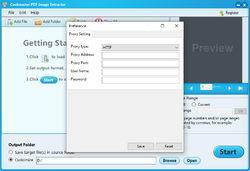


Dear all GOTD users,
Firstly, many thanks to the GOTD team for providing us with this opportunity, and to you all for taking part in this Giveaway of the Coolmuster PDF Image Extractor. To give you a better understanding of this Giveaway, here are some tips for you.
How to Take Part in This Giveaway:
1. Download Coolmuster PDF Image Extractor from GOTD promotion page.
2. Follow the onscreen prompts to install and register the software with the license code. Coolmuster PDF Image Extractor works perfectly in both the Giveaway version and the Full version.
https://www.coolmuster.com/pdf-image-extractor.html
50% Discount Coupon Code for GOTD users: CoolmusterGOTD
User Guide:
https://www.coolmuster.com/pdf/extract-images-from-pdf.html
Contact Us:
Have any questions or suggestions about the software? Please leave it here or contact our Support Team via email at support@coolmuster.com.
Sincerely,
Coolmuster Team
https://www.coolmuster.com/
Save | Cancel
I chose an 18-page PDF, which produced 466 images. Most of the images were blank, the same size as the image before it in the list. About two-thirds of the way, there was a group of images that were negative images of what was in the original PDF. I have no idea what caused them. For some reason, the images went back to being the same as was in the PDF file.
Save | Cancel
Have you actually used this product? I just did. Installation is simple, it extracts all the images in the file and they are of the same quality as they would be if I were to copy and paste them from the PDF one by one. Nice little tool. Why knock it if you haven't tried it?
Save | Cancel
I've been using Picpick for years to capture images from any document. It's free for personal use. You can capture the entire screen on any part of it.
Save | Cancel
You can be sure that the extracted photo of a PDF file will be of poor quality.
Save | Cancel
Michaël Curtis, Your criticism doesn't seem to have any merit. Have you never needed an image from a PDF file? The quality of the image isn't an issue, just being able to use it is.
Save | Cancel
TK, I once made a PDF file with only a photo. You can be sure that if you extract that photo, the quality will be better!
Save | Cancel