Every day we offer FREE licensed software you’d have to buy otherwise.
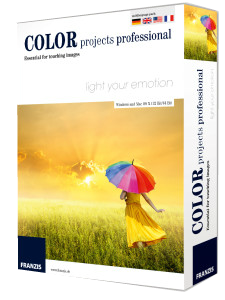
Giveaway of the day — Color Projects Pro 1.14 (Win&Mac)
Color Projects Pro 1.14 (Win&Mac) was available as a giveaway on December 14, 2015!
COLOR Projects professional offers unique and new possibilities to transform digital colour photographs into amazing works of art with intelligent tools, efficient and crystal clear workflow. With the film emulation you can intensify portrait images and simulate a classic film look. Turn your photographs into real eye-catchers – no matter what type of subject you choose.
Please note: If you are a Mac user, please download the installation file here (119 MB).
System Requirements:
Windows Vista/ 7/ 8/ 8.1/ 10; (x32/x64); Dual Core Processor, 2 GB RAM, 2 GB HDD, Screen Resolution, 1280 x 1024 Pixels, Graphic Card: DirectX-8-compatible, 128 MB, 32 bit colour depth; Mac OS X (10.7 and higher), 64 bit, Intel Processor/G5, 2 GB RAM, 2 GB HDD, Screen Resolution 1280 x 1024 Pixels
Publisher:
FRANZIS Verlag GmbHHomepage:
http://www.projects-software.com/color-projects-professional/File Size:
80 MB
Price:
$137.72
Featured titles by FRANZIS Verlag GmbH

Photo works projects #3 automatically edits photos by combining an analysis of color, brightness and contrast information. Flat shadows disappear with each click, but colors and contrasts become more intensively defined. Photo editing professionals can freely customize the setting details according to the motif: denoise, sharpness, contrast, brightness and shadow optimization, gamma and color settings, filters, emulations etc. Get it now for $20.00, instead of $149.71
Comments on Color Projects Pro 1.14 (Win&Mac)
Please add a comment explaining the reason behind your vote.


It installed fine, like clockwork, on Win7-64 and I got the registration email in only 1 minute. I agree with "grvdggr864" above...I will never understand these privacy freaks...what are they trying to hide?
Save | Cancel
I have only done 1 photo so far. The saved photo effect is very nice, but it has the file name in white text at the bottom. How do I avoid this?
Save | Cancel
Don't input anything on the first of the save dialogs, as it writes that over the image.
Save | Cancel
Not happy about the email tag game but the product is ok after you register it. Fonts are small on the menus at 1920x1080 but otherwise readable. The product is fine on my Win 7 64bit and I like the picture options. I recommed this if you want a program to play with pictures colors and other touchups.
Save | Cancel
Installed and works perfectly on Arch Linux x86-64 (by WINE naturally).
Save | Cancel
Works well on Win 10x64, registered user of previous giveaways, received email within 2 minutes. Thanks
Save | Cancel
if you are a privacy freak then you might think this reg system goes to far but trust me its not and afterwards its well worth it with this company....have used color projects for a while now and it is worth the effort to get. specially for free.
Save | Cancel
A GIF of several screen-shot's:
https://dl.dropboxusercontent.com/u/10366431/_GOTD/ColorProjectsPro114_Win_20151214/SurealContours.gif
Of course, GIF does not have a good quality.
The results itself:
https://dl.dropboxusercontent.com/u/10366431/_GOTD/ColorProjectsPro114_Win_20151214/SurealContours-1.png
https://dl.dropboxusercontent.com/u/10366431/_GOTD/ColorProjectsPro114_Win_20151214/SurealContours-2.png
https://dl.dropboxusercontent.com/u/10366431/_GOTD/ColorProjectsPro114_Win_20151214/SurealContours-3.png
https://dl.dropboxusercontent.com/u/10366431/_GOTD/ColorProjectsPro114_Win_20151214/SurealContours-4.png
https://dl.dropboxusercontent.com/u/10366431/_GOTD/ColorProjectsPro114_Win_20151214/SurealContours-5.png
A demo of the new version on
http://www.projects-software.de/color
The link itself(644mb):
http://www.franzis.de/franzis/area/download-shop/do_download.jsp?actionRequest=download&downloadOID=3008954&mediaOID=3024922
A screen-shot:
https://dl.dropboxusercontent.com/u/10366431/_GOTD/ColorProjectsPro114_Win_20151214/Demo%234.png
And a example(21Mb):
https://dl.dropboxusercontent.com/u/10366431/_GOTD/ColorProjectsPro114_Win_20151214/Newzbin%20%2813%29_Demo%234.tiff
Save | Cancel
Installed and runs fine on Windows 8.1
As a photography teacher I always interested in program like this. Also as artist I really like the effects, especially the artistic ones. They really help in the planning of taking a photo and then turning it into a painting. The basic options in the program are easy to understand and use especially with the pdf help file (in English!)
Thanks for a nice program.
Save | Cancel
bad thing about programs like this is they take the need for cam filers to be used anymore, you just take a clean clear pic with 2 or 3 other settings and then load it into a program and boom you got a pro looking pic.
Save | Cancel
And how is that bad?
Save | Cancel
Installed on Mac ok, but everytime I start the program the online registration opens and I have to re-enter the registration code.
Save | Cancel
Run the app and and right click on the dock icon and go to "Options --> Show in Finder". The app was in a temp folder for me. I moved it to the Applications folder and removed the "COLOR projects professional Mac - Give away of the day' app. All is well...
Save | Cancel
Thanks for advice. Now working ok.
Save | Cancel
How'd you get the Mac version? I'm on a Mac and the link they send me is only for the PC.
Save | Cancel
sorry see I can get a link by email rather than sharing on facebook.. thanks..
Save | Cancel
Try scrolling down the download page. There is an option to get the download by e-mail.
Save | Cancel
Watch out. They already sent a newsletter to my e-mail address. When I went to the bottom to remove myself from their mail list, it was all in German. I don't have a clue as how to get removed from getting anymore correspondence from these people so I had to put them on my Junk e-mail list. I don't like to do that because they may actually need to contact me for something important but I do not want any more newsletters, especially ones I don't read the language.
Save | Cancel
You can put the German text into Google Translate and have it translated to English or whatever language you prefer.
Save | Cancel
I AGREE WITH LANGCASTER-PA
Save | Cancel
go to the main site and change the language settings in the top right hand corner to "english".....lol. people need to LOOK instead of getting fired up so fast over free programs.
Save | Cancel
right click on a blank spot on the page and there should be a Translate option
Save | Cancel
I don't see what you are referring to.... Maybe it's in German. Now in Junk Mail. See screen shot: http://my.jetscreenshot.com/16452/20151215-kkk6-35kb
Save | Cancel
Their link doesn't show Windows 10 but all before it...no problems, right?:
http://www.projects-software.com/comparison-color-projects/AA005599
Save | Cancel
I have three of Franzis photography programs and like all of them - B&W projects, Photo Buzzer, and this one, Color Projects Professional. Though similar in function, all produce different effects.
These three programs provide so much customization that I have entirely replaced Photoshop with these Franzis programs - three programs to replace one program may not sound like a good deal, but I get so many more effects with the Franzis programs, that the trade off is well worth it to me. Happy editing to all!
Regards,
Techie Bear
Save | Cancel
if you get the chance scarf up a copy of silver projects prem or pro either one i think you might like it to go along with buzzer....
Save | Cancel
Thank you for your comment, I have a copy that I need to re-install. It sort of fell by the wayside as so much of my non-winter work is handled by CPP. I'll have to look for it now!
Again, my thanks for the 'reminder'!
Regards,
Techie Bear
Save | Cancel
also another one to scarf up and put thru its paces is, ANALOG projects premium, another GREAT add-on for the ENTIRE LINE, of "Franzis", programs.
Save | Cancel
Thanks, I'll be on the look out for it as well.
Save | Cancel
Link sent does not contain the Mac version - where do I get that?
Save | Cancel
The Link for the Mac was on the original email that Giveawayoftheday sent to us...It says that it's 119 MB right down underneath the program box...Peace.
Save | Cancel
Can I download this soft now and install later? Will it working this way?
Save | Cancel
Roman, you have to download, install and register the program today to take advantage of the freebie.
Save | Cancel
when you reg at the web site they will save your install code for you also....
Save | Cancel
This might be needed also.
, Got a problem with the registration? We are here for you:
fragen@franzis.de (Monday to Friday, 9 a.m. to 6 p.m.)
Good luck all!
Save | Cancel
Installed easily, and can be used quickly... intuitive. I have the Franzis HDR and the Silver. Only negative, much of the tutorials are in German... but again, the programs are self-teachable.
While I have editing programs (PSE 13, PSP X8) and Topaz Suit, I find that Franzis Color Project gives some interesting special effects. Keeps us photographers from being bored and boring others.
Save | Cancel
The downloaded file does not include the Mac installer????
Save | Cancel
The mac link is on the first page
Save | Cancel
The mac link is on the first page under the timer
Save | Cancel
Downloaded and installed and seems really good. The learning curve is a bit notable and don't miss the film emulation selection (which you can mouse-over and scroll through, like Silver Projects, a previous GAitD, but unlike B+W Projects, which makes the latter less good IMHO and I wouldn't recommend doing what I did and upgrading to B+W from Silver until they fix it).
Instant guide: Load a picture, play with the canned effects on the left side, play with the Film type on the right side panel (mouse-over and scroll). Add/remove filters from the top of the right panel, select them in the middle of the panel and tweak their effects at the bottom (may need scrolling down). The boxes at the top of the left panel filter the effects that are listed in the panel, so ignore them initially. On a faster computer you can use the Eye icon on the toolbar to disable the preview mode and show the final image in the main window, which IMHO is worth doing.
When saving the final image note that the first dialog, where it asks for the title, is going to write that over the image, it isn't the file name.
Save | Cancel
Very good program;simply instalation and activation! I work on W10;program is very good and simply!Regard!
Save | Cancel
I got the Silver projects download when GAotD did it and it was excellent (in my all-time top three GAotDs), so I'm certainly giving this a go. (BTW I subsequently bought their B+W Projects, which is the current version of Silver projects, and found it to be less good ergonomically.)
Save | Cancel
This is a quite old version with reduced number of functions. Here is a comparison page. Looks like an attempt to get users to go for a paid upgrade.
http://www.projects-software.com/compare/2/18,14/color-projects-professional-vs-color-projects-4/
Save | Cancel
Thank you that is what I was looking for.
Save | Cancel
Hey Genius, that's the whole idea behind GOTD program.
Save | Cancel
no winxp support ?
Save | Cancel
Since microsoft has ended the support for winxp.
Save | Cancel
As of 11/2015, 11.69% of PC's run Windows XP - a few hundred million - support from MS notwithstanding
Save | Cancel
oh, and winxp still have as twice market share then mac os...
Save | Cancel
Opened and functioned in XP.
Only programs that use functions that were added by Microsoft after XP will not run.
Nothing to do with Microsoft support which is mainly regarding security.
Save | Cancel
Installed and runs fine on Windows XP sp3. I really am enjoying this. Pictures looking very cool. Fun to play with.
Save | Cancel
I like the sound of this project very much. I could use this programme, but at the same time I can see something is not quite right.
If I go to the website of the manufacture I can see they are now on version 4 and the cost is a only 99$.
1) Why is looks like an old version costing more than a newer one?
2) Plus what are the differences between Version 1.14 (this one) and V4 which one can purchase?
Perhaps someone from GAOFD or Franzis could give us more information please.
Save | Cancel
Ian, where you able to get your personal ID code, and how long did you wait?
Save | Cancel
You can find a comparison table here: http://www.projects-software.com/comparison-color-projects
Save | Cancel
no I have not downloaded it yet. Waiting until I find out just how old the programme is and what differences are with the latest product. Thankfully they now have....see above.
Save | Cancel
I found that but there is no version 1.14 in the list.
Save | Cancel
http://www.projects-software.com/compare/2/18,14/color-projects-professional-vs-color-projects-4/
Save | Cancel
You will need to copy/paste the link as it has a comma in it..not recognised.
Save | Cancel