Every day we offer FREE licensed software you’d have to buy otherwise.

Giveaway of the day — Chrysanth Journal
Chrysanth Journal was available as a giveaway on October 12, 2011!
Chrysanth Journal is a digital personal journal/diary writing software for journal writing and keeping. Your personal journal and photos will be kept organized in a single journal database. You will surely rediscover the fun of journal writing again.
Note that best improvement idea will be rewarded with 500 WebStory credits (worth 50 Euro). Use Idea Informer widget to submit your feedback and do not forget to fill in your name and e-mail – otherwise the Developer will not be able to contact you in case you are the one to win!
System Requirements:
Windows 7 x32/ Vista/ XP/ 2000
Publisher:
CHRYSANTH SOFTWAREHomepage:
http://journal.writing.my/File Size:
15.5 MB
Price:
$54.36
Featured titles by CHRYSANTH SOFTWARE
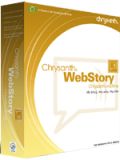
Chrysanth WebStory is a desktop blog management software that helps you manage, publish and back up multiple blogs, Twitter, Picasa and Flickr accounts easily.
GIVEAWAY download basket
Comments on Chrysanth Journal
Please add a comment explaining the reason behind your vote.


I downloaded this yesterday and installed it. I was careful in the configuration process to set it up so that it did not load on bootup. During the night last night Windows did an update and rebooted. When I logged on this morning, Chrysanth journal started at bootup.
Save | Cancel
I use Smart Diary Suite, and it's just perfectly fine for me.
I have to admit though, I didn't think a journal software would help me much when I started using SDS, but it did increase my productivity considerately. I started keeping more active schedules and keeping track of all the activites.
Save | Cancel
I cannot install this program. Tried quite a few times but this message keeps popping up: "The process cannot access the file because it is being used by another process." Any ideas why? No other programs running except Chrome. WinXP, SP2
Save | Cancel
This is so awfully late for making a comment, but I played around a bit with the program today and I must say I really like it. I have used several journals over the past few years and that being said, I do believe this is the favourite. The spell check, thesaurus, and word search worked well, and the importing of text files and photos was a breeze. I liked the fact that different fonts could be used; that, in addition to the layout and colours, made it quite easy on the eye. I do wish that you would consider having a small mobile phone app that would sync with the pc program. It would be a great package to have. Thanks so much to you at Chrysanth and GOTD for offering this program today. Cheers!
Save | Cancel
Actually sounded cute but would never ever download from a site that wont let me backtrack the homepage kept me hostage...Cheesy buisness practice...not trustworthy
Save | Cancel
IMPOSIBLE!!, to set up other languages or any Dictionary.
Clicking on any languagge (on all languages ,one by one!!!) I GOT
ONLY A GYBRISH TEXT. Please do something about this error!
Thanks, ltony43
Save | Cancel
"THis" is a grammatical error although the word is spelled correctly.
The Chrysanth software offers spell check only, so it does what it says.
MsWord can do spell check and grammar check at the same time. It does flag the error and offer the correction from THis to This.
Save | Cancel
No one has mentioned Windows 7 has "windows journal" which works very well for me.You may have to download from Microsoft site.
Save | Cancel
The problem with this kind of software being offered on GAOTD concerns the age-old question, what if I have to reload Windows for ANY reason? After having stored precious moments of your life, I assume at some point you're going to want to go back and read them, or let someone else read them. But if Windows has needed to be reloaded, you now have to BUY the program...not so free after all. It's ALMOST a given that at some point you're going to have to reload Windows. Unless this program stores it's data in a format that is universal and can be accessed with another program, it's not a great idea as a GAOTD giveaway.
I have used this program (and actually prefer their larger program, NETime Author), and it's okay, that's about all. There are other free alternatives that are better, and relatively inexpensive ones that are MUCH better.
Save | Cancel
Whoa. Once installed, requires full access to the internet even though updates are turned off. I don't want my personal information going along with it.
Save | Cancel
For those of you wanting more themes you can download the free Webstory application, unzip and copy the Green.cstheme and Silver.cstheme to the Theme directory.
http://download.webstory.my/webstory.zip
More about Webstory:
WebStory supports a wide range of blog services, blog servers, twitter, picasa and flickr.
No need to install, simply copy the CSWebStory.exe executable to the Journal directory. It uses the Firebird SQL server as well.
Enjoy
Save | Cancel
Sounds like a nice piece of software, but I am fine plugging along with my text files and a folder.
Save | Cancel
One issue I see with this program is even though the database can be password protected, the database file itself is not encrypted in any way and the entries can be viewed easily.
Open the database in a hex editor or use a command to strip out all non-ascii characters (i.e. unix "strings" command) and you will see the journal entries towards the end of the file.
I still think the program is good and will use it, just not with the expectation that the file is really secure.
Save | Cancel
The ability to add tags, so that you can organize and view your related posts makes this program a keeper for me. It is too high at $54.36, but well worth "free". The drawback, of course, is that at some point, you will need to re-install windows, upgrade your computer, etc., and at that point you will either lose all you notes or pay up for the full program, if it is even still for sale at that point.
Save | Cancel
Chrysanth Journal is an app for 32 bit Windows [see Whiterabbit's comment #15] that uses a Firebird database [firebirdsql.org] to store your writing &/or data, you can have more than one database, & it offers optional but minimal password protection of those databases -- opening a saved database file [*.CNSD] in Notepad I was able to read the entries I had made. Using Chrysanth Journal you do your writing in a nice but limited word processor that reminded me of writing an e-mail in Outlook Express, though Chrysanth Journal uses a ribbon style GUI -- you can set/control fonts & formatting, insert images, emoticons, hyperlinks [URLs] etc., and it comes with a spell checker that can work as you type [my most common spelling error is capitalizing 2 letters rather than one, e.g. "THis" rather than "This", & while Chrysanth Journal did give it a red underline, it didn't/couldn't suggest the right solution]. You can tag your entries & you can also import .rtf, .txt, & .html files, but clicking the Export button just switched me from the File tab to the Home tab.
I found things got more confusing once I was done writing... Journal entries show up in the program's main window, double-clicking one of those entries [or docs or memos etc.] brings up another window where you can select & read entries, & if you click the Edit button [or right-click -> Edit] you get that entry opened in the original word processor window where you created it. While I'm [pretty] sure this 3 window setup is something you could get used to, at 1st it was hard to tell where I was [which window] & where I needed to go. That said, the primary program window is very easy to use, with a calendar so you can display entries by date, & you can filter that display according to how those entries are tagged.
Installation adds the "Chrysanth" program folder with 36 files, 4 folders, ~63 MB; a "Chrysanth" folder under User App/Application Data; & a "My Chrysanth" folder to My Documents. Creating your 1st database adds a "firebird" folder to All Users App/Application Data. Three folders are also created/used in the User [system] temp folder. The ~100 new entries added to the registry include 2 "Chrysanth" keys, uninstall, & shell integration. On-line help is minimal -- there is no help file -- though most people should be able to figure it out. Using Process Explorer [Sysinternals at microsoft.com], when idle Chrysanth Journal showed 4-12% CPU in a [very] resource limited XP Mode VM, along with ~82 MB RAM.
Save | Cancel
Downloaded fine on my windows 32-bit XP PRO SP3. I think this will be fine for what I need a software like this to do. If I need additional services I would have simply passed on thew offer.
Save | Cancel
Ah, found how to export to various formats, also, so nevermind about that suggestion!
Save | Cancel
When installing you can choose to install to a thumb drive. After opening for the first time make sure you create a folder on that pen drive for the data base. http://journal.writing.my/support/JournalInThumbDrive.html
Save | Cancel
This is a nice diary/journaling program. Entries can be stored by date they relate to, as well as tagged with user-defined tags. Text can be highlighted, bolded, italicized, underlined, super and sub-scripted, justified in various ways, use different fonts and font colors and styles, and you can insert tables, horizontal lines, symbols, page breaks, photos, hyperlinks and bookmarks, and it has a text highlighter, just to name a few capabilities.
For the "make it portable" crowd, you apparently didn't look at the site or the help, which show how to make it portable on a thumb drive. For the "it's too blue" person, there are two other colors of themes available, by default, of pink and black.
This program in no way looks amateurish or like it's a beta program. It has a very clean interface, is easy to navigate, has a search feature for internal and web searches, and allows importation of a variety of text formats, for those who might have a journal in some other format already. The person who noted the paragraph count is off is correct, so they're apparently not going by hard returns and line feeds to determine a paragraph.
A useful feature would be the ability to export the data to rtf, html, etc., also, so the data isn't held hostage. If there's some way to already do that, I couldn't find it. You can select how you want text to behave around images, image alignment, various borders and a couple of image effects. Image properties include border width, spacing and size, but it doesn't seem to be honoring the spacing settings for the image I pasted in. And it has a print preview and printing of an entry, for those who want to print their journal entries.
That's a pretty complete journal program, if you ask me.
Save | Cancel
Installed and running perfectly on Windows 7 64-bit
You should enter your name and Company while installing as this is what is used for registration purposes.
I find this a refreshing change from the software that has been offered recently.
This application uses the Firebird SQL server as its database, same as ABC Birthday Reminder and Org Scheduler 6.6 giveaways in the past.
The software takes up a whopping 63 MB in space, the executable itself is 22.9 MB.
To save on space you can delete the Microsoft.VC80.CRT.manifest, msvcp80.dll and msvcr80.dll after checking that they exist in the C:\windows\system32 and SysWOW64 directory if you're using the 64-bit edition of Windows.
If you're using the English version, you can also delete the british.adm file in the Dictionaries sub-folder.
Many giveaways have installed libeay32.dll and ssleay32.dll files.
You should check the C:\windows\system32 and SysWOW64 directories for these as well.
Overall I think its a polished application.
Save | Cancel
Flawless installation on Win Vista 32-bit.
Clean interface and seems to be a feature rich journalling app. There's a comment above about advertising - that can be turned off in Options. I hate that people are being negative about this software when it actually installs and runs as advertised AND does what it purports to do. Thanks GOTD for offering this!
Save | Cancel
This software does what it says. If we bought the software then that's fine. But if it is GOTD for 1 day, user must be prepared that he is not being able to access his journal, if somehow he made the GOTD version malfunction.
Photo editor? I think a pointless and half-baked feature in this journal software.
If it is of any interest to you, the head office is in Selangor, a state of Malaysia. The other office is in Xiamen, a city in Fujian Province in China. So you know the origin. Nothing wrong with that, by the way. Chrysanthemum is a flower with significant meaning to Orientals, so I respect their choice of company name.
Just like Daniel, I keep my journal in Microsoft Word. The process actually begins in my mobile. I record events in Nokia's Active Notes as they happen because the mobile phone is handy and always with me. The recorded Active Notes are exported via Bluetooth using Nokia PC Suite from the mobile to my PC, as HTML. Then the HTML is copied and pasted into MsWord where it becomes text. This process is MUCH easier to do than it sounds. And very fast.
Reason : No double handling as far as typing of text is concerned.
Noteworthy events are captured on my mobile soon after they happen, so hazy memory is not an issue. No need to relearn another diary keeping program since already familiar with MsWord. (But having said that, I am impressed by RedNotes freeware)
Securing (locking) of the MsWord journal is no problem if I want to. I don't bother to lock it since no state secrets here. The journal is kept as text only. Photos can be kept separate in their own folders.
Save | Cancel
Thanks again for your nice softwares,and because help us. Someone are usefull another are not.Not many people apreciate that.Anyway thanks a lot. Kind regards.
Save | Cancel
Must correct comment #15 - there are instructions on the developers' site on how to install the dictionaries; see here: http://journal.writing.my/support/MoreDictionaries.html which worked fine for me (and anyone else who folows the instructions, I expect)
Save | Cancel
Installed on Windows 7, 32 bit. I made a journal entry and it was short, 2 paragraphs. On the count it said it was 8 paragraphs. I didn't try anything else. Other than that, the setup and installation was fine with no problems.
It looks like it will fit the journal purpose better than Open Office, by a long shot.
Save | Cancel
For those of us here who don't speak 'American', a journal (from French jour: day) is, in fact, a diary.
Save | Cancel
This is a simple softwware, but a good time to have this.
Tank you. Perhaps next time a more sophisticated and powerful one ,would be offered.
Save | Cancel
I just installed it VERY easily and painlessly on my 64-bit Win 7. Likewise, it also fully registered using my info. Altogether, one of the easiest GAOTD installs in a long time.
So far, the program seems very well-organized and user-friendly. I also liked the opportunity to either make it password-protected or not.
Thanks very much, GAOTD and Chrysanth!
Save | Cancel
Installed w/o any probs. I like it! It's very easy to use and easy to password protect too. Thank you! :))
Save | Cancel
scuze the errors (eg off instead of of - would the moderator correct the error, it's at the bottom of the 'next to last' paragraph where it says "program on all off my" it should read "program on all of my"
Thank you.
Save | Cancel
This application appears unfinished and in beta rather than a full program. Links to download more image effects and skins for the GUI go to the developers front page which has no links to download these tools. The programs GUI has only three skins to choose from and all three are very insipid.
The help file needs a video tutorial to help novice users get to grips with the software. This program is like a dumbed down version of better known note taking software’s that cost around the same price but are much better than this program.
The developer replied to one of my suggestions regarding the program on 64 bit systems. They said that the program was only designed to work on 32 bit systems. I would seriously create a version that works properly on 64 bit systems. More and more users are updating to 64 bit, so you are ignoring a large chunk of the market. What I find annoying is that you don’t mention this on your web site??? I installed it to both a 32 and a 64 bit system. It froze several times on the 64 bit system, but does work (but not every time I boot it up. There are no problems with the 32 bit version.
The only plug in that's shipped with the program a photo effects plug-in is only a demo, which would imply that you have to pay for these extras. I think that that is a rip off. these plug-ins should be provided free, or at least a couple of them.
What worries me is that this version of the software is a dumbed down version. The reason i suggest this is because when i follow the link on the web site that says get it free it takes me to a trial pay page that says the program cost $59.95 not the $39.95 that's quoted at the top of the giveaways page. Also the programs name is called Chrysanth Journal [Standard]. The version we have has no suffix attached.
I would also enable users to change the name of the program to for example for me Whiterabbit's Journal as opposed to the rather weird name of Chrysanth Journal. sounds like you are keeping a journal about garden flowers. The name is rather clumsy. I'd certainly consider giving the name something simpler like 'My Journal' or 'The Journal' with the ability to add the users name to the title.
To the developer; can multiple instances of the journal be run? and would it be possible to run it on a network so that my family could access it from the main computer? That would be a nice addition to the various attributes this program possesses. also a portable version would be useful so that I could carry my journal around on a small flash drive. I couldn't see anywhere on your site that said it was portable or network ready. Both of the latter would enable me to use the program on all off my network computers without having to install it on all of them.
Finally I tried to install one of the language dictionaries and the technical dictionary, but all I got was a text file with a load of gibberish on it. There are no instructions on how to install the dictionaries that you can download from your site via the program. In fact the help file isn’t very useful either and needs a complete rethink.
Save | Cancel
I do not know why this software has a low rating. I like it very much it is a simple well laid out program that does exactly what it should for simple journal writing. Ones of the best recent programs on this site.
Brian
Save | Cancel
Actually a very nice program. Each entry is like a MS WORD page with the features simplified. You can even upload your own photo album. Also can export/import entries to/from .rtf, .html and .txt formats.
It consumes about 50MB of RAM with one entry open. Windows 7 32-bit SP1.
Save | Cancel
I have kept a diary for over a year now with OhLife which sends me an email everyday which I then complete and then post. It then places my contributions in a neat online journal simple and effective.
Save | Cancel
Okay. There is a little annoying popup in the down-right corner, you have to click away. But as I said: it's useful for some people and it's for free. So just get it and give it a try. I'm sure, it won't annoy your girl.
Save | Cancel
isn't as good as my diary and free journal software that's always free and looks more like a journal and not a word processor i wouldn't pay 5 dollars when better software for free out there full versions also
Save | Cancel
A useful looking piece of software.
Feature-rich rich text editing with the ability to integrate images, bookmarks, hyperlinks and tags. Got an calendar, dictionary, language support and can integrate your Flickr & Picasa web albums. And it's skinable, what should be very important for your girl. lol
Password protection for your journal.
No annoying pop-ups. You can disable text advertisements via setup dialog.
Consumes a bit too much on RAM for my needs (around 110MB with an empty journal), and I'm missing an portable mode to put it on my pen drive.
It's an try worth. Especially if you have a young girl at home. She may find it useful.
For myself, I prefer portable and minimalistic software like CintaNotes or RedNotebook.
Save | Cancel
Installed Perfectly win7 x64
simple program but a lot of features. I've heard writing a daily journal is a good idea to organize thoughts so why not give it a shot. The program looks nice, works well, easy journal management, and its free!
As I am unfamiliar with journal-ing software, I don't see a downside.
Save | Cancel
Installed on Windows XP SP3 system with no problem. Program runs as advertised, and seems to be a good journal writing program to me. I have never kept a journal, so whether I use this program or not is another question entirely. However, if you do want to keep a journal this seems like a good program for the task.
Save | Cancel
Installed without probs on Vista Home Premium x32. Neither was their any probs with Firefox in navigating away from the developers' home-page (see comment #4) - as the page closed cleanly without any untoward business. Additional dictionaries are available from this page: http://journal.writing.my/support/MoreDictionaries.html. Seems a useful little programme for those interested in journalling and better than an ordinary word-processor for doing so. With thanks to the devlopers and GAOTD for making this available.
Save | Cancel
Nice software if someone is interested in keeping journals. I will not mind paying 40 bucks for this application. MS Word is definitely a no go for journal writing. Even Open Office is better than MS word.
Save | Cancel
Sorry, but even though it is nice of Chrysanth to give this away for free today, but I do not trust ANY software vendor who stops me from navigating away from their homepage with a pop up for trialpay where I have to click through several pop up windows just to exit.
Save | Cancel
Niche product, a nice gift for a teen. I'd give this to my 13 year old if she wasn't 22 now. Could be helpful for a kid to make use of computer for something other than games.
Save | Cancel
I did not work in my XP home 4GB of RAM. It wants me to create a database but computer crashed the first time and froze the second time.
It takes all my cpu power and brings the computer to crawl.
It says it is portable but I was not able to create a database on my second computer either.
It did not work for me. I don't know why I bothered I have Office 2007 and have one note program. Its time to use my Revo uninstaller.
Save | Cancel
If I'm going to keep a journal I rather do it in Microsoft word. Nice idea but no thank-you :)
Save | Cancel