English
Every day we offer FREE licensed software you’d have to buy otherwise.

$19.95
EXPIRED
Giveaway of the day — CheckDrive 2023
Checks the health of your hard drives to protect you from sudden data loss.
$19.95
EXPIRED
User rating:
32
17 comments
CheckDrive 2023 was available as a giveaway on March 3, 2024!
Today Giveaway of the Day
Control remote desktop or laptop from any device and anywhere!
Do you know the state of your hard drive? CheckDrive warns you before you lose all your data!
Never be surprised by a hard drive failure again!
Shows you the health status of your plates.
Informs you in case of problems.
System Requirements:
Windows 7/ 8/ 8.1/ 10/ 11 (x32/x64)
Publisher:
AbelssoftHomepage:
https://www.abelssoft.de/en/windows/system-utilities/checkdriveFile Size:
7.2 MB
Licence details:
Lifetime
Price:
$19.95
GIVEAWAY download basket
Developed by Informer Technologies, Inc.
Developed by Igor Pavlov
Developed by VMware, Inc.
Developed by IObit
Comments on CheckDrive 2023
Thank you for voting!
Please add a comment explaining the reason behind your vote.
Please add a comment explaining the reason behind your vote.
You can also add comment viaFacebook
iPhone app giveaways »
$19.95 ➞ free today
$0.99 ➞ free today
Every Day Spirit is a collection of beautiful, original, hand-crafted wallpapers created to make your phone look amazing.
$0.99 ➞ free today
$4.99 ➞ free today
$1.99 ➞ free today
Android app giveaways »
$0.99 ➞ free today
$0.99 ➞ free today
Spelling Right is a new challenging educational spelling game that will test your English spelling skills.
$2.29 ➞ free today
$0.99 ➞ free today
$1.49 ➞ free today

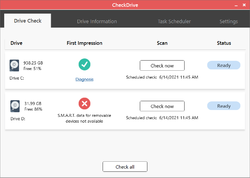
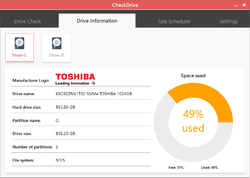
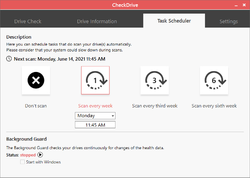

I like the way the program is laded out.
The only problem is that the program tells me it will take hours to do a drive check for a single drive and it can't be canceled...which blocks me from using my computer. The number of hours is not known.
What happens if the computer crashes during a drive check and its repairing sectors...do I loose access to my drive?
Save | Cancel
Brian, It does not repair sectors... it just works at the filesystem level not the sector level, but you are right the method it uses has no clean abort function, the only "safe" way to exit it is in a real cmd or powershell shell and only end task the chkdsk.exe process or restart the system when there has been no write operation, which it is possible to see from the chkdsk console output if you can read and understand the output through years of experience. file system repair operations are always fraught with danger and to be honest should only be done AFTER a full image had been taken and safely stored away if it is imperative that accessible data is not lost as sometimes CHKDSK repair can remove access to files or folders that have inconsistencies that are corrected by practically deleting them!
TK
Save | Cancel
Beneficial or detrimental running this against a SSD drive ?
Save | Cancel
Robert Crombie, neither, it's just a waste of time with NTFS as NTFS will flag itself as inconsistent and automatically offer to execute ChkDsk functionality during next boot up to attempt to find the inconsistency and correct it as non-destructively as possible. This software adds nothing to that except to waste time checking with the chkdsk command in a custom shell which can not be run on the main system drive with windows up and running as chkdsk will often abort with a nondescript error if a problem is found in scan only mode, needing a boot time /F ix option with the drive unmounted.
TK
Save | Cancel
This is a basic tool, there are many free software of this kind that do much much more.
Save | Cancel
Maybe this program is useful to very naive users, because the interface is simple, but simple comes at a price. It was unable to detect the SMART data from either of my SSD drives (whereas every other disk testing software I've tried can read it fine), and it seems to only offer very basic testing, which is already available in Windows without this program.
Save | Cancel
I see that this program uses chkdsk from Windows when asked to analyze drives. It does not read S.M.A.R.T from my SSD as do other programs (HD Sentinel, ChristalDisk Info, etc.). So I don't get the Health Status based on available spare sectors on my SSD. To me, only good to plan automatic checks as I know my SSD is near its useful lifespan (only 4 years with no excessive use).
Save | Cancel
George, my SSD (Samsung 850 Pro 512 GB) is 9 years old and has run for 12,000 hours to date. It is still running without any problems.
Save | Cancel
George ..
HD Sentinel is the Best .. .
Both HDD @ SSD in excellency
Save | Cancel
H.M., the only way you know it had run 12,000 hours to date was due to S.M.A.R.T variable lookup which this program does not even attempt to do. let alone the health variable and other SSD specific values. which *may* help predict trouble on the horizon.
TK
Save | Cancel
From the screenshots, it appears that this program only offers basic information and functionality.
If you're serious about proactively monitoring your HDD/SSD status, then Hard Disk Sentinel is the best choice. (Not free, but well worth the price.)
Save | Cancel
CheeseBag,
Hard Disk sentinel is occasionally offered here at GOTD
Save | Cancel
Never received an unlock email. As instructed, I sent an email to contact@abelssoft.com, but it was rejected.
Save | Cancel
Gavin R,
there is no unlock email,
please read readme file one more time.
GOTD team
Save | Cancel
GOTD team, I had to try twice to get it to go through.
Save | Cancel
its era of solid state drives not hard drives.... so this might not be usable.... if you have something like this for SSDs ,then i will go for that onee..
Save | Cancel
Gurpreet Singh, If you click the Homepage link,(above) then it states that it supports both HDD & SSD
Save | Cancel