English
Every day we offer FREE licensed software you’d have to buy otherwise.

$24.95
EXPIRED
Giveaway of the day — Chameleon Task Manager Standard 3.1
Chameleon Task Manager is a replacement for Windows task manager that enables the complete control of processes running on a computer optimizing the performance of Windows.
$24.95
EXPIRED
User rating:
282
52 comments
Chameleon Task Manager Standard 3.1 was available as a giveaway on April 16, 2012!
Today Giveaway of the Day
Control remote desktop or laptop from any device and anywhere!
Chameleon Task Manager is a replacement for Windows task manager that enables the complete control of processes running on a computer optimizing the performance of Windows. It also provides more detailed information about programs.
Key features:
- Improved software response;
- Increase free memory;
- Starting programs only when required;
- Enhanced security;
- Quick access to process management;
- The program collects resource usage statistics.
The Neosoft Tools provides 50% discount for Chameleon Task Manager Pro v3 version with free updates.
System Requirements:
Windows XP/ b2003/ Vista /7
Publisher:
Neosoft ToolsHomepage:
http://www.chameleon-managers.com/windows-task-manager/File Size:
5.17 MB
Price:
$24.95
Comments on Chameleon Task Manager Standard 3.1
Thank you for voting!
Please add a comment explaining the reason behind your vote.
Please add a comment explaining the reason behind your vote.
You can also add comment viaFacebook
iPhone app giveaways »
$19.95 ➞ free today
$0.99 ➞ free today
Every Day Spirit is a collection of beautiful, original, hand-crafted wallpapers created to make your phone look amazing.
$0.99 ➞ free today
$4.99 ➞ free today
$1.99 ➞ free today
Android app giveaways »
$0.99 ➞ free today
$0.99 ➞ free today
Spelling Right is a new challenging educational spelling game that will test your English spelling skills.
$2.29 ➞ free today
$0.99 ➞ free today
$1.49 ➞ free today

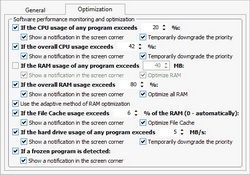
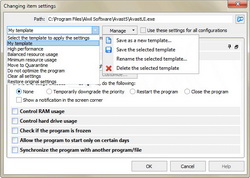
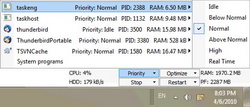


Today, I had this IRC chat with Shannow. One of the giving-away participants of giveawayoftheday.com...
I thought I'd like to paste a copy below:
Shannow == developper Ad Muncher (http://www.giveawayoftheday.com/ad-muncher-basic/)
@Shannow... Speaking about GOTD. Yesterday there was a little war going on in the user comments (even moderator posted!)
Main argument: all negative people will prevent devellopers to come back to GOTD. And the "endless" list of freeware alternatives were bad too.
My question to you: was it as bad an experience as one of the guys said he heard from several particiapants there...?
devnullius, where was this conversation taking place?
yesterday's giveawayoftheday.com
i can't find that conversation about ad muncher...
wasn't about AM! Sorry, didn't ment to implie that. No, discussion was in general and you are the only develop. whom actually participated
we had a great experience.
And I was wondering... Are my ways really wrong and did "I" drive you away from a very bad experience? Or did you actually liked the gaotd-challenge? :)
a great to hear
Save | Cancel
I played with it some and decided to purchase the Pro, only $15 here with the discount. Good for one user, but ok if he installs on 3 puters.
Steven
Save | Cancel
Giovanni,
Don't quit, man. We appreciate the time you take to research all these useful freeware alternatives. You're obviously very knowledgeable. We need your continued input!
Save | Cancel
I'll probably keep visiting GoTD all the same but without Giovanni's posts, this website will definitely be less useful for an average user. The software vendors (except the really intelligent ones) on the other hand, will surely welcome his decision. However, I cannot agree to his observation that today's giveaway is useless or its name or description misleading. The name displayed is exactly of the version (i.e. flavour) being offered so no one should expect it to be the pro version. Those interested in finding out the differences between the two can always visit their website. If you don't have a programme that can do what this one can, grab it while you still have time. You won't regret. Without having installed this programme myself, I have given it a thumbs-up to express my appreciation of the developers' offer and effort.
Save | Cancel
@14 Giovanni... (Almost) Everyone appreciates your comments and alternatives, as do i, but i'd like to point out that Auslogics
EULA (Specifically item #6) is worded in such a way that i shudder
to imagine the implications. They, austensibly, can force you to buy their software when they decide to. (Well, read it for yourself...)
For anyone who is fortunate enough to read this entry (mine are usually posted too late to matter...) todays page is what i would
call a GOTD classic... well worth reading if you're a newbie and don't know who/whom to trust... (And remember the old cliche: Nobody
ever got fired for using 'IBM' (substitute MicroSoft...) iow: Be careful when replacing MS stuff - things may be poorly designed, but
- they are 'designed'...)
Save | Cancel
45 - Tony. About the $15 thing, I'd guess that means $15 per standard license when you purchase 5 licenses (in bulk): Or even better is $15 for 1 pro license with the link at the top of this page.
Didn't know about the quick search feature - that is pretty neat.
Save | Cancel
I, for one, am happy that once in while, GAOTD offers software that is useful to me. I like to be able to try out programs I might have never known about, and especially like to try them for free: the cost of installing, testing, and backing up in case something goes wrong, is already high enough. A free offering gives me incentive to try a program.
As for all the comments, it's easy enough to skip through and look for useful comments about the program. I'm one who likes to see the alternatives. Maybe I use one of them it gives me a point of reference. Maybe I'm not satisfied with the GAOTD program, and an alternative might better meet my needs. As a developer I would want to know all I can about the competition and what is said here about relative strengths and weaknesses between the products. It's a very helpful community, although there is a LOT of noise. My biggest wish is that everyone would keep their comments constructive.
Save | Cancel
Installed and operates well on my Windows 7 64-bit system.
Like some others, I also use Process Lasso (a real gem, constantly tweaked by Jeremy Collake). I also use Sysinternals tools from time to time. Thanks to others for pointing out Process Hacker, which also looks excellent and I'll certainly give it a careful going-over.
I also have TaskMgrPro -- see http://www.goldgingko.com/taskmgrpro/ -- which integrates into the standard Windows Task Manager GUI and extends it. It was a GOTD give-away close to one year ago, and I hope that it shows up again here soon! One very handy extension for me is the ability to select multiple rows and do things like changing all of these rows' task priorities/affinities or terminating all the processes with a single click.
One little feature that I REALLY liked about Chamelion Task Manager was the Quick Search box: for example, I typed in "fire" and it rapidly filtered and displayed those rows with this tring somewhere in one of the columns (mainly related to Firefox, but also a row for Firetuust's MailWasher). Cool!
One thing I noticed was that underneath the Chameleon "Buy Now" button it states "Starting at $15.00" yet I couldn't find any such $15.00 price elsewhere on the site.
Save | Cancel
REPOST:
For all interested, I updated my original article and added a LOT of information – ESPECIALLY on ALL the mentioned ‘ALTERNATIVES’ – including the ones from Giovanni. Full details, download links, reviews, features, and more :P
—>> CHECK IT OUT here: http://scforum.info/index.php/topic,7576.0.html
And speaking about the devil… *LOL* Giovanni.
Yes, it is true. Not all his programs turn out to be really free.
Yes, it is true. Sometimes he seems (!) to give more than asked for.
BUT…
People like Giovanni is why software lovers KEEP coming back to giveawayoftheday.com. For by now, many many many more initiatives out there are giving away free software. GAOTD is different only for its loyal followers whom like helping others.
As mentioned, many programs offer different options AND ONLY A PERSON HIMSELF KNOWS WHAT HE REALLY REALLY WANTS / LIKES / USES with a given program. SO this also means, that while Giovanni’s lists sometimes are really long with programs that SEEM to irrelevant, they actually might be relevant for A SINGLE INDIVIDUAL that is only looking for THAT feature, not all the rest others might use.
What I especially like about Giovanni’s lists, is that he sometimes really comes up with unique and rare programs THAT WILL NOT SHOW UP WITH A QUICK GOOGLE SEARCH! Anyone claiming otherwise is naïve. Google just doesn’t work like that. For Giovanni to maintain so many ‘lists’ is a pain in the ass and also explains why sometimes errors slip in. Shit happens? :)
If anything, you at least can see Giovanni as a custom Google Search showing some relevant related results. All for free, check it out or not.
I find myself bookmarking and making shortcuts / favorites for many things that come by in the GAOTD comments. This is why I check GAOTD every afternoon as soon as they are released. For me personally, I don’t know so many non-tech programs as Giovanni does. And even on the tech front he (and others!) surprises often.
Concerning the developers… If you can’t stand the heat, stay out of the kitchen! I can only imagine how much it hurts to see your little baby trashed by so many ungrateful (!!!!) GOTD users. That’s why I always stay in the backyard. That said: the MAIN mission of GOTD site is PROMOTING their software. It is an ADVERTISEMENT that ASSURES Google rankings and NEW customers. Also it will give mouth-to-mouth promotion in the long run. “How did you do that? Oh I used this and that from GAOTD. Program is cheap though, you can buy it online.” That’s how you survive and cash.
And the opposite is true too. If you give away sheit software, people will remember that program as “sheit” and will not even install it anymore – let alone buy it.
I dare to bet that many of the scared-off developers that couldn’t stand the heat and crawled back with me to the backyard, by now are bankrupt or are still working behind the sidelines. I personally think that sucks, but I think business in general sucks too…
And I think the CORE mission of GAOTD is giving its users the BEST software for FREE.
You, the developer, has to give your best (or at the bare minimum, LEARN from the experience. WAKE UP and IMPROVE your program to OUT-COMPETE all the others).
Comparisons are an ESSENTIAL tool to asset this value.
And for all programs, suggested by users or offered here: the proof of the pudding is in the eating. Swallow that ;>
One more thing I really have to say… Only thing about Giovanni is that he’s Italian. I’m sorry about that ;)
To a sometimes very ungrateful audience: thank you for your attention and again…
PEACE :P
devnullius ; -)
PS: if anyone thinks the minimum post requirement should be like the one I now made on http://scforum.info/index.php/topic,7576.0.html – forget it. It would take a day-job to fulfill all ‘your’ minimum request. I fully understand why the complainers normally “never” post here: it takes a LOT of time.
Save | Cancel
After several hours "sleep time" I've read several comments that I feel need some clarification.
Firstly for as long as I can remember on GOTD (going back to late 2006) there has NEVER been a policy that a developer must offer their premium (or most expensive) product - despite what users might wish for. The requirement is that the software they do offer is the fully functioning version that would be available if the user were to purchase that product (excepting the limitations on product support and software updates).
It is common for developers to develop software "editions" and then add value to premium editions with additional features and benefits. While some users would like to always receive the "Professional" or "Platinum" editions for free, this is not always possible - and sometimes developers will kindly agree to a limited time offer to upgrade at a discounted price.
When GOTD advertises that they are giving away the "Standard edition" which usually sells for $24.95 - and the developer offers a 50% discount off the regular $29.95 price of the "professional edition" - this is NOT misleading. I would call this generous.
--
Secondly my involvement with GOTD (about 5 years) is entirely voluntary, as a moderator here and forum admin. I have no involvement with Chameleon Task Manager other than as a registered user of the pro edition.
--
While I realise many people come here because they want a "FREE" application, the purpose of the site is to discuss the giveaway software. If users feel that there is a true free alternative *to the giveaway software* then they should post - explaining why and how their alternative is a good substitute to the giveaway software. This of course requires the user first actually looks at what the giveaway software does so their alternatives are relevant and accurate. It is not just an excuse to post links from a search engine, or just post "I use XYZ". If it isn't relevant to the giveaway then it isn't helping users who want to find out about the giveaway software. If you want to divert the discussion to useful (or favorite) freeware applications in general, we have the forums which are perfect for such discussion.
As explained under "Comments Moderator Policy" - http://www.giveawayoftheday.com/faq/
"The main idea here is to create a discussion that includes the pro’s and con’s of the program and suggestions that could improve the product or things that you feel to be removed (if so please point out the reasons why)."
And that is what I was pointing out - the lack of "reasons why"
--
To re-divert this tangent - any further comments on the matter should be made in the forums, as per "Please comment only on the software here. If you have technical problems or suggestions on our project, please leave us a note in our forums."
Save | Cancel
I appreciate the freebies Giovanni, Devvie and others suggest for a number of reasons, but I'll mention my top two. First and foremost, due to other life commitments, I'm not always able to download the GoTD offering when it's available, which can be very disappointing when it's a program I'm particularly interested in. Yes, I could do the legwork myself to find something similar, but those darned life commitments are time consuming. Thanks to people like Giovanni and Devvie, I get quick, easy access to some excellent free alternatives. Second, a GoTD offering may be interesting but not quite suitable for my needs/use. Often a suggested alternative is.
Thank you, Giovanni, Devvie, and those who suggest alternatives. In my book, more information is a good thing.
Save | Cancel
The Neosoft Tools provides 50% discount for Chameleon Task Manager Pro v3 version with free updates.
Question: Are the free updates just for version 3, OR version 3, 4, 5, etc?
I have looked all over the place on Your website and cant find an answer for this question.
Save | Cancel
Giovanni,
Please don't stop posting your comments and alternatives. I just tried Process Hacker and like it better than Process Explorer, which I've been using for years! I never would have known about it except for your comments. Thank you!
Frank D
P.S. I tried Chameleon Task Manager, which is good (but more complicated). *Thank you GotD* -- I prefer Process Hacker for my simpler needs and capabilities.
Save | Cancel
It seems that many come here just to get freebies and those folks like the comments of Giovanni - I personally do like them and not a fan of the copy and paste mentality that he uses.
I want people who have used the software being offered and not a list of software that might or might not be a real alternative to the software that day.
I think it is in very poor taste to give out questionable advice that Giovanni does on a daily basis - especially when a developer has been kind enough to offer his software for free!!!
This site is broken and needs to change before there is zero software companies willing to come here and take a daily beating by a bunch of freeloaders who complain about being given a standard version instead of the Pro version. That is the purpose of this site - to generate new business for the company - not to give away the store.
I hope Giovanni stays away - I for one have always appreciated BuBBies input as it is always thoughtful and on point!
Today Giovanni was especially off point.
Save | Cancel
Todays giveaway is something I dont need, but, you know what? I read the comments anyway...just about everyday. I look for Giovanni. I read the comments from people who tried the software. I download alot of software from this wonderful site and on days when I miss something or friend needs something FREE, I'll look back into the comments, find Giovanni and hit some links.
Thanks GAOTD for the source of useful software information!!
Save | Cancel
@18, I agree - Winpatrol is a real winner and everyone should give it a try, The $29 Winpatrol PLUS version happens to be on sale today for 99¢, amazing deal.
Save | Cancel
Hi,
Great comments Devvie, bubby, graylox, a few others. Giovanni, keep the lists coming, simply tone done the '___' rhetoric and you will likely be appreciated by all. The lists themselves tend to have most of the real players in the group being discussed, and (as pointed out by Giovanni here) sometimes you throw in some duds.
Evgeni is a real solid developer. Chameleon Startup Manager is best of genre (along with and complementary to WinPatrol). Thus, this will be good, by developer osmosis. And the Standard is a real, solid program. This is not one of those demo style offerings, where Standard is a ruse, this is a real program in its own right as pointed out be bubby. I will check out the program more, and any nag screen question raised.
(Note: Devvie, please don't even reference the Uniblue product, they swallowed it up years ago from somebody else and now are registry cleaner style scam affiliate marketing city.)
Anvir does more than * anybody *. However, it is not as stable and does not have the developer's communication. A fine alternative for many. Personally, sometimes I load it, sometimes I ferget about it.
Probably the two most solid programs with this one are DTaskManager and SystemExplorer. Nothing stops you from loading up more than one and seeing what they do. I usually use DTaskManager as the TaskManager replacement because of stability and similar look and feel.
A fine GAOTD, just :) at some of the rather uninformed negatives.
Note, WinPatrol has a real special today through Wed noon.
Shalom,
Save | Cancel
It installed fine but it won't run on my Win7 64 bit machine. It doesn;t even show up in the Task Manager. Avast doesn;t like the program and told me it was suspicious, started it in the sandbox, but on the second try, I told avast to start as normal and it still won't run.
*shrug* I'll keep trying. In any case, I also downloaded WinPatrol, there is a sale on the Plus edition, it's .99. Might want to grab it if you like the program.
Save | Cancel
@15 Dear BuBBy, you will be surprised, but most people that enter this site, are coming here because they want to get a FREE application and not for the sake of becoming the developers BETA users. So yes, Giovanni posts are legitimate and useful. All he said is that the ‘Giveaway’ (which license will become irrecoverable in case of a reinstallation, changing of OS, or wishing for update) has other FREE alternatives and in most cases I found that those alternatives are better.
Personally, I find your remark negative. A negative attitude towards someone that wish to help users. If everyone will adopt your way of thinking instead of a healthy competition which improve products and makes it cheaper, we will have low quality expensive applications. After comparison, I find ‘CodeStuff Starter’ free and much better. The detailed of each process is more detailed and you get the information of Services as well Stratup applications.
Thumbs up Giovanni, please post more of your useful alternatives.
Save | Cancel
Giovanni please don't stop posting. I and (I am sure others) like seeing you post the freeware programs so we can compare them to the GOTD programs. I agree don't let one poster chase you away.
Save | Cancel
For users with XP 64 bit (up to date service packs / updates):
I downloaded via the GiveAwayOftheDay site and it seemed to install OK. but, when started, it keeps spawning proc64.exe processes. Message issued is "The procedure entry point EnumProcessModulesEx could not be located in the dynamic link library PSAPI.DLL" Right now there are 8 GB of them each about 1,292k.
I have xp 64 bit with 16 GB of RAM. It is constantly thrashing disk while this is happening.
Would like to tray but now I have to uninstall / delete.
Save | Cancel
Reply to comment 10
W8 consumer trial is just that! To help develop the program.
Using third party programs to replace functions defeats the purpose.
Rather tell Microsoft your problems, that's what all about.
Save | Cancel
Thanks, buBBy. I really appreciate the redirect.
I've been using GOTD for years now and recall that, sometime in the past, we redirected folks to focus their comments on the program being offered since that is what this site is for -- discussing the pros and cons of the offered software to aid the manufacturers in understanding what we want from such software. In other words, we are examining, testing, and evaluating what GOTD offers, like beta testers would do, primarily for the manufacturers' benefit (I realize that we are NOT actually beta testing because most of the software is currently being sold). I would hope that the manufacturers would take this input to improve future product upgrades.
That said, we also said that we would accept freeware alternatives listings as long as they truly are alternatives -- i.e., they could be substituted for the GOTD with virtually all of the same functionality. This, too, can benefit manufacturers since they can see what alternatives people like and can incorporate these features into their software.
I do believe that this "goal" is worth repeating since many new members may not realize exactly the purpose of this site which is to aid product manufacturers in their software development. That is why they give us these fine programs for free via GOTD. If we aren't helping them, they have no reason to give away their software.
buBBy, please feel free to correct me if I've misspoken the GOTD mission.
Save | Cancel
@15, @19
Giovanni,
I, for one, very much appreciate all the alternative packages you so frequently list. One of the great values of this site is to hear not only about the GOTD, but also comments on what other people know of or are using.
Please don't let one comment inhibit you from sharing with the rest of us. If someone doesn't like a particular comment or contributor, he can simply skip it and move on.
Some contributors here are real treasures. I consider you to be one of them, in many ways, following in the footsteps of the great Ashraf!
Save | Cancel
I'm not commenting on today's giveaway, but rather on the issue between Giovanni and BuBBy.
BuBBy has a point, but at the same time I think that Giovanni makes a valuable contribution to this forum in that he provides alternatives with which to compare the Giveaways-Of-The-Day.
My advice for you, Giovanni: instead of leaving this forum, how about incorporating BuBBy's criticism as advice and actually trying out the giveaways, then telling us why you feel that your recommendations/alternatives are better than the current giveaway.
You are obviously more knowledgeable about computers & programs than many of us, so your contribution would be very useful & appreciated.
Save | Cancel
Why does the program open up a window upon shutting it down through the interface upselling us with a special offer to purchase a better version of it? That is very annoying.
Save | Cancel
Giovanni - Why allow a single user's comments to drive you away?
I thought his were relatively calm and constructive, and suggested ways yours could be better. He also made some good points. I'd guess there might be some option more constructive than stopping your comments altogether.
I'm always glad to hear how other people use software, especially software I have not used. Your comments comparing software you have used are likely to be helpful -- assuming no one else has already made the same points. On the other hand, comparing software you have used with software you have not used is likely to be unhelpful.
Save | Cancel
We need pro don't want Standard
Save | Cancel
Addendum to the above comment.............
ssleay32.dll, libeay32.dll, and ssleay32.dll are loaded from the C:\Program Files (x86)\Common Files\Chameleon Manager directory so there is no problem deleting those files from the C:\Program Files (x86)\Chameleon Task Manager 3 directory.
You are also delete the Languages folder if you're strictly using the English version from the C:\Program Files (x86)\Common Files\Chameleon Manager directory
Save | Cancel
I've made the comparison between Anvir Task Manager and Todays giveaway
No doubt, Anvir is my choice because of the many additional features.
If you're strictly using the English version, you can delete the Languages folder, as English is built-in.
You can also delete the home and register URLs and license and redmeme.txt
For advanced users, check the C|windows\system folder for libeay32.dll and ssleay32.dll
Rename the files. Example ssleay32.dl
Run the executable, make sure everything runs normally, then you can delete those files as well.
For fun, try a search for libeay32.dll. I think you'll be surprised at how many you find
Save | Cancel
Process Explorer works for me. Thanks for the look at this one, GOTD.
Save | Cancel
Surprised at the negatives. Complete non-techie. Trying out GOTD programs has taught me so much. Bought some after using them for a while. I had the program, lost it: but seriously liked it. Then started using Process Lasso from GOTD, which is great but I struggle with the detail of it a bit. Then got Cameleon Pro back on another GOTD and was unsure if I could PL and CP together. Thanks, Bubby, for clarifying that.
Will download the standard version for new laptop now!
Save | Cancel
Normally I prefer to comment to the software given away here, and that only when I have used and understood it.
Now I want to say thank you to BuBBy for his open (and fair dinkum) words about the daily Google/Softpedia lists.
There have been a few other users now and then who spoke out on the same annoyance.
I'm not computer savvy enough to review all the different programmes, therefore I'm always thankful for well-founded comments and advice.
These lists with a lot of self-praise are only off-putting.
These users are coming to GOTD again and again just to bash the giveaways, or to say that there is the xyz-tool that does this and much more, and is free...
How often did we read afterwards, that the "superb" tool recommended by Giovanni or in similar posts was not free at all, had toolbars/malware or didn't do what the original giveaway does?
We all know, that most programmes have competitors. And that there is lot of freeware which seems to do the same, and there is even a good deal of freeware even better than some shareware tools.
Please tell us about the differences between the apps, don't just conquer in pasting lists with links.
Lately I had a chat with a developer who participated in the GOTD project before with his highly accepted programmes. On my question when we again may see him here, he answered: Never again. It's more than annoying how the users are behaving, just bash every app and make unfounded suggestions. Suggestions showing, that the user didn't try the tool or even read the website.
This developer was only one of many I communicated with, because I prefer to tell them directly when there is a question or a problem, one of many complaining about the comments here.
Sorry, I had to vent.
Not to forget a thank you to Neosoft Tools, Chameleon Task Manager is already in my tool box since some time.
graylox
Save | Cancel
# bubby
OK mate...if my almost daily comments give you so many troubles I'll stop posting them straight away....no problem!!
When I said that GAOTD programs such as today's ones are "MISLEADING" I meant that they don't match the main mission on the basis of which this marvellous site was setup a few years ago, which was not giving away for free the (LIMITED) STANDARD version of any program only as trick to induce us to buy the full PROFESSIONAL one.
And if, besides that, there are FREE & BETTER alternatives than the FULL version of the STANDARD EDITION given away here, the risk is that this marvellous site may even become USELESS!
As simple as that!!
I defy you & anyone else here to prove otherwise!!
Ok...as promised, this was my last comment here!!
Goodbye and good luck!!
Save | Cancel
I no longer have the time nor the patience nor willing to risk my OS integrity and functionality with experiments on less than the following:
- Winpatrol
- Process LASSO
- Sysinternal’s Process Explorer
All 100% safe, free and used for years.
I will admit that I bought the techie, geek version of winpatrol after using it for free for 6 years. It was $29 (one time) fee. The average user does not need - Sysinternal’s Process Explorer -. The other 2 should be on everyone's PC.
Save | Cancel
@#3
process hacker updated url/site page
http://sourceforge.net/projects/processhacker/
and thank you for the alternatives posted.
Save | Cancel
Thanks, is this better than Windows task manger? Does it use less resorces? Can we delete the Winodows Task manger and use this one, dont make sence to use both.
Save | Cancel
@14 - I'm particularly annoyed at the sense of entitlement "Giovanni the Google Guy" has. I'd like to say I appreciate the time and effort that goes into putting giveaways up - both from the GOTD team and especially the developers). If it isn't for you, then just move on. To claim that GOTD and Neosoft is somehow misleading in providing a full & registered license for the standard edition of the program which he feels is useless - yet lists free applications that are similar only in the fact they all have something to do with Tasks or Processes.
If you can't spend the time to actually use the giveaway software, before making comparisons and recommendations - at least read the description and look at the pictures (screenshots).
Every day, I'm sure I can imagine the sense of urgency heading off to google and softpedia to find free programs that are "better" than the giveaway - most of which have a tenuous similarity at best.
I think you need to understand when listing software - if you are providing a "better alternative" it has to at least share the same major features and function points. Of course if you are not familiar with or haven't actually used the giveaway software before (or for at least an hour or two) you really aren't in a position to list "better alternatives".
In your list there are a few good apps there I would say that can be useful - but I would hardly try to stand up and claim that they are a far better alternative. It isn't enough to just list a bunch of results from a search engine and say "these are better". If you are speaking from the position of an experienced user - you should be able to explain WHY they are better - what aspect do they perform better that the giveaway software lacks.
It is constructive feedback that other developers (not only myself) find useful and can make the GOTD project even more valuable. To just post - I use XYZ because "it is better" or "it is free" is absolutely useless to everyone. After all if I want some freeware I can just hit a search engine or read some real reviews.
Just picking one at random - "Starter" how does that program go at replacing "Chameleon Task Manager"? If I used both programs for an hour - would I be able to walk away and say that I could replace "Chameleon Task Manager" with "Starter" and wouldn't miss a thing? Or are your saying that your 11 search results/suggestions together could replace "Chameleon Task Manager".
Trying for some constructive feedback here - so future "Alternatives" aren't quite as "USELESS & MISLEADING!!"
Save | Cancel
Once again what is given away here it's just the STANDARD edition of the main program ==> USELESS & MISLEADING!!
The following ALTERNATIVES are FREE and far better than this GAOTD:
* (Portable) AUSLOGICS TASK MANAGER (==> COOL app)
http://www.fileinspect.com/task-manager/portable/
* PROCESS HACKER
http://www.softpedia.com/get/System/System-Miscellaneous/Process-Hacker.shtml
* PROCESS EXPLORER
http://www.softpedia.com/get/System/System-Info/Process-Explorer.shtml
* SYSTEM EXPLORER
http://systemexplorer.net/
* TASK MANAGER DELUXE Portable
http://www.mitec.cz/tmx.html
* PROCESS REVEALER
http://www.logixoft.com/process-revealer-free-edition.html
* PROCESS EYE
http://www.softpedia.com/get/Tweak/System-Tweak/ProcessEye.shtml
* STARTER
http://codestuff.tripod.com/products_starter.html
* WINPATROL
http://www.winpatrol.com/
Another awesome (Italian) FREE APP I highly recommend trying is also the following one:
http://tcpmonitor.altervista.org/tcpeye-network-monitoring/
In short it helps you identify the program a specified process belongs to, giving you the possibility even to scan any suspicious process via VirusTotal. So it could be a great addition to a program like Anvir Task Manager!!
Full review here:
http://www.softpedia.com/reviews/windows/TCPEye-Review-181688.shtml
Alternatively, to see running process, active TCP /UDP connections and Autorun entries from registry, you can also try another excellent freeware called "Xyvos System Explorer 1.0":
http://www.xyvos.com/tools.htm
Enjoy!!
Save | Cancel
With all the recommended improvements, nah think i'll skip this one.
Save | Cancel
There are better free tools out there that do not need install.
Process Explorer v15.13
http://technet.microsoft.com/en-us/sysinternals/bb896653
and
http://technet.microsoft.com/en-us/sysinternals/bb896645
I'll pass this GOTD.
Save | Cancel
I'm using System Explorer software (from Mister Group, ver 3.8.5.4683). That's freeware, nice, useful and friendly for me!
Save | Cancel
It installed and operates great on W8 Consumer Trial. Before my install, my hard drive was thrashing pretty constantly for some reason. The moment I enabled this through its wizard, the HD quieted down. I'll use it also as an alternative to the new W8 task manager, which I don't particularly care for.
Save | Cancel
Differences between Standard & Pro...
-long copy & paste removed-
FROM: http://www.chameleon-managers.com/windows-task-manager/
Again, PEACE!
devnullius
Save | Cancel
I should begin by pointing out to the readers who saw the title of the program and immediately jumped to the conclusion, "Just another task manager", that Chameleon Task Manager really does deserve a closer look.
DISCLAIMER: I need to be careful here in what I say about the program as I have been running the pro version for quite some time, and so I had to go back and check on the webpage http://www.chameleon-managers.com/windows-task-manager/ exactly what is "missing" from the standard version, and I am glad to say that the features most people will use are actually in the standard version.
The main differences between the pro and standard versions are:
Task configurations management: Think that you can have multiple sets of settings & rules - so perhaps you would like your PC to manage its processes differently between when you are gaming, watching movies, doing presentations, coding and testing apps, or just surfing the net. Multiple configurations would allow you to define new rules and exceptions on how you would like your system to run - and gives you flexibility to change between configs.
Resource usage statistics: Think of being able to look at CPU, Memory usage, I/O activity and Pagefile usage - over an extended period of time (By default it collects resource stats every 15 minutes over 3 days - but you can customise this). Then as well as looking at each stat over all programs, you can drill down to individual apps and see how they contributed to the overall result. This happens in the background with no noticeable hit to performance or resource use. It stays running even when playing resource intensive 3D games - At the end I can even bring up graphs showing just how resource intensive my games are while they were running.
To answer some questions about the standard version -
To replace windows Task Manager - there is a single check box to make Chameleon Task Manager the default "Task Manager". It is located under Options->Preferences->Task Manager->General(Tab)->"Replace Windows Task Manager".
I just tested it on Win7-64 and it works just fine. However, my own personal choice is I usually leave it running - or access it from the "Chameleon Monitor" icon in the system tray. The reason being is it takes longer to launch than my "other" Task Manager replacement (Process Hacker).
I also run Process Lasso (a favorite GOTD) and there are quite a few overlaps between that and Chameleon Task Manager. I prefer to do a lot of the real time optimization (mostly process priority management) with process Lasso - but in terms of logging, stats, and general information gathering, Chameleon wins in that area easily.
For users who find that the Microsoft Task Manager just doesn't give enough love, and the SysInternals Process Explorer feels like a good effort, but still comes up short - I strongly recommend Process Hacker which does everything Process Explorer does - and more (thanks partially to a bunch of selectable plugins - including sandboxie support). http://processhacker.sourceforge.net/
The three tools (Chameleon Task Manager, Process Lasso and Process Hacker) together have saved me more time than I can guess, and especially when testing other peoples software and trying to isolate their issues from my own problems - they are 3 programs that should be in every techies toolbag.
In response to users who will claim that "Process Explorer/Hacker provide equivalent functionality and purpose to Chameleon Task manager" either don't fully understand any of the tools (and are in no position to make such a qualified comparison) or they have simply demonstrated they have not actually used Chameleon Task Manager. A similar list of freeware windows task managers are available via Google - but you won't find others that give you this sort of control.
http://host3.chameleon-managers.com/screenshots/task4.png
http://host3.chameleon-managers.com/screenshots/task6.png
Anyway there is a lot (literally) hidden in Chameleon Task Manager, especially if you like to right click on things and see what pops up. If I have one criticism, the documentation / help file is a bit on the sparse side - this is one app you learn how to use through exploration.
Of course if everything I have said sounds like greek (and you're not) then the Task Manager that comes with Windows is probably everything you've ever dreamed of. :)
Save | Cancel
@5 ... another pointless observation.
By using a decent Task Manager you can actually identify processes that are consuming excessive resources (I guarantee Chameleon Task Manager will not be one of them) or identify processes that are running in the background that shouldn't, processes leaking memory/handles etc - and define rules when these processes can run or when they shouldn't, and restrict the resources available to them if they get a bit "greedy".
The choice is would you rather be in control and with accurate real time information - or in the dark and unaware just what situation you are in?
On my PC the monitor app uses less than 4MB of memory and the CPU usage rarely (if ever) hits 1% - it's a background process I am happy to have considering the functionality it provides.
Save | Cancel
Another background process.
Save | Cancel
Can the windows task manager be replaced?
Save | Cancel
Vista x86. I had problems installing from within the zip-archive. After extraction, Setup.exe worked flawlessly. No further activation required.
When asked if I want to Automatically optimize my pc, I answered no.
In general, when it comes to tuning, in the LOOOOONG run: Microsoft Windows knows best. But... Read on!
After program start, I have version 3.1.0.443.
The following optimizations are available with these options:
- (disabled) If CPU program > 30%, lower priority
- (disabled) If general CPU usages > 90%, lower priority
- (disabled) If RAM usage program => 100MB, optimize RAM
- (disabled) If RAM usage system => 90%, optimize all RAM
- (enabled) Use adaptive method to adjust RAM usage
- (disabled) If file cache => 0%, optimize file cache (0=auto)
- (disabled) If harddisk usage program >= 15MB/s, lower priority
- (disabled) (I put it back to Enabled) If frozen program is detected, give a warning in the screen corner(experimental, I expect problems with this - for what is a 'crashed' app anyway!)
Chameleon Task Manager can replace the default Windows Task Manager. I strongly advice not to do this. One can only expect problems...
I know many (if not all) RAM optimization program will only cause problems. If only when actually optimizing the RAM, most programs will consume even MORE RAM (to calculate everything). Often, memory is just moved from RAM to Swapfile (pagefile). Harddisk activities are very slow, so this will even further criple your computer.
That said, I do like Chameleon's option to adjust RAM usage. They take a smart approach, and for my Chrome it is quite nice to trim its memory usage once in a while - especially if that happens automatically and smart.
Most here will also have AnVir installed? AnVir is a great startup-guard. Also, it comes with CPU optimization that works very well (if process consumes too much RAM, AnVir will lower its usage). AnVir's optimizations for CPU & Chameleon's optimizations for RAM work very well together!
And this is where I will use Chameleon for: smart, non-agressive RAM optimization.
Is it good as a taskmanager? Hmmm... Not really. Not for the tech-savvy! There are better options out there. BUT it still is a very convenient taskmanager nonetheless.
Features/process:
- graph for CPU, HDD, RAM, PF (all with max. stats & current status)
- table with numbers for these graphs
- system performance: shows the current two top-processes (CPU/HDD/PF/RAM)
- loaded modules for a process
- sources (never seen something like this:|). Shows icons for a process and an XML Manifest (?)
- files opened by a process
- used registry keys
- References for a process - shows HEX memory address for all kinds of variables and files. Looks tech-savvy enough to me ; )
- logs for process
Further, Right Click on a process is still available for all your basic options (including quarantine, process settings/parameters, open file location, ...). Sadly, to help newbies, there's also a transparent floating bar for every process which shows the same options. It's not a real nuisance, but it does block info from other processes. Up to you if you like this or not.
The program's GUI supports Themes. By default, Aluminum is selected.
The program has two Tabs for Processes... ALL process-tab and Current processes tab: this tab ONLY shows the current active programs. This is convenient: for in one glance you can see if something is mis-behaving or not.
Alternatives?
- AnVir
- Microsoft Sysinternals RAMMap. There’s a dual graph of memory usage when you open it, and I like the File Details tab on the end, you can sort by path or size, and expand each file to find what memory is allocated to it.
- Sysinternal’s Process Explorer
- freeware DTaskManager http://dimio.altervista.org/eng/ (site has many more tools - you might want to take a quick peek?)
- Process Lasso (I still don't know if that program makes things better or worse - but on my other computers, it's still running...)
- Process QuickLink (by Uniblue) – little bit “archaic”
- Process Hacker (free) (portable: http://sourceforge.net/projects/processhacker/files/processhacker2/processhacker-2.16-bin.zip/download)
- GoldGingko Software’s TaskMgrPro [http://www.taskmgrpro.com/index.htm]
- TaskManagerEx (Task Manager Extension by Sergey Kolomenkin)
DIS:
* no network information!???
* themes
PROS:
* very GOOD and DETAILED pagefile information (max, current, etc etc). Something I as an expert definitely miss!
* themes
* free today
Peace!
Devvie
~~~ notemail@facebook.com ~~~
Cuisvis hominis est errare, nullius nisi insipientis in errore persevare
——
All spelling mistakes are my own and may only be distributed under the GNU General Public License! – (© 95-1 by Coredump; 2-012 by DevNullius)
Save | Cancel
Would installing this disable windows task manager.
If at a later date this software was deleted would it mean automatic restoration of windows task manager.
Will someone answer these two queries before expiry of this software installation.
Rangan D P
Save | Cancel