Every day we offer FREE licensed software you’d have to buy otherwise.
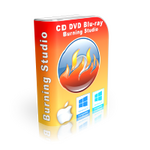
Giveaway of the day — CD DVD Blu-ray Burning Studio 3.3.3
CD DVD Blu-ray Burning Studio 3.3.3 was available as a giveaway on July 11, 2021!
What can you do with CD DVD Blu-ray Burning Studio? Long story short: anything you need, i.e. you can burn files and folders to any kind of disc, burn image files on discs, burn Audio CDs from digital sources like MP3, APE, FLAC, WAV or WMA, or create image file from disc, clean a rewritable disc, copy a disc, create image file from folders/files, convert image files, or view disc/drive information with a single click.
Doesn't stop there: With this dvd burning software you can create video DVDs and Blu-ray with high quality video, even 4K and HD if you use them as source.
Audio CDs created with CD DVD Blu-ray Burning Studio will be reproduced by any device. MP3 CDs and DVDs burned with CD DVD Blu-ray Burning Studio will also be reproduced by any device. Video DVDs and Blu-ray will also be reproduced by any device. The program gives you a few options on video encoding but mainly it does the necessary conversions.
Certainly you can find more advanced options cd burning software and blu ray burning software out there but with this range of action and whithin this price range you're well served with CD DVD Blu-ray Burning Studio. Plus the user interface could not address the tasks more simply. There is no complication whatsoever. Not so many options but easier to use then any other.
Main features:
1. Allows you to burn MP4, MKV, AVI, VOB, FLV, MOV, ISO formats on media discs.
2. Supports all important formats/discs.
3. Supports disc spanning.
4. Excellent for manual data-backup.
5. Can burn/create ISO files.
6. DVD types supported include DVD-9, DVD-5, DVD-R/RW, and on top of that, you get BD-R, BD-RE, BD-25, BD-25, BD-50, and BD-100.
Extra features:
1. No other software breaks media burning tasks so perfectly apart in one easy-to-use interface.
2. Size occupied on disk preview.
3. Converts all types of media to CD DVD Blu-ray compatible content.
If you're looking to do media burning related tasks on CD, DVD, to Blu-ray discs, audio, video, data, ISO creation and burning, disc erasing, and more for a lot less you would pay elsewhere and still have reliability and all the important bells and whistles, does sound like a cost-effective deal.
System Requirements:
Windows 7/ 8.1/ 10 (x32/x64)
Publisher:
PCWinSoftHomepage:
https://www.pcwinsoft.com/dvd-burning-software.aspFile Size:
11.5 MB
Licence details:
Lifetime
Price:
$39.90
Featured titles by PCWinSoft

With 1AVCenter you can record your screen in full, high motion video from an area of your screen, record audio from any source on your PC. That is only the beginning. You can stream live video from your camera with audio, you can live stream your screen, or your microphone. 1AVCenter also allows you to stealthly and remotely monitor your webcam or your screen with a personal surveillance website you can connnect from anywhere including from your mobile. 1AVCenter also allows you to securely share files among the people you know through your own personal website with authentication.

Animated Banner Maker animates images, text, and polygons in a vectorial frame-by-frame layer-by-layer fashion similar to Adobe Animate. Create impressive animated banners to render in the web browser. Export your animated banners to 256 colours GIF or True Color WebP. Support for all common image formats including PNG and 32-bit transparent PNG. Text is rendered from antialiased high definition fonts. Transformations include change of size, colour, rotation, and transparency for all supported objects.

DVD RipR converts DVD tracks to several video and audio formats. Supports selection of audio and subtitle streams. Supports trimming, cropping, flipping, watermarks, color controls, plus format wizard.

Video Split & Trim is perfect for trimming video, splitting video into 2 or more segments, and concatenate 2 or more videos into 1. Easy to use with no learning curve.
GIVEAWAY download basket
Comments on CD DVD Blu-ray Burning Studio 3.3.3
Please add a comment explaining the reason behind your vote.


Installed flawlessly on Win11 (Developer build) and easily allows you to install in another directory (if needed). Thank you GAOTD!
Save | Cancel
FYI. It requires Internet to download. :(
Save | Cancel
Ant,
>"FYI. It requires Internet to download. :("
Yes indeed. The days of dial-up Bulletin-Boards (BBS) are over now. Everyone has switched to the Internet.
Save | Cancel
Note to all software devopers who use this site. Lifetime and already preactivated is a plus plus that saves users time --- makes your software more desireable.
Save | Cancel
Can you rip music cd's with this app?
Save | Cancel
A lot of software allows you to specify the directory in which to install the software - including most presented on this site. I have decided that it is better for backup/restoration processes to try to install non-Microsoft software on a different drive (for me: drive P:) from the Windows installation (drive C:). This software's installation wizard does not allow me to do that. I recommend allowing this option in future versions.
Save | Cancel
Steve, When I installed this software I was given the option of specifying the installation directory, so I think your experience was unfortunate rather than a feature of the installation process.
Save | Cancel
emperor, that can happen if you have previously installed another version of the same software, or, different software from the same company.
Save | Cancel
Steve, I was able to install this software in the path I wanted on my D: drive, but it almost was installed on the C: drive in error. I chose the path using Browse the first time, and when I proceeded with the installation, I noticed that the install path had reverted back to C: before I told it to complete the installation. I then backed up to where you specify the installation path and manually changed the C to D rather than using Browse to choose the path. This time, it did install it on the D: drive. There apparently is a bug in the installer such that it doesn't retain the path chosen when you choose using Browse.
Save | Cancel
Pre-registered (easiest install possible!) and a Lifetime License!
Thanks, PCWinSoft!
I needed to replace the recent AShampoo giveaway because I was burning a few dozen lectures to CD for driving and it insisted on spendind 3 to 5 minutes going online to search for information about the tracks. They were hand recorded lectures, no way to find anything online and no way to stop the searches.
This is MUCH better!
Thanks for such an easy to install, lifetime licensed, program that solves a problem I had with a previous giveaway.
Save | Cancel