Every day we offer FREE licensed software you’d have to buy otherwise.

Giveaway of the day — CaptureSaver
CaptureSaver was available as a giveaway on May 19, 2011!
Save and search information instantly! CaptureSaver is a professional internet research tool which lets you capture and permanently save information into an off-line research and reference library while you are surfing the Internet. When you use CaptureSaver you'll never lose important information, or have to worry about Web pages disappearing never to be found again.
Key features:
- Save web content and pages in a single click.
- Save text and images: keep only the ones you want.
- Add your personal comments and specify tags for every article.
- Organize information in a free form hierarchical tree.
- Edit content with rich html formatting capabilities.
- Quickly find information with full text search.
- Share your research information with others.
Today the Developer is going to reward 3 best improvement suggestions with a life time license of CaptureSaver. So share your valuable ideas and win the prize!
Use Idea Informer widget to submit your feedback and do not forget to fill in your name and e-mail – otherwise the Developer will not be able to contact you in case you are the one to win!
System Requirements:
Windows XP/ Vista/ 7
Publisher:
GoldGingko SoftwareHomepage:
http://www.capturesaver.com/capturesaver/index.htmFile Size:
4.93 MB
Price:
$39.95
Featured titles by GoldGingko Software

Presentation Assistant is a cute tool for technical presentation, education, demonstration, explaining, and internal meeting at work or if you just need to explain someone something on your computer. It helps you preside over a meeting more effectively, allow you to zoom in and annotate the screen directly. Moreover, it offers more additional tools – Spotlight, Curtain, Screen Digital Clock, Arrow Point, Magnification, Screen Capture etc. Buy Presentation Assistant today and save 50%!

In presentations it's all about to grab and to focus the attention. Presentation Pointer makes it easy for your audience to follow your actions on the screen. It adds cursor highlighting abilities and more visual and audible mouse click effects. It also displays your keystrokes in an overlay at the bottom of the screen and allows you to draw on a video as it was playing. Buy Presentation Pointer today and save 50%!

TaskmgrPro is a plug-in for Windows Task Manager. It enhances the standard Processes tab and Services tab and creates four additional tabs. You can batch kill or resurrect processes in the standard Processes tab, batch stop or start services in the services tab, view all established TCP connections and all open ports in the additional TCP/IP tab, manage the Windows startup procedure in the additional Startup tab. Buy TaskmgrPro today and save 50%!

Official CHM reader in windows doesn't offer control over the font size after IE7. ChmZoomer is a plug-in for it and lets you change font size freely in chm file and give you handy full page zoom functionality in all other browser-based applications, such as e-Books, RSS Reader and so on. Buy ChmZoomer today and save 50%!
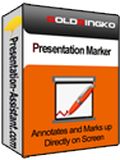
Presentation Marker allows users to mark on screen directly and zoom into certain portions for quick explanation. Moreover, it offers more additional tools – Spotlight, Curtain, Screen Digital Clock, Arrow Point, Magnification, Screen Capture etc. Buy Presentation Marker today and save 50%!
GIVEAWAY download basket
Comments on CaptureSaver
Please add a comment explaining the reason behind your vote.



@1,@2 BuBBy, all the discounted links (6 in total) now seem to be missing.
I installed the program during the 24hour period but now that I come back to the site(s) to buy this and some of the other programs something seems to be amiss.
Any chance that you can send me the working URL's or coupons?
Many Thanks in anticipation, Wally
Save | Cancel
#91, bob. Try as a super bookmark keeper with cloud access www.favoritus.com - its free.
#101,102, keter. So you made at least a magic wallpaper after you crashed your head too often against a wall? ;) please don't mind.
Save | Cancel
#105 I emailed the developers asking them to help me register their program also, this was their reply.
Hi,
The activation program was created by giveawayoftheday.com. Perhaps the problem exists under different operating systems or environments, I am really unable to solve. Very sorry. Also because of this, we decision to provide the 50% off discount until the Pacific Time 20 May 24:00:00.
http://www.capturesaver.com/capturesaver/index.htm
Best Regards,
Garvey
Save | Cancel
@ #22
Right Arm!!
Save | Cancel
I again tested the capture saver. I save the current page of comments...the program freeze
Save | Cancel
Is there a way to make it work with OPERA browser ?
Save | Cancel
@#103 kim
Since nobody answered my post (#96) I wrote an email to developers asking them to help me register their program.
I refered to my post here. It is a proof that CaptureSaver was installed before the Giveaway offer for the software is over.
Lets hope they will answer and help.
You can try the same way. Good luck !
Save | Cancel
BTW GoldGinko...this one's for you...
http://keter-magick.deviantart.com/gallery/#/d1whit3
it's a wallpaper with a GoldGinko theme I did a while back. :)
Save | Cancel
Well, I have beaten my head against the wall trying to leave feedback on this one and it apparently just will not let me. I would like to be able to exchange data with Zotero, which I have used for years and can't just abandon, but keep butting up against some of its limitations.
Save | Cancel
I'm rather unsure about this software.
My first thought was that Zotero already does this, and upon reading others have mentioned Zotero, but noone has specified pertinent differences.
In Zotero you have to save one webpage at a time, some of the comments here seem to imply that CaptureSaver can save multiple pages simultaneously, or, at least, with one user command.
Zotero has as many libraries as you want, and they're all searchable.
Also, Zotero stores associated metadata.
Is CaptureSaver worth installing for Zotero users?
Is there significantly additional functionality?
Save | Cancel
Require only a single click (or hover)to view saved web pages in the Knowledge Base. It takes too much time to double click and wait for the page to load.
Save | Cancel
@myself - (fran)#63
Right click working!! -- Just figured out that Toolbar "CaptureSaver" (Tools, IE) was not auto-selected, after that "revelation" - When Toolbar is visible - so is the Option of saving the Page while right-clicking.
I'm getting there (hopefully), lots to learn yet, it's not easy for a first timer thou! Quite complex, but seeing Others find it a decent Tool - I'm staying positive and holding my nerve..:)
Save | Cancel
The fact that this software defaults to IE on captured links is reason enough for this GAOTD fan to steer clear of today's offering. That and the fact that two simple free solutions are available to FF users, the Convert to PDF plug-in and your favorite free PDF editor allow you to do everything this app does and open captured links in your Default browser, which in my case will never ever be IE.
Save | Cancel
#42 wrote : "I have installed CaptureSaver on Wista 32 by Setup.exe, than run Activate.exe. It said activation is succesfull. I run the application, but in the “Help” menu, “registration” line I see, it remains a 30 days trial. I tried on Win 7 64bit. The result is the same. What can be the problem? How could I activate the program with real success? Please help me!"
I have EXACTLY the same problem and also in W7 x64bit.
Isn`t there anybody who knows why this happens ?
Please help us, I need this program !
Save | Cancel
I would like to know if there is an option to change the default save location? My C: drive is low on space and really need this to save captured items somewhere else. I have been playing around with this wonderful program and this is my only problem so far. Thanks GAOTD and GoldGinko- Rob
Save | Cancel
Amplify and Evernote do all of this for me.
Save | Cancel
EDIT: the .jpg files I referred to was .png files tagged as .jpg
Save | Cancel
I'm curious if it has full flash, silverlight, html 5 support.
Save | Cancel
12.Mark
To use the FF extension on a portable version of Firefox I just (drag and) dropped the xpi file (from the CaptureSaver program folder) into the FF address bar.
Works OK over here on a FF4.0.1 portable.
Save | Cancel
A very usefull tool I did not knew I needed. Installed and opened without problems on XPSP3. Some months ago I on a blog put some work into a discussion of some tabularised figures published online by an official body, with link to figures, still links eksists but tables have been reorganised making the blog posting difficult to understand. A backup of the original tables would have been convenient, and could have been done with CaptureSaver.
The program appeal to my way of collecting and organising web stuff for projects,and support multiple languages, even cyrillic. After what I have found CaptureSaver has problems displaying some .jpg formats ( ex. mytvblog dot org ) ,and a few times it will not maximise when doubleclicking the minimised icon. The toolbar works fine with IE8, I believe a command line icon instead could increase space for browsing a bit. Thank you to Goldginko and GATD
Save | Cancel
This doesn't work in Chrome for me either. I have a greyed out "save this page" when clicking the icon to save the page. I think I saw instructions for Chrome on the developer's help page, but now there doesn't seem to be any mention of Chrome on that page. Wassup?
Save | Cancel
I am on WIN 7 Home 32Bit
I am trying to CAPTURE a part of the screen, but following the HELP file instructions:
Capturing a Region of Screen
To capture a region of a window, do the following:
1. Select menu "Capture->Capture a Region of Screen".
2. Click and hold the left mouse button as you drag to select a region.
3. Release the button to capture. To cancel right-click or press .
As soon as I complete number 1 - the whole screen goes white and I can no longer see what I am trying to capture.
Anyone else have this problem and a solution?
Save | Cancel
Oh, and with the test page I saved, when I opened the saved page using "browse referer" it just opened another FireFox tab otherwise it opened the page and any links within CaptureSaver - not sure what the complaints about opening in IE instead of the default browser are about?
Noticeable use of resources but Igor's only a 1.3 Ghz WinXP Thinkpad with the stock 512Mb RAM and 20G internal HD (with a 512G Iomega silver-series USB external) so FireFox doesn't leave much resources to hog anyway, but I'm not complaining as prior boxen were much slower without installing anything 8-)
Save | Cancel
I can't submit my idea, I've tried a dozen times. Anyway, I'd like to be able to edit a captured web page like an image...using arrows, lines, callouts, textboxes, and shapes.
Save | Cancel
Works just fine with SR Ware Iron (Chromium browser with better security than Google Chrome - and doesn't phone home to Google or anyone else), Chrome OTOH, got red-flagged as a win-logger trojan by SpyBot S$D - Thanks, Google for fscking your latest update... (worked OK after telling SpyBot that chrome.exe should be allowed to run rather than be deleted as a trojan). Works fine in FireFox. M$IE? Igor doesn't like malware so Internet Exploder is very rarely used here at Tzap Labs *g*
Save | Cancel
How refreshing,everyone talking about the program instead of sniping at each other. I actually read every comment.Thank you all
Save | Cancel
@45 Rick Denton:
I think, your computer might have been infected with malware before installing this software, if you were not logging in as administrator.
I have experienced this problem before with irfanview.
Save | Cancel
#46 - The one outstanding feature I see that Zotero offers is automatic capture of citation information from web pages.
Regarding McAfee's "Use with extreme caution" advisory, when I check the details (http://www.siteadvisor.com/sites/capturesaver.com) everything shows green (safe) yet the overall advisory is still red (use caution). They provide no reason why. Web of Trust, SiteAdvisor, Norton, and Google Safe Browsing all rate the site as safe.
I suspect the rating is related to McAffee's use of TrustedSource. TrustedSource monitors web traffic and will lower a site's safety rating if it detects unusual spikes in the amount of traffic originating from the site. TrustedSource interprets traffic spikes as meaning the site servers have possibly been infected with a bot or hijacked. In actuality the cause may be something as innocent as thousands of downloaders descending upon the site to get free software thanks to GOTD :)
Save | Cancel
VirusTotal gives the Capture Saver web page a clean bill of health. View the results here: http://www.virustotal.com/url-scan/report.html?id=b5022f3c338a2c5e6d9ba18c15e94c12-1305798772
I've got nothing to do with Capture Saver and won't be downloading the program. I just think that people should know that there's an alternative to McAfee Site Advisor.
Save | Cancel
Installed and registered okay Windows 7 64bit.
1)If you display page in a locked folder it still remains displayed after you close folder. Not good that's why you locked it. It should go to a blank screen or help but not locked page.
2)Had problem (Only once) when naming a new folder it said name already existed but not true a page with the same name did. All other attempts with new folders did not give this result.
3)Have to double click page to display it. WHY???????
4)Have had pages not saved just blank.
5)Saved pages when the link to internet dropped. It gives no error. If you look at the page it gives you the option to download now (Good) but what if you are unaware that it has not saved and when you discover this the page is no longer available.(BAD)
6)Saving to a locked folder asks for password every time even if you go and unlock the folder. When you unlock the folder it should be available until you lock it. Asking for the password should only happen if you have not unlocked the folder.
Save | Cancel
@78 - Schmitt - If the browser is blocking right mouse button - you can always use hotkeys - (In CaptureSaver) go into Capture->Property Options - then select the hotkeys tab.
Save | Cancel
Do you have to right-click to access the function? What do you do if right-click is disabled on a website?
Save | Cancel
I have been trying to activate a giveawayoftheday copy of CaptureSaver.(Vista 32)
The program installed OK but the "activate" executable keeps indicating that it can't connect in order to register the software and then it crashes. I am connected and the program works fine in the Trial Mode. Tried administrator and XP compatible mode...no luck. I just can't get the program registered. Any thoughts? In the trial mode I like the program.
Bill
Save | Cancel
I tried to use the widget idea but my suggestions never showed up so I'm posting them here.
I'm sure some ideas have already been suggested but (sorry) do not have the time to sort everything out so without further ado, here they are:
1. Add out-of-the-box support for Firefox Portable (currently it works but I had to install the extension manually (using the 'captureSaver.xpi' extension file in the installation folder: CaptureSaver\firefox\captureSaver.xpi).
2. CaptureSaver has for Firefox a context menu but a toolbar-button like in IE would be really nice.
3. Toolbar in IE occupies twice the real estate it should, leaving a wasted large unusable blank section. Please allow to shrink CaptureSaver toolbar-button to user's desire.
4. Use of a single-click to view a page like in any browser instead of a double-click.
5. Multi-color highlighters like in Scrapbook (a Firefox extension quite similar but not as powerful as CaptureSaver).
6. Add a search bar/box like the Windows Search 4.0 component in XP.
7. Feature to import searches gathered from other software/extensions, such as Scrapbook, Zotero...
8. Open pages like defined system default browser or offer the option to choose instead of directly catering to IE.
9. Menu option to save directly in default section/base in CaptureSaver instead of having to click a second time to confirm...
10. Support for favicons instead of the generic 'i' for all pages. Even Scrapbook has this capability.
11. Of course, a Portable version should be seriously considered.
Save | Cancel
@Bubby #16, Thank you!
Save | Cancel
I forgot to add it is not integrated with either browser. You have to keep both apps open, click on "Capture" in CS, go click in the browser, and then go thru a dialog back in CS.
Save | Cancel
@70 - Artkns,
Right click on the Article in your "Knowledge Base Tree", and select Properties from the context menu. The Date and URL are shown there. Not sure about the "time" - it is probably something simple for the developer to add in the next update? :)
Save | Cancel
Well that was a huge waste of time. Installed & activated OK but fails functionally.
This only works somewhat for IE, not at all for Firefox4. For FF it only captured the title text!
Even for IE, it didn't capture the two most important aspects of any item: the source URL and the date & time. You can manually (with a fair amount of effort) enter URLs but no place other than comments to enter the date & time.
What researcher does not need to document his sources? Useless!
Save | Cancel
Installed like a dream on my Win 7 x64 machine; also installed it on my Chrome browser - very easy! Great software that definitely fills a need for me. Thanks so much, GAOTD and Goldgingko!
Save | Cancel
VERY active, constructive and helpful comments today. THIS is why I come to this site every day. Thank you GOTD, Thank you Gold Ginko, and hugs to the GOTD Community and regulars.
Save | Cancel
I like the app. Looks like Scrapbook add-on for Firefox but have more functions and can organize the information in many places with different databases.
I'm using scrapbook for long time, but not sure - can any no-friendly site to scan my links and info in Scrapbook base? Are the bookmarks in Firefox and in scrapbook in safe place or we have to think about them too for privacy?
Save | Cancel
Like Fubar, I would prefer to save web pages as a standard web archive, but I am on the lookout for a more automated way of tracking articles. Working with multiple OS versions keeps me from using Windows Search and I don't want to update Windows XP installs with updated Microsoft Search (more bloat and nowhere as impressive as 7 search).
I personally prefer to use Opera for many minor but additive reasons (most importantly better speed, better security and monolithic structure), too bad this doesn't support Opera.
In some quick testing, this is an interesting approach, but not the way I work, so no thanks.
Only install CaptureSaver in a virtual machine. After trying this out, I am really annoyed by the poor performance of the uninstaller. It only cleans up about half the registry entries, and among the ones left include right-click context menu entries. This can lead to severe problems -- I once tracked back runaway explorer.exe and shell crash & restart errors to similar orphaned entries. This is a sign of sloppy development work. I would suggest most people not test this product (unless you know how and why to edit the registry).
Save | Cancel
I created a folder and saved 5 jpg pictures to it. I find that I have to double click on every picture in the hierachy tree to see it on the right pane. This is annoying and would be too much of a hassle to use this type of software. Is there any way to make it single click, that is, open immediately when highlighted? Or open automatically when I move down the tree with my down key? I couldn't find the solution in the help file.
Save | Cancel
By some reasons, the example of my last comment was truncated at the character (') which I copy from first sentence on today's GOTD.
" When you use CaptureSaver you(small square symbol)ll never lose important information"
Is there any way to fix this problem?
Thanks,
TKC
Save | Cancel
I need some Help too.
I've been "wrestling" with CaptureSaver (in a nice way, but large part of my afternoon gone, aah)
I'm so used to using little no-brainer SnapShot, with it's few limitation I can live with (or could live until now..?), and the usual Notepad, sending links of pages to myself, bloating Favorites into thousands figures.. --- I could see the real potentials in easing my work with CaptureSaver!
I use Win IE (no Chrome), and after familiarizing myself with the new (for me) form of "caps" and reading:
"Quick Start Guide
1. Capturing complete Web pages
When you are viewing a page in your browser that you wish to save, right click anywhere on the page and select Add to CaptureSaver (In IE)"
I thought: - there is my answer! Simpler way of saving entire Web Page..
That Option is nowhere to be found when I right click!!
Should it "automatically" add itself to Saving Options? (when Program is not "actively running", but could be brought down by click on saving, so to speak?)
I did try to open it before opening the Web Site, after, from Tray Icon - to no avail:((
If Someone can help an "idiot" here:), please do!
If my question had been already asked and answered while I was writing this - simply ignore:)
Save | Cancel
Install fine and capture most things (unmarked the remove script to remove the ad).
However, as I capture the first part of this page, the saved page shows errors: there are a few small square symbols. The squares correspond to the printable ASCII characters ( ' - ) etc. For example,
"When you use CaptureSaver you
Save | Cancel
@ Giovanni,
Canaware Netnotes - Don't know, The "website" is a "forum section" so you need to hunt for information about the program (ironic that such a program doesn't have a proper website dedicated to it). I guess I'll have to install and just try it.
Scrapbook - I used it a while back it was ok, managing the library was a bit dodgy. To be fair I'll install the latest version and also review. The obvious difference - it is only for firefox.
Save | Cancel
Thanks BUBBY for your precious info about this tool: looks like a very GOOD and useful app to me.
2 THUMBS UP for me but....
... just out of curiosity....could you please tell me what's the main difference between CaptureSaver and freeware tools like SCRAPBOOK and CANAWARE NETNOTES??
I mean, if a geek like me uses FIREFOX as default browser, why should he replace SCRAPBOOK or CANAWARE NETNOTES with today's giveaway??
Does CaptureSaver have more key features, compared to the 2 free alternative mentioned above, that justify its price (40 bucks)??
If so, would you mind showing them to me?
Tks in advance for your consideration!!
Save | Cancel
@ 27
Canaware Netnotes has a "Windows 95" look to it...yuck!
I like a cool looking GUI.
Save | Cancel
Forgot to add that using the "Capture"/"Capture Web Page" menu option from the CaptureSaver UI does work with IE9.
Eric
Save | Cancel