Every day we offer FREE licensed software you’d have to buy otherwise.

Giveaway of the day — BulkPrinter PRO 1.0
BulkPrinter PRO 1.0 was available as a giveaway on December 4, 2022!
BulkPrinter is a Windows software program that enables users to bulk print multiple documents in different formats such as PDF, WORD DOC/DOCX, Excel XLSX/XLS/CSV, PowerPoint PPT/PPTX, JPG, PNG, GIF, TIFF and more. By adding the files you want to print and clicking the Start Now button, the program would send each file to the printer one by one automatically until all files are printed. Hence, you can leave away from your computer and let BulkPrinter finish the work.
You can also set the printing orientation, page range, paper size and more options before starting printing. BulkPrinter also provide a compatible mode option named "Print by Default Program". If you want to print files by the program that opens them by default instead of BulkPrinter printing program, you can check that option and start printing.
System Requirements:
Windows XP/ Vista/ 7/ 8/ 10/ 11 (x32/x64)
Publisher:
PDFZilla.comHomepage:
https://www.pdfzilla.com/bulkprinter.htmlFile Size:
24.7 MB
Licence details:
Lifetime
Price:
$29.95
Featured titles by PDFZilla.com
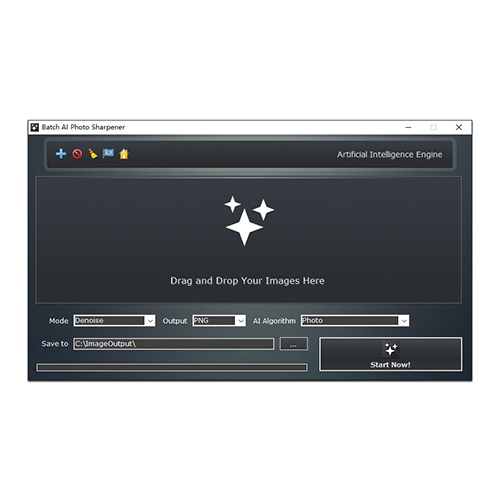
A new Windows desktop software program sharpens and enhances photos in bulk offline by the AI and Deep Learning algorithms, denoises and unblurs low quality images to high quality easily.

Quickly convert JPG, GIF, PNG, TIF, BMP, PSD and more images formats to PDF documents in bulk.
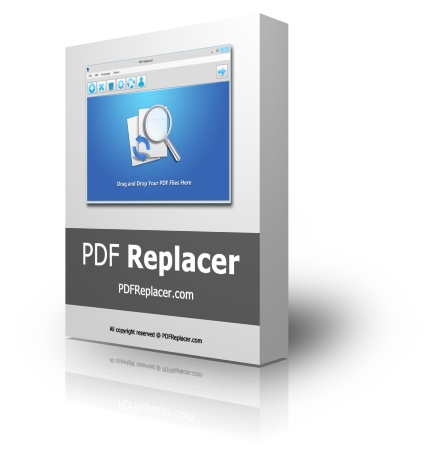
Find a specified word or phrase text in PDF Files to replace with new text and keep the PDF layout unchanged.
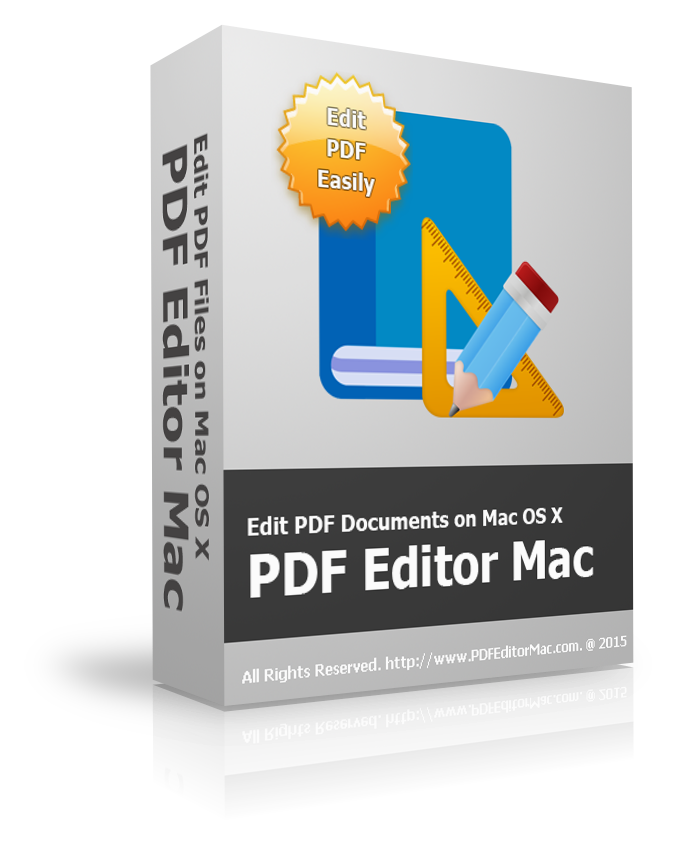
PDF Editor Mac is a software application for Mac OS X that allows users to add text, insert images, put watermarks to label their copyright, changing font size and color, and perform other changes of a PDF document.
GIVEAWAY download basket
Comments on BulkPrinter PRO 1.0
Please add a comment explaining the reason behind your vote.

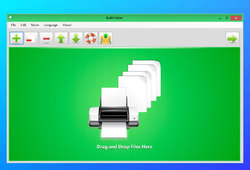



Hey everybody, thanks for the thoughtful answers. Very helpful, and I appreciate it much.
Save | Cancel
Hi, Kelltic!
According to what I read, it seems that this program is a print scheduler: you can list a certain number of files you want to print using your printer and this software creates a printing queue with specific format parameters (I expect different paramethers for any file...) and then print them in unattended way. That's what I argued from the above description... I hope it can be useful...
Save | Cancel
I am confused. What is it exactly that this application does? My printers print anything printable regardless of the file format and also perform all the other jobs listed in the description. I must be missing something in the description.
Save | Cancel
You still have to open them in the app individually and request a print job. You can drop a bunch of files into this and it does all that for you. For anyone who values their time, this is far better.
Save | Cancel
Kelltic, Are you able to line up 10 print jobs, load the printer with paper then leave it to get on with it?
I cant say I have tried tbh as my needs are not that great.
Save | Cancel
Kelltic, it is a simple print queue, you can drag and drop the files in it or you can print them from your applications directly. It may be useful for a business that prints hundreds, if not thousands of documents a day. For home use, it is not very much useful.
Save | Cancel
Kelltic, oh, if you print some (1-5) file, it is OK. But if you have to print 30-50 files, it waste your time. With this soft, you dont need 50 time click to print each file, select all file and print one time => Much better.
Save | Cancel
Don, you wrote: "..e, this is far better.", no it is not, for example, if you run out of paper or ink or there is a paper jamb or power glitch or one of the documents can not be read or formatted properly, the whole process stops and you have to restart everything from beginning.
Printing multi pages documents with multi files from different sources (HD) are all lined up in a memory cash inside the printer. Most printers have small amount of memory for cash and not all of the documents can be cashed at the same time, therefore, susceptible to print error.
Save | Cancel