English
Every day we offer FREE licensed software you’d have to buy otherwise.
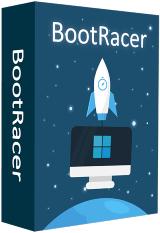
$39.95
EXPIRED
Giveaway of the day — BootRacer Premium 9.0
Monitors Boot Time and Detects Slow Startup Programs.
$39.95
EXPIRED
User rating:
43
5 comments
BootRacer Premium 9.0 was available as a giveaway on July 11, 2023!
Today Giveaway of the Day
Control remote desktop or laptop from any device and anywhere!
BootRacer is a light-weight, easy to use and convenient tool for monitoring the Windows PC boot time and controlling over startup programs. The main approach of BootRacer is an ability to exclude a user password timeout time from the calculated total.
How does BootRacer save my time and my life?
- BootRacer calculates the clear Windows boot-up time (without password timeout).
- It monitors your PC's boot time and notifies you about any speed degradation.
- BootRacer measures Total Time used by startup programs at every boot.
- You will know which programs slow down Windows boot-up.
- You can easily disable slow down programs from Windows startup.
System Requirements:
Windows 2000/ XP/ 2003/ Vista/ 2008/ 7/ 8/ 8.1 (x32/x64)/ 10
Publisher:
Greatis SoftwareHomepage:
https://www.greatis.com/bootracer/File Size:
22.1 MB
Licence details:
Lifetime, no updates
Price:
$39.95
How would you improve BootRacer Premium 9.0?
No similar feedback found. Feel free to add yours!
Featured titles by Greatis Software
GIVEAWAY download basket
Developed by Informer Technologies, Inc.
Developed by AOMEI Tech Co., Ltd.
Developed by Disc Soft Ltd.
Developed by 3DP
Comments on BootRacer Premium 9.0
Thank you for voting!
Please add a comment explaining the reason behind your vote.
Please add a comment explaining the reason behind your vote.
You can also add comment viaFacebook
iPhone app giveaways »
$19.95 ➞ free today
$0.99 ➞ free today
Every Day Spirit is a collection of beautiful, original, hand-crafted wallpapers created to make your phone look amazing.
$0.99 ➞ free today
$4.99 ➞ free today
$1.99 ➞ free today
Android app giveaways »
$0.99 ➞ free today
$0.99 ➞ free today
Spelling Right is a new challenging educational spelling game that will test your English spelling skills.
$2.29 ➞ free today
$0.99 ➞ free today
$1.49 ➞ free today

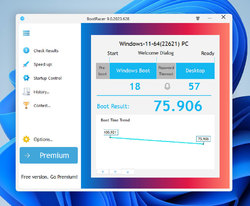
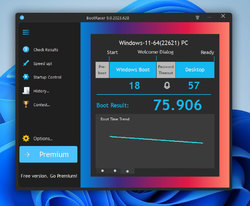
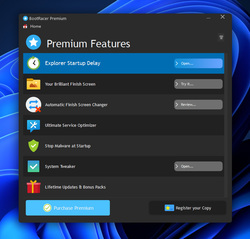
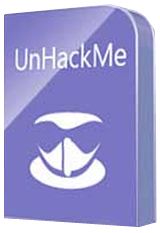

Honestly, I just use this to see how long it takes my NVMe SSD 980 Pro to boot up. Usually it's about 30-40 seconds from cold start to get Windows up and running and all programs started. Not too bad.
Save | Cancel
Apparently I never used Premium
BootRacer is good to show you your reboot is almost always the same except after a windows update
5-17-2022 first monitored time 133
fastest 93
longest 759(failed windows update)2nd longest 490
mean 315
last boot without windows update 7-10-2023 134
Save | Cancel
I have Bootracer Premium, and their additional features are definitely worth the cost. They add in services optimization, letting us choose based on what services each person really needs, instead of running everything that Microsoft offers turned on, which is most options. It also has a list of tweaks for privacy, security and speed. Out of all in the list, I left print spooler turned on, because I am connected to a printer. Try it.
Save | Cancel
Rick_S, ""You can easily disable slow down programs from Windows startup""", that is the claim of this software, however, when you do that, some software will be useless to use later on, like VSS used by HD copy or SSD software associated with the drivers will not function.
There is a reason for pre-loaded software, no matter how slow or fast it loads, those drivers are needed later and can not be disabled, unless you restart the OS and enable them before the restart.
Also, some proprietary drives do not work properly unless the OS drivers are pre-loaded first and it is difficult to now which drivers are needed before hand. If you do not know what you are doing, it is easy to mess-up your working PC and make it useless.
Save | Cancel
You are just delaying the load up of the drivers, it has nothing to do with the boot up time, they need to be loaded for proper operation of the OS. Whether you load it after or before the start up screen, has no relevancy to the speed boot.
Just try to run video or audio without the drivers being loaded and meet the blue screens of failures as a reward.
Save | Cancel