Every day we offer FREE licensed software you’d have to buy otherwise.

Giveaway of the day — Black Bird Cleaner Pro 1.0.3 (rerun)
Black Bird Cleaner Pro 1.0.3 (rerun) was available as a giveaway on August 5, 2017!
Clean your PC from unnecessary and temporary files, free up valuable hard disk space, and speed up your system.
Features:
1. Cleans cache, trash, temporary files and cookies in more than 50 browsers.
2. Locates all the unnecessary temporary files and log files on your PC.
3. Compresses unused directories (only PRO)
4. Finds and removes memory dumps.
5. Cleans thumbnails cache, fonts cache, and icons cache.
6. Cleans Chkdsk File Fragments, recent documents, and Windows error alerts.
7. Cleans files on older operating system.
8. Cleans Windows search cache.
9. Cleans GPU cache directories.
And many more features...
License info: 1-computer/1 year license
System Requirements:
Windows XP/ Vista/ 7/ 8/ 10
Publisher:
Black Bird Cleaner SoftwareHomepage:
http://blackbirdcleaning.com/blackbirdcleaner.htmlFile Size:
896 KB
Price:
$29.95
Featured titles by Black Bird Cleaner Software
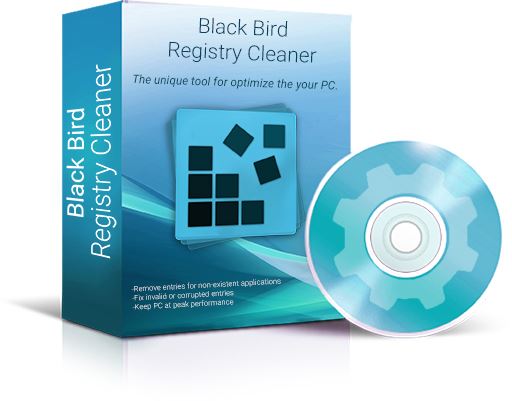
Keep your PC at peak performance with Black Bird Registry Cleaner! Once your Registry has been cleaned up, you will notice a performance boost. The Registry Cleaner will remove entries for non-existent applications, and it'll also fix invalid or corrupted entries.
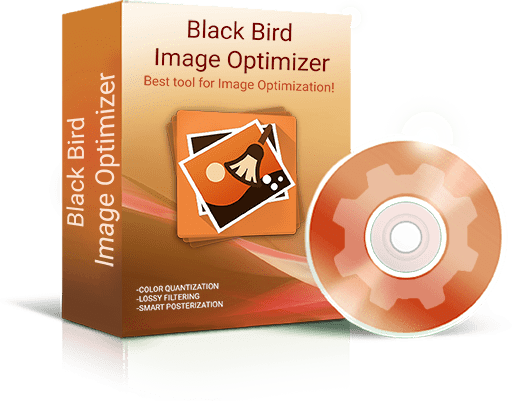
Optimize pictures without quality loss. With Black Bird Image Optimize - you can reduce the size of your photos without quality loss! Moreover, Black Bird Image Optimizer removes unneeded metadata from your images. And many more features...
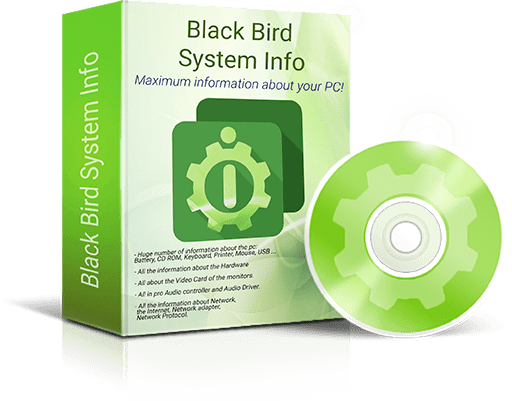
Your computer knows almost everything about you! And what do YOU know about your machine? Get the Black Bird System Info and find out the maximum information about your PC! Full information about your PC's Battery, CD ROM, Keyboard, Printer, Mouse, USB, Hardware and Processo- Entire information; about your Hardware and ProcessorVideo Card, Network, the Internet, Network adapter, Network Protocols, Motherboard, Memory and BIOS etc.
GIVEAWAY download basket
Comments on Black Bird Cleaner Pro 1.0.3 (rerun)
Please add a comment explaining the reason behind your vote.

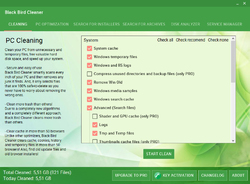

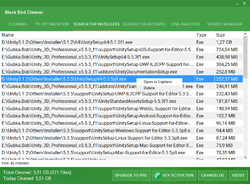
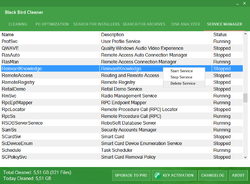

If this is so bad, why are we getting it again? I downloaded it in a hurry last time, and (thankfully) had not had a chance to use it. After reading all these comments, I HAVE JUST UNINSTALLED IT.
I know what damage these overly-aggressive "cleaners" can do -- and if I had had time to read the reviews before, maybe I wouldn't have downloaded it last time. But this re-offer has had one good effect: After reading what others say about it -- I got rid of it, as I think one should generally avoid such programmes like the plague.
I keep getting a pop-up from WISE Cleaner for instance, telling me it can clean nearly a gigabyte of "junk" on my hard disk, but it WILL NOT show WHAT it intends to wipe off my hard disk. And, for sure, it will remove a whole bunch of stuff that I DO NOT WANT REMOVED.
Any cleaner that does that, I simply will not trust, because as Ricohflex #6 says, "Often cleaner software will overdo things just to prove their (very debatable) usefulness".
Nah, your system already has to be on the point of collapse (ie. no other hope) to even try such things: Stick to CCleaner...
Save | Cancel
Hi Tranmontane. :-)
The difference with wise care 365 is you can disable wise turbo in its settings and you can use the system cleaner/common cleaner (and you'll see what you are going to delete).
Save | Cancel
An optimization program is like a SwissKnife.
If instinctively wholes parents forbid the cutting tools to their children. In opposition, a computer novice will agree to the help offered by an official professional program. Ignorance sometimes leads us to risk-taking. Yet a professional will always avoid modifying the registry without a valid reason. In practice, the registry is a file which contain a hierarchical collection of information. An action, such as an upgrade or an installation of new program, or new device will add lines of technical information. That very organized structure file don't allows any modification without reason. The optimizer, is a program that uses like an antivirus, a scalable library to search for suspicious terms or signatures. Propaganda concerning the use of artificial intelligence in a computer program remains a commercial utopia. In the same vein, the possibility of voice commands without any error is another Arlesienne. In computer science, for each new version of Windows for example, the propaganda certifies a finalization without bug. Only the bugs of the previous version are officialized, because corrected now. This recurrence remains commercially coherent. To believe that a computer automatism, will optimizes without error, a computer configuration, is a myth. However, some tools are without risk. Removing cookies for example. The use of a optimization program preventively is an unnecessary risk-taking. Its use to solve a problem will never be as effective as a complete reinstall. So wisdom is to avoid a source of bug. Windows and the F8 key sometimes restore the latest valid version, but this solution is not certified.
Save | Cancel
Stick to the very best and free program "Ccleaner"
Save | Cancel
Hi everybody. :-)
Pro: lightweight (less than 2 MB).
Cons:
- not portable
- not in my language (Italian)
- not maximizable
- not customizable
- it doesn't show what it is going to delete (really???)
- it shows advertisings on startup and on closing
Suggestion to the developer(s): remove the cons.
Hope this helps.
Save | Cancel
.
Desperately needs an upgrade -- no way to search, column sort, pattern select the results, no summaries or logs or totals, no backups that can be restored, no toggle on / off directories to include or exclude ( how do you clean a series of USB backup drives? how do you protect the operating system ?), and the windows are not resizable, so there's no way to read what's about to be deleted.
IxNay.
.
Save | Cancel
Glary Utulities is a proven, safe alternative to this GiveAway.
Save | Cancel
Not good.
Worked fine in a VM. Soon as I put it on my main pc with 2 monitors (nvidia gtx 760 latest driver) it crashes after about 2 seconds. "PUSH Live Wallpaper has stopped working" Not disabling my second monitor to see if it fixes it. On Windows 10. Core i3-3220, 6GB Ram, GTX 760, 2 Displays
Save | Cancel
Ran fine until I rebooted PC. Now PC can't load Windows 10. Why did you do this to me? Very unsafe. Please help me fix my PC.
Save | Cancel
No need to add third party software to clean your system, windows (all) has a perfectly good safe cleaner built in and does an adequate job. As for cleaning your registry, totally unnecessary to go near the registry file at all unless you are an experienced user and know what your doing, otherwise you could really screw things up. Redundant, registry files are simply ignored and the registry files only consume a very small and negotiable amount of space and "cleaning" will make no improvement of your machine's performance. If it ain't broken, don't fix it. I normally use Windows cleaner about once a week and have done so since Windows 98 first emerged (showing my age) and have never had any problems.
Save | Cancel
4x4, Exactly! Its nice to see someone other than me say this. You don't NEED these types of programs/applications and some can do much harm. EVERYTHING this program can do YOU can do with a minute or two of time.
Save | Cancel
Do NOT use.
Often cleaner software will overdo things; just to prove their "usefulness".
You may damage your PC unknowingly.
Newbies unknowingly "clean" the DAT and LOG files to reclaim a paltry & insignificant amount of hard disk space.
Many software require unins000.dat or install.log files before they are able to be uninstalled.
If you had "cleaned" them, you CANNOT uninstall those software.
One more thing - the software write up mentions cleaning "unnecessary" files.
What if your definition of "unnecessary"?
What is unnecessary to Mr X --- is very necessary to Mr Y.
Save | Cancel
ricohflex, Hello, why do you think that the program removes DAT files? It's dangerous! Black Bird Cleaner Software never deleted DAT files. It's just unreasonable. Your words are unreasonable. The program is not programmed to delete these files!
Save | Cancel
ricohflex, Good warning. Save others from what happened to me.
Save | Cancel
This is a real PAIN IN THE _ _ _. It does not won't to open after I download it, and it is having security issues pop up. I think something is fishy with it?
Save | Cancel
Here is a short review for those that may be interested....
https://www.downloadcrew.com/article/35118-black_bird_cleaner
Save | Cancel
As mentioned.
I am trying to get my system operating correctly after using this 'Cleaner'.
Need to be very careful with this one.
Save | Cancel
TerryE,
You need to be careful with ANY cleaner.
I imagine you used the Registry Cleaner function.
My opinion for what it's worth is that after years of working in the IT field and seeing so many system and programs claiming to "fix" issues I can say confidently that one should never mess with the registry cleaning aspect of any program. This includes CCleaner. Plenty have and will and many won't see problems but they happen and it could be you.
Beyond the registry portion I cannot see how CCleaner would create any problems unless you added custom cleaning and removed things you should not have touched.
Save | Cancel
TerryE, Oh my. Now there are 2 of us. Tell me of a solution. I think I must reinstall Windows.
Save | Cancel
Tweak, I agree with you on what you stated and have tried/found this cleaner wayy to aggressive...I have used CCleaner for as long as I can remember and had no issues with it including registry clean (I only do that after a complete program uninstall)..I'm thinking perhaps CC may have an algorithm that can detect the unnecessary files needed in the registry...as you stated thou, be very very careful if you don't know about the registry because you can mess up, or completely cripple, a PC's OS by poking around in the registry..
Save | Cancel
Rahmi Mehta,
What symptoms do you have Rahmi
Save | Cancel
Dan,
Thank you Dan. I should have been a little more clear in saying unless you are prepared or capable of fixing what you break don't mess with things that offer a one click fix or the registry portion of apps. I was running out for a car show so I was a bit too definitive with my initial response.
If you have a system image or can fix problems or if you just don't care about the potential need to reinstall then proceed but otherwise a little caution goes a long LONG way.
Save | Cancel
I use CCleaner and cleanmgr.exe. So I don't need Black Bird Cleaner Pro.
Save | Cancel
I tried Blackbird Cleaner last ti,me, it was given away, and it was far too aggressive and removed both system files, program uninstallers, and as a user, I had very limited chances to see or set the cleaner. Fortunately, I had a system backup, which saved the crippled OS. Thanks for the offer but no thanks today.
Save | Cancel
I'm too scared to use it after hearing Alan's comment.
Save | Cancel
Brian, Next time I must read the comments before installing. My PC seems ruined now. You must STAY away from this. Very scary.
Save | Cancel