English
Every day we offer FREE licensed software you’d have to buy otherwise.
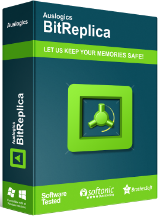
$19.95
EXPIRED
Giveaway of the day — BitReplica 2.1.1
It's a great tool for backing up files stored on your Windows PC.
$19.95
EXPIRED
User rating:
36
43 comments
BitReplica 2.1.1 was available as a giveaway on May 9, 2016!
Today Giveaway of the Day
Control remote desktop or laptop from any device and anywhere!
It's a great tool for backing up files stored on your Windows PC. It protects your photos, music, documents and any other data from being lost due to a hard drive crash, virus attack or accidental deletion. The program is especially useful for anyone who has several storage drives (it could be several hard drives installed on one PC or several PCs networked together).
Please note: The program provides a 1-Year license.
System Requirements:
Windows XP SP3 (x32)/ Vista SP2 (x32)/ 7/ 8/ 8.1/ 10; Memory: 512 MB
Publisher:
AuslogicsHomepage:
http://bitreplica.com/File Size:
10.9 MB
Price:
$19.95
How would you improve BitReplica 2.1.1?
Comments on BitReplica 2.1.1
Thank you for voting!
Please add a comment explaining the reason behind your vote.
Please add a comment explaining the reason behind your vote.
You can also add comment viaFacebook
Facebook comments
iPhone app giveaways »
$19.95 ➞ free today
$0.99 ➞ free today
Every Day Spirit is a collection of beautiful, original, hand-crafted wallpapers created to make your phone look amazing.
$0.99 ➞ free today
$4.99 ➞ free today
$1.99 ➞ free today
Android app giveaways »
$0.99 ➞ free today
$0.99 ➞ free today
Spelling Right is a new challenging educational spelling game that will test your English spelling skills.
$2.29 ➞ free today
$0.99 ➞ free today
$1.49 ➞ free today

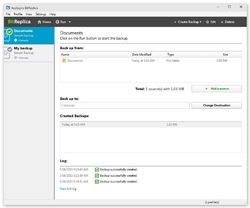

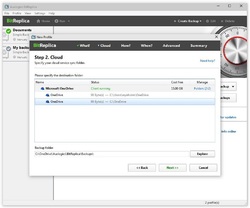

BitReplica is a file backup app -- as opposed to disk/partition image backups -- & the couple few reviews I found were positive. IMHO the biggest reason to back up nowadays is the increasing prevalence of ransomware, but there's a catch -- if you can get to those backups when ransomware hits, so can the ransomware.
That means you don't want to be connected to your backup storage except while performing the backup, which means you have to either physically connect/disconnect something like a USB drive, or sign in, sync to a cloud account, then log out. It would be nice if BitReplica could do that for you, but according to the software's site, it cannot -- you have to do the login part, followed by logging out afterward to be safest. And at that point there's less advantage to using BitReplica vs. just copying the files yourself.
RE: File Backup apps vs. Disk/Partition Image Backup apps...
An image is the raw data that's stored on a hard drive or USB stick or whatever storage media. Files & folders you know from dealing with them in Windows Explorer etc. Working with files adds a small bit of complexity, because you have to account for which bits of data where make up each file, & while it's not much, there is more to do than just copying the raw data, the ones & zeros themselves. Storing file backups is also less efficient...
Storage on a hard drive or USB stick etc. is divided up into small sections, so as one fills up you move to the next. When you get to the end of a file, it doesn't fill up that last small section of storage. It's not much, but it adds up, so image backup archives are most always smaller than the total of those same files if you were to simply copy them as-is. So most all file backup apps use file compression, which is fine, but it takes processing to create the backup archives, & processing to expand them out to the files & folders they contain. The lower the processing capabilities of the device or hardware, the longer that takes, & if you're running off a battery, the load will drain it faster.
Balancing that, while it's possible to do an image backup of certain files &/or folders, or extract just the files &/or folders you want from a disk or partition image backup, it's more complicated & so less efficient, taking longer. It can also require more resources -- if you want 2 files from a partition image backup archive, software has to reconstruct the partition they came from, similar to mounting an ISO file, but with an image that's much larger.
So... of the 2 types of backups, file backups of important docs & such are probably the most important -- you can always reinstall Windows & [hopefully] your software, but you can't always get an important doc back. But while it may be less important, a full image backup can still save you hours if not days should you need it, so you really should have both, and both should be stored unconnected to your devices or network because of ransomware.
How bad is the ransomware threat? It costs less than $100 to buy what's essentially a kit, letting you get into the ransomware biz with very little knowledge or expertise. There are a great many places where buyers would have little to fear *if* they were found to be exploiting people in another country. It's serious enough that government agencies like the FBI are issuing advisories & warnings. It's already cost individuals & companies many, many millions [if not billions, since biz doesn't like to report this sort of loss].
Save | Cancel
Sort of PC101. Three of the top major rules in file protection are
1- backup
2-Backup
3-BACKUP!
The first thing a user should learn, and the first thing most forget. And of course you never do it on the same drive. Kinda inane.
Save | Cancel
Hi all. :-)
I think most users are confused about what this software does.
This software will not do either disk cloning or disk imaging or (FULL) PC backup.
It is a file based data backup: it should be used to backup files and it should not be used to backup the operating system and other entire drives.
The files will be saved as normal or compressed/zipped files: hence when the license will expire, the files will be available.
Hope this helps! (Now, downvote me!!! ;-) )
Save | Cancel
xilolee, It does clearly state 'tool for backing up files stored on your Windows PC'.
It makes no mention of being a disk imaging program.
Save | Cancel
Hence my first suggestion to Auslogics BitReplica team (webmasters and developers), even if I didn't try it yet, is to clarify what this software does and what it doesn't do on their website!
Save | Cancel
PhilS,
you can see just as clearly that most users didn't see it clearly.
Save | Cancel
FILEZILLA is free and not windows dependent, download, burn the iso to a disk and you have a proven program that will make exact bit for bit copies as long as the target drive is larger than the source.
Save | Cancel
Gizmofiddler,
Filezilla is for FTP... Maybe you wanted to say CloneZilla.
Save | Cancel
xilolee, Well, with Filezilla you can make file copies from the server to your machine. ;)
Save | Cancel
xilolee,
Sorry, You are correct. I meant Clonezilla.
Save | Cancel
There are a lot of complaints about this only lasting a year. Man what whiners. If you buy a hundred dollar pair of cross trainers, they might only last a year. A box of cartridges, an hour at the range. A filet of fresh salmon for two will only last one dinner. But software is supposed to last forever?! "No thank you, I'll not take a free pair of Puma cross trainers, for they are not of course, eternal." (nose up, looking elsewhere) Well, not me. Gimme some of that. Thanks GOTD and Auslogics.
Save | Cancel
Injeun, Oh, and if it restores your data even once along the course of the next year, it's value will be priceless.
Save | Cancel
1 year license on a backup software makes it meaningless. If you like it then BUY it and use it.
Otherwise do NOT use it to backup as a 1-year giveaway. Contrary to what some users say, this software IS proprietary.
It uses its own algorithm to restore the backed up files. Without the software, you CANNOT restore from the backups.
There is nothing wrong with this software. This is how drive level (imaging) backup software works.
I use Acronis (paid software), so won't be needing this.
There is no magic in backing up many drives of your PC.
Just repeat the process if you back up individually to different storage media.
Finally, please note RAID is NOT the same as a backup.
Save | Cancel
ricohflex, buy is not so easy. You must make a subscription that will let you pay 20 eggs every year...
Save | Cancel
ricohflex, I raised the question of proprietorial backups in my opening post today but wasn't able to establish from Auslogic's website if this software fits that description or not.
You're saying it does. If so, then that should be made abundantly clear to anyone thinking of embarking on this extended trial period. If it doesn't, then that ought to be made crystal clear, too.
No prospective user should be placed in the position of being compelled to pay out at the end of a trial so as to access data which he / she backed up during that trial. (For the record, I never use backup software which deploys its own proprietorial algorithm.)
Clarification from Auslogics would be welcome on this thread.
Save | Cancel
ricohflex,
"I use Acronis (paid software), so won't be needing this. "
Loads of people are happy with Acronis, but please test to make sure it works for you -- when you truly need it is not the time to discover it doesn't. And if/when you do test, include your backup storage too -- typical USB external drives don't have a sterling record under the sustained high load of or during backup restoration.
"Finally, please note RAID is NOT the same as a backup."
FWIW RAID mirroring [& similar tech] writes everything to more than one hard drive. In a situation where a drive fails, there's a backup available since presumably the other disk(s) are still good. There are other types of RAID setups for different purposes with different benefits.
Save | Cancel
Relying on a NAS RAID for backup carries risk. NAS RAID protects against disk drive failure (generally just one drive), but it offers poor protection against loss due to software failure, catastrophic hardware failure, fire, or theft.
Save | Cancel
ricohflex, as most people do, you are not realizing how this problem of proprietary software is solved. All of these programs like this allow you to download the software to restore the files. So you should ignore everything ricohflex has to say about this up until he says there is nothing wrong with this software, the rest of his statement is right on.
Save | Cancel
Its a disgrace, to sell software like this, for a yearly fee.
Note : It seems you DO NEED the software to be working after one year (i.e. you would have to pay after a year to continue keeping the software active) if you want to restore anything you backed up during this first 'free' year.
It's a disgrace, since there are many excellent FREEWARE out there, in any category of backup type of software you need :
For image based / incremental (regular) backup software : AOMEI, EaseUS, Genie etc.
For making a system image of your Windows 7 or later OS :
I still find Win 7 / 8.. / 10 itself the absolute best way to go
(due to the restore/recovery process being built-in to Win PE itself (that is, only a PC restart ids necessary, provided the target hard disk where system image backup is stored is connected).
Take care not to store it on a partitioned disk, but on an external hard drive (preferably one with its own power supply, as for some reason backed up images stored on USB powered external hard drives are sometimes not identified by the Win PE during the restart & restore operation).
HOWEVER : If you just want a 'set it and forget it' type of software that will in real-time back up all your important working data to a non-system drive (i.e. not on an incremental basis, nor a set time each day, but completely autonomous in the background, only requiring the external target drive to have sufficient available space & be attached and on), then I recommend this free software, which had been used by myself for years, across Win 7, 8xx & 10 :
Yadis ! Backup Free
(Note : There may be other similar software available for free, but if so, they are few and far between).
So for an all inclusive backup plan, I would advise this :
1) Make regular system images of your OS drive, using Windows 7/8/10 whenever your PC has been going a while with no problems, but first delete recycle bin, and any unnecessary files on your system drive (e.g. log files) and desktop, uninstall any software you don't need using Revo Uninstaller, then give it a complete AV scan etc, and do it just before any major Win Updates are installed.
2) Set up Yadis ! Backup to do it's thing, and let it start, it's a once - off procedure.
Do the above, and you're basically protected as far as adequate backups go, and it's free.
Save | Cancel
Downloaded and installed with no problems. Obtained activation key very quickly. Activated, however, after closing down and restarting, as was recommended, the program indicates that this is a trial version only and I have 5 backups left. I tried going through the activation process twice with the same results.
Save | Cancel
Wow. There is so much out there on backing up!
Trying to work out what you think you have that others don't. The bit about having several storage drives. Is it suggesting you spread your backup of one drive over several other drives (not a good idea) or you may need to backup several drives (which nearly all backup solutions do) or maybe both?
Free alternatives are:
The obvious http://windows.microsoft.com/en-gb/windows-10/getstarted-back-up-your-files
On a scheduled basis (Automated) then Cobian backup.
If you want to do it manually, as I do, then FreeFileSync.
Another thing you might want to do now and then is back up your whole operating system while none of the files are in use. ie by booting your PC from a CD then backing up. Then you might want to look at Macrium reflect free.
To the developer I would suggest you might want to avoid spending time developing software in an area where most sensible users have systems already set up (In my opinion backup is the second thing after security most people set up) also there are so many alternatives. Ie your in a very crowded market.
So I won't be trying this one as I already have a perfectly good backup routine in place.
Save | Cancel
I have installed the program on Windows 8.1 and Windows 7. I like the clean interface of the program and the fact that for simple backups it doesn't use a proprietary format. Also, the program doesn't seem to limit the usage to 1 year, therefore I think the license refer to updates to new versions and technical support.
Save | Cancel
xunrage, I think not so: "Continued use of the purchased product is contingent upon your payment of the subscription." You must pay EVERY year for this tool...
Save | Cancel
Frank, You're right. I was mislead by the message "You may be sure now that your important data is under full unlimited protection." in the first window and that in Help->About there is not any mention to 1 year license. I think the program should state the license terms more clearly (for example the number of days until renewal is required).
Save | Cancel
xunrage, from the puchase-site: "You will be billed for the same amount prior to the end of your current subscription term. A notification email will be sent to you to advise of the upcoming renewal." It looks that more than an email will not remember you - unfortunately is this by such "subscription-deals" often so...
Save | Cancel
For any kind of backup/restore job in Windows No software beat AOMEI Backupper Professional/Free and AOMEI OneKey Recovery Free.This truth I know after use so many softwares of this particular category.
Save | Cancel
As the developer says, this software is able to backup to several storage drives. Assuming that the result is not proprietorial -- that is, you won't need to have the software on your computer in order to restore a backup -- then today's one-year license will no doubt appeal to some users, because if they choose not to purchase after 12 months, their backups will nevertheless still be accessible. Other than that multiple facility though, BitReplica does nothing that existing freeware like Synchredible already achieves, including the ability to backup from any drive, whether it's the main drive or not. Auslogics has a decent reputation but I'm somewhat surprised to see it adopting the rentalware business model here for something which, unlike an anti-malware / anti-virus security product, inflicts no high resource / high cost overhead on the developer in terms of daily, or even hourly, updating.
Save | Cancel
MikeR,
Recently have noticed a number of programs that I have been using informed me that my subscription need renewing even when there is no logical reason for this to be true.
In all cases I have ignored this and the programs continue to function normally; suppose companies do gain some extra income using this trick.
Save | Cancel
I'd rather try a professional backup software, such as AOMEI Backupper Standard, which is free and powerful. I'm using it to do an auto backup for my Windows 7, also it can be used to backup files, partition and disk in all Windows editions.
http://www.backup-utility.com/
Save | Cancel
jacksonX, I've used AOMEI Backupper Pro and found it to be very unreliable when it comes to restoring images.
Macrium Home is the best overall for me and has disk, partition and file backup options, which I have tested with flawless results.
It's one downside is that it is rather expensive.
For day to day simple file backup though I would recommend the free FreeFileSync, which has just about all the options you could want except perhaps the ability to backup to multiple drives at once.
Save | Cancel
jacksonX,
"I'd rather try a professional backup software, such as AOMEI Backupper Standard"
Nothing wrong with that if it works for you, but do test. I've found that AOMEI's bootable USB sticks do not work with all of my Windows devices. I've also found that their app's file backup did not work for me when I tested it, though that was 2 versions back [since more recent boot sticks didn't work either, didn't do further testing].
Save | Cancel
Thought this was a giveaway of the day, not lend away of the day, one-year license, not for me.
Probably not necessary to buy a program of this type as there is plenty of freeware, nine different ones at the following link:-
http://www.techradar.com/news/software/applications/best-free-backup-software-11-programs-we-recommend-1137924
It includes some really good companies programs, AOMEI, EaseUS etc, found AOMEI to be very good.
Save | Cancel
Tata, I have used Aomei many times, and it has never let me down. It is my personal choice
Save | Cancel
Tata,
"Probably not necessary to buy a program of this type as there is plenty of freeware, nine different ones at the following link"
If it's useful...
1) AOMEI -- Bootable USB sticks don't work with all devices, & file backup failed in testing.
2) EaseUS -- Checked new version, & process to create bootable USB sticks didn't work as supposed to [per the app's help], while the stick itself was missing boot files.
3) Macrium -- Expensive for full version while free version lacks features, so while it looks like I might move everything over to Macrium in the future, I hesitate because of the cost. Bootable USB sticks work, though not universal [e.g. need one for 32 bit UEFI, one for 64 bit]. GUI less intuitive. Doesn't automatically split image backup archives at 4GB -- after booting to a Macrium USB stick yesterday, screwed up & forgot that, forgot to make sure the target stick was NTFS, costing me a new 32GB USB 3.0 stick that was/is now destroyed.
4) FBackup -- Same company as Backup4All, which IMHO is nasty trash.
5) & 6) -- no idea on BackUp Maker or Areca Backup.
7) Paragon -- Used it for years, but may be moving on... They updated v. 15 Compact in 2016, so bootable USB sticks work now, but backup after booting to their USB stick took roughly 4 times longer than Macrium Reflect Free. Customer service isn't what it used to be, & have doubts because of the lack of professionalism in 2 webinars I attended. Further, software promised for attending those webinars was never provided, with an email inquiry being ignored -- that bothers me, not because I didn't get free software, but a commitment is a commitment, & if you don't stand by one, you might not stand by the next.
8) QUILING -- Tried it -- not impressed enough compared to AOMEI, EaseUS, Macrium, & Paragon to test further.
Save | Cancel
Downloaded , Installed and Activated with no problems on my Win10x64 machine using Edge as the browser. Haven't tried it yet but I am impressed with the U.I. and the ease/speed of the email registration. I've used Auslogics offerings before and they make good software so I'll be really surprised if this doesn't turn out to be an outstanding program. Am tired now though and am going to bed. Will test this more in the morning and revise this review.
Save | Cancel
Oh Bless you Alan Jones. You have the only positive comment in this feed. I hope you can make use of the software and I also pray Auslogics will be back within a year offering bitreplica again so you can uninstall this version and then install the new version to get another year on your license. If, per chance, they don't come back then I suggest in month 11 and 28 days, you make a plan to backup your hard drive(s) with one of the many free offerings you will find in this feed.
Save | Cancel
SO today's offer is a trialware backup program?
Am I missing something?
Save | Cancel
File backups should not be your sole method of backup. If Windows fails to boot (via a corrupted disk or bad Windows Update) then you will need to restore your machine from an image of the system. The operating system keeps many files open, and together with boot loaders, etc, which file backup programs cannot see, a file backup will be incomplete and unusable for 'bare metal' recovery.
Hidden in Windows (from Windows 7 onwards) is 'robocopy' which is a command line tool for synchronising files from one location to another. Go to a command prompt and type
robocopy c:\users\username\desktop d:\backups\desktop /sChange 'username' to your username, and d:\backups\desktop to a suitable location. Whizz bang. Files will be copied. Run the same command tomorrow, and robocopy will only copy files that have changed, so the backup will be a lot quicker.
Obviously a mirror backup (which this is) has its faults too, which is outside the scope of this review, but its better than not having any backup.
A similar script can be typed to backup 'my documents'.
I heartily recommend Aomei Backupper. Great software, and considering its free, has many features. Image backup, file backup, full restore, network support, etc. Its a shame the free version has so many features, its not actually worth buying the 'professional' version and supporting the developers!
Save | Cancel
Oops. Unsure why this is a 'reply' and not a standalone comment. Dang.
Save | Cancel
Nigel,
While I understand why folks balk at subscription pricing for software, it seems that's the way Auslogics sells this app normally. The good folks at GOTD couldn't expect Auslogics to expand on their normal licensing, giving users a longer, better license than they do those who pay/paid for the software.
Save | Cancel
mike,
Let's call it a rentware backup program then !
Still as useless as a chocolate fireguard.
Save | Cancel
mike,
Based on your many responses, you seem to be a very satisfied customer of Auslogics. Could you tell us more about your experience with their software?
Save | Cancel