Every day we offer FREE licensed software you’d have to buy otherwise.
BatchMarker 3 was available as a giveaway on December 12, 2010!
BatchMarker is an image watermarking software. This program helps you to add copyright sign, trademark sign, text watermark, image watermarks, add logo watermark and date to multiple photos in a batch mode. Protect your copyrights by adding copyright sign watermark to all your photos or images.
Key features:
- Clear and simple settings
- Watermark templates
- Add complex graphical watermarks
- Easily add text watermarks
- Automatically ranging text watermarks
System Requirements:
Winows 2000/ XP/ Vista/ 7
Publisher:
Photo Watermarking SoftwareHomepage:
http://www.batch-photo-processing.com/File Size:
2.98 MB
Price:
$27.50
Featured titles by Photo Watermarking Software

Blu-Ray Ripper is fast software, just a few clicks to rip (copy) Blu-Ray and general DVD with great speed. With Blu-Ray Ripper you can cut any segment of the Blue-Ray disc and general DVD into smaller video clips by specifying the beginning and end time of the conversion.
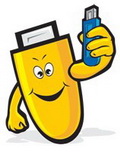
In your office computer or home computer you should always backup your important documents, data, music, photographs and accounts, etc. Try our free trial of Flash Drive BackUp and you will be amazed how easy it is to backup everyday, without any efforts from your side.
GIVEAWAY download basket
Comments on BatchMarker 3
Please add a comment explaining the reason behind your vote.
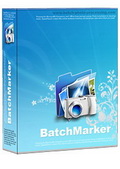


Effortless setup in Windows XP PRO SP/3. Program creates attractive and easy watermarks that are indeed moveable within a photo.
A serious bug in the software is that the program sets itself up in a program folder "BatchMarker." Within the software, the templates and other goodies are expected to be in a program folder "Batch Photo Marker." Therefore, all the goodies (templates, etc.) are inaccessable to the user. A serious bug.
Hopefully, the developer will correct this and offer an update or newer version to GAOTD users. The templates are really attractive and would be awesome if they could be used.
Thanks for the program, it will have many uses!
Save | Cancel
@ Ashraf, no thanks for your review as always. But I do have to disagree with all of your reviews.
“Does have not a proper mechanism for positioning image watermarks.” This is not true, you can simply drag een image watermark with your mouse in any position wanted. There is no easier way.
I tried to reproduce the error-messages in your full review, but I was unable to do so. The reason for that is that every thing went flawless on my pc.
Sometimes an error is due to the software provided, but sometime due to configuration issues on the test-pc. Because we used the same software (the giveaway) the errors you mentioned cannot be a bug in the software but must be part of your test-pc.
You cannot blame the softwaremakers for buggy software when the cause is issues on your test-pc. Quote: “Poorly programmed – has quite a few bugs”
This does not mean there are no bugs, but not the ones you pointed out. In the worst case the software is picky and a bit intolerant about pc-configuaration.
my point also. get a better pc so can test it with a even playing field.
sorry but i will not download this because office has these options. so no need to even try it. jeff
Save | Cancel
This seems to be working fine for me. It installed without a problem, I could place my logo anywhere I wanted to and it was very easy to use. I had no "save" problems either, as I just created a folder for the images to be saved in, which meant the new ones didn't overwrite the originals. Doing that only took a few seconds which I don't consider a chore (especially when I've been given the software free of charge), and is something I'd have done anyway with any new software just to be on the safe side. I'll definitely use this again.
Save | Cancel
Batchmaker is designed to be easy to use -- when you start the app the center, viewer portion of the window is taken up by 5 step instructions on how to use it. I assume because of that the developer has chosen to have the app only run full-screen or minimized -- nothing in between -- which some people will not like at all. To register click the "About" button [you can also enter the key on the lower right], while the "Options" button lets you choose which image formats to scan for. The "Clear" button removes the list of images you've imported, while to the left of it the "Manage" button has no name until you import an image -- it lets you selectively remove image files from the list or queue. Clicking "Add" lets you import individual files or scan selected folders & sub-folders, importing all files that match what you chose in "Options". Along the left side of the Batchmaker window are 5 "Watermark options": "Add copyright" & "Add watermark text" are the same with 1 adding (C) so you don't have to use Windows' Character Map or Alt+0169 keys; "Add Logo/Image" & "Add date/time" do just that; "Add Lines" puts an "X" across the image.
A checkbox for each "Watermark option" lets you turn them on/off individually. The 2 text watermarks let you enter/edit text, while "Add date/time" will either use EXIF data in the file, or let you enter the date -- all 3 let you set the font, size, Type face [normal, italic, bold...], color, opacity, add strikeout or underline, + there's a "Fit label to image" button. Besides being able to drag any of the watermarks except the "Add lines" [X], those 3 that are text-based also have a position tab where you can choose any of the 4 corners or center positions, & set distance [in pixels] from the corner, or enter absolute coordinates. They also have a tab for "Background Box" -- you'll have to play with it because labels are either missing or not descriptive... basically it puts a color background [fill + outline] behind the text, you can make the fill & outline wider/taller individually, and set transparency &/or shift the pair up/down - right/left. "Add Logo/Image" lets you browse to select a file, set opacity, & has a checkbox for transparency. "Add Lines" lets you set opacity, color, position [the closest I can come to describing it is the *wings* opening & closing on an X-Wing fighter -- I think Star Wars fans will get it], thickness, & you can set the size of a rectangular, clear [no lines] box in the center.
Imported images are shown along the bottom of the Bactchmaker window - select 1 & it appears in the viewer with watermarks applied. To the right are your save options, where you set the output folder, image format [keep the same or convert], & an option to keep the folder structure [which could be handy if you're working with images already setup for or used with a web site].
With many tasks [including writing software] lots of people feel there's a *right* way to do things -- anything else either is wrong, or just feels wrong. A good example is Batchmaker working full-screen only -- it *feels* wrong to me, but logically there's no reason that it should... PhotoShop can be re-sized, but it's not designed to be -- the tool windows don't keep their relative positions -- so I almost always use it full-screen. Sony Vegas & DVDA can both be re-sized, but I hardly ever use them that way because when you shrink them several windows get cut off. Otherwise it takes up ~2 MB with 17 files, 2 folders, with the only other adds being shortcuts to the Start Menu.
Save | Cancel
When I saw all the THUMBS DOWN, I knew it had to be good so I downloaded it and tried it. As an amateur photographer, I've tried several. This is the best I've used.
Save | Cancel
@ Ashraf, thanks for your review as always. But I do have to disagree at some points though
A bad: "Does have not a proper mechanism for positioning image watermarks." This is not true, you can simply drag een image watermark with your mouse in any position wanted. There is no easier way.
I tried to reproduce the error-messages in your full review, but I was unable to do so. The reason for that is that every thing went flawless on my pc.
Sometimes an error is due to the software provided, but sometime due to configuration issues on the test-pc. Because we used the same software (the giveaway) the errors you mentioned cannot be a bug in the software but must be part of your test-pc.
You cannot blame the softwaremakers for buggy software when the cause is issues on your test-pc. Quote: "Poorly programmed – has quite a few bugs"
This does not mean there are no bugs, but not the ones you pointed out. In the worst case the software is picky and a bit intolerant about pc-configuaration.
A watermark is resized relative to the picture so you will not have to do this again for every separate picture. What do you mean with "Does not automatically resize image watermarks proportionally to image size."
Save | Cancel
After yestedays giveaway, I was all like , Cool! Today there is something i can use. After reading a little more, My first question to myself was, Is this any better or different than FastStoneImageResizer? I then read - Ashraf's review.
My hopes of a quick and easy quality Watermarking program, that you can use a semitransparent.Gif or.Png and any font you like for your own design template watermarks, are fading fast. Corel Photo-paint 10 of course did this very nicely, but has no batch peocesses. After I found FastStone, that made the work effortless.
I decided to give BatchMarker 3 a run anyway, just to see what it can do.
On the BM3 website, the menu on the left, is shifted about 4-5cm TO THE LEFT off the screen. you have 2 clikable screenshots that zoom out from that hidden left margin, but you may only zoom 1 time, no more clicking if you wanted to see it again.
Once installed, ..
The program window is a non resizeable screen that was obviously not
for use with 800x600 (no biggie)
The Layout is not like a normal GUI, This looks and feels more like a begginners screen tutorial than an application. No way to create an semi-opaque image or transaparent overlaid embedded text.No cool text effects, dropshadows, transparent, 3D lighting effects, nothing. just Rich Text Format.
The next thing is, This program claims it will preserve the existing FOLDER structure. and that is a RELATIVE statement.I assumed (FOLDER and DIRECTORY structurure had the same meaning.Apparently Not So.
In otherwords, It will preserve Folder structure starting in the root directory. C:\> Is the place where save is done by default.
By Saving my Pics, they went right back into the Root Dir C:\>. Hard to inderstand you mught need to set foldes AMD a patent location.
Spelling " Opasity " on the main window control. ?
It does have the ™ and © symbols available, but the placement for them limited. This program seems to work as advertised. But, there are some real limits. If you are a begginner or a casual user, this should be just fine for putting your TRADEMARK ™ and © COPYRIGHT on your photos. Those who enjoy PicResizer's pick it , size it , save it, simplicity, will like BatchMarker 3.
Power Users will probabbly have a better time without BM3
n Thanks everyone.
Laters
Save | Cancel
Allows users to add text and/or image watermarks.
Allows users to add a special “copyright” text watermark.
Allows users to add “protection” lines on images.
Agreed
Does have not a proper mechanism for positioning image watermarks.
Does not automatically resize image watermarks proportionally to image size.
this is what lets the software down BIG time!
Yes it will watermark your images
Yes it will copyright them as well
yes it will put lines from corner to corner but donot expect to put your copyright/watermark inn the centre of the image?
looks good but to basic! lacks control.
Save | Cancel
Regarding the comments from our fiend Ashraf:
#1 stamps are easy to position, on 1 of the 9 fixed positions or manually wherever you want.
#2 I would call a nonsense comment.
#3 too as nobody puts more then 1 watermark on a photo, and it's possible to add 2 texts or watermarks, not 1.
#4 yes but this has a reason, but the UI should be more compact and resizable.
#5 thats why you must create an output folder.
#6 I discovered few (harmless) bugs too, but most important is the quality of the watermarks, the first one tested with sharp results, therefor the best one tested, the given alternatives both give very poor resolution watermarks (aliasing)
Looking forward for some serious program updates !
Strange: in stead of the copyright symbol I keep getting a Thai letter from my 2nd keyboard set, don't know how to solve this.
Save | Cancel
Nice, I can recommend this software. Although the user interface could have some improvements as it's a bit unclear, the results are very good because, thanks to the anti-aliasing function the stamps are SHARP, not like 95% of the other watermark tools. A nice extra is the option of adding your own logo, easy to position anywhere you want.
A good one to keep and to use :-)
Save | Cancel
very poorly written. Resize button doesn't do anything, among other issues.
Useless for professionals!!
The first time I install GOTD hosted software before it's well reviewed and praised. lesson learned.
Not recommended. Programmer need to make more effort before asking for $27.50 or quite this business if they can't do acceptable job.
Save | Cancel
Excellent program that will be very useful! Thanks GOTD!
Save | Cancel
@Ashraf : thanks a lot for all of your reviews and valuable comments !!
Save | Cancel
When I enter the provided registration data, the program locks up for a few moments and then abruptly exits.
Starting the program back up and checking the About box reveals that the program is still claiming to be unregistered.
Is anyone else having this problem?
Save | Cancel
windows 7 32bit...easy install..a very usefull and nice program...thanks a lot!!!!
Save | Cancel
The Good
* Allows users to add text and/or image watermarks.
o Allows users to add a special "copyright" text watermark.
* Allows users to add "protection" lines on images.
* Can add add/time to photos with EXIF data.
* Supports multiple different input image formats.
* Can keep original image format (JPG, PNG, BMP, GIF, or TIFF) or convert all to one format (JPG, PNG, BMP, or GIF).
* Automatically resizes text watermarks proportionally to image size.
* Supports batch processing.
* Allows users to save watermark settings as "templates" for easy re-usage at a later time.
* Has the ability to preserve "folder structure" of input files and EXIF data.
The Bad
* Does have not a proper mechanism for positioning image watermarks.
* Does not automatically resize image watermarks proportionally to image size.
* Users are limited to one text and one image watermark each (not including the special "copyright" text watermark).
* Program window is always fully maximized with no ability to resize to a smaller size.
* Automatically overwrites existing files with same names in output folder.
* Poorly programmed - has quite a few bugs.
Free Alternatives
PhotoWham!
FastStone Photo Resizer
For final verdict, recommendations, and full review please click here.
Save | Cancel