Every day we offer FREE licensed software you’d have to buy otherwise.

Giveaway of the day — Batch Text File Editor Professional 5.0.21
Batch Text File Editor Professional 5.0.21 was available as a giveaway on November 24, 2021!
Replace, insert, delete, copy, and move text in multiple files in bulk!
The program features RegEx support with colored syntax highlighting and RegEx match substitutions. Multi-line replace lets you search for and replace text spanning multiple lines. Wildcards, case sensitivity, and match counting options can refine your search!
Insert new text at specified line number, character position. Delete, copy, and move specified text blocks. Includes complete Unicode and RegEx support. RegEx pattern builder will help you design and test regular expressions right within the program. Specialized RegEx tools like HTML/XML tag selector, line selector, or number selector make it easier to create RegEx patterns. Perform multiple replacements easily by entering search-replace pairs into the grid or import them from a file.
The program has complete Unicode support. Process 1000s of files using multiple CPU cores in manual, automatic/continuous, triggered/scheduled, or console modes, or directly from Windows Explorer right-click menu. Save files to output directory specified using either absolute or relative path, with the original or new name defined by a mask. Select files for processing based on their name, dates, size, and contents using advanced file search supporting RegEx and advanced wildcards. Optionally merge together, split all, or zip processed files. Perform different operations on different files with conditional processing and process branching. Detailed processing logs are available in both user interface and log files. Run multiple program instances simultaneously.
Professional Edition has the following restrictions:
Max File Size is 100MB;
Maximum number of files per batch is 1000;
Scheduling and command line operation is not supported;
Conditional processing is not supported.
Please note: the license is provided for 3 years.
System Requirements:
Windows XP/Vista/7/8.1/10 (x32/x64)
Publisher:
BinaryMarkHomepage:
https://www.binarymark.com/File Size:
9.4 MB
Licence details:
1000 Days
Price:
$24.76
Featured titles by BinaryMark

Resize, crop, shrink, flip, exif-rotate, convert, enhance, process multiple pictures and photos with professional software! Special Offer Details: US $ 29.99 Complete - Single Lifetime License
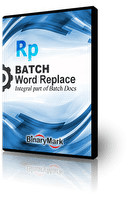
Replace text in, add or remove content, and edit thousands of Word documents in doc and docx formats, PDFs, RTF documents, and other text documents. Special Offer Details: US $ 29.99 Complete - Single Lifetime License
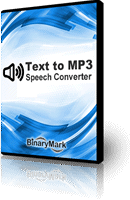
Quickly convert text, word, pdf, or other documents in most languages to speech and save results to MP3 files using OS Text-to-Speech voice synthesizer. Special Offer Details: US $ 29.99 Complete - Single Lifetime License
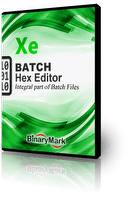
Replace, insert, delete, hex-edit bytes and bits in multiple files. Special Offer Details: US $ 29.99 Complete - Single Lifetime License

Automatically recognize faces in 1000s of photos and process images based on face detection results! Use 130+ Actions and Filters: resize, watermark... Special Offer Details: US $ 29.99 Complete - Single Lifetime License
GIVEAWAY download basket
Comments on Batch Text File Editor Professional 5.0.21
Please add a comment explaining the reason behind your vote.





Batch Text Edit is a bit of an oddball, with what I assume was an earlier version given away last March, using the name: Batch Word Replace. I kept that GOTD because at around only ~5MB I thought "Why Not?" - it might come in handy. I have not used it yet -- I only remembered it because of the method of installation. When you run the GOTD setup.exe, the portable version, BatchTextEditSetupG.exe, is added to the C:\ Users\ [UserName]\ AppData\ Local\ Temp\ folder, using a variable folder name, e.g. nsd1B9E.tmp. It's left there after the app's closed, so can be easily copied. When you close Batch Text Edit there's a window with several choices including run portably again or install. If you double click [run] BatchTextEditSetupG.exe you get the same window with a Run Now button. If you select the option to install Batch Text Edit the files included in BatchTextEditSetupG.exe are added separately to the folder of your choice -- the default location is in the User folders -- and it includes an SDK folder in case you want to add your own modifications to the app, which can be deleted. However you run it folders are added to C:\ Users\ [UserName]\ AppData\ Local\ & C:\ Users\ [UserName]\ AppData\ Roaming\. The registry gets an entry with the app's path, plus a key for uninstall if you install it.
Save | Cancel
To get me interested, I would want:
Scheduling and command line operation supported;
Conditional processing supported.
Save | Cancel