Every day we offer FREE licensed software you’d have to buy otherwise.
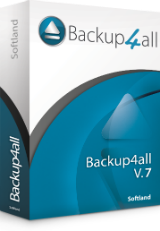
Giveaway of the day — Backup4all Lite 6.4
Backup4all Lite 6.4 was available as a giveaway on March 5, 2017!
Backup4all is an award-winning data backup software for Windows. This backup utility was designed to protect your valuable data from partial or total loss by automating backup tasks, password protecting and compressing it to save storage space. This backup application is feature rich and offers an intuitive interface making all features easily accessible for both beginners and professionals.
With Backup4all Lite you can easily backup to multiple destinations:
- Local: back-up to DVD, CD, Blu-ray, HD-DVD, or other removable media (such as USB drives).
- Network: back-up to network destinations (including mapped network drives)
System Requirements:
Windows XP/ Vista/ 7/ 8/ 8.1/ 10 or Windows Server 2003/2008/2012; ~ 100Mb free space for installation
Publisher:
SoftlandHomepage:
http://www.backup4all.com/backup4all-lite.htmlFile Size:
108 MB
Price:
$19.99
Featured titles by Softland

The Professional edition of Backup4all has more features than the Lite edition, such as backing up to Amazon S3/Azure/FTP/SFTP, smart backups, true incrementals, AES encryption, ... You can read more on http://www.backup4all.com/ (GAOTD users also get a 20% discount if they want to upgrade)

If you are looking for the most popular freeware PDF creator then doPDF is the answer. It’s 100% free for personal and commercial use. With doPDF you can convert any printable document into a PDF file by using the Print option. It can easily convert this way from Microsoft Excel, Word or PowerPoint documents or your emails and favorite web sites to PDF files. Download it from http://www.dopdf.com/
GIVEAWAY download basket
Comments on Backup4all Lite 6.4
Please add a comment explaining the reason behind your vote.
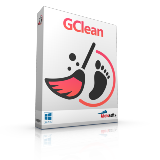

Very Informative!!!
Thanks for this information.
I read em" all and found this info very valuable.
It helped me to choose what to select.
Save | Cancel
The word "backup" is misleading.
There are several nuances of meaning.
If you are looking for a bare metal backup & restore of your PC, then this Backup4all is the wrong software.
Users choose Acronis or Macrium or Paragon, etc...for that genre of software.
You can also do a Sync to "backup" data files that have changed since your last save.
The Free & portable Free Files Synch does this very well.
Free & portable Zback (synch software) can do that too.
You can also set up a Raid 1 using hardware + a few hard disks, to mirror your data at all times unattended. (Akitio or Synology, etc..)
I think the Backup4all feature to backup directly to DVD/Blu-Ray is not meaningful if you have masses of data.
You can also buy hardware stand alone (e.g. StarTech) that can clone your hard disks without the need for a PC.
Save | Cancel
This comment is for both the developers and readers. The only protection today against disk (HDD or SSD) failure and malware, including ransomware, is a full disk backup. If you wish to do incremental backups Windows 10 provides a file history feature which will back up changed files locally. (IMO if you are not using Windows 10 you are already at risk.) To protect your files from malware and ransomware the backup must be taken and then separated from the running system and not accessible, including via network. (Otherwise the infection will attack the backup as well, or you may back up the infection!)
(And once you have an offline backup you must also have created a recovery medium and then TESTED it to see that you know how to boot to it, that it boots and that you can read the backup. [Good backup programs allow you to mount the backup as a mounted drive and read the files. You can even recover a single file that way. This type of testing does not impact your existing system. Also, please note that all professional backup software can back up a running system with files in use. If the file changes during tha backup it is noted and the changes saved.])
Save | Cancel
This is not drive imaging software, this is a file and directory backup application.
FBackup (free) and Backup4all (paid) have been around for a long time, and it is reputable software.
I have used FBackup for many years and have used it to restore directories from zip files when other backup software has failed.
This software is intended to be used in addition to a imaging (disk based) backup plan.
Save | Cancel
Backup4all Lite 6.4, which normally costs $19.99 seems to have the same features as FBAckup 6.4 and this is free to download and use. Both are produced by Softland, and you can pay to upgrade to Backup4all Professional from either.
Save | Cancel
If you can not backup the OS, it is worthless to me. Should the OS crashes or a virus infection that can not be removed, losing the application software paid for or from GAOTD has more value than personal files you already keep on a USB drive(s) in duplicate or triplicate.
Save | Cancel
Sandra, Windows comes with a built in system backup tool.
It is OK for system backup, very limited for data backup.
Save | Cancel
Sandra,
"If you can not backup the OS, it is worthless to me. "
True enough... IMHO Backup4all Lite is more for someone running 10, using mostly or all apps from 10's store. Reinstalling 10, from setup files [ISO] or Recovery, is a lot more common with 10, apps from the store are easier to reinstall, so for some of those folks their stuff is what's really important to preserve. Of course Microsoft would rather you stored that stuff on OneDrive to start with, but not everyone agrees. ;)
Save | Cancel
Sandra,
For disk backups see AOMEI Backupper Standard Freeware.
Save | Cancel
In a nutshell... a backup program that does not do incremental backups is not what you need, beginner or not. All the big boys provide you with incremental backups and even the free EaseUS TODO Backup (Free version) gives you that. For my Mother-in-law that uses a computer to surf the web and nothing more this might be nice. But If you do any kind of Writing, Research, Graphic Art or programming this is not the way to go. Sorry but Three Stars (out of five). If you added incremental backup to the Lite product it would be more of a competitor and would get a better rating from me.
Save | Cancel
After checking the website, I see all the comments are positive and all are very happy users. Very unusual that there are no unhappy users. ( most were mailed in )This program better come with updates or it will be obsolete in 3 months. It was upgraded approx. 118 times since and 10 times in 2016 alone.
I will try it because it claims that it will back up all files, even the files being used. That is a very unusual statement to make because the files being used are usually locked while in use.
Thank you Softland and GOTD for this program.
Save | Cancel
Bill Larsen,
"I will try it because it claims that it will back up all files, even the files being used. That is a very unusual statement to make because the files being used are usually locked while in use."
Since Vista it's been common for backup apps to use VSS, which is the tech behind System Restore, file Shadow Copies etc., that allows the backup app to store a backup of a copy of any files that are in use. NOT saying that there's anything wrong with Backup4all -- it's popular software -- but get & use it because you like the software, or not, since there are several alternatives that can also manage files that are in use. While it's popular for disk/partition image backups, AOMEI Backupper for example also does file backups like Backup4all.
Save | Cancel
Bill Larsen,
Although quite a basic backup piece of software, it uses shadow copy which allows it to back up files that are in use. I haven't downloaded today's give away as I've used this software before, it does the job well(ish) enough but doesn't do incremental, differential or OS backups. There are better more sophisticated free and paid backup programs around. This one lacks the many of the features offered by these.
Save | Cancel
bonjour,
je vous remercie pour ce logiciel de sauvegarde.
Très utile , simple à utiliser, et pratique.
MERCI.
Save | Cancel
Specs look good. I'm not clear on what will be needed to restore data in case of drive loss, since I'll have to purchase this backup package when I reinstall windows?
Save | Cancel
AR,
" I'm not clear on what will be needed to restore data in case of drive loss, since I'll have to purchase this backup package when I reinstall windows?"
There are generally 3 categories that fall under the Disaster Protection heading... Preserving data, restoring software [including the OS], & optionally measures to get the system(s) back online ASAP [e.g. a VM]. Restoring software usually involves restoring a disk or partition image backup, or reinstalling the OS & software. While it may be included in a disk/partition image, data is usually treated separately, which is where Backup4all Lite comes in.
So to answer your question, if a hard drive failed, you'd either restore a disk image backup, then use Backup4all Lite to restore your data, or reinstall Windows & software, then run Backup4all Lite. In the 2nd case the GOTD offer would be over, so you could download & use their 30 day trial, but if you like the software & come to rely on it, it would be a good thing to buy a copy & support the developer.
Save | Cancel
It says it's an award-winning product. May I ask, what awards has it won and who gave those awards? Thanks.
Save | Cancel
Tony, i must say this is the most award winning comment of the day
Save | Cancel
Tony, Don't know about awards but I can tell you that Backup4all is the first back-up software I ever installed back in the 1990s and I have used it ever since. Its simplicity to use is nice.
Save | Cancel
Tony,
Have a look on their website.
As far as I can see, they got plenty of good reviews, but no awards are named.
Save | Cancel
Tony: As a general rule, when entertaining any queries about the developer of a GOTD offer it's much easier -- and quicker -- to simply click on the developer's website link which GOTD always provides on the offer page. Doing so today would have immediately taken you to the home page, whilst clicking on a tab clearly marked "Reviews & Awards" would have shown you -- and the other 30 people who seem similarly unaware that a developer's website is all about a developer -- this:
http://www.backup4all.com/backup4all-lite-reviews.html
Save | Cancel
Tony, PC magzines being paid to advertise this software.
Save | Cancel