Every day we offer FREE licensed software you’d have to buy otherwise.
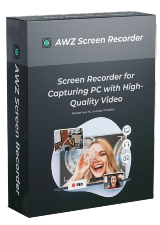
Giveaway of the day — AWZ Screen Recorder Pro 1.1.0
AWZ Screen Recorder Pro 1.1.0 was available as a giveaway on October 23, 2023!
AWZ Screen Recorder is the ideal solution for all your screen capture needs. With a range of versatile features, it's designed to help you create stunning videos, tutorials, gameplay recordings, and more. With AWZ Screen Recorder, you can effortlessly capture and share your screen activities with the world. Whether you're a content creator, educator, or simply want to save important moments, this versatile tool has you covered.
Key Features:
High-Quality Screen Recording: Record your screen in high definition, capturing every detail and pixel with clarity.
Customizable Capture Area: Choose to record the entire screen, a specific application window, or a custom-defined area.
Audio Recording: Capture system sounds, microphone input, or both for comprehensive audio options.
Real-Time Annotations: Mark up your recordings with text, arrows, shapes, and more, making it easy to emphasize and explain content.
Webcam Overlay: Include your webcam feed in the recording, allowing viewers to see your reactions and commentary.
Video Editing: Utilize the built-in editor to edit your videos by cropping and adding/removing watermarks.
Video compressing: Supports video compression with three options: high, medium, and low.
Export in Various Formats: Save your recordings in popular video formats such as MP4, AVI, and more, making them easily shareable.
User-Friendly Interface: AWZ Screen Recorder offers an intuitive and easy-to-navigate interface, suitable for both beginners and experienced users.
System Requirements:
Windows 11/ 10/ 8.1/ 8/ 7; CPU: 1 GHz (32 bit or 64 bit); RAM: 256 MB or more (1GB Recommended); GPU: Intel HD Graphics 5000 or later
Publisher:
AWZwareHomepage:
https://www.awzware.com/screen-recorderFile Size:
2.33 MB
Licence details:
6 months/1 PC
Price:
$15.90 per month
GIVEAWAY download basket
Comments on AWZ Screen Recorder Pro 1.1.0
Please add a comment explaining the reason behind your vote.





Excuse me, but what value does this provide on an ongoing basis precluding anyone seeing the need to pay a monthly fee?
Save | Cancel
What's the advantage of this app over OBS Studio, which is free, open-source and has no time limits?
Save | Cancel
There are 4 ways to record or save video from or with a PC/laptop: maybe the most obvious is to use a camera to record the screen, which is actually done sometimes; you can download and save the stream, e.g., YouTube, which is usually the best quality, but subject to DRM; you can record the stream that's displayed, e.g., over an HDMI cable, which is also subject to DRM; and you can save/record the actual display, which is what AWZ Screen Recorder Pro does. Recording the screen is Not subject to DRM, offers the most flexibility, and doesn't require special hardware. That said, there are challenges... you need to be able to write the steam of video to disk in real time, so a fast SSD with sufficient disk space helps. It also helps to have the fewest possible processes running. To make the audio/video stream small enough that it can be written to disk in real time you must compress it, which happens when you encode the audio & video, and that takes CPU, & sometimes GPU processing -- how much *horsepower* is needed varies with the video frame size & codec [COmpressor / DECompressor] used. Quality and frame rate can be quite good with screen recording, but unlike recording the actual video stream, quality can depend on the display hardware used -- if the picture on your screen doesn't show accurate colors or shadow/highlight detail, that's the picture you'll record.
"Screen recorder can never match the quality of direct play/record and the files created are huge, not appropriate for small HD on laptops."
The quality of the recording depends on the quality of the picture that's displayed and both the amount of video compression and the type of compression used. Those last two, combined with the length of the video, its frame size, and the number of frames per second [fps] determine the size of the video file that's recorded. When you record video from the screen the file size has to be small so it can be written to disk in real time. Since the software drivers for the graphics card or GPU may include features to improve the video &/or game display, the version recorded from the screen can sometimes be better than the original. The form factor of the deice you're using is irrelevant... both displays and video frame sizes are measured in pixels -- one pixel is basically the smallest dot that can be displayed, and can be any physical size -- and that's what matters when you're screen capturing video. Granted, today you're not yet going to see 4k cell phone displays, but there are plenty of 4k capable monitors & laptops, while FHD [Full HD or 10080p] is common. "small HD" doesn't really mean anything.
"For what reason would you record something from the screen.
Is sound also included? If I want to record something it just comes from the internet, the weirdest films can also be found there."
You can record online video streams that cannot be saved to a local copy because of DRM. You can also record game play to share, as well as demonstrations and/or tutorials. Sound [audio] generally can be included, though it may be purposely left out, or added afterwards, e.g., with tutorials.
"please be mindful of copyright and intellectual property rights when recording and sharing content from the internet."
(C) law is a minefield, especially nowadays with lawyers anxious to set precedents because AI. While very many seem to get away with putting (C) video online [X, TikTok etc.], many are getting sued &/or prosecuted, so please do be careful.
Save | Cancel
Screen recorder can never match the quality of direct play/record and the files created are huge, not appropriate for small HD on laptops.
It is OK for screen shots and to add your voice over for presentations.
Save | Cancel
I am a staff member at AWZware, and this activation code is valid for 6 months for free, worth $59.9, not just 1 month. If you have any questions, feel free to ask me directly or email us at support@awzware.com.
Save | Cancel
Skylly, I cant find how to add validation code
Save | Cancel
TK,
Firstly, in terms of recording duration, the free version allows for up to three minutes of recording, while the PRO version has no time limitations. Secondly, we prioritize the video quality of exported recordings. Lastly, it offers support for watermark-free recording.
Save | Cancel
Rick Wilson, Please feel free to contact the support team directly at support@awzware.com.
Save | Cancel
For what reason would you record something from the screen.
Is sound also included? If I want to record something it just comes from the internet, the weirdest films can also be found there.
Save | Cancel
Ivan Ivanovitch, Recording something from the screen can serve various purposes. As for the sound, it depends on your screen recording settings with AWZ Screen Recorder. You can choose to record both video and sound, just the video, or just the sound. If you want to record something from the internet, it's entirely feasible. It allows you to capture content playing on your screen, whether it's a movie, a video, or any other online content. However, please be mindful of copyright and intellectual property rights when recording and sharing content from the internet.
Save | Cancel
Sometimes you are unable to download a video from the source so you need to copy it from the screen.
Save | Cancel
TK, AWZ screen recorder will recognize your microphone device and proceed to record audio.
Save | Cancel
Hi Brian, Thanks for your support, that's one of the factors we considered during the development of the AWZ screen recorder.
Save | Cancel