Every day we offer FREE licensed software you’d have to buy otherwise.
AweClone 2.8 (Win&Mac) was available as a giveaway on July 25, 2022!
NB: Some anti-virus sofftware may not allow your computer to install a disk clone software. You need to close it to allow the program to be installed.
The software is 100% virus-free.
AweClone offers sector by sector technology to help easily and securely clone hard disk drive, system hard drive or external device. You can completely migrate your data and contents from one hard drive to another without any loss.
Powerful Disk Cloner
Powerful disk cloning software to easily and completely clone any hard disk or storage device to another hard disk drive or device.
HDD/SSD Cloning Software
Clone HDD to SSD or clone SSD to HDD with ease. You also can clone SDD or HDD to external hard drive, storage media device.
Clone System Hard Drive
Make an identical copy of your system hard drive in event of system crash or system error. Duplicate your hard disk drive on any other computer/hard drive.
System Requirements:
Windows 11/ 10/ 8/ 7/ Vista; Mac OS 10.7 - macOS 12; English language
Publisher:
MagoshareHomepage:
https://www.magoshare.com/disk-clone/disk-clone.htmlFile Size:
73.1 MB
Licence details:
Lifetime, no updates
Price:
$24.95
Featured titles by Magoshare

Powerful data recovery software to easily and quickly recover deleted or formatted data.

Free uninstaller to uninstall unwanted programs and clean up all leftovers.

Powerful data eraser to permanently erase data from HDD, SSD, and storage media device.

Recover deleted or lost photos, videos, notes, messages and more from iPhone, iPad, etc.
GIVEAWAY download basket
Comments on AweClone 2.8 (Win&Mac)
Please add a comment explaining the reason behind your vote.
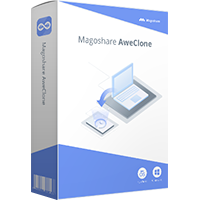

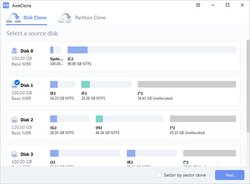
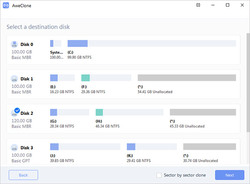
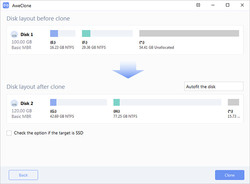
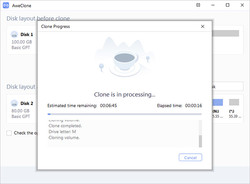

Thank you all for your answers. I read every one of them, but I was in a hurry & copy/pasted from Chris...lol! You all have a good day!
Save | Cancel
Where do I enter the registration Key in the Windows version for this program? I looked everywhere but see no place to enter the key provided in the notepad file.
Save | Cancel
Will all of these great suggestions will AweClone work on W11, all of the suggestions so far are directed to W10. I have a WinPE USB. I have a new HP desktop and I've changed the BIOS so the boot drive is first but it just doesn't not recognize the bootable USB. Any suggestion would be much appreciated.
Save | Cancel
TK, I do have TPM2.0 as well as Secure Boot but I didn't know there were also advanced BIOS settings. I'll investigate this a little more before I give it a try. Thanks for the information, much appreciated.
Save | Cancel
Question: If I had to choose this or the Macrium Reflect free which one should I choose?
Save | Cancel
No problem installing and registering, but it fails when I try to create a bootable WinPE disk. Error: "Failed to download component(s), please check your internet connection."
My connection is fine. I'm using the option to download the WinPE components from Microsoft.
Save | Cancel
On trying to install get this Error message:
"This program requires Windows NT version 5.1 Service Pack 4 or Later".
Yet the Author's Website clearly states that it works for Windows XP.
(There is no Service Pack 4 for Windows XP !)
Please could the Author respond and tell us what is the minimum Windows version needed.
Thank you
Save | Cancel
UPDATE:
Have extracted the files using Universal Extractor and AweClone.exe starts ok on Windows XP SP3.
Could it be the settings in Inno-Setup that are preventing it from installing?
Save | Cancel
SOLUTION:
In install_script.iss you need to change
MinVersion: 0.0,5.01 Service Pack 4;
to
MinVersion: 0,5.1.2600;
Save | Cancel
I get a message saying I need to uninstall an old version before installing this one but when I try to do that it tells I can not uninstall it. How do I correct this? thanks
Save | Cancel
Tried to install in MacOS with license code for Mac written in readme.txt, but failed with message "Please enter a valid license code."
Save | Cancel
After downloading & installing AweClone 2.8 on Mac, all I get is Trial version--where is code for activation?
Save | Cancel
How do I register this? Or is it pre-registered?
Save | Cancel
what is the Mac version #? The last time I got this it was version 3.2
Save | Cancel
Installed it: Ver. 3.6 and it is a nice update since the previous free offer.
Save | Cancel
during installation says I may need to verify whether it is a 32 or 64 bit version
Save | Cancel
Sam, Open up File Manager aka File explorer, and look at your C: drive. If it shows both Program Files and Program Files (X86), it has the 64-bit operating system. If it only shows the (X86) folder, then it is the 32 bit version.
Save | Cancel
"... to verify whether it is a 32 or 64 bit version" go to Settings -> System -> About. 99% chance it's 64-bit if you don't want to bother.
Save | Cancel
mike, Don't forget some people (cough TK cough) use XP still. /sighs deeply. They'll get confused if you mention 'settings' and '64-bit'.
Save | Cancel
Rick_S,
>"...If it only shows the (X86) folder, then it is the 32 bit version."
An older computer could have "Program Files" without any other designation. Why?
Before the x64 bit OS came along, the folder for all programs (which were all 32-bit programs) were installed into "Program Files" without any x86 designation (not including W9x/Me). When the 64-bit OS came out, it took over the "Program Files" folder and introduced the "Program Files (x86)" folder for 32-bit programs. Microsoft's concept was that there would not be a lot of continued development of 32-bit programs, and eventually the Program Files (x86) folder could be phased out. That part is (clearly) now not the case. Therefore, expect to see the Program Files (x86) folder for no telling how long.
P.S. The x64 OS was first introduced as a later edition of Windows XP. Users could download the 64-bit edition of the OS and install it using their 32-bit XP license key. I have not done that recently, but at least just a few years ago, that still was the case and likely still is. If your XP OS is running slow, and your motherboard has room for more memory chips, you can get a drastic improvement in performance. AweClone should work fine on it.
Save | Cancel
What is the difference between a hard drive rescue media and a clone?
Save | Cancel
HDD rescue media is just a bare OS to load this software on if your core OS (eg, Windows) can't boot, or you want to clone the disk when the OS is not running.
A clone is the digital copy of one drive onto another. So if you had a normal HDD and an SSD, you would clone the OS (and files) from the HDD onto the SSD, effectively making a 1-1 copy. You don't need the rescue media to do that - you can do this within Windows.
Save | Cancel
Marshell Wooley, A rescue medium lets you restore when the PC won't boot. It usually works, if not always. A Clone needs the PC running to restore it back.
Save | Cancel
Marshell Wooley,
A clone is an exact copy of a disc or partition you already have. It has to go on another disc of the same or greater size.
A rescue media is a disc (CD) or usb stick or similar that can be used to boot up your PC without using your operating system. It doesn't require to be very big but to boot up on it you may have to change the order in which your PC looks for bootable discs by changing your BIOS. https://www.businessinsider.com/how-to-boot-from-usb-windows-10?r=US&IR=T
Save | Cancel
Cloning makes an exact copy of all the data on a hard disk / SSD. It's normally used when you replace the drive. A potential hassle is that both drives need to be connected at the same time, e.g., using a drive dock. An image backup is basically the same thing, only the raw data is copied to an archive [usually a VHD (Virtual Hard Disk)] -- restoring an image backup to another drive has the same result as cloning. "Rescue Media" is a generic term that can mean different things, e.g., it *may* restore or reinstall Windows.
Save | Cancel
mike, I thought that a clone can restore your computer, data, and programs, after a crash that destroys your hard drive. In other words, you swap out the bad hard drive and replace it with the good hard drive and you are good to go. I think that it could also be used to copy over the clone to the bad disk if the damage wasn't physical, and then you could run your computer, now restored to the date of the cloning.
Am I correct in that?
Save | Cancel
Chris, Can U go from SSD to HDD thank you
Save | Cancel
Marshell Wooley, i will start off by telling you why i believe cloning a harddrive/solid state drive became more convenient for me as to rescue media. so i used to use the create a system image function which is the windows recovery option which was great for me until the last few times i attempted to recover my HDD in order to do this it would either require me needing to be able to boot into the windows recovery environment or if that was not an option i would need to use recovery media to boot into the environment. the last few times though this method failed saying the image was either corrupt or some other problem and so leading to my things being lost and having to install windows from scratch.now onto why i prefer to clone my hdd/ssd as to creating an image starting with lets say i freshly install windows install all my regular programmes i use and activate licences for programmes if needed and this is a very important factor to consider also when you have purchased products with keys that will only work on that system specifically one all these are installed along with any operating system updates i would then use a cloning software such as the one given away today for free and istall it.then add another blank hdd/ssd with sufficient enough size to the current size of my hdd/ssd im currently using with the operating system im running the cloning software from. once thats added i would use the cloning software the one i used was a previous giveaway here(hasleo WINtoHDD)and choose to clone the current windows partiton im using to run it from then select my options and the blank hdd/ssd that is to be the destination for the clone set it away then wait for it to complete. once its completed th clone process you can lets say shut down the pc then disconnect the hdd/ssd you had just used to creat the clone and leave the clone you just created connected and then boot up the pc and it will be exactly as the one you just diconnected that you used to make that clone . with all softwares and programmes and updas and drivers you had installed on it and with all licenses intact. so after checking to see if its worked you can then shut down the pc disconnect the cloned drive and store it somewhere safely and reconnect the original hdd/ssd then should anything ever happen to that hdd/ssd to say an unrecoverable state were system restore fails you can simply attach the cloned hdd/ssd you stored away safely then because your cloning software was also cloned onto it you can use it to create a clone onto your previous lost hdd/ssd and have everything already basicly set up and installed exept for any software or programmes that you bought since creating the clone or updates.however if you wish to do so you could just reclone it again by formatting your previous clone but to be safe i purchased another spare ssd to create the clone just in case it might fail and then leave you without one. software such as this given away today has been a godsend for me its one thing i can happily say im glad i own and would even pay for as long as it did its job right.
Save | Cancel
Leah Thompson, This is the purpose of Macrium Reflect. Most systems have more than one partition - the OS on one partition and data on another. You can 'clone' or backup the OS partition onto your data partition, compressing the data. This means a 30 GB partition can be compressed to 15 GB or less. Many images can be stored this way.
Save | Cancel
Tom, Why on Earth would you? That's a craaazy thing to do.
Save | Cancel
mike, You can also clone to an external hard drive via a USB port
Save | Cancel
Chris, Thank you :)
Save | Cancel
Leah Thompson, Chris, Thank you :)
Save | Cancel
David Murphy, Chris, Thank you :)
Save | Cancel
TK, Chris, Thank you :)
Save | Cancel
Rick_S, , Thank you :)
Save | Cancel
Chris, That why I asked I didn't know Thanks Tom
Save | Cancel
TK, Thanks so much for the info that's the kind of answer I was looking for something that would explain it to me Thank you again Tom
Save | Cancel
Is that a portable option to bypass o.s.?
Save | Cancel
A portable version just means it doesn't need to be installed - it would still need to be run under Windows (ie, the OS).
If you need to run outside the OS, you'd need 'rescue media' created by applications like Macrium Reflect (also free software).
Save | Cancel
Chris,
I used, for a long time Symantec ghost .
I wonder, is there a new software to replace that?
Save | Cancel
Ghost? Crikey - I was using that twenty years ago. That hasn't been developed for years .. long since abandoned.
The market is littered with disk backup software (the above software a prime example) both free and commercial. This software is primarily for cloning not backup. I don't believe it supports cloning a disk to a 'file'.
The best free software is Macrium Reflect (still highly developed) with Aomei Backupper a fair second (and given away here often).
Save | Cancel
Chris: "Ghost? Crikey - I was using that twenty years ago."
As if I didn't feel old this AM already -- I used to have/use Ghost on floppies, the big ones if I remember correctly. ¯\_(ツ)_/¯
"The best free software is Macrium Reflect..."
FWIW, I switched to Macrium ~2014 because UEFI BIOS -- they had [still may have] the most compatible bootable USB sticks of any software anywhere.
Eddie, note that image backup apps like Macrium Reflect will perform a clone or backup operation -- it's just copying the raw data to different places, a VHD or physical drive.
RE: portable cloning &/or image backup apps... you won't find any because they generally need/use an installed driver to copy files that are in use. You *might* be able to make one using something like AutoIt to install drivers when run, uninstall when closed. The alternative is to run the app using another OS, so none of the files you're copying are currently in use. That other OS could be Linux, Windows, or a minimal version of Windows called WinPE, and it could be run from an internal or external drive or USB stick. The 2 biggest potential hassles IMHO are 1) booting the device to an external drive or USB stick, because UEFI BIOS, Win10 altering that BIOS drive list, + Secure Boot, & 2) the too often sub-par USB interface / electronics & lack of active cooling when using an external drive as the target for a backup archive or clone.
Save | Cancel
> you won't find any because they generally need/use an installed driver to copy files that are in use.
Most will use Windows Shadow Copy.
Save | Cancel
mike,
>" ... I used to have/use Ghost on floppies, the big ones if I remember correctly."
Ghost was created in 1995, and the only versions on DOS were on 3.5" floppies as 1.44MB media, which were introduced in 1987, and were well established by 1995. I have a set of those 3.5" floppies in a storage of old computer stuff. CD drives were in common use starting in 1990, so all others were on CD or DVD.
Ghost ownership changed hands from the original Australian company to Symantec/Norton. Norton Ghost was discontinued in 2014 but Ghost for Enterprise has been updated up through 2018 (as part of Symantec Ghost Solution Suite). I know some Enterprise companies still use it. It is used as an OS disk duplicating/distributing service where a company can restore several PC's hard drives to a default starting point; handy for upgrade consistency. Also, places that allowed the public to use PCs, such as libraries, cyber cafes, etc., could guarantee any files left on a system would be wiped out for the next customer or the next day.
EaseUS has a product they call Ghost Recovery, but there is no connection to the original one.
Save | Cancel