Every day we offer FREE licensed software you’d have to buy otherwise.

Giveaway of the day — AVS Video ReMaker 6.3.2
AVS Video ReMaker 6.3.2 was available as a giveaway on December 13, 2019!
AVS Video ReMaker is an easy video editing program which allows making edits fast without changing the original video file format. Cut, delete unnecessary parts, change scene sequence in all popular video formats. Edit AVCHD, MOD, MTS/M2TS, TOD, and other video files recorded with camcorders and video cameras.Transfer video from camcorders and video cameras to hard drive, edit files and create home video DVDs or Blu-ray discs with AVS Video ReMaker.
NB: one-year license.
System Requirements:
Windows 7/ 8/ 8.1/ 10
Publisher:
Online Media TechnologiesHomepage:
http://www.avs4you.com/avs-video-remaker.aspxFile Size:
59.0 MB
Price:
$39.00
Featured titles by Online Media Technologies
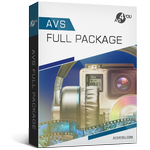
A complete set of programs for working with video files, slideshows and soundtracks. Manage your video/audio collections, improve their quality and create stunning video projects! Buy now with a $20 discount! Download now!

Make your home videos look professional with a rich set of editing tools! Record video, capture screen, stabilize shaky recordings, adjust color, playback speed, apply 300+ effects and transitions, and more. Buy now with a $20 discount! Download now!
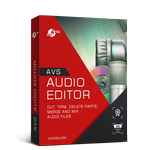
Enhance your audio with special effects and filters: remove noise, normalize, change tempo, pitch shift, delay, reverse, equalizer, use text-to-speech feature and others. Record audio from various inputs. Buy now with a $20 discount! Download now!

All-in-one video converter. Convert, compress, make basic edits such as cut, trim or join video files together, adjust aspect ratio, export audio from video in MP3/WAV. Buy now with a $20 discount! Download now!

Convert audio files between all popular formats MP3, WAV, WMA, FLAC, OGG, AMR, ACC, M4A, etc. Create your own audiobooks and personal ringtones for iPhone. Buy now with a $20 discount! Download now!
GIVEAWAY download basket
Comments on AVS Video ReMaker 6.3.2
Please add a comment explaining the reason behind your vote.


Installed on Win10 laptop (and XP64 desktop - see below) without problem, though takes a while to install which seemed strange. As a long term and loyal user of an old paid-for version of Machete, which basically does exactly the same, just wanted to see if ReMaker added anything to the mix. It looks more modern but in practical terms fills the screen with a lot of stuff that isn't the video or editing tools, which isn't particularly helpful. It does however have a volume control which is an irritating omission on Machete. Seemed not as easy or straightforward to use, Machete is (as the name suggests) an extremely simple and effective trimmer but probably wouldn't be as easy for moving bits around, but since I'm only looking to remove excess footage that's not an issue. Since it uses key frames for editing, like Machete, saving the edited file is very quick as it is not recoding and also lossless. I will be sticking with Machete for trimming video but might well investigate the Editor version as am interested in being able to change colour and brightness profiles which is not an option on either of the trimming programs.
Save | Cancel
I edited a video clip to remove all but about 5 seconds from the middle of the clip. I had used Accurate mode to do the Split. When I played the result output file, the last part of the video did not show up the way it did in the editor. I figured that it might be the media player, but regardless of what media player I used, it was the same. Meanwhile, the source version that was still in AVS Video ReMaker would play the entire clip the way I intended it play in any other Media Player. Finally, I decided to use AVS Video ReMaker to see how it played the output clip. It plays it the same way as the other Media Players do with the last part missing.
The only way I found to get beyond this dilemma was to make guesses where the original clip should be split to ensure the last part I wanted to see was included. That is not how I would expect the developers intended the Accurate Splits to be used to create the output file.
Since there is no support, I suppose I will have to wait until a future "fixed" version becomes available before I can incorporate it into my classes or workflow.
Save | Cancel
Finally, long waited requests is being fulfilled:
NB: one-year license.
Save | Cancel
Program installed quickly and easily (thank you either AVS or GotD). As a test trimmed a couple of different MP4 video files then spliced the trims together. (Not that I know what to look for but) The program worked quickly, edits were clean, video good, and audio was in sync. Do not know how much use this program would be for someone with any editing experience, but for a novice like me it is simple and seems to work well. Thank you.
Save | Cancel
AVS Video ReMaker does what it’s supposed to, letting you cut & join video files without re-encoding. It worked fine with 1080 p H.264 Blu-ray video in a quick test, but it’s maybe a bit weak when it comes to audio, which didn’t show up on a separate audio track for editing, e.g. adding fades, and gave just one choice for the format, LPCM, which is basically .wav. Like similar apps it splits video files at keyframes to allow it to copy the video content without re-encoding. Keyframes are full frames that contain a complete image, while those frames in between only store the data that’s changed. Splitting video between keyframes, or altering the video, e.g. by adding transitions, means at the least those frames must be encoded, though just encoding those frames rather than the complete video can be iffy. At lower resolution [frame sizes] &/or lower quality, re-encoding means noticeable quality loss, while at larger frame sizes, e.g. 1080p, (re) encoding can require a considerable amount of time, especially using lower powered CPUs. AVS Video ReMaker does offer Intel Quick sync & Nvidia CUDA GPU assist.
Installing AVS Video ReMaker means installing 3 Microsoft C/C++ runtime packages, with quite a few associated registry entries, several setup files stored in ProgramData & Windows\ Installer folders, and several mfc140.dll etc. files added to Windows\ System32. Just short of 100 mostly ActiveX files are added to the Common Files folder and mean quite a few added registry entries as well. If you open the included Help file it instructs you to either use the online help, or download and install the full help file, which include help on all of the developers apps – not just Video ReMaker.
Save | Cancel
When working with a single file the program does well as a editor for trimming and such. However when you want to add a second file to your project and the frame size is different from the first, the second file is rejected. This limitation of mixing files with different frame sizes really makes the program as just an editor for me.
Save | Cancel
File format error on a .mp4 file which play just fine with MPC, VLC and Daum...
https://imgur.com/h7zeW9k
Save | Cancel
Everything is fine, but the program has a big problem with adjusting the fonts in the menu to the screen resolution. My screen has 1600x900 and 125% magnification and the menu letters in this program are miniature. Without the magnifier it is impossible to use it :D
Save | Cancel
The quickest and easiest program I ve ever downloaded
Most efficient and well reccommended
Save | Cancel
Loaded a file and used the auto chapters feature for 5 minute intervals.
Remade the file, which was a very quick process.
Sadly the exported file has no chapters.
Tried with half a dozen files of different types but the same result each time.
Save | Cancel
PhilS, сhapters are intended only for DVD / Blu-ray menu.
Save | Cancel
PhilS,
The video itself does not, cannot store chapters -- they can be stored in some types of containers, e.g. MKV, though not every player can recognize & work with those chapters, or as with DVD & Blu-ray, stored in separate files.
Save | Cancel
@AVS4You/Online Media Technologies:
I see in your online "How to" guides that the ones for AVS Video Remaker are not as easy to locate, but I think I found one for AVS Video Remaker. For splitting/cutting, it seems that the user can cut at a keyframe, but not at a specific frame level. Is that correct?
Also, since AVS Video Remaker has not been offered here on GOTD, how is it different from your AVS Video Editor?
And finally, where is the Changelog for AVS Video Remaker. There must be one since the program version is at the 6.x series.
Thanking you in advance.
Save | Cancel
Gary, you can split video in different ways depending on the video format. There are 3 split modes: nearest left key frame (default), nearest right key frame and accurate mode.
For changelog you can read release notes on their AVS4YOU forum.
Save | Cancel