Every day we offer FREE licensed software you’d have to buy otherwise.
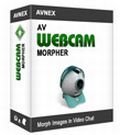
Giveaway of the day — AV Webcam Morpher Pro
AV Webcam Morpher Pro was available as a giveaway on September 23, 2010!
AV Webcam Morpher is a fun software program that allows users to be creative in online activities by altering and controlling your webcam output in real time. Users don’t even have to own a webcam; the program will simulate a webcam broadcast for you through nickfaces.
Main Benefits:
- Have a Sexier voice, gain self-confidence, impress your friends. Make your voice deeper or higher, sexier, any way you want
- Refresh yourself everyday: Give yourself a brand-new look/sound by changing "nickfaces" and "nickvoices" in real time to suit your current mood
- Visual presenter for business demonstrations. Present your projects by recording video and then mix in colors/effects to get the best impact from your presentations
- Create Your own TV Commercials. Record your creative ideas for TV commercials with your webcam, and add audio/video effects to make your advertisements really stand out
System Requirements:
Windows XP SP2 / Vista
Publisher:
AVSoft Corp.Homepage:
http://www.audio4fun.com/webcam-morpher.htmFile Size:
15.7 MB
Price:
$ 49.95
Featured titles by AVSoft Corp.
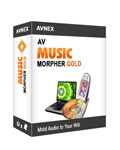
This is music gear that is convenient and versatile, yet cost-effective for music lovers. It is a resourceful multi-channel music mixer that enables you to edit any number of channels for surround sounds. It has been improved with a multi-track editor and more cool music effects. The interactive funny space helps you enjoy special collections of funny sounds, ringtones, audio clips, etc. without using any browser. 50% OFF for GOTD Users!
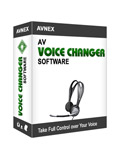
AV Voice Changer Software 7.0 stands apart from other online or computer-based voice changing programs. It is unlimited ability to change, enhance voices and sounds and produce high quality audio output. This software can be used with all online games including Second Life, World of Warcraft, EVE Online, Lord of the Rings Online, Everquest, Counter-Strike, Battlefield 2 and many more. 50% OFF for GOTD Users!
GIVEAWAY download basket
Comments on AV Webcam Morpher Pro
Please add a comment explaining the reason behind your vote.


Installed and activated with no problem except that Threatfire thinks it is a virus or other malware because of the way it interacts with other software. I did find a website that says it's OK, but I'd be surprised if some other AV didn't alert to the unorthodox activity.
Save | Cancel
Installed fine on XP SP3, not impressed, I echo Sabine vis:
" I find it to be a bit clumsy. The interface looks like from Windows 98 times and there is only one alternative skin, which is black, looks much nicer, but half of the window labellings now are unreadable (dark font on black!). The link “More..” in the skin menu takes you to a download page where is nothing available, listed are only skins for two other of their programs, and even those have no links for skins, but only a “Sorry, no skins for older version..”...."
Uninstalled.
Save | Cancel
Hello all, I just wanted to mention a program that i use called Manycam. Seems to me that Manycam does almost all the same things as todays GOTD and it's free. I'm a big fan of GOTD and look forward to whatever is offered next, Thanks.
Save | Cancel
I've probs w/ all AVnex softwares!
1-They won't install or work on Win7 x64
2-On Xp w/ SP3, windows shuts down to protect my PC as i install prog.
Any feedback?
Save | Cancel
# 15 Damon,
Then I was a bit too fast and so, sorry for my laughing. It just seemed a bit far fetched to me how that could be possible with the cam turned off. I still can't imagine how that should be technically possible. I understand that a cam could be remote controlled if an app for that is installed on the PC for that. Like Prey is working for example. But well, I have never had anything to do with hacker apps. So, no, I wasn't aware of that and admit, that I have learned something new - thanks for that.
Save | Cancel
Hmm well I have not really tried it yet but it installed ok and I got my cam to work and I am running Windows 7 64 bit. Not sure about the sound effects part yet but so far so good. Will try when I get home from work in a couple hours.
Save | Cancel
No problem registering the product.
However, it seems to bog-down my system (XP 3GHz 3GB RAM) and only about a third of the voice changers work.
Save | Cancel
Never mind, scratch what I said, I read the txt file .. I just got so use to the process installation with other software from GOTD, being taken to websites for activation, the pavlov theory eh? :-D
Save | Cancel
@woody bowles, #16
your link refers to 'Fake Webcam' (actual name of the program) that sells for $28.
Save | Cancel
Good idea to cover webcam/microphone when not in use. Even better, unplug it if possible. Especially useful if lots of people have access to your computer and who could install spy software on it (e.g., dorm jerks, teen-age girls' sick boyfriends, ex-spouses, etc.) Only takes a couple of clicks and a USB drive if the computer is left unattended or "borrowed" for a minute.
Save | Cancel
I am familiar with this software and I think the comments are fair so far. It IS an older set of programs, and you will do better in XP than newer OSs, but they can run under the newer ones. Webcam Morpher's best feature is that you don't need a web cam! It creates a virtual one for you and you can customize the images they see, and you can control the gestures they see the "user" make from a control panel. Yes, the images are not smooth; they look like a low res older under 1MB image web cam, so that you see poses more than motion; but that's the beauty of it, it looks real. Voice and motion (for you kids)did not always run at megabyte speeds, did not synch, and did not flow like a video, or like cams do these days. The idea is to put on a persona and pretend to be someone else.
The Voice Changer software is a really powerful program with lots and lots of features that are not in the most user friendly presentation. Once you get used to the controls and their quirkiness, you can do some amazing audio morphing with it.
I have done some work for them, so I am not hiding my relationship with them. I have tried all of their software and have found it to be unique in the industry, and very good at what they do, if a little difficult to figure out - BUT the website is loaded with tutorials, has a vast community of users who communicate and share files and discuss the software, so there is plenty of tech help there for you to "get" the software. Their website is really something. I would advise anyone who makes their own videos/audios, music, etc. to check out their products - they are powerful and creative and not for everyone, as it does take a little effort to get set up and good at using the features.
GOTD! TWO programs on one day! AWESOME!
Save | Cancel
To #14. RE: Alternatives… Google came up with this right off the bat: [http://social.msdn.microsoft.com/Forums/en/posfordotnet/thread/812e7b2b-7288-4afa-9584-1fced708cf06].
When I try to open this link you suggested, I get an error message. I have not download this giveaway until I have checked out your alternative. I also did a Google search and did not find this link in the search. Would you please re-list it?
Save | Cancel
@ #9 Sabine,
I know of hacker apps that sweep ports or whatnot and look for access to cams and video. Some video captured by this method has become viral. I am surprised you aren't aware of it......very embarrassing stuff. I have seen cam hack footage on many sites from hacked cams so don't undermine my advice.
A cam turned away when not in use or a cover put over it is NOT a bad idea. If you have a cam and an IP Address, someone can access it. Every software app you install for your cam can potentially be used against you. There are apps just for finding and capturing webcams.
Don't be lackadaisical about alternative ways to protect yourself.
Just because I don't use a webcam doesn't mean I am unaware of the different types of attacks used on them daily.
Even w/out a 'Remote Access Trojan' a person can control another webcam with hacking apps that only requires you entering an ip address. You should read up on it instead of laughing everything off.
Save | Cancel
AV Webcam Morpher may/may not work for you with any Windows version from XP on, &/or in a VM [virtual Machine] if/when it won't work in regular Windows. It uses older video tech that can conflict with newer, including the software & drivers you may use for your web-cam or other video hardware. The app itself can be used as your web-cam interface, changing your voice &/or substituting video clips of other people in place of whatever your web-cam actually sees. It doesn't do motion capture or somehow mimic the new Xbox controller that watches your movements -- you simply use the supplied or downloaded sets of video clips, which include things like clips showing a person agreeing or disagreeing etc. Because when you use these clips it doesn't show your actual web-cam video, a web-cam itself isn't needed -- you can just use these pre-recorded clips with your voice captured by a mic... to enable that it includes an **Optional** driver -- at the end of install you're asked if want to install the driver, & if you don't, it can be added later from the Driver folder inside the program's folder. That driver [from Microsoft BTW], like the rest of the app, might/might not be compatible with your system & the version of Windows etc... Additional features include video &/or audio recording of conversations, audio & video special effects, & with their pre-recorded clips, changing the background shown [i.e. some clips show someone filmed against a blue screen, so the app can plug in one of their supplied background images or yours]. Obviously not everyone approves of or wants to pretend to be someone else (of the same or opposite gender), &/or may not approve of the perhaps suggestive nature of some of the clips, backgrounds etc...
As far as the app & tech used, I didn't see anything really bad -- it's just older tech. That said, lots of older video stuff still works [or can be made to work] in 7 ult 64 -- I still use some stuff from the late 90's, 2001 etc. At the same time, this wouldn't work at all in my install of XP Pro SP3 32 -- it just locked with 25% CPU usage when started -- I assume because of Much more recent video recording/capture software & drivers installed [IMHO guaranteeing it wouldn't work with the win7 versions of those same apps/drivers]. Using Google I also saw complaints related to the driver [avwebcam.sys], including high CPU usage.
Installing AV Webcam Morpher adds the program's folder which takes up ~28MB in 254 files, 40 folders... one set of video clips is included [Helen] along with 5 backgrounds [more avail. at their site]. One folder's added to All Users \ Application Data in XP [I didn't try it in 7 since it's not officially supported, but particularly since it works in Vista, I don't see any reason it wouldn't, or couldn't be made to work there]. There's one service [WebCamHelper.sys] in the program's folder registered with Windows, so it needs a Windows reboot or restart. Besides adding that service, AV Webcam Morpher itself only adds a program & an uninstall key to the registry. If you install the driver, besides the app adding "avwebcam.sys" to the drivers folder, Windows will wind up adding several files & registry entries, & changing a few more -- it'll do that whenever you add a video capture/recording device... while that's normally not a problem in my experience, things can go wrong, so backup if you want to be safest. Registration involves getting a serial number from the developers site -- you input a name & email & it gives you a number -- that you paste into the app's window... it Does Not appear to be tied to hardware what-so-ever.
RE: Alternatives... Google came up with this right off the bat: [http://social.msdn.microsoft.com/Forums/en/posfordotnet/thread/812e7b2b-7288-4afa-9584-1fced708cf06].
Save | Cancel
re: #9
Sabine, if you think your webcam is totally secure just because you haven't opened the software that came with it, you are sadly misinformed. While not a card-carrying paranoid schizophrenic, I know it is possible to remotely hack into computers and run programs in stealth mode, including webcams, with their LEDs disabled. The advice in #2 for covering the webcam is actually a good idea, although there are other, even more insidious things hackers can do, such as planting key loggers and dialer apps that phone home to foreign phone numbers at $100/minute using your good old FAX modem.
Save | Cancel
For me, this GOTD is kind of like being given a nice croquet mallet-- it is nice to have if you play a lot of croquet... but a pretty useless dust-collector if you don't.
Thanks for the offer, however. :)
Save | Cancel
I suppose this could be a fun program, but it seems a bit unpolished and do I really want to download 13-15MB of data for each character?
A couple of things that need to be fixed:
1. The images in the help file appear to be from an earlier version of the program. They don't match the interface of the current version and this makes using the help file a little confusing.
2. Why do the Nickvoices for Male Input Voices only point to female character voices (and vice-versa)? This looks like a mistake. Unless the authors think that users of this program only want to mimic the opposite sex.
Save | Cancel
Hey, Before you download I just want to say I downloaded it and I couldn't get it to recognize any of my webcams. I have 2 and tried both, but all I saw was a blank screen. There help wasn't much help. It just said use their driver, but when I installed, I said no to installing their driver. So, I went to their site and they didn't even have where you could download the driver needed. I know I always say it's free just get it, but this time I just can't. Sorry.
P.S. I'm running Windows Vista x64. And why do we have the option to install a driver that you actually need?
So, I hope someone gets it to work.
~J
Save | Cancel
#2 Damon
If you do use a webcam, make sure to have a good firewall and turn off / cover your cam when not in use because hackers often look for a web cam or mic before anything else to watch and record you. Laptop cams can be covered easily with tape and a small patch of cloth to use as a flap cover.
Huh? Cover the laptop cam with a patch of cloth?? LOL. Please don't spread advices about something that you don't know as you don't even use it. Sorry, but thats really ...lets say "funny". One does not have to turn a webcam off, because it cannot possibly capture anything/ turn on by itself, if the webcam capture software (=the interface thats gets and transmits the images/video)is not opened. The moment the capture window is closed, webcams turn automatically off. On Laptops the cam does nothing as well, it cannot capture anything by itself, same as your vacuum cleaner cannot walk out of its storage corner by itself and start to clean - unless you take it out, turn it on and start. For the webcam to turn on and start capture, you have to start the capture software first and once its window is loaded the cam is turned on, which you see, when the window shows you your cam video. Unless of course you have the capture software in the autostart and its constantly running - but then it makes no sense to cover the cam with tape or clothes (lol). In such a case, when you don't want the cam being active, you would just close the capture program.
Now on to AV Webcam Morpher...
Hm, well...honestly I must say, that I'm not toooo excited about AV Webcam Morpher. It is certainly a nice program for people who do a lot of webcam chats, but I find it to be a bit clumsy. The interface looks like from Windows 98 times and there is only one alternative skin, which is black, looks much nicer, but half of the window labelings now are unreadable (dark font on black!). The link "More.." in the skin menu takes you to a download page where is nothing available, listed are only skins for two other of their programs, and even those have no links for skins, but only a "Sorry, no skins for older version..".
For everything else on "More" (like effects etc.) there is also nothing, as nickvoies etc. are only for Voice Morpher.
So the only additional package that is working is the Nickfaces.
Here you can only download single ones, one by one, which is very time consuming, if you wish to have more or even all. I would think, they should be either included in the prgram anyway, or at least being bundled into one download package. Each of them is an exe file, that again has to be installed one by one.
Next, I find the video effects to be a bit boring and really nothing special, such as falling 3D objects, ripples, distortions (I have seen other webcam apps with professional effects like spotlight, lens reflexion, rainbox color overlay etc. - something like that would be great).
The nickvoices sound rather weird, at least on my computer, the female voices sound all more like Micky Mouse, also all voices, including the real voice, produce echoes so the speech is almost not understandable (if I use the very same mic without Webcam Morpher it sounds normal).
Finally, the nickfaces - for my taste, its of course subjective - aren't really funny, but just do not fit in with the voice, as they are just clips (from real persons). You can select several gestures, to express certain moods, but they don't act in synchronicity with the voice. This way it looks more static and arteficial than funny.
If I compare, on my netbook I have a little piece of webcam software, that already came with my netbook, which also includes several nickfaces, but these overlay with the real face and move their lips in synchronicity with speech and move head and body in synchronicity with my moves. That looks much more funny as it seems more natural.
On the positive side, you can add your own background pictures, create your own subtitles and - which I find the best of all and the only reason for me to keep it - you can record a videochat and replay that as clips.
So, again, thats of course just my subjective review, I would simply expect more from such a program. But if you have lots of videochats, maybe even with strangers, where you don't want to reveal your own face, then this is for you and you will like it.
Thanks anyway to GAOTD and AVnex!
Save | Cancel
so, where is the link to submit your info to receive the activation key? flummoxed. seems to me like a maze. ill try a little longer but if no joy, it goes to the uninstall bin, free or not
Save | Cancel
I would have loved the software, however I run Windows 7 64-bit.
Can't wait for a 64-bit Windows 7 version!
Save | Cancel
for the life of me i cant activate it.. followed the exact page it said to go and recieve the serial... no form there to fill out,, and just takes you back to giveaway of the days website.. very unusual,, never experienced this problem before here..
Save | Cancel
Sorry, this is the link with all of thees packages:
http://www.audio4fun.com/smartupdates.htm
Hans
Save | Cancel
Good morning all. Seems to be fun this program. I checked their website and found a lot of aplications. But I´m not sure if they will work. There are Add-on Packages like:
+ Parody Voices
+ Nickvoices
+ Effects
+ Nickfaces
+ Skins
+ Archive
BACKGROUND EFFECTS (NEW - Xmas, SOUND EFFECTS, "NICKVOICES" (NEW - Xmas)etc. Link: http://www.audio4fun.com/nickvoices-effects.htm
So, my question (and for sure others will ask it, too) is: Will all theese Packages run with this program? Will check later if I got an answer.
Have a great day.
Hans
Save | Cancel
After jumping through the hoops it installed fine and appears to be clean.
The app looks very early 90s until you apply a skin to it and then it looks great.
More free skins are available if you click on that option under 'Skins'
When you click 'Upgrade and choose pro it takes you to a page with downloads of other people's picture.....I guess so you can pretend to be someone else. :-(
I don't use a webcam and I don't feel like looking for it or hooking it up to test it but I will file this under 'Things I Might Need Someday'
If you do use a webcam, make sure to have a good firewall and turn off / cover your cam when not in use because hackers often look for a web cam or mic before anything else to watch and record you. Laptop cams can be covered easily with tape and a small patch of cloth to use as a flap cover.
Save | Cancel
.
To TK, the very first post:
Some of the advice you are giving seems a bit peculiar, at least to me.
Why should we believe it -- are you one of the Developers, or a spokesman
for the company?
This software looks like it could be a lot of fun . . . I don't want to screw it
up on the advice of someone having flights of fantasy.
.
Save | Cancel