Every day we offer FREE licensed software you’d have to buy otherwise.
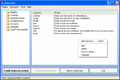
Giveaway of the day — AutoText 2.39
AutoText 2.39 was available as a giveaway on July 15, 2008!
Type the same phrase over and over with less keystrokes. Jitbit AutoText assigns abbrevations to phrases, and types a phrase when you type an abbrevation. For example type "ffr" and the program will type "Feel free to contact us if you have any further questions" for you. Save your time on typing, yet remaining polite, helpful and responsive with your friends and customers!
AutoText will work in all word processors and text editors such as Microsoft Word and even online solutions like Google Docs. AutoText will work with any Internet browser including IE, Firefox or Opera.
System Requirements:
Windows NT/2000/XP/2003 Server/Vista
Publisher:
Jitbit SoftwareHomepage:
http://www.jitbit.com/autotext.aspxFile Size:
890 KB
Price:
$22.85
Featured titles by Jitbit Software
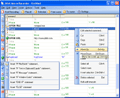
JitBit Macro Recorder is not only a mouse recorder, keyboard recorder and player. It is also an EXE-compiler and a very powerful automation script editor (with IF-THEN statements, commands like "OPEN FILE", "SHUTDOW" etc). Automate your routine tasks, bind them to hotkeys and more.
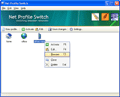
Net Profile Switch is a network configuration switcher for notebook users. It switches between preconfigured network settings (profiles) with one click of a button, keeping notebook users from having to reconfigure their network settings every time. It's a network settings manager (network settings switcher), which switches a computer between multiple network profiles - switch IP address, proxy server, printer etc.
GIVEAWAY download basket
Comments on AutoText 2.39
Please add a comment explaining the reason behind your vote.



Solve #9's Problem executing Autotext via...
Spyware Doctor => IntelliGuard => File Guard => Disable this Guard
#55. Thank you very much! Your comment solved this problem for me!
Save | Cancel
Solve #9's Problem via...
Spyware Doctor => IntelliGuard => File Guard => Disable this Guard
#55. Thank you very much! Your comment solved this problem for me!
Save | Cancel
@66: Why not contact http://support.phraseexpress.com
"Technical Support" is the way to go if you need technical support. :-)
Michael
Save | Cancel
After my earlier ringing endorsement for PhraseExpress, I now feel the need to redress the balance somewhat. As I implied earlier, the main thing I've been using PhraseExpress for, is to click on it's icon, in order to paste passwords etc. into on-site dialogues.
In the past PhraseExpress LE has always worked superbly for me. But having now installed the latest free version 5, I have to say that I've been saddened to discover that entering information on-line seems to have become a bit of a 'hit and miss' event. Maybe I haven't read the manual thoroughly enough yet, but I've been finding that entering data via the system tray icon click route, all too often refuses to comply. Also (for the first time ever since using PhraseExpress) some of my pasted passwords have been rejected for some reason. I still really love this feature, but sadly, I'm reverting to my dated and limited, but trustworthy (much) earlier version.
Save | Cancel
As PhraseExpress is mentioned here in the comments I may add some information about its additionaly functions here:
Video demo: http://demo.phraseexpress.com
* PhraseExpress is FREEWARE for personal use
* Multiple phrases can have the *same* Autotext. In such case, a popup allows quick selection of the desired phrase directly at your cursor
* Autotexts can be defined for folders containing multiple phrases
* Many additional powerful Autotext options (http://manual.phraseexpress.com#autotext )
* Support for bitmaps and formatted text in the phrases
* Huge macro function library (http://manual.phraseexpress.com#macros )
* Unique text prediction feature ( http://demo.phraseexpress.com )
* Clipboard cache to store recent clipboard items
* Import for Microsoft Office AutoCorrect/Autotext entries for use in any application
* Phrases can be linked and embedded
* >3500 spelling correction items included
* Full blown Client-/Server architecture with file server service for use in corporate networks
* While it has so many features the user interface is still slick and clean (http://www.phraseexpress.com/screenshots.htm )
Michael
Save | Cancel
#51 - I dunno about no differences "to miss out on." I couldn't install 2.39 on Vista Home Premium, but 2.4 went in easily.
Just to answer one niggling question I have left - does this program have any icons in the package, or does everybody have to "Run" it?
Save | Cancel
Installed fine on Vista, works very well.
Very handy, saves time writing emails!
I like the option to wait for a separator, cuts down on how many keywords to remember for similar phrases.
Also, the option to export all keywords to file is nice.
All in all, a useful app that I will keep.
Save | Cancel
Glad to see #49 totally spotted the incorrect spelling and typos's and (as predicted) missed the point totally and proved Lenny_B's point on how newsgroup/forum posters react :-)
Most people KNOW what people are typing but would rather wander off subject and point out typo's and GRAMMAR (Better?)
It also proves people need this program to stop the discussion going off point.
*To err is human* as they say!
Having tried this download out, I can find some uses of course but not really for spill chucking as Lenny mentions although I get what he is mentioning.
Save | Cancel
Download version 2.4 from the publisher's site and registered with the info from the readme file. I really like this program. It's fast and easy to learn how to use it. I looked at a few of the alternatives suggestion but In my humble opinion none were as easy to use as Auto Text. I will admit I did not think this would be very useful but I can see where I can get some use from it. Thank you very much GAOTD team. This is another winner. Thank you very much Jitbit Software.
Save | Cancel
A couple of questions...
1. Can the text have embedded control characters?
ie: Tab, Cr, Lf, F12, ALT-F12, etc.
2. Can the macros have embedded control characters?
3. Will it work in a DOS window? ie: CMD.EXE or COMMAND.COM.
Looking forward to your feedback.
Thanks.
Save | Cancel
This program has a simple user interface. Ease of use and easy to change/fix phrase index. Also it can be turned on and off easily. Simply put, it’s not heavy with features but has enough to make it work well and easy to use. Others I have seen listed work well, but are cumbersome for the most part.
Save | Cancel
@Purrete #47:
I downloaded "ShortKeys Lite" and had a look at it.
The Lite version is freeware but has about the same features as AutoText.
- In AutoText you have different key-folders for easy orientation, SKeys has just one ordened list. This doesn't affect the way you type things, just maintenance of your keys differs.
- Both can import and export keys in/from a key list, but AutoText knows only XML. SKeys does facilitate more formats (like CSV etc).
- AutoText can not be adjusted for typing speed, SKeys can !!
This is gonna hurt the AutoText-fans: I think "Short Keys Lite" is better than AutoText.
Probably I will end up today having Skeys (visual better) and AllChars (functional better).
But I still think AutoText is a very nice utility, but you just don't need all of them.
Save | Cancel
My special thanks to Funkster for the plethora of excellent
information he provided us, and to GOTD for this great software.
I'll be taking Funkster's recommendation and also trying out
the (free) AllChars next. But for now, I love this one. It
was quick and easy to install, and like Funkster said, it is
lightning fast. I learned everything I need to know in about
30 seconds... simple!
Garfey
Save | Cancel
To Spiritwolf (#50):
Yes, I can see where some situations would make this product useful and I apologize for not making that clear in my previous post. Yours situation might not be completely unique, but I doubt most of the people who come to this site and are commenting on what a great product this is or those that are giving links to free alternatives, are all in need of this type of program.
You must agree that most people who use this site or anything else that requires a keyboard for typing or whatever else they do, are not in need of this type of program at all. In those cases, those people are lazy.
I, myself, never learned to type, but I have used a keyboard enough over the past few years that I can go pretty fast because I know where all the letters are. I've never been tested or been interested in such as I don't have any particular need to be.
As far as typos are concerned, I usually correct those as I go along since I usually instantly know when I've typed a wrong letter or whatever. So, for me, this is a useless product, but for those who need this type of program due to injury or whatever, it might prove useful and you should check it out.
Save | Cancel
As a Mod on an internet forum I am CONSTANTLY refusing posts for exactly the same reason each and every time, so much so that half the time I reject said post without bothering to explain.
Now I can be a much more polite Mod without having to put myself out.
Cheers GAOTD. Just what doc ordered
Save | Cancel
I love this program! Didn't like PhraseExpress--it was super overkill for my needs! This program is just what I wanted--something small and simple for things such as my two sets of address, phone, fax (home and work), and in general for filling out forms. And for my email address. It's great because you can set it to complete only when you press the spacebar/enter, etc. after the shortcut--so you can use single letters (like 'e' for email) without having to worry about a popup every time you type the letter 'e' (i.e. it doesn't insert your email address unless you type 'e+space')! I did 'a' for address, 'p' for phone, 'f' for fax, etc. It's also very easy to turn on and off because it minimizes to the system tray. THANKS GAOTD!!!
Save | Cancel
Odd that on their homepage, it shows the most recent version as being 2.4!
From what I read on their homepage, it appears you can import your own custom abbreviations/text. If so, the program could be useful if you had to use phrases in a language you're not familiar with, input the phrases correctly spelled, and use the program this way. (A situation where you cannot rely on Windows spell checker, although Windows spell checker makes numerous spelling errors due to its inability to distinguish between different forms of a word...thus you see there for their, the incorrect word in the two, too, to trio, just to mention a couple of the most common errors caused by this weakness of Windows spell checker.
Save | Cancel
@#48
A number of times I've been in a situation where it was hard for me to type. (and btw, I learned to type when I was in 4th grade and in 9th grade easily did 120 WPM without errors, so it's not like there's any problem with my typing skills.)
All it takes to render even a good typist unable to type well, is INJURY to hand, wrist, fingers, etc, that makes typing painful or requires bandaging or immobilization of a hand. Try typing after having a wrist injury that sliced some muscle and nerves and required 22 stitches (internal stitches as well as external) and also required the entire wrist and hand to be immobilized for quite a lengthy time to avoid making the nerve danage worse by movement. (What happened was that I was trying to close a window with a storm approaching, the house was ancient and the window was brittle and broke, sending a big shard of glass right through the outside edge of my right wrist.) Luckily, I'm ambidextrous so I was able to write left-handed, but it took a couple of years before I had fairly normal function and sensation in the outer half of my right wrist and hand.
For that matter, try typing with one of the tiniest and most painful finger injuries you can have at the tip of a finger, a paper cut! Unbandaged, it hurts like hell, but when you bandage a finger in a way to keep the tip covered and so the bandage cannot fall off, you have more difficulty using that finger to type because of the bandages. (Or try typing after cutting a finger while slicing a bagel, or with hands scratched up and irritated after doing anything outside that involves plants that have stickers or leave splinters!)
In any of the above situations, you'll find that having something to make typing easier, can be very HANDy!
Save | Cancel
ROFL!
Save | Cancel
I know I'm going to get negative comments on this, but I don't care.
This product just makes people lazy. How hard is it to type something? Come on, people. Aren't one of the rules for typing to do it as much as possible to keep it fresh? I've never learned to type in any class and even I know that.
Save | Cancel
To #41: you are a mixture of knowledgeable guy and stupid ass. A total waste!
To #43: no need to appologize, good input, many thanks!
To #30 and further: Funkster you are the best! Still.......
1. http://sourceforge.net/projects/allchars/
2. http://lifehacker.com/software/texter/lifehacker-code-texter-windows-238306.php1.
3. http://flashpaste.com/
4. http://www.sumitsoft.com
5. http://www.phraseexpress.com/
6. http://www.shortkeys.com/lite.htm
7. AutoText 2.39
what are we, laypeople, going to do? How to decide?
Maybe #3 or #43 can do a side by side review?
In any case, thanks to all of you and GAOTD !
Save | Cancel
@Prakash #37:
AutoHotKey is a very powerfull macro language tool and freeware too, but really not to be compared with AutoText, it's an entirely different league.
You can start programs, virtually push buttons, test conditions, loop and so on. Ofcourse you can use it to do what AutoText does, but you have to know how to do it and that is not for everyone.
You would only make very limited use of AutoHotkey in that way, but ok you can do that. Many other won't be able to do so.
@ww2vet56 #41:
Though you do not agree with me, your comment is constructive. No problem, I welcome it, every one his/her own opinion, nothing against that. Please do express it. I don't believe in the voting (dumb)system, but for your ease I voted for you.
Save | Cancel
Downloaded EZ and fun to use. I set up 2 folders for signatures and for commands. This will allow me to use different signatures in OE and not use their signature function.
It maybe called Autotext but it reminds me of the macro feature I was used to in WordPerfect 20 years ago. Yes!
Thanks for this.
Judith
Making the Complicated Simple!
Save | Cancel
I'd say phrase express, while good, seems a little more intrusive than this.
Save | Cancel
Autotex VS Phrase Express
I was thinking to do a side by side evaluation of both aplications but saw it's not necesary. Phrase Express is much superior. I am using it from some months ago and works very well even not perfect.
Some of the functions it gives are Enable Hotkeys and Enable AutoText with different options as Replace completely, give suggestions, recognize within a word, at the end of the word, etc.
AND these options can be activated or de-activated for every group of phrases you have arranged in folders.
This feature is very important. In my case I have some folders that want to use for a certain kind of work but I don't need to be suggested about that theme during the rest of week, so I go and just deactivate that folder.
The settings, the statistics and the text prediction are far better than Autotext.
Another feauture I use frequently is the clipboard storing. You forget about Ctrl-V and now use Ctrl-Alt-V and have at your hand the last 30, 40 or what you set, last entries (Ctrl-C)of the clipboard.
Finally, the only con I found in Phrase Express is many false positives detecting you are using the free version for commercial purposes recommending you to pay the open version and making you wait before continuig with work. The author told me they are working improving this detection.
Sorry if this seems more a review of Phrase Express but take it as a comparision with the current GAOTD.
Save | Cancel
I see the nay sayers are here early today. Those that visit just to check all comments weather useful or not, no. Why don't you people get a life?
Funkster,even though we have disagreed in the past, you have some accurate comments today & I checked them yes. I looked at AllChars but it's not for a simpleton like myself, mainly because it's not yet fully compatible with Vista.
Now, heres something for all you Vista haters. The truth is simple, "if you have a real Vista capable computer, it's faster then any version of XP"! I run XP Pro & Vista Ultimate on the same desktop & hardly use my XP anymore. Same machine, same hardware, Vista looks better & out performs XP. This is a fact, period.
If your Windows Experience Index doesn't score above 4.0, then Vista sucks! Mine scores 5.3 out of a possible high of 5.9.
I did what others recommended & downloaded this from the publishers home page. It installed & activated (with the info in the readme file) just fine on both systems.
Now, go ahead & vote this comment no. I could care less! Imagine that!
Save | Cancel
finally! ive been waiting ages for a utility like this
another good choice gaotd
Save | Cancel
Oh dear this is the product that becomes *good use* after people have too used to using their mobile phones and texting people in that modern language called *jibberish*
I guess this is so AOL kiddies can actually look good on newsgroup posts AND sound intelligent at the same time :-)
Personally, It's better to learn to read and write and for people to forget the odd typo and stay on subject rather than pull for spelling mistakes or bad grammer.
Good program for kids but very limited use for anyone else.
Save | Cancel
This will do the one "must have" for me, type in my whole address from a few keystrokes. None of the examples have multiple lines, but you can just type them in with carriage returns when editing a new phrase. I lost this facility when Sidekick stopped working with a new Windows install (was it 98?) and am delighted to get it back.
Save | Cancel
Hotstring GUI (A AutoHotKey Script) is my favorite:
See Here
Save | Cancel
I found a little problem not being able to adjust for typing speed.
When I type "afaic" it will replace that with "As far as I'm concerned" but when I am to fast it will still be "afaic". This is true whether I check "wait for seperator key" in the settings or not.
Adjusting for typingspeed is not there, but does this phenomenon only occur on my pc?
Save | Cancel
In addition to #30:
I almost forgot to mention an important feature: auto-correction.
Neither AllChars nor AutoText do this, but this will also prevent the constant interfering that Typing Assistant does. Of course when you need the auto-correction functionallity AutoText will not do that for you.
AutoText (and AllChars) is used to make typing easier by using abbreviations (keywords). Ofcourse this will end up making less typos because you have to just once define a keyword (without typo that is) correctly.
Like said before AutoText can not use secured keywords, like AllChars can. AllChars was initially made to make using difficult characters easy (like à, á, ë, ã, © etc). Support for that is more available in AllChars.
Save | Cancel
Thanks GAOTD, I will give this a try.
Save | Cancel
@18 Danielle Maassen:
It could be you (think you) have no need for passwords, and for you it's just a nasty habit of your computer. AutoText makes it easy for you.
But when you really want things secured don't use AutoText for that.
Everybody starting up AutoText would be able to see your passwords and worse use them.
In this case you might use AllChars because you can use secured keywords, which is not possible in AutoText. You also could use a password-vault for your passwords (best will be to know them by head but I can understand that will easily become difficult.
Neither will guarantee anything ofcourse but putting your passwords in AutoText is very much insecure!
Save | Cancel
This sure looks like it can come in handy. I type with four fingers and sometimes a thumb so hopefully this will allow me to speed things up on occasion.
Using Vista, installed no problem and worked well through a short test.
Save | Cancel
I just wanted to make a comment of the sharing of freeware products. I don't check GAOTD everyday, and when i miss something that sounds interesting it is nice to have the freeware alternatives availible. sometimes they are better for me than the original, sometimes they are not. But it is always nice to have options.
Save | Cancel
So I did some comparing:
(links provided in comments before this one)
1. FlashPaste: nice look and feel but a commercial product. No further comparison made.
2. Phrase Express: (Freeware) By far the most features, but you have to get into things before you can use it. When looking for features this is a winner.
3. AllChars: (freeware) My personal favourite, but what is that to you. It's small, easy to get used to and it doesn't do anything unless you tell it to. This way it will not be in the way of your typing.
4. Typing Assistant: a former Giveaway (comercial product). Easy to get a grasp off, but constantly interfering with your typing. You do have to tune it before you can work with it.
5. AutoText: giveaway of today (commercial product). Get the one from their home-site and use serial provided in the GAotD-download. I am very much content with this one. Though less features as Phrase Express, enough for common and good use. Easy to grasp and blazing fast. For me kind of familiar: it doesn't do anything as long you're not telling it to do something (like AllChars) by writing an abbreviation (in AllChars this is preceded by a slash, here you do without, but you could make your abbrevations in that way to not by coincidence have an abbreviation typed in some wordparts). It will not hinder you in normal typing (a bit of a problem with Typing Assistant).
You can even import text, so much lacking in Typing Assistant.
Try export first, you'll see een XML document. Import has to be XML to. You can edit the XML-doc (hmm that will be quite some work) (AptEdit could be helpfull aswell for that) or you could use een XML-editor.
I will keep this one and will need more time to find out wether i'll switch from AllChars to this one. But it is a real nice tool.
Have this one, by all means !!
Save | Cancel
#10 Fubar,
Yes, I forgot to mention there is a difference in version. And thanks for leting me know that the voting was for the review, I didn't know that.
Also thank you GAOTD for fixing the bug so fast.
Save | Cancel
downloaded and installed on win xp sp 3
Save | Cancel
The tiny program works good. It's compatible with Firefox & my AT&T web mail as well as the other related word processing/notepad documents. Get the newest version from the publishers home page. Todays registration info will activate it.
The best feature about this is that you can create your own phrases with your own keywords, enabling you to use it when & how you choose. Once setup it becomes a worthy download. Installed fine on my XP Pro & Vista Ultimate systems.
You can quickly enable/disable keyboard monitoring with a couple mouse clicks so it's never over bearing. Thankfully, it's much better then "Typing Assistant" that I got here a while back but never used because it interfered with my every keystroke.
"Typing Assistant", your out-a-here! This is a 4 out of 5 star keeper for me.
Save | Cancel
Thanks for the useful tips, guys, and to GOTD for the app. Will try.
Save | Cancel
I have been using Short Keys for years (the paid version). The free version is limited to 15 shortcuts, but most people don't need more than that.
http://www.shortkeys.com/lite.htm
Save | Cancel
I use Flashpaste and happy with it:)
http://flashpaste.com/
Save | Cancel
Version 2.4 from the companies home page will activate with todays registration info in the readme file. Give Away should update their version to the latest.
No problems installing or registering on Vista Ultimate 32bit system. By clicking the minimize button, you send it to the system tray. It's small & as long as it doesn't pester the hell out of me like "Typing Assistant" did, (previously given away here) it could come in handy while doing certain things.
I checked some of the freeware mentioned here by other posters but you gotta remember that this program is also free here today. It also works with my browser & right now, I'm using Firefox 2.0.0.15. Give Away Of The Day appears to have made a nice offer.
And, at least in version 2.4 it's quick to respond. Once you have it set up it should be a handy tool. I'm testing it as I type this comment & it does work!
Save | Cancel
@21 Whiterabbit aka stephen:
new version 2.4: And not limited with a giveaway-time aswell (as is the GAotD-version 2.39)
Save | Cancel
I've noticed that today’s giveaway is already out of date. Over on Jibit's home page they released v2.4 today. Thankfully the reg code and name works with version 2.4 as well. :)
That said this is quite a decent application for me as I do a lot of repetitive stuff. The fact that you can create key words for specific phrases is fantastic and will save me lots of time. That in itself makes this program worth it because I get fed up of typing the same phrases time and time again. I will try the freeware versions as well (that a few community members have kindly suggested) to see which one comes out on top; isn't that why we have so many choices :)
Save | Cancel
#15: I am also using Typing Assistant, I like that software more. The latest version is v3.2, 30% off to buy this month. Who want to choose an alternative can get it at:
http://www.sumitsoft.com
Save | Cancel
I tried the previous version and had mixed emotions. It's competing with autotext features already built into MS Word & OpenOffice Writer. Those are tough acts to follow. Holding its own against those heavy weights is difficult, if not a why even bother proposition. It’s a courageous if not foolhardy endeavor. I found its usefulness limited to work outside of those word processing programs. On those occasions the program worked well. However, I don’t do much work in that area so keeping it active running in the background monitoring keystrokes became a resource drain on my already strained system. I can see its value, however, with limited resources it’s a luxury.
#11 - No need to get all in a huff over the Kiddies postings about some obscure freeware alternatives. "Gee this program is better and does more!", "Does not! Says who"“, Says me you doo doo head!", "Is not!", "Is!", "Is not!” Only someone who mentally challenged will post comments regarding alternatives without citing specifics. They'll get bored eventually and go away.
Save | Cancel
I reloaded using the new/correct registration code and the program works well. So far I have used it to fill in passwords.
Thanks GAOTD.
Save | Cancel
Useful utility especially for those with hand arm difficulties, dyslexia etc. Adds useful functionality to windows which is lost a little within Office 2007 as building blocks were introduced
Thanks for the freeware links we willadd those to out freeware and shareware database of assistive technologies on our website - always happy to hear about others that we can make availabnle for people with special needs or a disability
Save | Cancel