Every day we offer FREE licensed software you’d have to buy otherwise.

Giveaway of the day — Auto Power-on & Shut-down 2.82
Auto Power-on & Shut-down 2.82 was available as a giveaway on May 25, 2014!
Auto Power-on & Shut-down allows your computer go into the save energy states included standby, hibernation, as well as power-off at a specified date and time, help you prevent throwing money away to an always-on system. It also allows you to auto-start up your computer to work at a specified date and time, even if the system was stopped in hibernation or standby states.
With Auto Power-on & Shut-down, you can have more fun in your life. Wake up every morning at the sound of your own favorite music. Go to your office to find that your computer has already been turned on for you. And when you leave to go home, the program helps you close the computer so it doesn't wear off...
System Requirements:
Windows 2000/ XP/ Vista/ 7/ 8/ 8,1; 64 MB RAM; Pentium 166 MHz; 10MB Hard Disk; Mainboard support ACPI
Publisher:
LifSoftHomepage:
http://www.lifsoft.com/File Size:
10.3 MB
Price:
$24.95
Featured titles by LifSoft
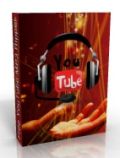
YouTube Video Ripper is a professional and reliable application designed to help you easily download the multiple original HD, HQ, MP4, FLV videos from YouTube to your computer. Videos from YouTube can be converted and saved as AVI, MP3, WMV, MP4, MOV, 3GP, SWF or FLV files. After this, you'll be able to enjoy your favorite YouTube videos on your computer or on your iPod, iPhone, Zune, Pocket PC, Cell phone, PSP or other MP4 devices.
GIVEAWAY download basket
Comments on Auto Power-on & Shut-down 2.82
Please add a comment explaining the reason behind your vote.


@Phaedron (#35): So people read the positive comments and then vote them down? That sounds silly. Why not just pass them by and leave them alone?
@Mindy: Looks like I'll have to eat my favorable comments about this program. The only part I wanted from the program was to have it turn on my PC at a given time. It has failed completely for the past two days. I have uninstalled it.
Save | Cancel
Frank D, imagine if 500 people wrote and said that they were happy with the day's program. To notice the comment, read it, assess it, and regret it (again), you would have spent at least 5 seconds learning that someone liked the day's offering.
500 times 5 divided by 60 is about 40 minutes reading every day. Do you have that time to spend? Few do.
Comments here need to add value; describe a flaw, a quirk, an insight, or an alternative. That's value.
Bland remarks about happiness, while pleasant, are low in the order of information content.
Move on quickly.
Save | Cancel
(Downloaded on Win 8.1.1 Pro 64 bit system)Like BC Jones, I initially wondered about the benefits of having a program that automates tasks. What got me over my doubts is that I travel for business several times a year and there are times that I need access to my PC. I usually turn my PC off when I'm away and access what I need via the cloud and edit docs on an unsecured PC (What one usually finds in an internet cafe or office in sub-sahara Africa). Theoretically I now have the option to "sleep" my PC and access it remotely at a predetermined time. This gives me another option to access docs and files, keeps me on point and allows me to edit, print and retrieve documents using my personal PC. Because of this new option...my life just got better :-)...
Save | Cancel
I was just over at their Web site. Unless I'm missing something, nowhere does it say it will wake up your computer after it's been completely shutdown.
What I was able to find, among other things, was that it would:
• Control your computer resume from power-off state (hibernation).<BR
• Wake up your computer from sleep mode (standby).
But for those looking for that aforementioned feature (waking up
your computer after it's been completely shutdown), this software</br
does not have it. Nor does any that I'm aware of.
Auto Power-on & Shut-down
Save | Cancel
Installed on Win7 Ultimate x86 system with no problems. Upon completion of installation, registration windows popped up and said registration was successfully completed. Ran for the first time and was presented with an option to test the system with a shutdown and automatic restart after 3 minutes. Shutdown and 3-minute-later startup was accomplished -- BUT -- the program displayed the message that I was running a trial version which would expire in 30 days. What happened to the earlier message that registration was successful? Although everything was "mechanically" correct, based on this uncertainty, I will be uninstalling.
Save | Cancel
@Mindy (#26): Thank you for your comments!
The voting anomalies might be due to more than one person casting a vote at the same time, one cancelling out another. We only see the results, not the actions involved. I still don't understand the reasons for the negative votes. It's like, "You had good results with this software, but I didn't. So I'm voting your good results down because I'm unhappy about mine."
Save | Cancel
I rarely comment on the giveaways but always read before downloading anything. If I like/need it, I get it. If not, I don't. Today's giveaway was a junk idea until I really thought about it. I have the 8600hp multimachine which allows web printing from my mobile device. But how can I print the documents that are on my computer if I can't access it because it is turned off? When I will need to access my computer, I usually leave it on all day. Which is ok, but since I spent 2000 to build it, I'm not really fond of doing that. Now I can at least set it to turn on at a specific time and then turn off when I am done. So I think I will get this giveaway, I think it will be pretty useful. Thank you GOTD!
Save | Cancel
Plus one (or even more) for WOSB (Wake on standby) I have been using it for several years on both XP and W7 because it was the only free one I could find that would wake from hibernation or sleep at a predetermined tome. As far as I know, it will not set a shutdown, hibernate or sleep time - I use it only for waking from hibernate at a predetermined time and do my hibernating manually when I am finished for the day. It is also capable of starting and running any programs you specify after waking.
Save | Cancel
I never power down my PC - it has very long time to down and start because huge ramdisk, I just use the stand by function which work perfect for me. Auto Power-on & Shut-down 2.82 can do stand by and wake up (power on) at the designated time, running macros and programs - thats all I need. winsheduler + autopoeronservice takes about 30 megs of RAM - not so much. I will keep this installed.
Save | Cancel
These functions are built into Windows (Win98/XP/Vista/7/8).
Start>Programs>Accessories>System Tools>Scheduled Tasks
Create a task that does anything, check the box labelled "wake the computer" and the computer will wake up at whatever time you set.
Save | Cancel
#13, did you remember to unzip before trying to run it? :-)
Frank D, on #24, I tried to give you a yes but it ended up showing up as a no! -1 to be exact, first comment on your comment. That may be part of the problem, randomly not actually tallying a vote properly. It was like it stuck when I pressed it, and when I pressed it again, it showed up "no". I gave yes votes to a couple other comments and they worked properly, but then yours didn't. So maybe it happens to some others??? Should be checked out on the GAOTD side... or it's firefox being weird again.
Save | Cancel
I see that Rodica's and my (Frank D) comments giving positive views on this software were voted down to about -4 and -2 (at this time). I don't understand why a positive view should be downvoted (as if saying the comment was not useful) if the positive commenter declared that the program was working well for him/her. It's like seeing someone say, "I'm feeling well." and voting it down. How can you vote someone else's good experience down? Perhaps the wording "Did you find this comment useful?" should be revised to say, "Did you like this person's comment or not?"
Save | Cancel
Also, I CAN'T MAKE THIS THING DO "POWER ON" for some reason.
I;m making a new task to "power on" on certain time, then I shut down the computer and when time comes.........ABSOLUTELY NOTHING HAPPENS.
Why????
Save | Cancel
The last thing I need is another program running in the background. How lazy can someone get that they need a program to turn off their computer? There are some programs, like utorrent, that have a power down feature built into it and it's free. The other question I ask myself, is how often would I need this feature? For me, 99.9% do not need such a program like this one offered.
Save | Cancel
@giovanni and all
as far as I could see (or am I blind?), your as "best" mentioned free alternatives are just for shut down (crude spoken)...
For THAT there are flying tons of free programs around - some almost garbage, some designed well; but the basics of this could also be done by any automation tool (AHK, AUtoIt ...) or taskplaners.
What I can suggest:
1. Free AND works well: "WOSB" (if your computer supports ACPI settings in BIOS, which most mainboards do since many years)
http://www.dennisbabkin.com/wosb/
2. (not tested thorougly by me yet...) "Task Wizard":
https://www.ascomp.de/de/products/show/product/taskwizard/tab/details
my 2 cents
cheers
Save | Cancel
@#4 Hermann: I have this program running as a service. It is taking up 0.20% of my dual-core processor's time. Perhaps you could try running it as a service and see if there's any improvement.
Save | Cancel
I have the same question as Neil - is this a 30 days trial? I'm clicking "register" button, but nothing happens.
Save | Cancel
#1 - @Karl
It's been several hours already. Are you having more fun in your life yet?
Save | Cancel
I don't see much use for this when the command built in to Windows does most of this. Just open a command prompt and type shutdown /? and you'll see all the options. You can shutdown from 1 second to 10 years with that simple command and lots of options. Also most computers built in the last few years have the option to start up from BIOS settings as well as hibernate. The there is Windows Task Scheduler which can do most if not all the other things this programs can do.
Giovanni do you even try those programs you recommend as "Best" ? I looked at one and it's got TROJANS and malware (found by 3 anti-virus programs) and have seen quite a few you recommend with this problem.
Save | Cancel
Hmm, I guess, that this offer wasn't very attractive. However, I don't understand the amount of thumbs down - compared to the comments. (Thanks Karl, Ric and of course Giovanni) I se, that Giovanni allready mentioned that. Please, let's be fair to the developers and the ones who really take their time to comment. I wish, the "no botton" was removed, cause a simple question or statement can scare new members of forum away, and we gonna miss their opinion.
Thanks for the offer, but I don't need this piece of software, but I could certainly use our weekend offers for games. Have a nice Sunday, all of you.......even you vote me down for asking for a bit of kindness. Greets from Denmark ;O)
Save | Cancel
That should have been -- window title "Giveaway of the Day" --
Save | Cancel
I am getting the pop-up message "Failed to launch the program!" with window title "Give of the Day". Has happened before with GAOTD downloads, but usually I don't have any issues.
Downloaded twice and used "Run as Administrator" on Setup.exe.
Win7 64-bit Home Premium immediately after re-boot with only services and start-up apps running.
I would really like to use this program if I can get it from GAOTD.
Downloaded the trial from LifSoft, installed, and tried it, but that will not get me the free version.
Save | Cancel
Auto Power-on & Shut-down is a lightweight app that might be easier to use than taking a more DIY approach, e.g. creating scheduled tasks in Windows. For more info on the company, maybe check the certificates for info & Google -- the software's .exe files are signed. The biggest impact from installation may be the Windows file, C:\hiberfil.sys, which is added if it wasn't there already from having hibernate turned on in the past -- I mention it because some will notice this new, usually several GB file.
I like that the first time it starts Auto Power-on & Shut-down asks if you want to test your system. Some systems won't sleep, or won't come out of hibernation etc. Sometimes it's bugs in the chipset or bios, sometimes it's a fault in the engineering, sometimes it's hardware designed for an earlier version of Windows. Regardless, if you don't use sleep or hibernation now, test it 1st before you add something like this.
As far as putting a system to sleep or hibernation goes, some say yes -- some no. Your PC/laptop will waken faster than it will start from a cold boot -- how much faster depends on your hardware, security software etc. Many people don't mind if starting Windows takes a moment or two. There are advantages to turning a system completely off -- you don't have to worry about exploits or mal-ware waking the system up, you have less to fear from power fluctuations & spikes, in theory many electrical components don't age with use, but most people's experience suggests otherwise, & if saving electricity is good, saving a bit more must be also.
The opposing view is that cycling a system on, whether from cold boot or waking it up, shortens the lifespan more than you gain by shutting the system down or putting it into sleep or hibernation. Things like circuit boards, the components mounted on them, the mechanical parts in a regular hard drive, all expand when they get hot. That tiniest of movements in electronics, & the very real & measurable, though still tiny difference in say hard drive bearing clearances, does add some amount of wear & tear. Many businesses leave their computers on 24/7, whether they're doing anything or not, whether there's anyone in the building or not.
Regardless whether you leave your PC on 24/7 or use hibernation, the last few generations of hardware are going to use a lot less power anyway, by going into a lower powered mode whenever you're not pushing it, whenever you're not doing something that takes the full processing power your PC/laptop can deliver. Putting your PC to sleep just isn't going to make as big a difference in power consumption as it used to when the concept was 1st implemented years ago, I *think* with win98 if I remember correctly. If you want to actually measure power use, pick up a Kill A Watt [or similar] -- they run around $20, plug into the wall socket, & you plug your PC or TV or whatever into the device itself, & it tells you how much electricity is passing through it, i.e. how much that device or appliance is using.
http://www.thewindowsclub.com/wake-up-computer-from-sleep-windows
http://www.howtogeek.com/119028/how-to-make-your-pc-wake-from-sleep-automatically/
.
Save | Cancel
Is this the 30-day trial or the Registered version?
How can I tell?
http://img238.imagevenue.com/img.php?image=29692_AutoPowerOn_122_571lo.jpg
Save | Cancel
On looking in the "Help/About" section, my copy says it is a 30 day shareware evaluation copy and to click on "Register" to register it. Nothing seems to happen and on closing and reopening the program the same state exists. Is it registered or not?
Save | Cancel
Downloaded, installed, registered, tested OK, and set up with no problems (Win7, 64-bit). This looks like a nice keeper. Thanks, GotD!
Save | Cancel
I've used Hibernate and auto-startup before and run into two difficulties. One is the computer, especially a desktop, waking on it's own. This program doesn't seem to have any way to find what could be causing those issues. This is the biggest problem one has with using sleep and hibernate.
The other is that no program can start a computer when it's been fully shut down. This program doesn't startup the computer but rather just wakes it from sleep or hibernation. Many laptops may look like they're shutdown when they're only in sleep mode. But when a computer is fully shut down there's no way a program can start it up.
It's easy enough to setup wake and sleep/hibernation commands in the Windows Task menu. Really all this program does is to make it a little easier to change a few Windows settings that one can do on their own for free. And many of the menus the program brings up are Windows menus for the settings.
Save | Cancel
Better than many other similar applications.
Thank you!
Save | Cancel
download was easy and quick, installed was also easy and quick
tried it out and it does what it says on the tin with ease,
the best one I have tried, keeper for me.
thanks GAOTD and Lifsoft
Save | Cancel
Sounds good but what about the security risk of no or bypassing your Windows login password, if that's how this works? Does it power on a laptop if the lid is closed? If so that's not good if it powers on when it's in a bag or hot vehicle.
Save | Cancel
#1 Karl, you usually end with "Uninstalled via reboot", on software you do not keep. What program do you use? And thanks for all the helpful daily advice.
I'm keeping today's. Might need it someday, never know.
Thanks, GOTD
Save | Cancel
Not reliable - in some cases it didn't work at all. Macros were not executed. Programs were not closed. Instead 'WinScheduler.exe' ate 100% processor time of one core while doing nothing. Too risky for me to have this tool running unattended.
A similar program: Xecutor
http://www.xpertdesign.de/xecutor
Free for non-commercial use and perfectly working. English and german interface.
Have this thing running for 15 years. It's not updated to Win7/8, but in case a command (e.g. Hibernate) won't work, one can enter the appropriate command as a program.
Save | Cancel
Well, despite its ridiculous current low and once again misleading rating, I consider this GAOTD a keeper, for 3 main reasons:
1. bcs it gives you the ability to START your PC at a given time, a feature missing in almost any paid/free app I'm aware of..
2. bcs of its powerful scheduling and reminder function, enabling you to set up a new TASK (power-on, stand by, restart, hibernate, shut down, log off, close monitor, lock session, program launch, keyboard macro etc...) that may occur daily, weekly, monthly or even annually.
3. bcs of its ability to bypass the annoying Windows login screen, once providing an user password, so as to allow your PC to start at any time you need to.
2 THUMBS UP from me!!
BEST FREE ALTERNATIVES
http://websd-metallosoftcom.webs.com/shut-it
http://www.softpedia.com/get/System/Launchers-Shutdown-Tools/Bluesend-AutoOff.shtml
http://www.starcodec.com/en/autooff/
And to PREVENT your system shutdown, standby, hibernate, turn off and/or restart:
http://www.softwareok.com/?seite=Microsoft/DontSleep
Enjoy!! ^_^
Save | Cancel
There are too many freeware alternatives and giveaway (of payable)software that do similar functions.
Except this software has keyboard and mouse macro capability as well.
So if you start your PC and need it to do something more specific than just turning on, this software has the scope to do that.
One condition precedent is that you must leave your AC power on all of the time, in order for such auto turn on of the PC to work.
Personally I prefer manual control for turning on the PC.
Turning off after a certain time period (say 3 hours) has passed is easily achieved by simpler to use freeware.
Some other software e.g. Auslogics Defrag already have ability to turn off the PC when the defragment has been completed. i.e. turn off automatically upon the occurrence of some event.
Save | Cancel
Installed and registered without problems on a Win 8.1 Pro 64 bit system.
A company without name and address. The software on the market since 2005.
And yes, real awards with links to the award websites. Not every award is an award...
A resizable window opens, a complete task planer is incorporated. You can (as the name suggests) power off/on, sleep, lock or hibernate your computer. You can syncronise your clock with an internet "atomic" time server - and you can define your tasks.
Which task, when to start, what to do. Think of recording TV shows, if you don't have a program, which has this feature built in and the most important :
With Auto Power-on & Shut-down, you can have more fun in your life
Wow! That' something, this is even a bargain for $24,95. I normally pay more to have fun in my life...
Back to the software.
It makes a good impression. A version 2.82, released 03/12/2014, where on Feb 7 , 2005 Auto Power-on & Shut-down 1.44 is released, gives much more confidence than programs with the version 7.3.6.9, where the first version 5.1 was released some month ago.
The program does what it claims. Read the comments to the awards!
I will keep this, to see, if I have more fun in my life. If not, it will be uninstalled. I don't need a program, which is already running before I enter the office.
Save | Cancel