Every day we offer FREE licensed software you’d have to buy otherwise.
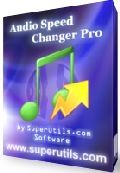
Giveaway of the day — Audio Speed Changer Pro
Audio Speed Changer Pro was available as a giveaway on April 18, 2010!
Audio Speed Changer Pro allows you to speed up audio files without changing the pitch. It is primarily intended for accelerating audio books as well as podcasts, but can be surely used with any other sound track or file. Batch processing feature and convenient user interface make Audio Speed Changer Pro a valuable tool for book listeners and authors who want to save time.
With the help of this program you can tune the different tempo, pitch and even the playback rate for separate files in the list. You may use it also for transcoding audio - configurable output to MP3, OGG and AAC/MP4 file formats is supported. Converted audio will be available for speed-listening on your PC, Smartphone, iPod and any portable MP3 player.
Extra options include tag editing, downmixing to mono option, and the ability to normalize volume. Audio Speed Changer Pro supports drag-and-drop and can be integrated into the Windows Explorer shell for quick access to its major functions.
You can also download portable version of Audio Speed Changer Pro here (File size: 2.16 MB).
System Requirements:
Windows 2000 up to Windows 7, including x64 editions; Intel Pentium II or AMD-K6 300 megahertz (MHz) processor; 10 MB of RAM; 2 MB of HD space
Publisher:
SuperUtils.comHomepage:
http://www.superutils.com/products/audio-speed-changer-pro/File Size:
2.18 MB
Price:
$19.95
Featured titles by SuperUtils.com

Angel's Vox is the first audio player and ebook reader on the market designed specifically for audiobook enthusiasts. Angel's Vox is an innovative and handy solution! With the help of Angel's Vox, you can maintain a library of your audio books. You can configure a different volume level and playback speed for each one, and their settings will be restored when you replay them. Their track position will also be restored to the exact point where you've stopped listening to them. Like other media player programs, Angel's Vox can also be integrated into Windows Explorer shell for quick access to its major functions.
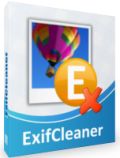
ExifCleaner allows you to remove individual Exif tags or to strip Exif data entirely. This protects your privacy, helps you to hide unneeded, undesirable or sometimes sensitive information - about the image, photographer and location. Did you know that every digital photo produced with a camera contains it? ExifCleaner doesn't alter actual image data - all operations are lossless for picture. Cleaning metainformation only saves disk space and server bandwidth, reduces download times, it's expecially evident on small-sized or large number of images. Program can work in batch mode and can be integrated with Windows Explorer for quick access to its functionality.

Mute on Lock is a tiny and absolutely free resident utility that sits in the system tray and monitors your session: when you are locking your Windows workstation, it mutes the sound of your speakers. Do not want to bother your colleagues by sounds of instant messenger, reminders or leaving music when you are out? Use Mute on Lock and forget about this problem! Moreover, with the help of this program you can quickly mute or unmute the system sound by double-clicking the tray icon or using an optional hot key.
GIVEAWAY download basket
Comments on Audio Speed Changer Pro
Please add a comment explaining the reason behind your vote.



Installed Speed Changer on an XP machine and initial impressions were good with vox. Not so great with acoustic guitars.
Save | Cancel
I tried it out and it worked very well with XP Pro 3 Thank you for this easy to use software.
Save | Cancel
#46 Way to go Freddy that's what I'm using it for as well
#50 Inkslinger, I got the same thing when I first tried to download it, kept trying and hitting refresh and also trying the mirror link, it eventually worked.
#43 Stanley after putting in the serial code, etc. restart the program, you will see that it's registered to Givawayoftheday full version, same goes with just about every other program given away here, after putting in the serial number if you're still getting the trial version message just restart the program.
I downloaded both the the normal and portable versions, both are activated, like the others I wouldn't pay 20 bucks for it and I also use Audacity and Goldwave and some other programs but why complain when you're getting it for free today? I like it, and I'll keep it until I have to reformat and wait for the repeat giveaway :p
Thanks again GAOTD Team & SuperUtils.com
Save | Cancel
WMAs are not supported...... thats easy fix , convert wma to mp3 file, then run it through this .
Save | Cancel
Big fan of portable software. Thank you SuperUtils for also offering your portable version of this software (and for making a portable one in the first place).
Save | Cancel
Downloaded and activated both the full and portable programs easily and with absolutely no issues. Changes the tempo, pitch AND/OR playback rate (can change one, two or all), and allows you to preview the entire file (nice feature), with a volume control too. Tags tab where you can change or add information about the file. So far I have tried it only on some MP3 files. I listen to many audio book and media files and this program is perfect as it BOTH SPEEDS UP or SLOWS DOWN the files, whichever is needed, WITHOUT CHANGING THE PITCH (unless you want to change it.) This program would be great for students who need to review media for their exams. Also, speaking to the person who said that Audacity does the same thing, I downloaded Audacity for this very purpose and it has so many features I didn't have the time to figure out how to use it. This program, Audio Speed Changer Pro v 1.0 is simple to use and has a nice looking interface.
Save | Cancel
To M. Hagen: This may answer your question:
http://www.superutils.com/products/audio-speed-changer-pro/
Overview
Audio Speed Changer Pro allows you to speed up audio files without changing the pitch. It is primarily intended for accelerating audio books as well as podcasts, but can be surely used with any other sound track or file. Batch processing feature and convenient user interface make Audio Speed Changer Pro a valuable tool for book listeners and authors who want to save time.
Key Features
Here is the list of key features which prove that Audio Speed Changer Pro is unrivalled and irreplaceable solution for speed-listening to audio:
Handles the MP3, OGG, WAV and AAC/MP4/M4A/M4B file formats as input.
The program can work in a batch mode. You can specify different tempo changing, pitch shifting and playback rate multiplier for separate files in the list.
Previewing of changes before final conversion.
Supports configurable output to the MP3, OGG and AAC/MP4 file formats — converted audio will be available for speed listening on your personal computer, Smartphone, iPod and any portable MP3 player.
Individual tag editing.
Downmixing to mono feature.
An ability to normalize volume level of all output files.
The software can be integrated into the Windows Explorer shell for quick access to its major functions.
The portable version of Audio Speed Changer Pro is available.
Save | Cancel
To message number 39; when you unzipped the GAOTD file there was a 'Readme' file in the folder. This file will give you the registration information that you need. When it asks you to choose agree, order or enter code choose 'enter code' and use the information in the zip file. In this case you can even cut and paste the information. That's it, enjoy.
Save | Cancel
To Stanley: Use the Information I gave; if you need further assistance, I will be monitoring this website for the next 4 hours. Greeting from Fairbanks, Alaska. David Wellman
Save | Cancel
FYI, to Activate the AudioSpeedChanger Portable Program; [It will contain 15 Files Total Size: 1.43 MB (1,505,252 bytes) once installed on your FLASH DRIVE:
1. Open [My Computer]; Note the Letters of ALL your Drives that are listed.
2. Plug in your Flash Drive, when you Plug in your Flash Drive, it will then Appear in [My Computer] as a NEW Letter: Take a note what it is Named [I use [X:] as only an example.
3. Open the readme.txt; SAVE AS: AudioSpeedChanger readme.txt in [My Documents] or [Desktop.]
4. Open the Setup.exe; when the window opens to Save the Program somewhere [The Drive number that YOUR FLASH DRIVE is NAMED, I will use [X:], yours may be B:, or D: or F: etc.
5. Then, SAVE the Program in the corresponding Drive.
6. Continue Running the Setup, when you come to the Screen or window that ASKS FOR THE REGISTRATION INFORMATION: Open the [readme.txt] KEEP IT OPEN!
7. In the Top or UPPER Box for the Registration window: PLACE YOUR COMPUTER CURSOR (IT IS THE LITTLE BLINKING UNDERLINE in the readme.txt) Left click & HOLD DOWN THE LEFT MOUSE TAB and MOVE THE MOUSE TO THE RIGHT UNTIL THE ENTIRE "Giveawayoftheday" IS HIGHLIGHTED, LET GO OF THE LEFT MOUSE TAB, THEN HOLD DOWN THE RIGHT MOUSE TAB, LOOK FOR "COPY," AND LEFT CLICK THE "COPY," now let go of the MOUSE TABS.
8. RIGHT CLICK THE CURSOR IN THE TOP OR UPPERMOST BOX OF THE WINDOW ASKING FOR THE REGISTRATION INFO, NOW RIGHT CLICK YOUR MOUSE TAB, look for the "Paste," and LEFT CLICK THE MOUSE. It should then appear in the Registration Box window.
9. Use the same "Copy" and "Paste" procedure for the Registration BOTTOM OR LOWER Box in the Registration window. Both should be shown now.
10. Click OK; IT SHOULD READ: Thank you for Registering or something like it. An Internet browser will OPEN; YOU MAY SAFELY CLOSE THE BROWSER WINDOW.
11. NOTE: IF ANOTHER REGISTRATION BOX IS LEFT OPEN AFTER YOU HAVE ENTERED THE DATA IN ANOTHER REGISTRATION WINDOW, IT CAN SIMPLY BE CLOSED.
12. TO CHECK IT, OPEN THE "help" when the program is running; it should show Registered to: "Giveawayoftheday." You should be able to Register the program itself, [as well as the Portable.] Hope this helps! David Wellman
Save | Cancel
#27 - The whole point of GAOTD is to give software publishers a place to make their wares known to a wider audience. Of course there's freeware out there that does the same thing; there's freeware out there that mimics most retail software. And almost all software is overpriced in our eyes - but remember the publishers are running a business and trying to make money from it. They are going to charge what the market will bear.
I personallly don't need this software - I'm neither a musician nor do I see the point in speeding up audiobooks - but I have worked with Audacity and while I can appreciate all that it can do, it's not the easiest piece of software to work with at times. So if people want something with an easier GUI or something that does a function quicker than Audacity or another freeware can, they shouldn't be discouraged from trying this product. After all, it is being offered to us for FREE! We are not paying whatever the retail cost is, so whatever the retail cost is, is immaterial at this point in time. Out in the real world, the product will sink or swim on its own merits no matter what it's priced.
Save | Cancel
click enter code then take the register information from the read me file and enter it into the window that opens up.
register to Giveawayoftheday in the name box then type in the registration key into the box below the register name box.
then hit enter and it should register.
hope this helps number 40 and anyone else.
Save | Cancel
I use this type of software for language learning. I currently tend to use Windows Media Player. The audio quality of the slowed down audio when used with speech files is unbeatable by any freeware or comercial software that I have tried in my view. The audio it produces has less echo type artifacts than other software I have tried.
Unfortunately it only seems to work on mp3 files which seems strange & does not save settings, have looping facility or save slowed down or speeded up file etc like other software such as "Best Practice" already mentioned. It would be great if someone could write a plugin/ utility to do this. I use Audacity a lot, but it is not very good for this sort of thing as you have to select portion of audio & "apply" effect, which is slow.
Thanks to GOTD & Super Utils for this software for me it is very useful & if they could improve the audio to Media Player standard I would be willing to pay for it.
# 27 in my opinion your comments are ignorant & rude, are you this rude in face to face comunication? This software maybe of no use to you, but it can be to others such as myself........Yhe world does not revolve just around you.
Save | Cancel
All I'm getting is an error page saying 502 Bad Gateway. Tried first eight hours ago, same thing now. Don't see any other messages like this, and I couldn't figure out how to use your forum.
Save | Cancel
When I try to start it, I get an error. "Couldn't initialize digital output." Any suggestions? Win XP Pro SP3
Save | Cancel
#42. I don't use Audible, but suggest you just try it out. Download, installation, and registration was very quick and easy.
I download audiobooks from my public library in MP3 and WMA formats, using Overdrive Media Console software. Wasn't sure if todays giveaway could handle Digital Rights Management files. It turns out the MP3 DRM files work fine. WMAs are not supported.
Save | Cancel
Wow! There seem to be very few audio-book readers here. For those few: I tried it with audiobook files downloaded from my local library and managed with Overdrive Media Console. Wasn't sure if software would work with Digital-Rights-Management files. It works fine with the MP3 DRM files, at least playing back on my computer (Haven't tried it with my portable player yet.) Unfortunately, it doesn't have WMA DRM files as a supported format; the program couldn't "see" those files on my system.
Download, installation, and registration was a snap.
#42: I don't use Audible, but suggest you just try it out. As I said, quick to install and try.
Save | Cancel
This is THE most valuable tool to me as I am a musician. Not only does it speed things up, It slows things down while preserving the same pitch! You actually have options! If you wanted to change keys, you can do that too by adjusting it up or down by semi-tones(or half-steps). I am learning some Jimi Hendrix songs on the guitar and as you guitarists know, he tunes his guitar down a half-step....Well, I just raised "Stone Free" up a semi-tone to learn it instead of lowering my whole guitar down. Not only that, I slowed it down to learn the riffs, keeping my guitar in standard E tuning! Unbelievable! And you can save it out as it's own file by converting it! The list goes on and on! If you are a musician, you need to download this one! It will make transcribing a breeze.
Save | Cancel
Can it handle Audible .aa audio books?
Save | Cancel
Nice little program. I wish it had a "Live Recorder"-type setting so one could alter the music and it would record the alterations live then save it as a re-playable mp3 later. DJ's and sound editors for movies (poor ones who don't have access to the expensive hi-tech equipment available) would find some real use out of a program like that.
Save | Cancel
Help!!! this is my very first download from GAOTD, I downloaded the portable version into my USB stick and for some reason its saying this will only be a 30days trial. Here's what it says "I Understand that I may use this software for an evaluation period of 30 days, and that further usage of it beyond that period of time requires that i must purchase a license" then it gives me the option to agree, order, enter code or quit.
I didn't agree yet, but i thought all the giveaways were absolutely free and not just trials!!! Now i'm confused, pls if someone can shed light into this issue, i will be very grateful, thanks
Save | Cancel
Help, this is my very first download from GAOTD, I downloaded the portable version into my USB stick and for some reason its saying this will only be a 30days trial. Here's what it says "I Understand that I may use this software for an evaluation period of 30 days, and that further usage of it beyond that period of time requires that i must purchase a license" then it gives me the option to agree, order, enter code
Save | Cancel
The portable version is also free and installed and activated with no problems on a Dell XPsP3 system. you can also drag the folder to other devices after you have activated it and it stays registered.
Save | Cancel
#27 seems to have a lot of emotion invested in Audacity freeware.
On that topic, Audacity takes much time to load files; it's precision and power may offset this for some applications, but for quick reference to sound from any file, Audacity is a bust. Meanwhile, today's giveaway, Audio SpeedChanger Pro, is far quicker and easier to use. It has its place and I will use it when I need a quick-working resource for listening and time-altering.
Save | Cancel
Guitarist no. 1 (#27), aren’t you being just a little bit cruel in your comments about Audacity’s “superiority” over today’s offering, as well as for Mugwah (#8)? I guess your eyes either “glazed over” what Straun 7 (#9) said about Audacity ("A nice touch and a Godsend for newbies who find the likes of Audacity a little too difficult to master."), or else you didn’t read his total comment.
Some of us are not “pros", as you apparently are, and come here to learn how to operate our software in a more efficient manner from the REAL pros who post their comments that help less-knowledgable people increase their learning database. [Especially Ashraf!] Read Proverbs 9:9. There’s a learning curve, you know, and some of us are still in it.
By the way, if people would refer to another comment by the commentor’s name rather than just by the number, then readers would know exactly to whom a person was referring, because a commentor’s number can change in the list as it grows larger. Example: Mugwah (#8) is currently evaluated at +1; if you were correct at the time of your viewing his rating, then that means he was downgraded from +14 to +1 in 3 hours and 24 minutes! (Highly unlikely!) And Dave (#7) is currently at +1–not a downer. And for Ital’s comment, you said: “Number 4 was rated down because people obviously think otherwise and it’s truly not for musicians.” Hmmm, I wonder what kind of musician you are? Currently, his rating is -1. (Not much of a rating down, I’d say. Did YOU post the thumbs down?
Since I have been an auditor for many years, it’s my first nature to analyze and evaluate statistics. Through comment #33, here is what I discovered by evaluating the commentors’ remarks–not their numerical “useful comment” total:
A. The bad about Audio Speed Changer Pro:
1. Audacity over Audio Speed Changer Pro=5
2. Miscellaneous=1
TOTAL=6
B. The good about Audio Speed Changer Pro=11
TOTAL=11
C. Neutral about Audio Speed Changer Pro:
1. Alternative software=3
2. Portable version=6
3. Miscellaneous-6
TOTAL=15
SUMMARY:
Bad=6
Good=11
Miscellaneous=15
ANALYSIS: More positivity than negativity. Helpful for newbies. Few drawbacks, except for professionals who know all the tweaks of Audacity, which can be very complex at times.
My opinion (for what is worth): Get it!
(I’ll get off my soapbox now. Thanks for reading.)
Save | Cancel
As an Audio Book listener, I find this to be a TERRIFIC tool! Of course, don't use it on music. Duh! But for those of us (&I know we are a minority) that listen to audiobooks when driving, etc, this is great.
One Comment & suggestion. It does not support WMA, a commonly used in audio books. I suggest adding WMA support to future versions.
There is a great free WMA to MP3 converter available from http://koyotesoft.com/indexEn.html They also offer a "plus" edition with more bells & whistles.
Save | Cancel
I would agree with the other Audacity fans. I've been using it for years. Many more facilities. A good mp3 management/tagging program is Media Monkey. Can't see anybody actually paying for this program.
Save | Cancel
#19 and 28, thanks a lot for your tips, it's very kind of you, i'll use that software you recommended.
Save | Cancel
Terrific.
More audio effects softwares, please, like autotuning.
THX GAOTD.
Save | Cancel
#2: "i’ve few mp3 files that i need to upload to my site as a sample. It’s 3 min long but i need to cut it to 20 sec. Could i use today’s software to do this?"
No... You need one of the many audio editors out there if you have the source .wav files -- if not you might look at mp3DirectCut or similar, which unlike most editors doesn't convert your mp3s to wav for editing & then back to mp3.
* * *
#6: "What advantages, if any, might there be over Audacity.exe, the freeware program I use with my piano/guitar students? Audacity lets you easily change the same things for all or parts of files, and has many other features."
Put it this way -- I just heated water for a cup of tea... I set the time on the microwave & pressed Start. All the other buttons/controls/features were a distraction I've learned to ignore when all I want to do is heat a cup of water. When it was new, before I got used to it, it took me a few moments to zero in on the button to set the time.
Audacity's like that. Or you could say Audacity's like FireFox rather than the more uncluttered Chrome, if you wanted a more tech comparison.
Save | Cancel
"Is the portable version also free today? I’m guessing not, but thought it was worth asking — short on time this morning and thought someone else may have tried it."
It looks like it, it activated OK for me. Win 7, 64 bit
Save | Cancel
Downloaded and tested it.Great program, especially if you want to change the voice (from man to woman etc.).
Save | Cancel
The ability to time-shift audio files [change duration without altering pitch] used to be very rare, & with a lot of audio software still missing this function, Audio Speed Changer Pro might be useful to a lot of people. One main reason to time-shift audio has been to make it fit, whether an allotted time slot, as part of a music composition, or to match video duration -- mismatched audio/video duration used to be a big problem with video capture, causing sync problems. You also often need to time-shift audio tracks when changing video fps [Frames Per Second], say going from film's 24 fps to PAL 25 fps or the reverse. Loop-based audio apps use time-shifting to match tempo [beat matching]. I never thought about using it to shorten Podcasts or audio books, but imagine that it'd work well for those when you're interested in content rather than entertainment &/or passing the time.
That said, while I wouldn't expect Audio Speed Changer Pro to match Sony Vegas [home &/or pro], where you just Control + drag the end of an audio file/clip to set duration, being able to set your new duration as a time rather than % would IMHO be a Lot easier & a Big improvement -- just add a time display & keep the slider. Likewise I think showing more exact info would improve pitch shifting & normalization -- what I assume is the normalization slider [it's labeled volume] is set to 100% by default, but I have no idea where to put it if I want volume levels to stay the same as the original.
[At it's simplest Normalization is raising volume levels as high as they'll go before maxing out & causing distortion (clipping). Since volume levels can vary a LOT from 1 audio file to the next, it's often used to bring them all up to the same level so you don't have to change the volume control or risk damaging your hearing. However most good quality audio is done & sounds best at less than maxed out volume, while normalizing itself is filtering, & like any filtering will lower quality, if only in this case very slightly. FWIW (& in case anyone's interested) better normalization filters work with perceived volume levels (RMS) rather than peaks -- one or a few very high peaks, whether a gunshot in a movie or a door closing or a pen dropping close to the mic etc, will keep peak-based normalization from working as you probably intended.]
Audio Speed Changer Pro itself is a small, portable app -- providing you don't turn on shell integration [i.e. so you can use it from Windows' Explorer without firing up the program 1st]... the portable version simply has the .ini configuration file in the program folder, rather than a folder buried under Documents and Settings. [there's nothing wrong with turning on shell integration -- it just means registry entries that can't be there if the app's going to be used portably, since you can't assume the host PC will let you write to the registry.]
Save | Cancel
Audacity can do this for free, yes. Though IIRC, Audacity can't load AAC files, so there's one thing...
But the biggest question, and I'm sure it can't, is if this program can make these changes without transcoding? If not, then yeah, Audacity is a much better use of one's time than this.
Save | Cancel
#8 - The important is: you can change the pitch.
Save | Cancel
For Comment # 2 Looking for a MP3 editor..."MP3 Direct Cut" by Martin Pesch can edit MP3's its the best editor out there and free ...http://en.wikipedia.org/wiki/Mp3DirectCut
Save | Cancel
Wow. Talk about a useless software. People, Google is your best friend. Audacity can do so much more. How can these idiots rip people off for 20 bucks for a stink 2MB file that doesn't nothing of value? Really.
For audio books and podcasts, I can understand it, but not for music. And even so it's a rip off.
Number 8: No. If you're a good musician or singer you should be able to play it or sing it faster on your OWN! You shouldn't need software to do it, that's cheating and stupid. Plus you couldn't do it live then. This isn't the 1900s. This is 2010. Now we have multi thousand dollar studios with Pro Tools and a million amp heads and thousand dollar condenser mics and MIDI keyboards. This is by far worthless and not for serious musicians. Especially not pros. Not sure how you got 14 thumbs ups. Number 4 was rated down because people obviously think otherwise and it's truly not for musicians.
This is a useless piece of software. Just use Audacity which is free all the time. Not just once. It amazes me the stupidity of many GOTD downloads. And they're usually 20 bucks retail. It's just stupid and a rip off. No wonder you never hear of these companies and they seek advertisement by giving people free downloads. And it's funny how people who say they're amazing programs that are useful to people they're not. Get real.
GOTD, please offer better, useful software, like Acoustica Mixcraft or Beatcraft or something that's truly useful to musicians. Or movie editors or something. Anything but over priced pieces of crap that are usually less than 5MB and are useless.
I don't get why 7 was downed. He has a perfectly logical, truthful post.
Save | Cancel
Freeware, portable & about 400 K exe-file: Best Practice -
http://bestpractice.sourceforge.net
Save | Cancel
#4
Yes, the portable version is free today as well.
Short on time this morning? It took me about 20 seconds to download/extract the file and read the read me. By contrast, it will take me about 180 seconds to type this message that will be delivered over an hour after you asked it... Downloading the files and checking yourself would have been quicker.
Save | Cancel
#8- The important is: The change of the pitch.
Save | Cancel
The portable version is also free. Installation on the stick and registration smooth. You can copy and paste the registration details.
Save | Cancel
Downloaded, unzipped, installed, activated - No difficulties.
Tested it on particularly difficult bit of choral music - Kira (B.Asselin), and it worked fine. It slowed down the tempo w/out changing the pitch (which is what we choir members need to learn new music)
I'm not sure why their website emphasises speeding up books, and not slowing down/speeding up music (which to me, is it's best utility).
My only complaint is the TOTAL lack up documentation - nothing in the help file, nothing on their website.
#2 (dook)- yes, you could use it for that, but it is not easy, because it measures by % sped up, rather than by length of recording. I would think that it would do awful things to the sound quality, shrinking a 300 second sound clip to 20 seconds.
My System: HP Pavilion d5200t (running under Vista Ultimate SP2 64-bit) w/4Gb RAM, Creative Sound Blaster X-Fi audio card.
Downloaded using Mozilla Firefox 3.6.3
Save | Cancel
I am so excited with this fantastic and useful software I may buy the registered version. It is really a bargain! I wish you people offer more software of this kind. Maybe it will be hard to find many.
THANKS!!!
Save | Cancel
Seems a capable program, but there is a user interface deficiency: You cannot have this write its output into the same directory the input file is in. If you do a batch of files which come from all over, it is a real nuisance to take the ONE DIRECTORY it creates the new files and manually copy them all back to where they should be.
After all, this program has a "if duplicate file, then automacially either overwrite or rename" feature, so why not what I just described as well?
Save | Cancel
> i've few mp3 files that i need to upload to my site as a sample.
> It's 3 min long but i need to cut it to 20 sec.
Do you mean you want a 20 sec clip taken from the 3-min mp3,
without changing its speed or pitch? If so, try mp3DirectCut:
http://mpesch3.de1.cc/mp3dc.html
(I found the interface a bit confusing, but once I got the hang of it,
it does several editing tasks beautifully.)
Save | Cancel
Nebulous, yep, the registration scheme for portable version is the same.
Save | Cancel
I think audacity can do this (theres a portable audacity too), but the batch processing and simplified functionalities without excessive bells and whistles makes this a winner (:
Save | Cancel
@9 the link for the portable version is below the description on this page. Just above the user ratings.
Save | Cancel
All musicians: Download Audacity which is free and much more professional, with a lot of FX, you will love it!
Save | Cancel
I don't understand why software publishers have to exaggerate their products by calling them PRO. This software is so simple it doesn't even require a tutorial.
I must say that it works very well on mp3 music files and would be very useful for musicians, however the transitions for speech are more noticeably poor. There are phasing or flanging effects causing an unrealistic ringing sound to the voice which makes it unpleasant to listen to. Not really useful if you are listening to an ebook.
Save | Cancel