Every day we offer FREE licensed software you’d have to buy otherwise.
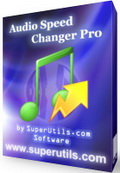
Giveaway of the day — Audio Speed Changer Pro 1.3
Audio Speed Changer Pro 1.3 was available as a giveaway on March 19, 2011!
Audio Speed Changer Pro lets you to speed up audio files without changing the pitch. It is primarily intended for accelerating audio books and podcasts, but can be surely used with any other sound track or file. Batch processing feature and convenient user interface make Audio Speed Changer Pro a valuable tool for book listeners and authors who want to save time.
With the help of this program you can tune the different tempo, pitch and even the playback rate for separate files in the list. You may use it also for transcoding audio - configurable output to MP3, OGG, WAV/PCM and AAC/MP4 file formats is supported. Converted audio will be available for speed-listening on your PC, smart phone, iPod and any portable MP3 player.
Extra options include tag editing, downmixing to mono option, and the ability to normalize volume. Audio Speed Changer Pro supports drag-and-drop and can be integrated into the Windows Explorer shell for quick access to its major functions.
To get the information on the latest updates in the current release, go here.
If you want to have a portable version, follow the link here (file size: 2.72 MB)
System Requirements:
Windows XP/ Vista/ 7
Publisher:
SuperUtils.comHomepage:
http://www.superutils.com/products/audio-speed-changer-pro/File Size:
2.20 MB
Price:
$19.95
Featured titles by SuperUtils.com
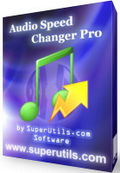
You can get a 15% discount for purchasing your own Audio Speed Changer Pro license: just use the coupon code GOTD when ordering. This rebate is actual till March 22nd.
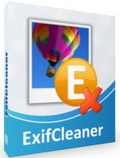
ExifCleaner is a batch utility that lets you to remove photographic metadata, such as Exif tags, geotags, IPTC and Adobe XMP, from JPEG photos. This protects your privacy, helps you to hide unneeded, undesirable, or sometimes sensitive information - about the image, photographer and location. Did you know that almost every photo produced with a modern digital camera or smartphone contains it?
GIVEAWAY download basket
Comments on Audio Speed Changer Pro 1.3
Please add a comment explaining the reason behind your vote.



Noticed something odd with the properties of the output files as reported by my XP MCE (SP3), at least on my system:
I grabbed a batch of three MP3 files and dragged them onto the ASCP window where they appeared as a list.
I played around with only one of the files, the second one in the list, speeding up its tempo (so that the song became of shorter duration).
I then clicked on the CONVERT button and it processed all three files in the list and output them to my chosen folder. So, to clarify, I ended up with two "unchanged" songs and one faster/shorter one.
The audible results are fine and as expected.
However, the file properties as reported by Windows for all three "new" files now reports as being the same as the duration of the first file that was in the ASCP window list! Remember, the first file was one of the two that was, essentially, unchanged. Certainly the duration of the changed song (the second file) should report as being shorter.
When played by, say, Media Player Classic, each of the three "new" files properly showed the correct duration and played the proper length of time, including the changed/shorter one.
Also, I noticed that the Windows file properties value for "genre" did not transfer over from the original files to the "new" files. I don't know if that is the only property value field that did not make it since, for my three files, not all properties had values.
Clearly there is a minor bug in the file output portion of the application's coding which I hope the developer will investigate.
Save | Cancel
I like it.
Very easy to use and gets the job done.
Save | Cancel
Always appreciate developers who offer portable versions of their products. SuperUtils has been a standout in this regard. Thx!
Save | Cancel
DAN, #41, asks:
"Can this software be used to slowdown an mp3 file for purposes of studying a musical piece?"
Absolutely. Not only an mp3, but also WAVE, FAAC, and others. I found it also worked well for slowing down a really fast song as a pleasant change of tempo.
ANDY, #44, comments:
"In other words, it is too much work and this software only has very limited use. The best thing to do is to find a way to do this on the fly so that you could adjust the speed while you are listening."
Au contraire, mon ami. I forgot to mention it, but you CAN make Speed, Tempo, and Rate adjustments while PLAYING THE VOICE OR SONG IN REAL TIME, so you can hear exactly what you're getting.
... Kelsey
Save | Cancel
#45 If you want to cut parts out of an MP3. Use MP3 Direct Cut. Its free and its very easy to use. Google it.
Save | Cancel
I downloaded this program last time and I've still kept it since then. I updated it to the new version without much hassle and it's looking good so far.
Save | Cancel
I installed this on my Win7 x64, and it was the easiest installation of anything ever! It is already registered to "GAOTD 3/19/11" so there is no need to do anything else.
This will probably be extremely useful to me, since I have a lot of audiobooks, but am too impatient to listen to them at regular speed.
(When I record TV shows to play on my PC, such as soap operas, I use VLC Media Player, another great free program, which lets me speed up video playback however I want.)
Save | Cancel
Another vote of thanks for software offers in portable format. All my software in the past has had major effects on the performance of my system, so I had decided I would stop installing new software except for true essentials. If it's portable, though, I can afford to give it a try!
Save | Cancel
Great Program!! Simple and Straight Foreword.Works Great
Save | Cancel
An avid podcast listener, I have used this software ever since it was first offered here.
The straightforward interface allows quick, simple set-up. While Audacity is fine for "one-offs," ASC can perform batch conversions.
All of the podcasted shows I listen to are in mp3 format, which is the de facto standard format. I download a bunch of podcasts, load them into ASC and time-compress them ("tempo scaling") by 32 percent. A one-hour podcast is compressed to about 45 mins.
Converted audio quality depends on the quality of the original file. Using the "Max. Quality" setting ensures very good results.
A typical one-hour podcast can be converted in a few minutes - even when ASC is set up for a maximum-quality conversion.
ASC can't convert .aa files. I believe that format is under the control of the parsimonious Apple empire, which may be unwilling to license it to the developers. Just my guess.
The only feature I can suggest would be the ability to create presets. Even without this, set-up is quick and simple. (I'm just lazy!)
I like ASC so much I wrote a review on its website. Podcast listeners will find this program very useful, as will music fans who like to experiment with or tweak their favorite tunes.
Save | Cancel
If you want to change the speed without altering the pitch (frequency), use the "tempo scaling" slider, which can go up or down up to an octave (-50%-+100%).
On the other hand, you have the option of changing just the pitch by -10 to +10 semitones (note: 12 semitones is an octave) or you can change the "playback rate" by -70% to +200%. Changing the playback rate DOES change the pitch.
Now, I played around with it a bit, and I'm hearing artifacts (choppiness) if I go beyond +/-5 semitones on the pitch shift fader or more than 20% up or down on the tempo fader. As expected, I don't hear any artifacts (aside from the expected pitch change) when I change the playback rate fader.
You may not hear the same artifacts that I am, however; I used to work on products that do high-quality pitch shifting for the recording industry. Your mileage may vary.
--H
Save | Cancel
Will this help me censor songs? Or cut parts out?
Save | Cancel
Permanently adjusting the speed is not always a great thing since if it is a podcast, different people can speak in different speed (during an interview), for example, and the audiobook 'performers' can also speak at varying speeds at different parts of the book. You also need to listen to the recording and try out different speeds and see which one is optimal before you run it through this software.
In other words, it is too much work and this software only has very limited use. The best thing to do is to find a way to do this on the fly so that you could adjust the speed while you are listening.
AIMP would do this and more if you listen to spoken audio on PCs. There are addons to do the same for Winamp such as Pacemaker. If your Digital Media Player does not support this feature, buy one that does or make sure it is Rockbox compatible since Rockbox has this feature built into it.
Save | Cancel
Very clever software. Easy to install (Win 7/64), and simple to use.
Save | Cancel
This program is great for figuring out guitar licks.
Save | Cancel
I'd hardly call myself a musician but do like to dabble upon my acoustic guitar. Can this software be used to slowdown an mp3 file for purposes of studying a musical piece? If not, anyone know of any (freebie) recommendations? Thanks in advance to any and all who reply.
Dan
Save | Cancel
I completely agree with Kelsey (#5). Thanks GOTD and SuperUtils for this valuable and portable version.
Save | Cancel
The main differences between the regular & portable versions seems to be 1) the ability to uninstall, & 2) license info stored under User App/Application Data rather than in the app's folder... both have the option to toggle integration with the Windows shell, & turning integration on means adding registry entries. Audio Speed Changer Pro uses the bass code libraries, which are pretty much a standard used in many, many apps & games. Adjustments are made with sliders & shown as percentages rather than times. Output is mp3, ogg, faac, or wav -- there are no settings for wav output files. As a test of sorts I ran a stereo wav file [16 bit 48 MHz] through Audio Speed Changer Pro without any changes in tempo etc. -- the result was processed [as opposed to just copied], with a *very slight* change in file size, but as far as I can tell otherwise identical. Per Sysinternal's Process Explorer, it does use Direct Sound.
Save | Cancel
does what it says and does it really well :)
sped up some Whitney Huston songs and slowed down some Eminem songs, perfectly :P
Save | Cancel
Sure you can use a program like Audacity to do the same thing. But sometimes the best software does only one thing and does it well, and this program falls into that category. "Never use a cannon to kill a fly".
I wish it supported .aa files but I'm thankful for the portable version. I wish more developers offered them (funny how we are headed BACK to .ini files).
Thanks again GOTD!
Save | Cancel
I like Angel's Voice, given a week ago, better but this seems ok as well for those who didn't get the Angel's giveaway
Save | Cancel
@Ciumbia, #12: Did you try changing the TEMPO slider instead of the PLAYBACK RATE slider on the SPEED SETTINGS tab? The former should avoid the 'Donald Duck' effect, while the latter DOES affect the pitch.
It's also worth checking your settings using the PREVIEW Play button BEFORE you process your files. ;)
Save | Cancel
@Bobwet, #8: 'Not a supported format' seems an accurate enough message to me? The program does not claim to be able to open ZIPfiles.
Save | Cancel
The Soundtouch plugin for foobar2000 does this for playback or conversion. All free.
tOM
Save | Cancel
I would like AC3 format to be supported, too.
Save | Cancel
Sounded familiar, a quick search and I have v1.2, tried it, worked okay but I use Audacity intead so I'll delete the old version and pass on this one.
Save | Cancel
Small,basic And Does What It Is Supposed To Do. Installed The Portable version With No Problem. Thanks SuperUtils.com And GOTD
Save | Cancel
Many years ago, I had a portable Radio Shack cassette player that did this for my books on audiotape. I was excited to see a digital option available for my e-audiobooks. I tested the installation version of Audio Speed Changer (not the portable one). Batch conversion worked quickly on testing 20 small mp3 files. File size about doubled though (this would fill the phone/mp3-player with only half as many books). Also, the file "Duration" in Windows Explorer (XP SP3) column gave me 3:22.53 for all files converted, even though they played and varied from 20-50 seconds each after conversion. None were even 3 minutes to start with. The program does not support .wma that I could see. I've used this format to rip many of my audio books because the size-quality seemed to be the best for small voice audiobook files. I can convert to mp3 with other programs, then use this - an extra step for a program that should save me time. The tag editor is a nice idea and bonus, but too limited in features to be of much use on audiobooks, many consisting of 1,000+ files. Sound quality seems acceptable for a sped up audiobook: clear, understandable, and not distracting. I'll keep it, but I'm not sure if I'll end up using it much. Thanks.
Save | Cancel
Thank you very much, GOTD and SuoerUtils! I've been using Audio Speed Changer Pro very happily since the previous giveaway. I now listen to voice podcasts 22% faster (that's the optimum speed I've found), so I can hear over an hour more material each week. This program is simple and effective, and I recommend it highly.
Save | Cancel
Only a few clicks to update a bunch of MP3 files. Better than doing it manually with Audacity. The results are great and since there is no decent player with variable playback rate on Android, this helps a lot.
Save | Cancel
A great tool. I am so excited to listen to over 1000 pages of scripture (Bible, BoM, D&C). I downloaded the .mp3, ran them through Audio Speed Changer at a little over double speed. iTunes loaded them as MUSIC, so I manually renamed the files *.mp3 to *.m4b. iTunes then loaded them as books and it worked perfectly. It took about 5 minutes of listening to get used to the speed, but now I can even use my iPhone double speed to fly through familiar sections. The average human can listen at 250 words per minute, so this is an awesome utility for me.
Save | Cancel
Works pretty good. First time commenting on here ever!
One huge marketing suggestion for ya. You should also be marketing the "SLOW-DOWN" capability of this software. Should be very popular with guitarists trying to figure out how to play those wicked fast solo's and actually get them right!!! I had to manipulate this similar feature by hand in the past using normal wave editors.
I'm also the author of ActionBlu AVCHD, an AVCHD DVD Authoring Tool targeting cheap HD camcorders (ActionHD, FLip, etc...). If people don't understand the power and/or value of what your software can bring to them, they simply won't buy it! I unfortunately know this all to well. My software transposes (not encodes) their HD content to a standard DVD-R and lets them playback on a typical Blu-ray player as an AVCHD disc. On top of this, it does it all with absolutely no video conversion loss. Camera to DVD-R all in less than an hour, not overnight with degraded quality and 1.5 times it's size. So point being, you should consider also pointing out the fact that it can slow down audio as well. Strongly consider marketing/targeting your software to musicians too. Hope this helps and good luck to you.
-Gary
Save | Cancel
HAHAHAHAHAHA!!!
Everyone knows --->Audacity, a free audio editor<----
This software does not provide as much functionality as Audacity does, and surly your gunna wanna do more than just change the speed of the music. Why have one function when you can have over a 100 different functions?
Save | Cancel
There's another market here you guys could enter: easy synch of sound in video files - sometimes the sound ends up at a marginally different speed from the video and needs to be stretched (or shrunk, but usually stretched) to match the video, with also an advance/retard alignment at the start. You'd want to manually synch something at the start and at the end of the video, and have the tool work out the appropriate stretch.
G
Save | Cancel
Very straightforward installation and operation, works fine for me with mp3 files. I have used other programs like Audacity to do this, but there's nothing wrong with a simple utility that does one job well. There is an option to rename the file on output to the same folder as the original, which should probably be the default. Also an option to "maximize volume" which should help if the volume of the original file is too low.
Save | Cancel
Nice little program for quick, dirty conversion work. Would be nice to save the file into the parent folder without overwriting the original and have the ability to Auto-rename the file(s). The lack of Apple file support is also a bit disappointing, especially with Apple having the largest share of portable music devices that use Apple's proprietary file format.
Save | Cancel
#7: "It looks good, but fails to support the biggest audio book format of all, .AA files from Audible.com."
That's 'cause they have DRM -- Audible doesn't want you working with &/or converting to other formats that could then be shared. That said, their proprietary format does have benefits like the way chapters work. Google/Bing if you want to convert their audio books -- many people do prefer mp3 because it will play on more devices, so there's a lot of info out there. In this case remember though that mp3 is a lossy format [every time an mp3 is (re)encoded you lose quality as data's tossed out], so you'd probably want to convert to a lossless format like uncompressed .wav, then use Audio Speed Changer to change duration & convert to .mp3.
* * *
#10: "You can get same results with Audiacity "
Yes, & many other audio & even some video apps can do the same thing. What makes Audio Speed Changer different is that many find it easier to learn & use, so processing one or a batch of files happens faster. That doesn't mean more capable apps are bad, or unneeded -- today's GOTD is just another tool you can use... sometimes you can use a pair of pliers instead of running down to Sears & buying a complete mechanic's tool set, & this is the same sort of thing. ;-)
For example... I started using Sony Vegas years ago just because it makes changing audio duration so easy [press Cntrl & drag the end of the file on the timeline], but I can speed up an audio book [file] much faster using Audio Speed Changer, because Vegas takes a while to load, then I have to import the file, set project properties & so on before I can even start to work. OTOH Vegas' Cntrl + drag is still better/faster if I'm trying to sync audio & video [if for no other reason than I can preview right there], & for the times when quality matters most, like music or a movie sound track rather than an audio book or podcast, Sound Forge lets me normalize based on loudness [RMS] instead of just peak levels, &/or use other types of filters/FX. The same thing goes (more-or-less) for other audio editing apps like Audacity.
* * *
Quick note FWIW... If/when you convert or transcode AVC/H.264 video the audio portion(s) can often be a bit of a hassle -- the audio is too often out of sync, & many apps only pair AVC output with a single AAC audio track. The original file may not have the same level of timing info as formats like mpg2, the original may have a variable fps, &/or the AVC decoder may be slightly off [I've got 1/2 dozen apps that can read the same AVC video at sometimes different lengths or durations, & sometimes that depends on the video container used, i.e. .mkv, .mov, .avi etc.]. When the audio's out of sync, whether it's been processed by the same app that did the video, or more often because I processed the audio separately [for multiple audio tracks &/or to get something besides AAC], it's usually just a matter of changing the audio track duration to match the video. While designed more for audio books, using Audio Speed Changer may work for you if you run into the same sort of problem, &/or it might let you use a favorite video converter without having to resort to AAC audio if you don't want/need to etc...
Save | Cancel
Audacity: FREE (so, free updates) and does MORE. Enough said.
Save | Cancel
Great little program had it from last year and use it every so often, also have Audacity and use that a little more.
Great that they gave away a portable version again, thank you GAOTD and SUPERUTILS.
Downloaded fine and Extracted to my USB drive, it worked good when I ran it and was registered. Thanks again.
Save | Cancel
fast n easy install on the win vista home premium, & no 'special-hoops' to jump thru for the activation/registration; install the program & you are done.
Worked great for me, not to say I am a pro-listner but changing tempo/pitch/playback speed & volume is a total plus for me-
thanks again goes out to GOTD for a winner for me !!
Save | Cancel
XP3:
-Installs easily.
-Registration already built in.
-Small file size.
-Does what it says.
-Intuitive GUI.
-Drag/Drop or file hunt.
-Control over speed, pitch, playback (both)
-ID3 Editor
You can 'preview' real-time and then 'convert' when you have it like you want. Portable version (Thank you, SuperUtils) works great.
Also changes pitch (great for us out-of-key sing-alongers!)
Volume control for playback but not converstion output.
Only problem I found is overwriting the file you are converting (and when you think about it, I should not have even tried!). Pick a new destination folder!
GREAT OFFERING TODAY! THANKS!
Save | Cancel
I deal with audio on a daily basis, so I think this will come in very handy on those audio files that need speeding up or slowing down. I tried it and it works. Thanks, GOTD.
I'm also spreading the word this morning to friends and co-workers that deal with audio files all the time too. :)
Save | Cancel
I downloaded this last time (v1.0.0.0) w/ xp sp3 - great simple little program - does what is says and is free.
Save | Cancel
Good program, works well. Audio quality is good, since there is no "preserve formats" option it cannot be used to transpose vocal music or backing tracks containing vocals more than 1 semitone, 1 tone at most, but, for all other cases, it is a good tool!
Ciumbia.
Save | Cancel
Tried it a couple of times when it was last time offered here, working just fine. I'd like to welcome another PORTABLE version offered as well. Yes! Thanks GOTD and SuperUtils. Keep them coming in order to give our registries a rest!
Save | Cancel
You can get same results with Audiacity ._.
Save | Cancel
Installed and registered this piece of software smoothly on my Win XP SP3 box but could not get any converted file with it.
I took several podcast files in mp3 format as a source. While the preview playback shows the sound changing correctly as set by the tempo/pitch controls, the conversion per se does not work, even if neither tempo nor pitch are changed. I also unchecked the boxes "downrate to mono" and "normalizing" and set all other algorithm parameters to defaults chosen by the application.
The only obtainable output format is WAV - uncompressed Microsoft PCM wave sound. The converted file is just not created if I choose any other "supported" format.
When I set the output file to the same mp3 format in the same target directory, I end up losing the file if I click on "Replace".
Save | Cancel
I installed the portable version onto a flash drive inserted into my Win7 64bit system. Installation was flawless and registration was automatic. I then loaded some books that I have been listening and tried playing at double speed. The user interface is extremely easy to use. By adjusting the pitch and tempo controls, I was easily able to listen at double speed. For someone who wants to speed through an audio presentation, this program is a must, especially since it is free and comes in a portable version. I saw no evidence of modification of my base system, due to the installation of this portable version. One note of interest is that I keep my books on CD within a zip file so that when I do a copy, I don't have to copy 20 tracks for 15 discs, or 300 files. Copying one zip file is much easier. However, "Audio Speed Changer" could not open files within the zip container and I got a message "Not a supported format". I extracted the files manually and then all went well. Not a biggee, but a more accurate error message would be nice in this case.
Save | Cancel
It looks good, but fails to support the biggest audio book format of all, .AA files from Audible.com.
Save | Cancel
Easy install over older version 1.2 (September 25, 2010) without uninstalling.
A couple new things added.
1.3 (December 17, 2010)
[+] Output to uncompressed PCM/WAV file added.
[+] New program settings: Sequence Length, Seek Window and Overlap Length.
Save | Cancel