Every day we offer FREE licensed software you’d have to buy otherwise.
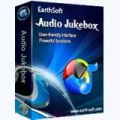
Giveaway of the day — Audio Jukebox
Audio Jukebox was available as a giveaway on August 8, 2010!
EarthSoft Audio Jukebox, powerful jukebox software, supports MP3, WAV, WMA and OGG, and allows you to listen to the radio or the music files locally added, convert the music files or rip CD to other formats, record the radio exactly, etc.
Key features:
- Play the radio or music files freely: double-click the radio or the local music files or right-click the file and select "Play" button to play the file freely.
- Convert the imported audio files: click "Local Media" menu, click "Add" button to add music files from your computer. Right click the files and select "Converter" option to convert them to other formats including MP3, WAV, WMA and OGG.
- Auto-Scan and rip CD: click "Rip & Play" menu, the software will automatically scan your ROM and display the CD files on the screen. Right click the files and select "Ripper" option to rip your CD.
- Record the radio preciously: when the radio is playing, click "Record" button (the red button on the bottom) to record the playing radio precisely.
- Check and revise ID3 information: highlight and right click the music file, and select "ID3 Info" option. Check/ revise the detailed information as you like.
- Convert files in batches: click "Converter" or "Ripper" button once, and all the files will be converted one by one automatically.
System Requirements:
Windows XP/Vista/7 (x32 and x64)
Publisher:
EARTHSOFTHomepage:
http://www.earth-soft.com/audio-tools/audio-jukebox.htmlFile Size:
5.32 MB
Price:
$19.99
Featured titles by EARTHSOFT

EarthSoft Blu-ray DVD Ripper for Mac rips (BD) and DVD to all popular video and audio formats like AVI, MPEG, MP4, ASF, MKV, MOV, WMV, FLV, SWF, 3GP, AAC, AC3, MP3, WAV, WMA, OGG and RA on Mac OS, and synchronizes the output files to iPod, iPhone, PSP, Cell phones, iTunes, Apple TV, XBox360 and others.
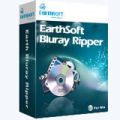
EarthSoft Bluray Ripper supports ripping blu ray disks and common DVDs to ASF, FLV, SWF, MOV, WMV, AVI, MKV, RM, etc. and supports various powerful functions like preview the input movie, clip any segment of the movie, adjust the output settings, automatically shut down the computer, etc
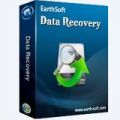
EarthSoft Data Recovery recovers all the data (emails, files, etc.) lost or accidentally deleted from your computer hard drives or portable multi-media devices like flash drives, USB devices and others, and also helps you find your lost partitions.
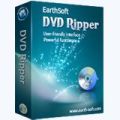
EarthSoft DVD Ripper enables you convert/rip DVD-9, DVD-5 and IFO image files to all popular video/audio formats like ASF/AVI/MKV/MP4/WMV/FLV/MP3/WAV/WMA, and supports iPhone, iPod, PSP/PS3, cell phones, PMP, etc.

EarthSoft Video Converter converts video to all popular video/audio formats like MP4, FLV, AVI, WMV, RM, MPEG-1, MPEG-2, MP3, WAV, WMA and OGG, and supports preview, clip, snapshot, setting, batch conversion, etc.
GIVEAWAY download basket
Comments on Audio Jukebox
Please add a comment explaining the reason behind your vote.



Thanks Great Program
i realy like it
but it have auto update ?
Save | Cancel
Hey, guys, don't knock the BBC! With only UK licence fees and export sales via BBC World, the TV section has limited funds (but still no revenue from advertising, thank god). Yet BBC radio has a wealth of programmes available via BBC World Service, the usual channels (TPB and http://radioarchive.cc etc.) and, in the USA, via NPR.
Save | Cancel
Dear Customers,
Apologizes for the dealy in getting back to you,because it has been weekend for us.
Regarding the problems that the radios can't be played in many Internet Raidio Stations,that's because there are time differences for different countries.Not all radio station is open 24/7.
If you still have any questions about using our software,please don't hesitate to contact us.
Our support email is support@earth-soft.com
We provide free life-time technical support!
Best Regards,
Eart-soft.com
Save | Cancel
@#3
Yeah, I'm definitely a JetAudio fan. I still use it on all my machines now. I guess I would be completely disappointed in this app. I'm already disappointed that their screenshot doesn't work on their homepage. I at least like to see an app before I download it. I have yet to find anything better than Cowon JetAudio for my computer music needs.
Save | Cancel
I think when they said "preciously" they meant "precisely".
Save | Cancel
I have read my and your comments, tested this program again and I must tell you, that THIS PROGRAM IS A PIECE OF UNWANTED SOFTWARE!
BUGS & DISADVANTAGES:
Let’s sum it up:
=> SET-UP YOUR NON-EXISTENT FOLDER. This program sets-up the C:\music as your folder. Better create this folder first or you will record radio into /dev/null (tell it a trash). This is fancy – set-up a non-existent folder as an input/output. :-)
=> NO AUDIO FROM VIDEO! We can play local media (only sound) – this only works well. We can’t play video or grab audio from video.
=> CONVERTER: WHY CAN’T PLAY CONVERTED FILE? I have converted MP3->OGG. It worked on my sample file, BUT I couldn’t play the new OGG file in this player. I have been selecting the file, but later my playlist were cleaned and leaved blank. My external player played the OGG file well.
=> RADIO LIST IS WEAK! We can play some radio stations from the list. Only few radio stations work as reported. My national radio is listed, but doesn’t work in program. Meanwhile the same station works well via browser! So the radio list is old or buggy. Unfortunately we can’t update the list. We also can’t add new stations by importing playlists file. My national station offers four type of playlist for RealPlayer, Winamp, Media player and iTunes at many file formats. Unfortunately, today released program CAN’T READ ANY PLAYLIST FILE, so we have to enter it manually. Ugrr..
=> RADIO RECORDING DOESN’T WORK. I have been complaining about a lack of RAW radio stream download (my comment is at #3). I have tested this software on default settings and I have to admit that IT RECORDED ONLY A SILENCE!!! So, I have to record this radio by a microphone or some??? So no quality and even worse – no sound without extra hardware (in case of a desktop computer)!!!
=> RIP&PLAY DOESN’T WORK!!! I have inserted original and well-recorder Audio-CD into my CD drive and… NOTHING WORKED! I can’t rip, I can’t even select my CD. In options I have empty drivers list. Drag&drop via explorer also doesn’t work. No solution at all.
=> EJECT/CLOSE TRAY, BUT WHICH? There are 2 options to open & close tray. But what I have to do if I have more than 1 CD drive???
=> NAG BUTTONS AFTER REGISTRATION. After entering the registration data and successful activation of program, I still see annoying Register & Purchase buttons on the left side. Moreover when I click on Purchase or Help/About I don’t know for sure if I have registered this program and for who it was registered.
=> NO DRAG&DROP. This feature doesn’t work in any mode, even in local media I can’t add any files, which is annoying.
Summing up. From many fancy options (radio recording, CD ripping, CD ejecting) none worked for me. Even if the radio station should be recorded my the sound card via the sound loop-back cable (headphones into microphone or line-in), I don’t want it – quality loss. CD functions doesn’t work at all, so no ripping. If my friend asks me if this program is registered, I can’t prove him that (no proper message).
=> WEB PAGE WITH WoT. Many people report producer’s homepage as a bad site (no trust). Hm…
ADVANTAGES:
So I have only a simple player with play-list and without the drag&drop feature. Moreover a player that cleans it’s play-list after adding converted by himself .OGG file is a defeat!
Converter works. I can hear some radio from list.
THIS SOFTWARE CONTAINS BUGS & BUGS, HAS OLD RADIO LIST AND IS MODERATE.
It seems like the special offer’s program for 2 USD, which has to be able to watch around 1043829 TV stations from over the world. You are downloading and you are thinking “I will see my favourite Discovery Science program”. You are launching it and you see a long list of TV stations. You are trying to run SOMETHING at a reasonable quality and having the proper stream and you are wasting your time of life. After that you are trashing this program, but you have earlier spent 2 USD and shorten your life by 10 years by using this program.
DEVELOPERS: FIX THIS PROGRAM. THIS PROGRAM IS SIMPLE, BUT IS SIMPLY BAD!!! THIS SHOULDN’T TAKE PLACE.
UNTIL THE NE VERSION I AM TRASHING THIS PROGRAM AND DON’T RECOMMEND ANYONE, MAYBE ONLY AS A POOR CONVERTER. THE PRICE FOR THIS PROGRAM IN IT’S STATE IS … WITHOUT COMMENT.
GAOTD have a bummer today. The last software converter was good and contained nice suprise (undocumented audio from video grabber/converter). Today’s program is simply in bad condition!
Save | Cancel
Hello,
#18 and all who have problem with recording.
Go and wright click on Speaker icon and go Recording devices then
check in What U Here ok, that is. If you have XP after click on
Speaker icon, click Option and properties then Recording and check
in What You Here Box. Also i can recommend Radio Sure has over 13000
Radio station and you can record also can install as portable in USB
Save | Cancel
Why is the radio database off center? It also cuts off at the right and bottom so you can't read the information.
Save | Cancel
Seemingly, according to the ideas box at least, the reason why there is no sound when playing back the radio for #18, #22 and myself #37 is due to the fact that you need a microphone installed and switched on as it records through the mic rather than the soundcard. If you have no sound when playing back the radio, this may be the reason why.
Save | Cancel
Installed okay but the radio seems to serve no purpose - all I hear in terms of music is "The Sound of Silence" I'll pass on this one and stick with Pandora.
Save | Cancel
Main Entry: pre·cise·ly
Function: adverb
Date: 14th century
: exactly —sometimes used as an intensive <was popular precisely because he was so kind
Save | Cancel
I can't comment on todays software as I have already 3 or 4 of such programs - including the powerful Audials One, Radio Get etc. so don't need it.
But two things:
Don't you guys have language feeling lol - "preciously" means precisely, he means that you can start to record precisely when the song starts, without having the moderators blah blah in the record. When I first read the description my brain did even read "precisely" and only on second look I stumbled upon that "preciously" - come on, be nice, not everyone in the world is a native English speaker.
Second, for those who wait on freeware alternatives, I can recommend the powerful Nexus Radio. A mighty radio player with tons of features, countless working stations, genre/artist/song search and direct download, favorites, podcasts and lots more. Only thing I personally hate, that its GUI is black with extreme small fonts in light grey - a pain for the eyes, maybe the developer has a contract with an ophthalmologist to generate new clients for him lol.
But well, its free and functionality is enormous. Downloads are in high quality mp3.
http://www.nexusradio.com/download.php
The other one is a small thingy, not that powerful but for listening to radio stations and recording as mp3 its enough, Phonostar Player:
http://www.phonostar.com/
Save | Cancel
#8: "Accepts the reg code with the message “congratulations!…” BUT it fails to register and continues in trial mode. "
#23: "... Followed instructions and registered. Its still a trial version..."
If it helps, EarthSoft's Audio Jukebox puts your registration data in a file stored in Windows' system folder. You could try [right-click] running as admin or otherwise making sure writing to that folder is permitted. 'Far as I can tell the only way to tell it's registered is that once it's registered you don't get the register dialog when you double click the shortcut to start the app.
* * *
#10: "However, I went through quite a few radio stations, and found only one that was broadcasting! Maybe it’s the time of day,... "
Could be I guess... if it helps I didn't go through all of them but the dozen or so I tried worked fine.
* * *
#17: "tried to remove one station from MY FAVOURITES folder and it wiped the lot out :( "
There are 5 .dat files in the program's "record" sub-folder for favorites, history etc... Probably wouldn't hurt to save a copy just in case. They're not plain text, though readable in Notepad.
* * *
#18: "... click the “Record” button on the bottom and you can record the radio ... I did as tutored but no sound could be heard upon playback..."
#22: "Somehow I can’t listen to the recorded mp3 from the radio stations (no sound)LOL"
Recording a test in the .wav format eliminates codec/player problems, in case the recording is OK, but can't play it. Many PCs/laptops don't allow recording unless it's from the mic or line-in or something like that -- you can try *tuning in* a station & see if Windows' Sound Recorder works. You can double check the 2 drop down boxes for Recording Device in the Jukebox app's settings -- if you have more than one choice, try them, but don't forget settings in Windows' Sounds and Audio Devices Properties in Control Panel might have to be changed to match. You could also be having problems related to those NCT files.
Save | Cancel
To #13 "Highly unlikely that anyone here will be without the Web of Trust plug-in (WoT) in their browser to ensure a safe experience when visiting Internet websites."
I presume that 99% of visitors here do not have the My WoT plugin installed. I don't, and never will ever have such a dubious plugin installed on any of my computers.
Save | Cancel
EarthSoft Audio Jukebox installs/uses software libraries [.dll files] from NCT -- they generally work fine but in the past GOTD apps using them simply Did Not Work on Many people's systems. This came up several times with different apps, & AFAIK there was no solution. Otherwise this Audio Jukebox works -- most of the non-resizable window is taken up by a list of Internet Radio Stations, which switches to a Playlist when you click the Local Media button. Buttons along the left mimic what you'll find in the menus, including a Register button... despite entering the GOTD keys to get the app to start, you'll also see Register under Options & in the Help menu, while the About box shows nothing about being registered. Volume was initially set too high -- careful. Options/settings may include which hardware device to use [if you have more than 1], & choice of output, i.e. Microsoft Sound mapper, stereo mix etc on my rig. You can also set recording volume, but unlike many recorders there's no automatic levels or controls to prevent clipping [distortion caused by volume being set too high, so peaks are literally cut (clipped) off]. Otherwise you have setting for MP3, WAV, WMA, & OGG, with the main sampling & bit rates included, but nothing above 48kHz & no 24 bit. A nice touch is optional hi & low pass filtering, but only for MP3. Along with the included stations/URLs you can of course add your own, set favorites etc.
As far as McAfee is concerned, the earth-soft.com site is gray as they are currently "testing this website". McAfee Site Adviser says this: "17 green downloads" -- "In our tests, we found downloads on this site were free of adware, spyware, and other potentially unwanted programs." There are 2 User-added comments alleging software using modified versions of other apps, which *may* be the basis for WOT ratings mentioned in other comments [I didn't check because GOTD & McAfee are good enough for me]... the site owner also added a comment that he purchased the site, & the previous software with bad ratings had been removed, i.e. new apps & cleaned up site.
Today's GOTD as above installs/uses 8 NCT files that it places in Windows' system folder -- it also adds an active X file [actskin4.ocx], an older copy of lame_enc.dll [MP3 encoder], & optionally up to 4 Windows-type files depending on what's already installed. Some other apps [including earlier GOTDs] use the same NCT files, & may have already installed newer versions -- if you have any files in Windows' system folder [System32 or SysWOW64] with names that start with "NCT", if you want to be extra safe backup before installing EarthSoft Audio Jukebox, & then double check that other apps work fine. [or just copy those NCT files somewhere else & check dates/versions after install.] With all those NCT files etc registering with Windows, expect installation to add to registry bloat -- changes recorded in XP on this PC are inaccurate since I've already got the NCT files installed/registered, so I monitored install again in 7's XP Mode VM, which listed just short of 1400 registry adds & changes. The program's folder itself only holds 12 files taking up ~6.39MB.
Internet Radio apps/players are not rare -- Google came up with 46 mill hits searching "internet radio player software", & many people are happy just using their web browser & visiting their favorite station's web site. Today's Jukebox seems a decent enough alternative to try if you don't already have a favorite Internet Radio app, particularly if you don't want to wade through dozens of players on-line, but please bear in mind that NCT file thing -- it will not work for everybody.
Save | Cancel
#21 Wrote:
"can it also record the soundcard output?
i need a program that can do that after i had to reinstall windows and lost the Giveaway of Wondershare’s Streaming Audio Recorder."
MP3DirectCut does that "preciously":
http://mpesch3.de1.cc/
Save | Cancel
With all deference to WOT I went to the site with McAfee Site Advisor and a commercial HOSTS file and I was not presented with any warnings. Trust me, every website that even hints of being suspicious and my HOSTS file will not allow it. So relax! As to the program, I think it's worthwhile if we could add our own radio station URLs. I don't care to explore the world of radio. U-S-A! U-S-A! haha. But don't dismiss the entire program just because WOT's users didn't like it. At least try it and if you don't like it the uninstaller comes with the package. Thanks GAOTD!
Save | Cancel
As with #18, there isn't any sound when playing back recorded radio. #18's was XP, mine Windows 7 64-bit. Such a shame.
Save | Cancel
@Phil K #27
(...) but why no British ? No BBC (...)
Ask the BBC, Phil...
They have their own broadcasting format for UK users only! No downloadable audio or video from the BBC when you're not a UK registered web-user or whoever they consider unworthy of enjoying the privilege of downloading some (if any) of their materials. "No foreigners" is what that spells to me.
The UK is a beautifull country with beautifull people, but with a mentality that does not seem to want to even consider the advantages of the openness you find on the European Continent or in The USA. It demonstrates a (nearly paranoid) island-reflex which none but the British can understand. Which is a pity, really.
They have so much quality to offer that, using the right commercial instincts in stead of showing a kind of post-colonial, frustration driven isolationism (or should that be post-Thatcherism?), the BBC could earn hundreds of millions of Euro's just by allowing "those bl**dy foreigners" to freely download a balanced volume of high quality braodcasts.
There was a time when the UK was on top of about everyone in the development of computer- and internetapplications (the pre-Tatcher era indeed). A time when the internet was something out of an SF-world come true in the UK , while people on the European Continent could only marvel about what was going on on that island just a couple of hours away by ferry. Where we learned all about it by reading UK magazines and experimenting with a (BBC-)homecomputer brought home from across the Channel rather than buying a TRS80 here.
Obviously those days are long gone!
Indeed, Phil, "why no British ? No BBC"??
But perhaps I'm off on a completely different track from yours ;-)
No hard feelings against any British! I've been an anglophile ever since we received BBC-television broadcasts via a 12 meters high amplified outdoors antenna. Still, I feel somewhat dissappointed.
In the meantime, I record BBC programs on VHS-tape (no "digibox" connected to our high speed cable in the house yet because of high costs, mainly), planning to edit those and convert them to some suitable DVD-format (for personal use only - of course!) etc.
So, if I really need and/or have any present/future use for BBC-broadcast materials, that's about the only way to get what I want.
SORRY for not commenting on this software as such (yet), but your comment really touched me...
@ everyone: - "preciously" semantic...
I have no idea yet as to what they mean by "Record the radio preciously: when the radio is playing, click “Record” button (the red button on the bottom) to record the playing radio precisely."
Does that mean that, when transmission "crackles", "tweets", "rummbles", or whatever, it all comes with it OR gets filtered out? Does it mean that it compensates for frequency shifts OR remains firmy locked to the chosen frequency? Or perhaps it just means that one has to take care not to have too many tasks running while recording or the recording may get partially lost - OR is it juist the other way around?
Perhaps they only mean "high quality" recording?
Could anybody plse. explain what is really meant here? I know what "precious" means in everyday language, but I've never met it in this context...
Whatever is meant by it, it certainly is a catching phrase, one to cherish and expand upon perhaps ;-)
Greetz.
Patrick.
PS: Surely the developer team must have been influenced by "The Lord of the Rings" trilogy??
;-))
16:26 GMT+1
Save | Cancel
my longtime free audio player (incl. internet radio stream player/audio library) favorites are:
small but powerful XMPlay (portable version available too):
http://www.softpedia.com/get/Multimedia/Audio/Audio-Players/XMPlay.shtml
Winamp-like, but IMHO much better AIMP (portable version available too):
http://www.softpedia.com/get/Multimedia/Audio/Audio-Players/AIMP-Classic.shtml
Save | Cancel
WOT is totally undependable. They base their ratings on feedback from customers, not on actually testing the websites. I went to the website and there is nothing dangerous there.
As for the program, it does not work. I was playing a local radio channel and tried to add it to the programs list of radio stations, but it kept telling me the url was wrong. Yet, it was playing just fine.
Uninstalled.
Save | Cancel
The user interface of today’s GOTD is simplistic which I think is tied into the decision to price it at $19.99 (not a lot of money). There’s also live support available at the website, which is a plus (hopefully). The developer offers 35 other products so if judging how well today’s GOTD will work just by that, a person could assume there shouldn’t be any problems with this one. Dangerous assumption. Since this is the first time I’ve even heard about the developer I couldn’t say how good all those other products really are. Which to me is unfortunate because I can’t get a feel for how well today’s GOTD will work on my PC.
The program itself hasn’t been out for very long (a little over eight weeks or so), and as with any newer application there’s a higher risk of running into problem(s) with it, ergo bugs; the most likely cause, compatibility issues. Microsoft “conveniently” integrates Windows Media Player into their operating systems software. Now given the popularity of RealPlayer and a host of other miscellaneous multimedia programs, whether used or not, most users today typically have several media type applications already installed on their PC’s. The problem with that is seeing how lucrative media programs can be, it’s a fiercely competitive market. And once any new kid on the block shows up the combatants lineup, take out their virtual swords, and taking a quote from The Highlander, “There Can Be Only One!”
There really isn’t anything really special about this program or any kind of unique feature that would entice me to use it, and take that risk of running into a problem caused by incompatibility with some program I’m already using. However, all this doesn’t mean I wouldn’t recommend trying today’s GOTD, but it also doesn’t mean I would.
Save | Cancel
How is this any different from Station Ripper, which allows a search by genre?
Save | Cancel
I stopped trying to record Old Time Radio shows when I discovered they were freely available as MP3 podcasts in Apple iTunes. I set the default setting for each podcast to download all available shows and to never delete them.
Since I use the iPod, iPhone, and now have the great iPad this has been an outstanding move. BTW iTunes has a great world wide Internet Radio player section too.
Save | Cancel
Painter, "preciously" does NOT mean extremely.
Save | Cancel
Spiderplayer is nice, but why no British ? No BBC, FGS!
Save | Cancel
Precisely it should be, but I like "preciously" !
Save | Cancel
Hello.
Installation, registration all and everything went fine but until I run the program and try playing a radio station or a local music file... The jukebox only seem to worked for just a couple of minutes and then became completely unresponsive. And the only way to get rid of it was by means of the process explorer. I tried running it under the admin account, but still no go. All my drivers are I think up to date. I don't know it might be a vista issue or something. Thanks anyways!
Windows Vista Ultimate 64x SP2
Save | Cancel
Not very impressed if I considered buying it. Not many stations built in compared to a lot of genuinely free offerings. Seems to be no way of ordering the stations or genre by the usual method of clicking on the top of the columns, although the "search" function goes some of the way there. Not a keeper for me.I'm afraid.
Save | Cancel
What a piece of crap. Followed instructions and registered. Its still a trial version (50% limitation for each file and one file rip) Most radio station don't work. Probably the worst jukebox software i've come across. Just crap - don't waste your time downloading.
I agree with most of the previous reviewers _ plenty a free alternatives which do it better
Save | Cancel
Somehow I can't listen to the recorded mp3 from the radio stations (no sound)LOL
Any help?
Save | Cancel
can it also record the soundcard output?
i need a program that can do that after i had to reinstall windows and lost the Giveaway of Wondershare's Streaming Audio Recorder.
Save | Cancel
The website is NOT reputable. That's enough for me to stay away from this program, diamond-in-the-rough or not!
Save | Cancel
What?! oliviab, are you customer review writer Loren Purcell, who wrote"I contacted the customer service, and they warmly helped me"?
all righty then, from the online tutorial:'When the radio is playing, click the "Record" button on the bottom and you can record the radio programmes precisely.' not preciously? So, on my old XP, I did as tutored but no sound could be heard upon playback, precious or precise. I know it must be me, but two thumbs down.
Save | Cancel
no problem with registration
only 10% of available stations are accessable
tried to remove one station from MY FAVOURITES folder and it wiped the lot out :(
will tinker a little longer then probably bin but thanks for the giveaway.
Save | Cancel
When entering their website, WOT tells that the site have a poor reputation, so NO thanks.......
Save | Cancel
As a matter of interest, their website was flagged up by Web Of Trust has having a bad reputation. Anyone know why?
Save | Cancel
Installed on Vista Home Premium with no problem. Took about 15 seconds to install and register.
A few minor inconveniences so far;
1) Cannot resize the window. There is not enough room in the main display window to view most of the radio titles. The station tree on the left won't fit in the menu display.
2) The HELP file barely covers how to operate the program. There is no detailed info. Very sparse and basic.
3) When adding INTERNET RADIO stations, it appears, you can only add a URL and Port number (See example in the actual program). You cannot add file names. MOST Internet radio stations I listen to, use a playlist, webpage (php), or pointer file (.PLS, .PHP, .ASX, etc...). I'm sure there are tons of programs out there without these files, but not using them really limits the amount of online stations you can record (IMHO).
Overall, the program looks and feels a little amateur as far as the GUI and functionality goes. It does work as described by the website, though. I believe this is a version or two away from being a powerful and useful audio program.
None of the four main functions (listening to audio and online radio, ripping CDs, converting audio, and recording online radio), are better than free alternatives I've seen posted here on GAOTD. Keep coming back to today's Giveaway, and I'm sure you'll see lots of free alternatives to choose from! If I don't see any posted later, I'll come back and post free alternatives.
Save | Cancel
Highly unlikely that anyone here will be without the Web of Trust plug-in (WoT) in their browser to ensure a safe experience when visiting Internet websites.
Highly unlikely that anyone here will confuse the name of the Chinese developer of today's GOTD with the uncannily similar name of a 15-year-old acclaimed American software house called Earthsoft which specialises in environmental data management software for companies worldwide.
Highly unlikely that anyone here will even get to the developer home page link that appears in the GOTD panel above once they've seen the comments and complaints in the WoT warning intercept.
Thanks for today's offer GOTD, but definitely, no thanks.
Save | Cancel
thanks GAOTD. i also to different radio stations all over the world and this is a cool app.
installed and runs fine on Windows 7 x64.
just wish the developer made the interface look like an old fashioned jukebox or radio.
Save | Cancel
.
"Record the radio preciously: when the radio is playing, click “Record” button (the red button on the bottom) to preciously record the playing radio."
I was kinda wondering about this myself. Could it be this is their way of telling us that the recording will be "perfect" or "flawless"?
Ashraf, Fubar, Mike -- whaddya think?
:-)
.
Save | Cancel
Downloaded and installed on a XP SP3 machine, no problem. However, I went through quite a few radio stations, and found only one that was broadcasting! Maybe it's the time of day, maybe something else was not quite right, but I have now uninstalled it and await the usual 'free alternatives' to appear!
Save | Cancel
Not very encouraging - on their web site the app's main screenshot link is broken (404 error), and the 2 published reviews seem sound very much fabricated and not honest, real reviews. Doesn't look very professional so far.
Save | Cancel
Accepts the reg code with the message "congratulations!..." BUT it fails to register and continues in trial mode.
Uninstalled and reinstalled again. Still no joy.
Save | Cancel
I saw that I could record the radio exactly, but what really convinced me was the ability to record preciously. Now I'm hooked.
Save | Cancel
Radiosure is a promising alternative
Save | Cancel
Downloaded and activated just fine, User Interface is very easy to work with, there is a big list of foreign instrumental muzak radio stations but not even 1/2 of them are working, what does work sounds great
Save | Cancel
Cannot imagine this player is better then free Spider Player that can be downloaded from linkmi.net
and eventually be upgraded if you really want to download songs, sorry I'm not gonna try this one from Earthsoft.
Save | Cancel
Registration belongs on typing two lines of text (username & password) from the readme.txt file into a registration windows which will be showed after installation and on first run.
This program simply do what is described. We have to select folder to scan our files or play internet radio. So I won't describe it, because it is well-known and intuitive.
I only don't know when I want to record an Internet radio station if the recorded material is an original material or is re-encoded, so some of quality were lost.
The only disadvantage of this software is a complete lack of video support. The last audio software that was released on GAOTD have had an video to audio conversion support. This support wasn't described (marketing blivet), but it was there as a bonus of the GAOTD's Plus version of the software. Today's software lack it.
The program itself has very simple, but intuitive GUI. We don't have any equalizer, spectrum visualisation, sound effects or sound improvement. On the other hand all buttons are well-organized (although some of them should be hidden after activation).
People who liked Cowon Jet-audio's rich style of music player (there was a real tower of music modules on our desktop with effects and animations) will be simply disappointed.
What doesn't work. I don't know why, but I couldn't activate the Rip&Play feature on my CD-Audio, so I haven't tested it. In my program I don't have any driver to select, nor I we don't have to select which CD drive to use. Drag&drop from CD also doesn't work.
Summing up: Simple player/recorder with intuitive GUI, but nothing more.
Save | Cancel
"Preciously" means "Extremely".
Save | Cancel