English
Every day we offer FREE licensed software you’d have to buy otherwise.
Audials One 2024 SE was available as a giveaway on January 1, 2024!
Today Giveaway of the Day
Control remote desktop or laptop from any device and anywhere!
The Audials One 2024 Special Edition is a subset of the flagship Audials One. The focus is on the popular music features.
Get the freedom to keep music and movies permanently, flexibly and according to your ideas, to share, to store cross-device, to use creatively.
Record movies, series and television from streams. It's automatic, fast, convenient, and always in top video quality. Save your favorite songs from any music streaming service. Easy, fast, legal, and top quality.
System Requirements:
Windows 7/ 8/ 10/ 11; 1 GHz CPU; 1 GB hard drive space; 1 GB RAM; DSL internet access
Publisher:
RapidSolution SoftwareHomepage:
https://audials.com/en/press/audials-one-2024-seFile Size:
194 MB
Licence details:
Lifetime
Price:
$24.90
GIVEAWAY download basket
Developed by Adobe Systems Incorporated
Developed by MPCSTAR
Developed by DVDVideoMedia
Developed by VSO Software
Comments on Audials One 2024 SE
Thank you for voting!
Please add a comment explaining the reason behind your vote.
Please add a comment explaining the reason behind your vote.
You can also add comment viaFacebook
iPhone app giveaways »
$19.95 ➞ free today
$0.99 ➞ free today
Every Day Spirit is a collection of beautiful, original, hand-crafted wallpapers created to make your phone look amazing.
$0.99 ➞ free today
$4.99 ➞ free today
$1.99 ➞ free today
Android app giveaways »
$0.99 ➞ free today
$0.99 ➞ free today
Spelling Right is a new challenging educational spelling game that will test your English spelling skills.
$2.29 ➞ free today
$0.99 ➞ free today
$1.49 ➞ free today
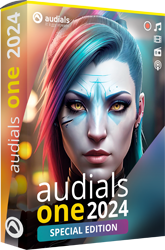





It will play but not record. There nothing to click on to make it record.
Save | Cancel
Installed it successfully, however, it is not obvious how can one download and save selected songs to a PC.
When pressing on the three vertical dots I select "Export to a folder" option, then select the destination folder. Still the folder remains empty afterwards.
Can't figure out the eays and means to save songs, not any kind of manual to be found on the web site either.
Save | Cancel
As far as I can tell, this program is just a music and video viewer. The options to download from streaming services, which are shown on their website, don't appear in the user interface of the program I just installed (or in the screenshots above). If there's actually a way to record a song, or video in this program, without buying two additional $59 programs, I'd appreciate someone showing me how to do it.
Save | Cancel
The version description described here states that you can stream movies as well. That is incorrect. This version ONLY focuses on music. That's it.
Save | Cancel
I installed this but now I am looking for a step by step method to record video streams. Does this version work on Prime and Netflix? I do not understand how to proceed to a copying mode.
Save | Cancel
Marty, this version cannot record movies and series since it only has music and a very few news channels.
Save | Cancel
This application cannot run on the Windows 10, 32-bit.
Save | Cancel
Correct-- in case it helps anyone, system requirements are here:
support.audials.com/hc/en-us/articles/115005821969-What-are-the-system-requirements-
"Minimum requirements
Windows 10 or Windows 11 - 64 bits
1,5 GHz CPU
4 GB RAM
1 GB hard drive space for installation
broadband Internet access
Recommended hardware for recording HD videos
Superior/powerful desktop CPU (i5, i7, or comparable).
Fast HDD or SSD, several 10 GB hard drive space
Modern dedicated GPU (graphics card) might help reduce load on CPU
GPU and GPU driver should not be older than 4 years
Rules of thumb:
Strong desktop PCs can record HD and parallel high speed recording
If playing a HD video requires no more than 50% CPU, your system is capable of recording the video."
Note: most all PCs/laptops/tablets will run a 64-bit OS, e.g., Win10 or 11, and the same Windows key should still work. Pretty much every PC/laptop/tablet CPU in use today is 64-bit -- the last 32-bit CPUs date to around 2000. The exception is that there were some devices from around 2014 that used a 32-bit UEFI BIOs to save a [somewhat tiny] bit of money, with 32-bit Win10 the only current OS that's usable.
Save | Cancel