Every day we offer FREE licensed software you’d have to buy otherwise.

Giveaway of the day — AudFree Audio Capture for Windows 2.6.0
AudFree Audio Capture for Windows 2.6.0 was available as a giveaway on April 1, 2022!
AudFree Audio Capture is a full-featured and professional audio recorder to record and capture audio from any source playing on your PC and Mac, like streaming music services, online radio stations, background music in games, local media players, etc. What’s more, it supports saving audio recordings to output audio types, like MP3, FLAC, WAV, AAC, M4A with high quality preserved. With this built-in ID3 tag editor and audio editor, it’s able to do automatic identification of ID3 tags or directly edit ID3 tags or trim, split audios into desired clips.
System Requirements:
Windows XP/ Vista/ 7/ 8/ 8.1/ 10/ 11
Publisher:
AudfreeHomepage:
https://www.audfree.com/audio-capture-win/File Size:
19.4 MB
Licence details:
Lifetime, no updates
Price:
$29.95
Featured titles by Audfree

30% Off Coupon: GA30SP Spotify Music Converter for Windows is a one-stop music converter and downloader for Spotify free and premium users. It’s especially well-designed to download Spotify songs, playlists, albums, and podcasts offline at 5X faster speed and convert Spotify to common audio files, like MP3, FLAC, WAV, AAC, M4A, and M4B without damaging original files. It provides Spotify users with a good experience to play Spotify music offline anywhere.

30% Off Coupon: GA30TD AudFree Tidal Music Converter for Windows is specializing in downloading high-quality and HiFi Tidal music to computers running Mac and Windows operating systems for Tidal HiFi and Premium subscribers. Without installing the Tidal desktop app, it empowers users to download Tidal music to computer at a faster conversion speed and convert them to Lossless, FLAC, WAV, etc. for better playback.

30% Off Coupon: GA30AM No matter you are using an Amazon Music Free, Amazon Music Unlimited, Amazon Music HD, or Amazon Music Prime account, AudFree Amazon Music Converter provides you an easier way to get Amazon Music downloads. Just adding songs from its built-in web player, and clicking the 'Convert' button, all Amazon Music files will be downloaded and converted to Lossless, FLAC, WAV, MP3 with all ID3 tags retained.
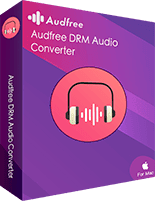
30% Off Coupon: GA30AC AudFree Audio Converter is a full-featured audio converter to do audio format conversion. The highlight of this tool is that it is able to not only convert common audio files but also protected M4P, Audible AA, AAX, and M4B audiobooks to MP3, FLAC, WAV at a 30X conversion speed. As for Audible audiobooks, it can also split large audiobooks into small segments by chapters, etc. With it, users can listen to any audio anywhere anytime.
GIVEAWAY download basket
Comments on AudFree Audio Capture for Windows 2.6.0
Please add a comment explaining the reason behind your vote.


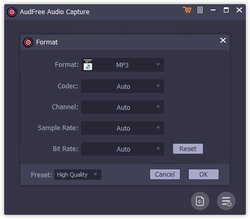
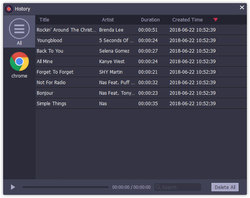
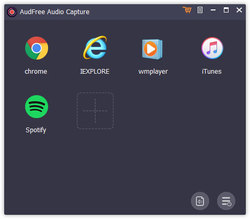


One more thing.
This is an Audio Converter program.
This is NOT an Audio Capture software.
Save | Cancel
ricohflex, then you haven't tried this piece of software, obviously.
Yes, the URL is kinda wrong and says Audio Converter but the rest, description, all other info here is correct.
It's a recorder AND a converter as written.
Save | Cancel
Does anyone know how to use this program?
How do you start capturing sound?
Will it capture sound from a video?
Save | Cancel
It retrieves the wrong name for Youtube video and retrieved Tags are wrong too.
Save | Cancel
Does the software support recording in or conversion to OPUS audio format?
Save | Cancel
The program does not recognize Firefox Developer Edition, even when manually directed to the .ede file..
Save | Cancel
No need to give your Email to register - Make anything up - it still registers OK.
Very simple process to use and clear recordings that take up little space.
Worth keeping. Thanks
Save | Cancel
J.Barry,
How do you get started with this program?
Save | Cancel
Well, usually programs like this come with a separate audio driver for capturing, that needs to be installed and is often left in the system after uninstalling the main program.
This one does not install any audio driver and can capture without it by running the programs to be audio captured in it's own window, similar to like Sandboxie that emulates programs virtually.
You basically just add the program to be captured to the AudFree window, run it from there, start the audio playback in the added program and AudFree starts recording automatically, simple as that.
In my test i ran Windows Media Player and played a song, i stopped half way through, it worked just fine. The only thing missing were the ID3 tags, instead it gave the audio file a random number but you can edit the tags in AudFree itself.
So it does what it claims and might be helpful when capturing audio from different sources, especially those that don't make it easy to capture the sound on it's own.
I'll keep it. ;)
Save | Cancel
As I remember from the old times, whenever such a tool was offered, the standard comment was that the free Audacity has these functions, if need be with also free add-ons.
So, the same question is addressed to the developers: In what significant ways is the offered software superior?
Save | Cancel
1) There have been accusations that Audacity was now spyware -- decide for yourself.
pcmag[.]com/news/audacity-is-being-called-spyware-after-privacy-policy-update
2) Audacity works as normal [perhaps legacy] recording software, recording the stream coming from an audio input, e.g. mic. That's fine, **maybe** even better, *if* you have the needed input, but many devices only let you record from the mic as a means of DRM. As sezai6293 noted, today's GOTD doesn't require that input.
manual.audacityteam[.]org/man/tutorial_selecting_your_recording_device.html
Save | Cancel