Every day we offer FREE licensed software you’d have to buy otherwise.

Giveaway of the day — Ashampoo UnInstaller 9
Ashampoo UnInstaller 9 was available as a giveaway on August 7, 2021!
Ashampoo UnInstaller 9 is your safety net to try and completely uninstall programs without any leftovers. You decide what goes and stays on your PC! The program carefully monitors each installation in depth to completely remove it should the need arise. Even unmonitored installations are reversible thanks to in-depth cleaning technology!
With UnInstaller 9, unwanted programs, browser extensions and toolbars disappear from your system at the click of a button! And thanks to innovative snapshot technology, you can track any modifications to to your system–instantly and intuitively.
System Requirements:
Windows 7/ 8/ 10
Publisher:
Ashampoo GmbH & CoHomepage:
https://www.ashampoo.com/en/usd/pin/2103/system-software/Ashampoo-UnInstaller-9File Size:
15 MB
Licence details:
Lifetime
Price:
$39.99
GIVEAWAY download basket
Comments on Ashampoo UnInstaller 9
Please add a comment explaining the reason behind your vote.

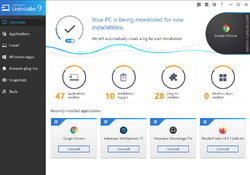
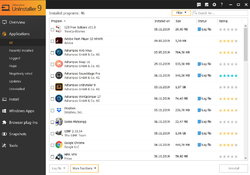
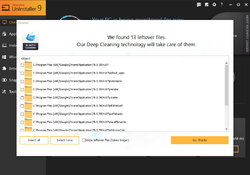

I have decided to test this program today. It has began to make restore system point 3 hours ago and is doing it at current moment. Impossible to cancel. The window of program is hanging out.
This program was cool 20 y.o. Now it is not.
Save | Cancel
I bought this years ago and stopped using it after a few days.
It relied totally on recordning the installation of the programme whilst it installs (it won't be able to fully uninstall programmes already installed as it can't monitor what files were installed). I don't know if this has changed.
My experience was that I'd install a programme and after it was fully installed Ashampoo would ask: "Do you want to monitor this installation" i.e. it didn't know it was being installed until after it was already installed and by then it was too late. As a result I couldn't get anything fully uninstalled, existing or new. Hence my quick removal after purchase.
Save | Cancel
Good software, i have been using it for some time already.
Very similar to IObit Uninstaller i used before.
Though i think that the regular uninstallation process from Windows, followed by using CCleaner registry cleaner would probably give the same result.
A keeper, thanks GAOTD.
Save | Cancel
nope...didnt uninstall guitar pro 7
Save | Cancel
Rajesh KISHORILAL KAPOOR, Please, try to reinstall Guitar Pro 7 and try once more, and my guess is, everything will be removed. Good luck
Save | Cancel
Anyone know if this program or something similiar , can Batch Un-install programs from pc? Or can only remove 1 program at a time? Which can be so time consuming, if have to do a major pc clean up of old outdated programs, from time to time. Big Thanks
Save | Cancel
JB,
>"can Batch Un-install programs from pc?"
I am not sure if your meaning of "batch" means that you can supply a filename that contains programs to uninstall to Ashampoo Uninstaller via the command line, or if it is acceptable to open Ashampoo Uninstaller first, but if that is acceptable, Ashampoo will list all programs installed, and each has a checkbox. You can select multiple programs, then click the Uninstall button, and it should uninstall all programs that have the checkbox. I have not tested that on the computer I have it installed on because I have not had the same need. I do think that can be an important feature for uses just as you described.
I have a reference for ver 8 that describes the uninstall multiple programs feature described by Ashampoo:
Either click an entry to uninstall the affected program or use the check boxes to uninstall several applications in a row. Click "Uninstall" the remove the selected items from your PC.
Ashampoo's support page for ver 8 also states:
Edit uninstall command line parameters
If needed, you can adjust the parameters used with the uninstallation script here.
The "here" is not a link, and version 9 does not seem to have the same feature, so command line support might have been removed.
Save | Cancel
Ashampoo programs used to be reliable but guys have been put off by the constant nagscreens and spam emails.
My only question is "Can Ashampoo Uninstaller 9 find and remove Bloatware from my Windows 10 64Bit HP Laptop?"
Will appreciate a response from ALL especially the Developers.
Save | Cancel
how/where do i get the license key ???
thank you
Save | Cancel
Ashampoo Uninstall is exceptional compared to most other Uninstall programs. Several will not monitor a setup.msi program. Ashampoo Uninstall will. IObit Uninstaller does not handle the .msi format (at least the current one users can purchase a license for). I recently tried, but the .msi file format could not be traced.
Ashampoo Uninstall also has quite a few other options, so you should explore every screen available, and also check for the tabs on each of those screens.
Today's offer is for version 9. I noticed that version 10 of the program can be purchased for $14.99, which is less than half of the regular $39.99 price. You can also get PDF Pro 2 for $9.99 (reg $69.99) if you purchase them together.
I've had my gripes with Ashampoo when I purchase a program, then the same version gets offered for free at GOTD shortly thereafter, but when the price is right (like today), I don't mind getting one version ahead, especially when it is a program that will get used a lot.
Every time I see an Uninstaller Program offered here, there are opinions posted, plus and minus. Often there is the statement that the one offered or their favorite removes all traces of an installed program. That has to be an assumption, because how does one know for sure? How would that work with trials?
If all Uninstaller programs removed everything, then users could install a trial edition of a program, wait until it expires, uninstall it (expecting it will remove everything) and then reinstall the program again. Surprisingly, the program will not work, at least in most cases, even if they do not require online activation. Install any trial program and see for yourself.
Save | Cancel
Is there a "create a restore point" option before uninstalling?
Save | Cancel
GAOTD # 1FAN,
Ashampoo Uninstaller ver 9 page on the Ashampoo websites states:
"Now, you can simply drag program shortcuts onto UnInstaller's icon to remove them and the new snapshot wizard creates restore points before and after each installation for maximum safety!"
Save | Cancel
Thanks for this awesome software!
Save | Cancel
Well, out with the old and in with the new(er). Removed my copy of UnInstaller 7 that was given away some time ago, and replaced it with UnInstaller 9. Version 7 worked wonderfully, though I did experience a couple crashes, so I'm hoping whatever was going on with 7 has now been worked out in version 9.
Installation was easy. Each version installs into its own version specific folder, so I removed version 7 first. Installed version 9, entered my existing account info (email and password) into the dialog that came up, and I was activated. You MUST use the installer from GOTD, the download from the website won't work to activate the software initially.
As a side hint, once you activate with the GOTD installer, you can log into your account on the Ashampoo website and retrieve your license key. You don't really need it, UNLESS... You don't want to be bugged by the advertising popup window every time you launch the software. After activation, I uninstalled the V9 software (rebooted as required), then downloaded the installer from Ashampoo, and reinstalled. At the activation screen, I then clicked the tiny little text in the bottom right corner that lets you "manually" type your key and I activated the software that way.
Save | Cancel
Exceeded my expectations .. so far so good.
Save | Cancel
Looks amazing and excited to try this out! For programs already installed, can they still be fully be removed as well? The system wouldn't have a snapshot to go back to, but hoping Ashampoo has a repository of information on multiple installed programs to use to help fully uninstall?
Save | Cancel
J, - I have the same question. On my Win 10 Pro 64-bit, I installed LogMeInFree in 2017, and it stopped being free maybe two years ago, so I'm ready to uninstall it. However, I'm wary because it's not just a program - it also created its own User account on my PC.
So, do we think that this Ashampoo Uninstaller is better and safer than LogMeIn's native uninstall or the normal Microsoft Uninstall??
Save | Cancel
glnz,
The software uses the programs native uninstaller first, then checks to see if anything that it can trace back to that installation is left behind and flags it for removal. The logs just make it easier for the software to track down the left-overs, but aren't necessarily a requirement to be able to remove the stuff. It's possible that without a log file, something may still get left behind, but that is still a pretty rare occurrence.
Save | Cancel
"... hoping Ashampoo has a repository of information on multiple installed programs..."
According to the product page: "Ashampoo® UnInstaller 9 features installation profiles for many popular applications", though I couldn't find any list of which ones.
" I installed LogMeInFree in 2017... I'm ready to uninstall it... it also created its own User account on my PC... [is] this Ashampoo Uninstaller is better and safer than LogMeIn's native uninstall or the normal Microsoft Uninstall?"
Windows does not have its own uninstall routines for software you've installed -- for non-store apps, when you uninstall an app via Settings -> Apps, it just calls the app's own uninstall routine. That said, Microsoft has loosened up requirements for apps in its store, so an app or game you got from the store may still use its own routine, or it may fully comply with the original sandboxing. As for which is better, Ashampoo Uninstaller will use an app's uninstall routine Along With it's own procedures.
Removing the added profile [account] isn't hard if uninstall doesn't do it -- Settings -> Accounts -- though not all of the associated files or registry entries will be deleted... you'll still likely have some manual work to do if you want a total removal. Installing LogMeIn might have also changed settings related to networking, remoting, firewall etc. that could potentially effect security, so that might be a concern.
Save | Cancel
Thumbs up to this app!!!
Save | Cancel
Where exactly on your app, is the activation button/instructions/page/etc
I've checked everywhere and cannot seem to find it.
Save | Cancel
BikerChick444, When you run the program for the first time, it asks you for your e-mail (and password if you already have an account)
Save | Cancel
i can't find how/where to get the license key
I'm logged into my Ashampoo acccount
Save | Cancel
It is well known to most computer users, that Window isn't particular efficient, when it comes to removing a program. That's because, Windows relies on the program's own uninstaller being willing to remove everything, which once where installed. Actually some programs are delivered without an uninstaller, and then nothing is removed.
Most Pro Uninstallers takes an "image" during the installation, and if the user on a later time no longer needs the program, a sufficient uninstaller takes care of, what came in - also comes out (inc. the reg database keys) Today's giveaway is one of the Professionals like Revo and Iobit Uninstaller - just as good. It's German software, and with the exeption of some spam, I trust this company, and I recommand it. It's even able to take care of stubborn programs besides it has some extra features, which makes it a good choice for the user, who have collected a lot of not needed software and now want to do make a good clean up at the old machine. I have no shares in this company, and I would recommend Revo and Iobit just as well. Windows own does not do the job. Period!
PS. Excuse me for incorrect grammar or spelling. English/American isn't my native language. Cheers from Denmark
Save | Cancel
Allan F, Nice comment. Blessings.
Save | Cancel
Allan F,
Thanks for taking the time to do a review
Save | Cancel
Allan F, Thank you for your well-thought-out review. However, what would be most helpful is to tell us why we should choose Ashampoo over Revo and Iobit, or is it just a clone of the other two?
Save | Cancel
"... Window isn't particular efficient, when it comes to removing a program. That's because, Windows relies on the program's own uninstaller..."
Problem is Microsoft doesn't strictly enforce any good programming requirements, so coders can, and do what we'd think are stupid things, sometimes in the cause of DRM. That includes sometimes broken installers and the unfortunately common incomplete uninstallers. They tried to fix the problem by introducing Win10's store, but that failed.
"... Uninstallers takes an "image" during the installation... a sufficient uninstaller takes care of, what came in - also comes out..."
The problem with that includes changes, rather than additions, drivers, and shared files, sometimes along with added Windows Installer [.msi] & .NET records when those involved. Reversing the first 3 can be unsafe, the last two, impossible. If you monitor a software install completely, say in a VM, then monitor the same install using Ashampoo Uninstaller [or Revo or iObit], they'll show you and remove only the safe stuff.
"... tell us why we should choose Ashampoo over Revo and Iobit, or is it just a clone of the other two?"
I don't think that they're clones so much as they're all limited in the same ways regarding what they can do. If reversing a change may be unsafe, you can perform a backup, and if Windows breaks when you reverse that change, restore it, but no one would buy an uninstaller that *might* break Windows, so they only do what's sure to be safe.
Save | Cancel
Esther IT co, Thank you so much. I'm just as happy for the respons. Blessings back :)
Save | Cancel
CJ Cotter, I can't recomment one over another. They all do just about the same. Thanks for your kind feedback :)
Save | Cancel