Every day we offer FREE licensed software you’d have to buy otherwise.
Ashampoo Photo Optimizer 8 was available as a giveaway on November 19, 2023!
Ashampoo Photo Optimizer enhances your photos at the click of a button! The program fully automatically adjusts colors, contrasts and exposure settings to perfection for individual images or entire collections. Visual blemishes are detected and fixed through careful image analysis.
But you can also make adjustments manually: Straighten slanted image horizons, fix perspective distortions or apply numerous affects. Minor blemishes like red eyes, skin imperfections or stains are also easily removable. The straightforward user interface saves you time and nerves on your path to stunning results!
System Requirements:
Windows 10/ 11
Publisher:
Ashampoo GmbH & CoHomepage:
https://www.ashampoo.com/en-us/photo-optimizer-8File Size:
115 MB
Licence details:
Lifetime
Price:
$39.99
GIVEAWAY download basket
Comments on Ashampoo Photo Optimizer 8
Please add a comment explaining the reason behind your vote.



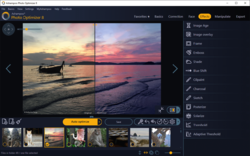
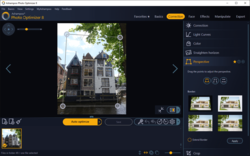

To Ashampoo's team, I don't receive the password. Need help. Thank you.
Save | Cancel
It is only for 64 architecture.
Save | Cancel
is there a free version for win 7,8?
Save | Cancel
"is there a free version for win 7,8?"
Photo Optimizer 2020 is listed as free on Ashampoo's download page, with system requirements of 64-bit Windows 7, 8, or 10 -- anything newer just lists Windows 10 & 11. However, there's nothing stopping you from trying a newer version, e.g., today's GOTD, on Windows 7. There are not a lot of differences in the base code between 7 & 10, so the odds are there's a good chance it will work. Since Windows 7 & 8 are no longer supported by Microsoft, removing them from Photo Optimizer's official requirements *might* just be more a formality, and it would cut down on support requests to Ashampoo as a bonus.
Save | Cancel
How does this compare to Photo Optimizer 2022 I got from here
Save | Cancel
rww, they are almost identical, 2022 is a stripped down version of v8, the results are the same
Save | Cancel
I've just installed it & it worked on some CR2 files, no problem,. So JPG's should be ok.
Save | Cancel
I haven't used it yet but I had no problems downloading and installing, possibly because I already have an Ashampoo account.
I was surprised that as soon as I started the program I got an update - seems odd they didn't update the download to the new version.
My only complaint, is the problem I have with too many programs these days - why do they insist on having a black screen and white text? It's so painful on the eyes and I can see no option to change it.
Save | Cancel
Can this be used on .jpg images?
Save | Cancel
Alan Jones, a legit question, yes it supports many graphics formats, JPG JPEG are only a few of them. Beware that you degrade the quality of your picture with every time you resave it in a compressed and lossy format as JPG, use highest possible quality setting if you save in JPG.
Save | Cancel
Cwor,
My photos come from the camera as jpgs but while editing, especialy if using several different programs I save as png until the final version I save as a jpg
Save | Cancel
I have had Ashampoo Photo Optimizer 7 for a few years now. Should I uninstall version 7 before installing version 8 or will the necessary files install without having to remove version 7?
Save | Cancel
Andre R, you can use all versions together, install the new version into another different folder
Save | Cancel
Cwor, Would it do any harm to simply delete the older version?
Save | Cancel
Andre R, As Ashampoo user who only downloads freebies, my experience is that you must uninstall the old version although if you want you can keep both, the new version will install separately, that is how it was a few years ago.
Save | Cancel