English
Every day we offer FREE licensed software you’d have to buy otherwise.
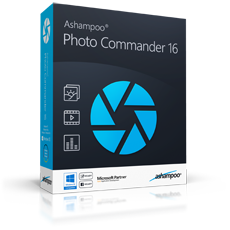
$49.99
EXPIRED
Giveaway of the day — Ashampoo Photo Commander 16
The true all-rounder to view, edit and organize!
$49.99
EXPIRED
User rating:
47
12 comments
Ashampoo Photo Commander 16 was available as a giveaway on March 30, 2023!
Today Giveaway of the Day
Control remote desktop or laptop from any device and anywhere!
The new Ashampoo Photo Commander 16 is the complete solution to view, edit and organize your photos. Bring order to your collection, optimize multiple images in one go and create calendars, photo cards and entire slideshows with ease. Whether you're a beginner, novice or professional photographer, excellent results are always just a few clicks away.
System Requirements:
Windows Vista/ 7/ 8/ 8.1/ 10
Publisher:
Ashampoo GmbH & CoHomepage:
https://www.ashampoo.com/uk/usd/pin/2118/5-Programy-multimedialne/Ashampoo-Photo-Commander-16File Size:
373 MB
Licence details:
Lifetime
Price:
$49.99
How would you improve Ashampoo Photo Commander 16?
No similar feedback found. Feel free to add yours!
GIVEAWAY download basket
Developed by Adobe Systems Incorporated
Developed by CyberLink Corp.
Developed by Adobe Systems Incorporated
Developed by Dassault Systemes
Comments on Ashampoo Photo Commander 16
Thank you for voting!
Please add a comment explaining the reason behind your vote.
Please add a comment explaining the reason behind your vote.
You can also add comment viaFacebook
iPhone app giveaways »
$19.95 ➞ free today
$0.99 ➞ free today
Every Day Spirit is a collection of beautiful, original, hand-crafted wallpapers created to make your phone look amazing.
$0.99 ➞ free today
$4.99 ➞ free today
$1.99 ➞ free today
Android app giveaways »
$0.99 ➞ free today
$0.99 ➞ free today
Spelling Right is a new challenging educational spelling game that will test your English spelling skills.
$2.29 ➞ free today
$0.99 ➞ free today
$1.49 ➞ free today


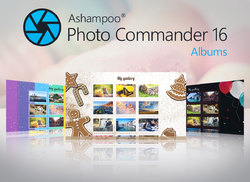


I have used this product before and it meets all of my photo needs. Good programme. I am pleased to see that you can add music to any slide shows that you create. I would recommend this programme.
Save | Cancel
I like the way this program gives you a large view of the before and after photo results and the slider controls also large and easy to see. Seems like lots of controls to use which pleases me.
Save | Cancel
Ashampoo makes great software
Save | Cancel
Easy to download, easy to set up.
And then an easy to manage program for editing your pictures.
I've had previous versions and always found them excellent.
Save | Cancel
has anyone found a changelog from V 15?
I cant seem to find what the differences are anywhere.
Anyone?
Save | Cancel
Is this suitable for IOS v16?
Save | Cancel
Charles,
System Requirements:
Windows Vista/ 7/ 8/ 8.1/ 10
Save | Cancel
Richard Woodley, But I assume it also works with Windows 11, since Version 15 does.
Save | Cancel
Does anybody know an alternative for videos/music? Since file managers (both on Windows and Linux) don't allow me to delete files while they are open, it is really inconvenient to organize/select video files which I want to keep.
I wish I could just press Delete within VLC and that would put the currently playing item in the recycle bin. The same way I can delete images from windows image viewer or this giveaway software.
Save | Cancel
yes, if you want to continue to use vlc, the freeware lockhunter can delete the file without reboot and with the file still open in vlc. https://lockhunter.com/
Force Delete can also delete the file without reboot and with the video still open in vlc. You can uncheck "Close Processes" option if you dont want it also closing VLC first. A pro version (if needed) is 19.95 lifetime it says. https://autoclose.net/forcedelete.html
Another which is freeware is unlocker which can delete at next reboot if its unable to delete a file right away like in this case. In Windows 10, launch Unlocker, browse for the file, select the file, and click OK. Unlocker will look and (if found) remove locking handles. Even if it does not find a handle, you can use Unlocker to Delete, Rename, or Move the file. https://www.softpedia.com/get/System/System-Miscellaneous/Unlocker.shtml
Save | Cancel
If I want to update from Version 15 I got from here should I uninstall and reinstall or install over top of existing version.
Save | Cancel
Richard Woodley, I would compare the changes from 15 to 16 and then decide if I wanted to keep both. Version 16 won't replace 15 under normal installation circumstances.
Save | Cancel