English
Every day we offer FREE licensed software you’d have to buy otherwise.
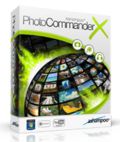
$39.99
EXPIRED
Giveaway of the day — Ashampoo Photo Commander 10
The all-in-one software solution for the comfortable organization and optimization of your photo collection.
$39.99
EXPIRED
User rating:
573
55 comments
Ashampoo Photo Commander 10 was available as a giveaway on June 11, 2013!
Today Giveaway of the Day
Control remote desktop or laptop from any device and anywhere!
The all-in-one software solution for the comfortable organization and optimization of your photo collection combines an easy-to-use interface with several powerful functions and features.
The most important functions at a glance:
- Display different image formats from various sources
- Tagging and improved overview for managing many pictures
- Crop or rotate images, adjust horizontal misalignment, resize photos
- Image editing: optimize colors, remove scratches, crop objects, remove red eyes etc.
- Artistic photo editing photos by applying effects
- Send, print, burn or upload pictures to online networks
- Present photos in a slideshow with music
- Create and print photo calendar, a photo collage, greeting cards or framed photos
- Add texts, notes or graphics to photos.
System Requirements:
Windows XP, Vista, 7, 8; Min. 256 MB RAM; Hard Disk Space 180 MB; graphic-card with a resolution of at least 1024 x 768
Publisher:
Ashampoo GmbH & CoHomepage:
http://www.ashampoo.com/en/usd/pin/1418/Multimedia_Software/Ashampoo-Photo-Commander-10File Size:
146 MB
Price:
$39.99
How would you improve Ashampoo Photo Commander 10?
Featured titles by Ashampoo GmbH & Co
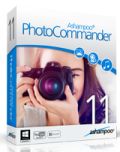
Switch to the new version of Ashampoo’s Photo Commander and experience a number of brand-new and well-engineered features.Upgrade price for GOTD users: $19.99 instead of $49.99!
GIVEAWAY download basket
Developed by CyberLink Corp.
Developed by PhotoInstrument
Create, manage, copy and edit custom images.
Developed by Mirillis Ltd.
Comments on Ashampoo Photo Commander 10
Thank you for voting!
Please add a comment explaining the reason behind your vote.
Please add a comment explaining the reason behind your vote.
You can also add comment viaFacebook
iPhone app giveaways »
$19.95 ➞ free today
$0.99 ➞ free today
Every Day Spirit is a collection of beautiful, original, hand-crafted wallpapers created to make your phone look amazing.
$0.99 ➞ free today
$4.99 ➞ free today
$1.99 ➞ free today
Android app giveaways »
$0.99 ➞ free today
$0.99 ➞ free today
Spelling Right is a new challenging educational spelling game that will test your English spelling skills.
$2.29 ➞ free today
$0.99 ➞ free today
$1.49 ➞ free today



You've to install the trial to get the skins. That's what we don't want to do.
Save | Cancel
@Rayo.... You can get a trial version of PC-9 at the Ashampoo site. That way you can copy the files over easily. Also, you can download a fully functional freeware version called PC-5. It has a different set of skins than pc-9 or pc-10. To find these versions just enter 'Photo Commander'(without any number) in Ashampoo search block in upper right hand corner of their main page. You will get a list of all the Photo Commanders versions. When you install them pay attention to the check boxes and be sure to uncheck any items you do not want like the Ashampoo toolbar and making Ashampoo your homepage....
Ashampoo does not overwrite other versions of their software already installed on your computer. Their installers generally install in a new folder and leave the other installed versions alone. So you can get at all of the skin files without a problem.
You do not have to register PC-5 to use it but be sure to uncheck that choice when installing. I don't think you have to register trial version of PC-9 to use it, but not sure about that.
One final note: The info on PC-5 says that you can create your own skins or color schemes but I didn't have time to check out how to do that. I will check to see if it is possible with PC-10....
Save | Cancel
Tried three times yesterday to download Photo Commander 10 and each time the copy was corrupted. Maybe somewhere enroute, but lost out on the free version...
Bob
Save | Cancel
I don't understand why you make comment on skin with the assumption that everyone has PC9. If you want to be helpful, upload the PC9 skin to a file-share and let everyone know the download link.
Save | Cancel
Update on my little skin change 'trick': It does work but when you use the skins from PC9 the PC9 name appears in the upper right hand corner. HOWEVER, WHEN you click on HELP/ABOUT the program number is PC10 (10.2.1 jan 13 2013) so you know you are really using PC10 not PC9. aLSO, I was wrong about the 'default dark' vs the 'dark' skin. The 'default dark' comes with PC10. It is easier to read because it has gray panels instead of all black across the whole interface like the 'dark' skin from PC9. Now was that confusing or what??????
Save | Cancel
I installed the software and saw a popup window with a "Request Full Version Key" button. When I click on it, nothing happens. I understand it is supposed to give me instructions on how to get the key. It looks like I might lose this giveaway since I can't activate it...
Save | Cancel
Here is a way to get more SKIN choices: If you don't like the default 'lime green' skin you can change it under 'configuration' menu. Only a few choices there BUT here is a TRICK you might try if you have another version of PhotoCommander (PC). I have version 9 and it has a pleasing blue theme called 'W7' and a lighter version of the 'dark' theme that I prefer over the one in PC10. Just copy the files in the 'skins' folder of the PC9(or whatever version you have) program installation folder and pasted them into the PhotoCommander 10 'skins' folder.
Now when you open PC10 you have 2 more choices in the skins configuration menu of PC10: 'W7' and 'default dark'. both of these are IMHO more pleasing than the ones that come with PC10. Both loaded without any problem. Give this a try and you may decide not to 'go green'........
NOTE: I did not copy the 'ash_inet' folder from the 'skins' folder. Not sure what it would do.
Save | Cancel
I have been a fan of Ashampoo software for years and I own almost everything they make. This program, in particular, is my go-to program for simple and quick photo adjustments because it is so simple- I try all the others, but in a pinch (and I don't feel like going through a gazillion tutorials to do basic things) this is the default program for me and it never lets me down! As for $40, once you are on their mailing list, they make incredible offers for discounts- up to 80-90% off at times. I've never paid more than $15 for any of their programs, and most often, a lot less. Often they will bundle programs making each one $3-$4/ program. I like this company very much! And, by the way, Ashampoo allows you to reinstall with this key code- they even save it for you on their site under "My Shampoo."
Save | Cancel
Installed, waited all day for licence key in email. Never received, uninstalled. I have no Ashampoo software on my machine now and I think I'll keep it that way.
Save | Cancel
Downloaded and installed and registered fine on my WIN XP.
Fails to recognize any of my jpegs that other programs (GIMP, photoscape, paint.net) work fine with. Just crashes to desktop.
Save | Cancel
Win XP SP3.
I already have Ashampoo photo commander 10 . The software is fine , it
is the Company that is the problem . Most of us could accept that you have to
stand on one leg, turn around and go through hoops , to open an account create
a password and then be bombarded with spam , to get a version of their product.
The problem comes later when the prog decides for it self that the reg code is no
longer valid. Every time you open the prog you get a pop up saying please
obtain a valid license key for ashampoo photo commander 10. didnt you miss something?
You are using an unlicensed version of this software .
There is a box to enter your license key.
So you go to your account at Ashampoo, if you can remember the password and it tells
you you have the full version license of the software and a reg key.
You then enter the reg key in the pop up box and it tells you the entered key is invalid.
If you uninstal the prog and then reinstal , the key will still not work.
If I were to uninstall and the instal the new GOATD version , the key they send you
( shows in your account ) will still be the same key that does not work.
This is because they reg key is tied to your email address ( account).
They mistakenly assume you are installing version 10 on more than one computer, and when
you try to register , the prog wont let you register either, despite your account
says you have the full version.
To be fair their prog as far as I am aware still works , you can click continue ,
you just get libelous nag screens , which are not inducive for you purchase any of
their products or upgrade.
At present the way round this problem appears to be, that you have to open up a separate
new email account, for each ASahampoo install , you will then be given a key that will
work and be
bombarded with spam in each account.
Also if you had a windows crash and had to reinstall , the full reg keys you have will
not work.
It is a right pain in the arse, you have an account showing full version reg keys that
dont work , unless you open up a new email account and re register in that name.
Save | Cancel
@FrankD (#16)
To change the color, go to configuration, select change skins and then select Default Dark. Then throw away those dramamine tablets.
Save | Cancel
i downloaded photo commander and it says it still has 8 hours to go but when i try to install it it says the giveaway period is over, please check our website for a new giveaway, but when i do it still says it has 8 hours to go.
Save | Cancel
You guys can say what you want about Ashampoo's quality. The bottom line is that even though I unchecked the automatic update on my products, every single one of my Ashampoo progs that were downloaded from this site eventually became unregistered and I have gotten ZERO response from them on this matter. I will never download another thing of theirs from here, I will not ever buy their products, and I will never, ever recommend them to anyone. Period! This company can step off as far as I'm concerned.
Save | Cancel
I just downloaded this program and although I had a little problem getting the key code, I had to put my e-mail address in 2x and request the code 2x, it installed and set up very easily. I haven't used it yet and I still do have Picasa and Zoner Studio 14 and Paint.net on my computer, I will be playing around with all of them and decide which ones I need to keep. I doubt I need all 4 of them.
Thanks Giveaway of the Day, I've gotten some really great deals from here. Keep on sending them to me :)
Save | Cancel
Probably a good program but I can't get their web site to send me a key...it just hangs there waiting and then I get an SMTP timeout.
Save | Cancel
Comment # 2 - Mark, I downloaded it and see no special scanner features. What did you mean?
Save | Cancel
My only issue with any Ashampoo product EVER has been the constant emails to purchase a bigger, better, badder version, etc.
I haven't downloaded and installed an Ashampoo product in well over a year and a half and I still get emails.
I'd hate to think what would happen if I actually BOUGHT something! ;)
Save | Cancel
I have been using this program for a long - long time , I'd take it over Adobe anytime .. just as any program it has a little learning cure , if you can't get your picture out .. just look below save and pick png and save .. there it is ,,, best program , I love it and us it everyday:
Save | Cancel
22.When I ran the installer, it triggered off Windows Data Execution Prevention on XP Pro. The program installed fine, however, and I did a quick scan with Microsoft Security Essentials after installing it, and nothing harmful was detected. I also scanned the zipped folder before running the installer and nothing was found. Usually after installing GiveAwayoftheDay programs, the webpage opens automatically in Internet Explorer afterward, but this time it did not. Ashampoo is a Microsoft Partner so this should be safe to install. I would like to know why I got the warning about Data Execution.
When I had looked at the screenshots of this program on Ashampoo's site, I liked the side-by-side preview feature Photo Commander 10 offers to the user when a filter effect is applied to a photo and I wanted to give it a try. Thank you for the software.
Save | Cancel
Only ignorant customers want the vendors to gift their actual software to them. On which planet do some of you live?
It is the previous version, but it is for sell until now for a cheaper price than the actual version.
So what´s the problem? You can´t get the latest version for free? So you must wait about 1 year until and the now latest version may become "old" and is gifted to you...
All others enjoy the previous version and use it now until then.
Save | Cancel
Joey @29 and others. It would be great if for once when an Ashampoo program is offered on GOTD comments would focus on what the program can and can't do, how well it performs and such. Those, as opposed to carping about Ashampoo's aggressive marketing and whether the program is the latest version.
Ashampoo is obviously a low-overhead operation trying to bootstrap its business by using its next-to-latest programs for promotion. The company is competing on price in a brutally competitive marketplace. Ashampoo probably can't afford mass-media advertising outfits like Adobe and Microsoft can afford. Likewise, it can't afford legions of the most skilled and experienced programmers those outfits can afford.
The "name your own price" come on is probably part market research and part promotion. Ashampoo has to cover its cost but is willing to haggle within a limited range. There's nothing devious in that.
In fairness, if you want to try Ashampoo's products given away here, accept what's offered, as it's offered, marketing/promotional tactics included, with good grace. Thostactics e are not new news. If you want pure freeware, go to where that's offered. If you want the most advanced and sophisticated programs available, go to where those are offered, but be prepared to pay what they cost.
Save | Cancel
Damn, this even displays my large size .gif files while other software will not! Superb! :)
Save | Cancel
Loaded and activated with Windows 7, 32 bit with no trouble. I found the default GUI rather gaudy but was able to select a basic layout that was much better.
The auto correct function works very well on some mechanical pictures I have (corrected a greenish hue and sharpened the focus up). I found the text function to almost have too many settings. :-)
The main fault I find is the help screen does not word wrap text so you have to run it in full screen mode to be able to read it or scroll left/right a lot. I prefer to have help screens open on one side of the screen while I try to follow the instructions on the other part of the screen. That's not possible when you can't read the text.
One thing I do wonder though, why are we testing version 10 when version 11 is already released? Certainly Ashmapoo isn't going to update v10 anymore. Oh yes, buy v11 and maybe the help screen is different.
Otherwise, thank you Ashmapoo & GOTD for this interesting program.
Save | Cancel
It is true that this is 'easy to use' and it has many features. All of that features are very basic, a little better than nothing, but they work. The tools are not real tools, they are quick-fix tools. The program can open some less common formats (webp, jng ...), it supports 32-bit (3x8 + alpha), but not 48-bit graphic. Metadata editing is limited to some of the iptc tags.
It doesn't use a lot of resources (sometimes it should use more) and is perhaps suitable for people, who are not able to use a real photo editor. So why is this program so huge, so clumsy and a kind of slow?
Many od the free editors/organizers are better, faster and nicer. Like Zoner, Faststone etc. If you like it, keep it, but I would not recommend you to buy it. Zoner pro costs 35 USD. Raw Therapee, a powerful editor, is GNU GPL.
Quickly tested in a virtual machine, win7/64 with 5 GB of ram in virtualbox.
Save | Cancel
Downloaded,opened it and works great! Thanks GAOTD and Ashampoo.
Save | Cancel
@Mike, #13:
Unless Ashampoo changed their stance as of late, their "name your own price" offers are basically a publicity gimmick.
About 18 months ago, I got a name-your-own-price e-mail for their cd burning suite. Since I already had a copy of the current Nero suite, RecordNow, Power2Go, Imgburn, and InfraRecorder, my burning needs were very adequately met. Still, I figured that Ashampoo might be an interesting addition to the fold; I keep all those different titles around because each has a particular niche feature or other that's handy at some level, so I figured $10 would be a worthy amount. They told me it was "much too low", so I tried $15. Still "much too low". I wasn't going to buy it now, so I just wanted to see what they believed their software would be worth...the $40 title's minimum price that could be named was $30. I proceeded to write them an e-mail in a calm, professional manner indicating that I was willing to spend $10 on the software that required no additional investment on their part aside from a bit of bandwidth, because that's what the software was honestly worth to me. If they had felt that $10 wasn't enough, then I was equally comfortable giving them $0 and opting to use the other software I'd already purchased. I never got a response. If they won't let me genuinely name my own price, then I cannot trust their advertising as such. That's just me though.
Joey
Save | Cancel
I like Ashmapoo software in general, but I found this program to be of limited use. The editor is pretty basic, without a lot of the functions that even free programs have (and I bought it for the editor). It helps organize your photos too, but again there are a lot of free programs to do the same. Overall, I wouldn't give this a thumbs down, but not a thumbs up either. It's a 2, on a scale of 1-5. IMHO
Save | Cancel
# 14: Thank you for your reply, Mike, but still, I would like to know if there is anything that this program can do that Picasa cannot. I do not ask this to put down this Ashampoo program. I mean it - I don't want to install it just to make sure I don't need it. I like Ashampoo programs, but I would like to know whether this can bring me something new or not. Thanks to anyone who responds (and not just clicks on the "no" button).
Save | Cancel
It's a good thing that I find the free versions offered by Ashampoo to be useful. As usual, once I had installed the product I was offered version 11 - I ignored that one as they will soon enough offer it for free. During the setup process, they also offered a "Premium" version 10 for a small remuneration. This kind of deception is kind of uncalled for, either they are giving away version 10 or their not. While I find the software to be very good and less expensive than alternatives, this type of marketing is a little slimy.
Save | Cancel
Downloaded fine on Win 7--looks like a keeper for me. Have lots of photos for genealogical research that need edited. Thank you for the giveaway.
Save | Cancel
Follow-up/update....browser used was Palemoon (Firefox), went through the process with the browser set in "FIRE IE" mode (IE rendering engine instead of FF) and was able to retrieve the code in that mode.
Save | Cancel
After downloading the program, after submitting the "request full version license key" from the pop-up, after going to the activation page on their website, after logging in to my account, there are two steps. Step 1 on the page is my log-in status...done, with the green check mark showing...but the page just hangs on Step 2: Show license key". I have checked my mailbox that is associated with this account and nothing is there either. Nothing shows up in my Ashampoo account, with all my license keys, for this program. Please check into the glitch Ashampoo or advise. Thank you GOTD for all the wonderful software over the years!!!!
Save | Cancel
When I ran the installer, it triggered off Windows Data Execution Prevention on XP Pro. The program installed fine, however, and I did a quick scan with Microsoft Security Essentials after intalling it, and nothing harmful was detected. I also scanned the zipped folder before running the installer and nothing was found. Usually after installing GiveAwayoftheDay programs, the webpage opens automatically in Internet Explorer afterward, but this time it did not. Ashampoo is a Microsoft Partner so this should be safe to install. I would like to know why I got the warning about Data Execution.
Save | Cancel
I just purchased this program. it is a good one to have except it don't have transitional effects to go with the slide show. good thing I paid less than 40.00 for it. to let you know there is a photo commander 11 out that is cheaper than this one. so why did ashampoo hike up their price? also beware of the advertisement that comes with ashampoo products. they're pop ups to get you to purchase the upgrade or other software from ashampoo.
Save | Cancel
Current version commercially sold is Version 11.
I got no problem with Ashampoo giving us the older Version 10 free.
Save | Cancel
Thanks to Ashampoo + GOTD.
Easily installed and activated.
Ashampoo Photo Commander has been constantly improved over the years.
In future it will go beyond Version 10.
Save | Cancel
For my use Ashampoo Photo Commander 9 is a great organizer for downloaded videos and video snippets from various gadgets.With codecs installed (on my Vista the free K-lite basic codec package) the Photo Commander 9 will organize and play my .flv, mp4, avi, 3gp , mpg, mov and wmv files in a uncomplicated way.As I am satisfied I will not upgrade to Photo Commander 10, but thank you for the offer.
Save | Cancel
very annoyed that this is not the current version, they aren't really giving away anything. no one would buy this version now. it is a come on so you will pay for the upgrade
Save | Cancel
I've just installed the program on my Win7 64-bit system with no problems, but I have a question and a comment: (1) Why should I have to log in with a password to Ashampoo to acquire the activation code for this program? It seems to me that should not be a requirement. (2) I really *DO NOT LIKE* the lime green color scheme of the UI. It makes me feel seasick. I checked the skins options, but they don't offer a different color. Can it be changed, or must I take a Dramamine tablet before using the program?
Thank you Ashampoo and GotD for providing this software for free. I already use and depend on Picasa for all my photo editing needs, but this program looks promising and has a slideshow feature that I'd like to try out.
Save | Cancel
#11: "As I read the annotation, I feel like:
Is there anything this program can do that Picasa cannot?
If I have Picasa is there a reason to download this?"
IMHO what folks need to do, Karel, is 1st decide what they want to do with images, *then* figure out which app best suits them.
Many people don't want or need any photo editing or organizing software at all -- they use their cell for their camera, & may have it set so any pictures they take are automatically uploaded to whatever storage &/or sharing site -- they may or may not edit it there, on-line. Or there are a good many photo editing apps for Android & iOS, so they may do a quick edit there & then upload.
Other people get quite involved creating, editing, maybe printing images &/or graphics, & actually need Photoshop &/or The GIMP. And everyone else that takes & works with pictures sort of fits in between. I've got several image & graphics apps because I've been into that stuff for years & years -- my wife OTOH has taken Photoshop classes so she can certainly handle the more complicated apps, but she chooses not to, running Ashampoo's Photo Commander & Photo Optimizer for the stuff she does with images.
Save | Cancel
Ashampoo apps are easy to use & do just what Ashampoo says they will -- there may be better apps available, but few if any IMHO are easier. Ashampoo also runs a LOT of sales, so if you can put up with their emails you will receive some really heavily discounted offers, e.g. yesterday's email was to name your own price.
Myself, I've found I'm too impatient for most easy to use software -- I don't want to be distracted by or click through tips or hints or wizards & such, but my wife loves Ashampoo apps & has bought several.
* * *
#7: "This is an older version of the program. The latest version is 11. It’s no match for Corel Paintshop pro which costs about the same."
I agree, Leo, but Ashampoo Photo Commander is easier. RE: pricing, if you're cheap or broke like I am have patience, & opt in to the Corel &/or Ashampoo emails. I got Paintshop Pro Ult X5 for <$20.
Save | Cancel
Great product, thank you very much.
Save | Cancel
This program seems to be last years version, the new version cost $10 more but seems to have more features: https://www.ashampoo.com/en/usd/pin/1618/Multimedia_Software/Ashampoo-Photo-Commander-11
Save | Cancel
I'm getting a file corrected error
Save | Cancel
As I read the annotation, I feel like:
Is there anything this program can do that Picasa cannot?
If I have Picasa is there a reason to download this?
Save | Cancel
remove AVG and that other program, to much junk included with the download that you try and sneak in. i cancelled the install. get rid of the xtra crap and you would see more downloads thus sales!
Save | Cancel
hm, "create frame/card" doesn't work, what's wrong?
Save | Cancel
Easy, painless installation, and near-instant activation. Nice simple interface. Similar to some programs I have now, but this one might be easier to use. I'm also looking forward to trying out the "collage" function, as I always seem to have trouble doing this with other programs. This one's a winner. Thanks very much, GAOTD and Ashampoo!
Save | Cancel
This is an older version of the program. The latest version is 11. It's no match for Corel Paintshop pro which costs about the same.
Save | Cancel