English
Every day we offer FREE licensed software you’d have to buy otherwise.
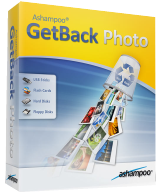
$19.99
EXPIRED
Giveaway of the day — Ashampoo Get Back Photo 1.0.1
The program enables quick photo recovery from different storage devices.
$19.99
EXPIRED
User rating:
55
31 comments
Ashampoo Get Back Photo 1.0.1 was available as a giveaway on May 11, 2018!
Today Giveaway of the Day
Control remote desktop or laptop from any device and anywhere!
Recover lost digital photos With Ashampoo GetBack Photo. The program enables quick photo recovery from different storage devices in just a few steps. Ashampoo GetBack Photo recovers not only photos that were deleted “normally”, but also images from storage devices that have already been formatted.
Key features:
- Recovery of deleted or damaged image files;
- Scan of all storage devices in the system;
- Photos might even be found, after the storage device was formatted;
- Metadata is also recovered, e.g. EXIF and IPTC;
- Supports all common file formats, e.g. JPG, PNG, BMP, GIF, RAW;
- Photos can be also found in PDF and Word documents;
- Display of recoverable photos as thumbnails.
System Requirements:
Windows XP/ Vista/ 7/ 8/ 10; For Windows XP Service Pack 2 or higher is recommended; RAM: min. 256 MB; Disk Space: min. 17 MB
Publisher:
Ashampoo GmbH & CoHomepage:
https://www.ashampoo.com/en/usd/pin/0073/tools-and-utilities/Ashampoo-GetBack-PhotoFile Size:
7.10 MB
Price:
$19.99
How would you improve Ashampoo Get Back Photo 1.0.1?
No similar feedback found. Feel free to add yours!
Comments on Ashampoo Get Back Photo 1.0.1
Thank you for voting!
Please add a comment explaining the reason behind your vote.
Please add a comment explaining the reason behind your vote.
You can also add comment viaFacebook
iPhone app giveaways »
$19.95 ➞ free today
$0.99 ➞ free today
Every Day Spirit is a collection of beautiful, original, hand-crafted wallpapers created to make your phone look amazing.
$0.99 ➞ free today
$4.99 ➞ free today
$1.99 ➞ free today
Android app giveaways »
$0.99 ➞ free today
$0.99 ➞ free today
Spelling Right is a new challenging educational spelling game that will test your English spelling skills.
$2.29 ➞ free today
$0.99 ➞ free today
$1.49 ➞ free today


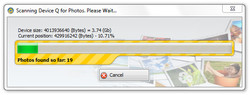
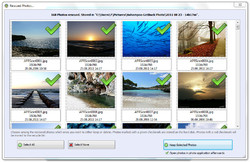

I tend to like Ashampoo products, so I thought I'd try this. I have a CF disk that crashed on me some time ago; using another product I was able to recover some of the photos, but I thought I'd see if this would do more.
I ran the program without changing any parameters and it told me it couldn't find any images. I noticed that the standard run was to search for JPG, BMP and so on, so I changed it to look for RAW (the files on the disk would be NCF raw). It ran for a few seconds, said it found 123 photos, then after another second a screen popped up saying no photos found.
It's possible this is meant more for mistakenly formatted disks than crashed ones, so perhaps I was asking too much from it. I am curious about the "123 photos" but since it didn't go past that, I couldn't discover what it had done.
Uninstalled. Better luck next time, Ashampoo.
Save | Cancel
I love the diversity in the comments. Especially GOTD members spotting the weird things. :D
For what the software does, there are enough freewares, it's true, because it's a saturated field and only requires Google.
Save | Cancel
If Photo commander 15 goes onto the internet when started and bring up adds for other Ashampoo software, then you can block it from accessing the internet through windows firewall as you can with any other program.
Save | Cancel
I have many Ashampoo products. I first found out about them from this website. I've purchased between 6-12 of them. Sales are common.
People complain about them spamming. Usually, this can be turned off on their website and by turning it off through their service channel within the software.
I bought Photo Commander 14. The above suggestion works on it and all of the other programs of theirs I use. However, on the recent Photo Commander 15 giveaway, the program WOULD NOT allow me to turn off the spam via the service channel. Every single time I opened the program, it would go out via the Internet and then present an ad for Ashampoo software. This was extremely annoying when trying to view many photos in quick succession. It was so irritating that I downgraded to Photo Commander 14.
I'm saying this here because I think people should know that their software may have ramped up the spamming to a whole new level.
Save | Cancel
As for the software, I put it to the ultimate test by trying to recover lost photo file from an old Sony Mavica mini-cd - it didn't find a thing. The only software that does is a paid Cd-Roller.
Uninstalled.
Save | Cancel
Dear all.
I am unable to get the free licence key. May I ask you to help me, please?
Save | Cancel
Why is there special software for PHOTO recovery? Isn't it just a file?
Save | Cancel
TK,
Thanks, wasn't aware of that; too bad the giveaway is over.
Dan
Save | Cancel
Is there a way for the scan to return *only* deleted photos? I don't want to be bombarded with 1,000 results of images I already have and have to sift through for the ones I've lost.
Save | Cancel
I would not change a thing about Ashampoo .
Save | Cancel
79% Thumbs up, nuf said.
Save | Cancel
Yes go to is usually Recuva for fast scan & recovery. This is worth a shot given what
Softpedia lists for ver. 1.0.5 trial$.
http://www.softpedia.com/get/System/Back-Up-and-Recovery/Ashampoo-GetBack-Photo.shtml
Ashampoo Photo Recovery offers support for two scanning modes, a quick and complex one. The first mode enables you to search only for common image formats, namely JPG, PNG, BMP, and GIF.
The complex scan is slower than the first mode but empowers you to scan your computer for all known image formats, including RAW. What’s more, you are allowed to specify the saving directory, choose the device from a drop-down list, and refresh the device list with just one click.
At the end of the task, you can view the thumbnails, select the images that you want to retrieve, as well as open the photos after there are saved to your computer with the aid of your default image viewer.
It is important to mention that the tool is able to retrieve metadata (EXIF or IPTC) and scan for pictures inside PDF or DOC files. On the downside, you cannot apply filters, such as file extension or size.
Bottom line
All in all, Ashampoo Photo Recovery seems to be the right choice in case you are looking for a simple-to-use yet efficient application that comes packed with a handy set of tools for helping you retrieve lost or deleted images.
Save | Cancel
Received key instantly since I have many Ashampoo products already. Key was the same as last time. Tried on a 32 GB mini SD card that says "card must be formatted in order to use". Program found card, Found over 1900 pictures. 94 of the pictures I had not yet transferred from the camera. Does not give estimate of how long it will take to read card. Worked great, thanks!
Save | Cancel
Maybe you down voters would like to explain why the program did not work for you? I tried using my camera yesterday,, and it kept telling me to reinsert SD card. I did several times to no avail. I then tried reading it in my computer, where the format message came up. I tried another card adapter with the same results. Was going to work on it this weekend to see if a recovery program could find the pictures. This came up today, so I gave it a shot and it worked.
Save | Cancel
Windows XP SP3 setup.exe writes "This program does not support the version of Windows your computer is running".
https://www.upload.ee/files/8432740/AshampooGetBackPhoto101-zv12te.png.html
Save | Cancel
I have question, not comment. Can this software recover protected photos?
Save | Cancel
Andriy, ...hey...protected?...that didn't work huh? I mean if you lost them...I haven't tried this program yet but as many have
said Ashampoo has always been a good program
Save | Cancel
Andriy, Not quite sure what you mean my protected. If you mean the photo was a read only file, then I can't see any reason why not. However, if by protected you mean, for example, encrypted, then I say no as file encryption normally changes the file extension which would not be recognized by the software. Photos would be .RAW, .JPG and the likes whereas an encrypted file would have something different, depends on the encryption software. Most types of file/photo recovery work by doing a deep scan of the drive and access parts of the drive that users can't normally see ... It a bit more complex than that but that's very simplified explanation. The only way to be sure is to try the software and see what happens. Good luck, hope you get back whatever it is you lost.
Save | Cancel
Robert, Thank you for detailed response. Some of my files are locked(I guess- encrypted) I don't know what happened, but can not open them
Save | Cancel
Why to pay $20 for a software which is a photo recovery whereas there are free software available which can not only recover photos but videos and emails and document files and that too free. Recuva is one example
Save | Cancel
Tariq, Recuva didn't even find anything with one flash drive I ultimately recovered over a 1,000 photos with one program offered here earlier (Magic Uneraser)...so sometimes 'free' doesn't work well either
Save | Cancel
I have requested the full version key twice already and I have not gotten an e-mail yet. it has been over an hour.
Save | Cancel
Hi, Giveaway Team and Ashampoo Team, We love your giveaways.
Save | Cancel
Ashampoo -inform us what is the big technical difference between Get Back Photo 1.0.1 and other recovery software?
Save | Cancel
Barry,
Don't hold your breathe waiting for a response from Ashampoo. They have made numerous offers here over the years. But not one time have they taken the time to reply to us users here.
Save | Cancel