Every day we offer FREE licensed software you’d have to buy otherwise.

Giveaway of the day — ApowerREC 1.5.2.9
ApowerREC 1.5.2.9 was available as a giveaway on November 27, 2021!
ApowerREC is a professional but easy-to-use screen recording software. It provides screen/webcam recording, system sound/microphone recording, picture-in-picture recording, annotation tool and an option to customize the start and stop recording time. Anything you need to make a recording, you can find in ApowerREC.
Key Features
· Screen and webcam recording;
· System sound and microphone recording;
· Set start and stop time for the recording;
· Screen capture during the recording;
· Annotation: Add text, line, circle, square, serial number, etc.;
· White board: Add a white board to draw or text on it;
· Watermark: Add customized text or image watermark;
· Record window mode: Select a certain window area to record. And you can use other programs during the recording without interfere it;
· Video edit: Trim video length, add intro and outro, add/remove watermark;
· Video settings: Various options for video resolutions, formats, mouse cursor recording, hotkeys, recording toolbar, etc.
System Requirements:
Windows 10/ 8/ 7
Publisher:
Apowersoft LtdHomepage:
https://www.apowersoft.com/record-all-screenFile Size:
956 КБ
Licence details:
1 year license
Price:
$39.95
Featured titles by Apowersoft Ltd

Apowersoft Scanner is an Android program that can quickly make any paper work into digital. It has an auto-recognition scanner system that lets users save time and effort for scanning their files. Also, you can easily turn PDF files to image formats like JPEG or PNG. By just clicking the capture button of your phone’s camera, you can scan documents like legal, transcript, contract, and more with this best Android scanner.

ApowerREC - Create Innovative Content! Cross-platform Screen Recorder (Windows, Mac, Android/iOS)
GIVEAWAY download basket
Comments on ApowerREC 1.5.2.9
Please add a comment explaining the reason behind your vote.

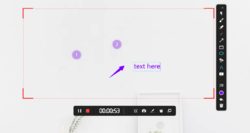




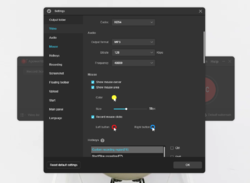

Hello Everyone! :)
On behalf of ApowerREC Customer Service Team, I would like to express our sincere thanks for your support of our product! In order to help you in using this screen recorder better, below are the guides for you to learn more about the details of ApowerREC!
· How to use ApowerREC
https://www.apowersoft.com/faq/how-to-use-apowerrec.html
· How to use the activation code
https://www.apowersoft.com/community/topic/activate-apowerrec-vip.html
· FAQ
https://www.apowersoft.com/support/product/apowerrec-support-166
And if you have any further questions or feedback regarding today’s Giveaway, please contact us right away! We are looking forward to hearing your thoughts and are more than happy to provide you with the best service. Enjoy the recording!
Best wishes,
Cher
support@apowersoft.com
Save | Cancel
Hi. This was easy installation and activation once I entered the correct code as per the README file. The program looks good. One benefit I'm looking forward to using is the watermarking option. Many thanks!
Save | Cancel
I was looking forward to downloading and giving it a thorough run. See how it measured up to Ashampoo Snap 11. But we had to make the registration ridiculous to the point of ending up pissed off and thus un-installing the untested program as fast as I could while tempted to fake Tourette's syndrome. Registrations that require this many steps better have the ability to copy n' paste the long codes/passwords or I would assume that this was by design as you really didn't want people to get this offer. Am I wrong?
Save | Cancel
Loaded easy, looks good, but registration is a crock. It says to go to account at top .. there is none !
Unloaded and scrubbed, will keep looking ... pity for the company because I am a potential buyer, having gone on to purchase several GOTD offerings in the past.
Save | Cancel
You had me at "Set start and stop time for the recording".
Save | Cancel
I have installed it on a Win7 system and its seems fine except the mouse pointer is not working right. You can only see it a second as you start to move it & a second when you stop. You can't see it travel across the screen. I tried some of the suggested fixes for pointer problems to no avail.
I also tried to install it in a Win10 system but it tells me I need install Direct Play which is already active.
I would appreciate any ideas on solving these problems.
Save | Cancel
readme says: "Сlick 'Account' at the top". There is no 'Account' until after it's registered. Click to sign in, then at the bottom of that screen click to create account. A short recording of me moving screens around seemed slightly choppy but that could be due to my small processor. The mouse was highlighted. In a recording of a youtube video, the sound was slightly muffled but recording and video were identical. During recording, you can move the custom window but you cannot re-size it. Replay is instantly available. Trimming requires trial-and-error by sliding the marker back and forth to find the perfect spot but was easy and you can choose save location. Definitely worth a free year at least.
Save | Cancel
Fast stone capture is better and cost only 19.95 $
Save | Cancel
I'm seeing 48% thumbs-down yet nobody has posted what they don't like about it. Care to chime in?
Save | Cancel
Ray, I get the feeling it's possibly competitor software developers, possibly...
Save | Cancel
Ray, I think people are downvoting it because when I installed it and entered the registration code it's only for a year, and they want a pretty good amount of money to keep using the "Pro" version of this program. So basically they want us to pay for a subscription to keep using this program without restrictions, which is very annoying when it's essentially just a basic screen recording program.
At least that's my impression, I could be wrong.
Save | Cancel