Every day we offer FREE licensed software you’d have to buy otherwise.

Giveaway of the day — Apeaksoft DVD Creator 1.0.8
Apeaksoft DVD Creator 1.0.8 was available as a giveaway on November 13, 2018!
Apeaksoft DVD Creator is specially designed to edit video and burn it to DVD disc, DVD folder or ISO file. When you want to burn MP4 to DVD, this DVD Creator can be your great helper. Video in any popular video format like MP4, MOV, AVI, MKV, FLV, etc. can be used to create DVD. What's more, many key editing functions are offered in this DVD creating tool. You can handily crop/clip/rotate video, adjust image/sound quality, edit DVD menu, add new audio track or subtitle and more. Actually, it also can work as a powerful Blu-ray creator to help you burn video to Blu-ray disc/folder or ISO file in high quality.
Apeaksoft provides 50% off coupon code: APKEGNK (apply to recommended products and other products) for all GOTD users.
System Requirements:
Windows 10/ 8.1/ 8/ 7/ Vista/ XP (SP2 or later); 1GHz Intel/AMD CPU or above; 1GB RAM or more for DVD/BD creating
Publisher:
ApeaksoftHomepage:
https://www.apeaksoft.com/dvd-creator/File Size:
61.7 MB
Price:
$55.95
Featured titles by Apeaksoft

Apeaksoft Video Converter Ultimate is the all-in-one video converter, editor and enhancer. As the excellent video converter, it converts over 300 media formats for video (4K supported) and audio files, like MP4, MOV, MTS, M2TS, WMV, AVI, 3GP, MP3, FLAC, WMA, AAC, AIFF, OGG, homemade DVD, etc. When you want to edit the media file, do not miss its powerful editing features, rotate, flip, crop, clip, watermark, adjust effect, merge, etc. to get your customized videos in minutes. Still you can be the professional video dealer to enhance your video quality in 4 ways like noise removal, shaky reducing, etc. Get this super useful video converter to empower your media files now.
Note: In the latest upgrade, it supports external subtitle adding and editing, and extra audio track(s) adding and deleting.
Now get Video Converter Ultimate with 50% OFF Coupon: APKEGNK
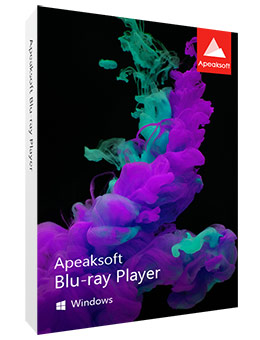
Apeasksoft Blu-ray Player can be as the multi-functional Blu-ray player on your Windows 10/8/7/Vista/XP. It does well in playing Blu-ray disc (an internal or external Blu-ray Drive is needed), folder and ISO files, even the latest-released Blu-ray movies. Additionally, it can be as a common media player to play video and audio file like MP4, MOV, MKV, AVI, MTS, M2TS, FLV, MP3, AAC, AIFF, FLAC and more, even 1080p and 4K video supported. What’s more, it allows you to set audio track and channel to enjoy perfect audio quality. Optional video playing size (half/normal/double) can be adjusted to fit your screen freely.
Now get Blu-ray Player with 50% OFF Coupon: APKEGNK
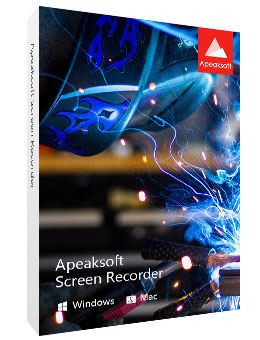
Apeaksoft Screen Recorder, the powerful screen capture software which enables you to record video and audio on your computer in high quality. It lets you record streaming videos, live songs, online meeting, online game video, video tutorial, and more on your computer for sharing easily. It also kindly gives the option to edit the video while recording like drawing, caption, callout, blurry, etc. Recording area can be customized as window lock or exclusion, and schedule recording is supported when you are not sitting in front of computer. Recording your computer screen in super high resolution up to 4K and export it for universal playback on your any player.
Now get Screen Recorder with 50% OFF Coupon: APKEGNK
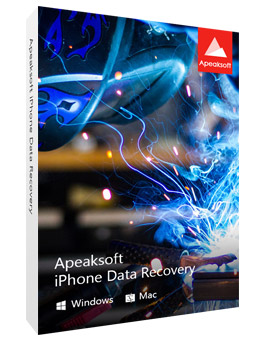
Apeaksoft iPhone Data Recovery is the toolkit of iPhone, iPad and iPod. It can be the data recovery software to retrieve the deleted text files (contacts, text messages, call logs, notes, etc.), and lost media content (photos, music, videos, etc.) from iOS devices directly, iTunes backup and iCloud backup. Compatible with the latest iOS, it lets you scan and recover data from iPhone X, iPhone 8, iPhone 7, iPhone SE, iPhone 6s/6s Plus, iPad Pro and iPad mini 4 on your computer.
Now get iPhone Data Recovery with 50% OFF Coupon: APKEGNK
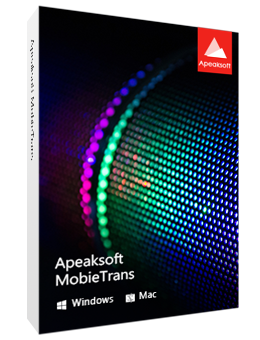
Apeaksoft MobieTrans is the iOS tool that enables you to transfer iPhone data, make iPhone ringtone, and convert HEIC images. As the data transfer tool (contacts, SMS, music, photos, videos), it lets you migrate data from iOS device to iOS device/computer/iTunes, and add data from computer to iOS device. For the iPhone ringtone, you are able to create, add and delete ringtones easily. Moreover, you can convert HEIC images to JPG or PNG for easy viewing on your non-Apple devices. Take the super iOS wizard to ease your life.
Now get MobieTrans with 50% OFF Coupon: APKEGNK
GIVEAWAY download basket
Comments on Apeaksoft DVD Creator 1.0.8
Please add a comment explaining the reason behind your vote.


Please read this guide to register this free software.
Step 1. Download the Zip package from GOTD.
Step 2. Unzip the Package and run setup.exe to install the freeware.
Step 3. Click "Menu" > "Register" and then click "Get Free Registration Code" button to get the registration code.
Step 4. Click "Register" button in the register window.
Learn more information about the software, please visit this page: https://www.apeaksoft.com/dvd-creator/
A 50% off coupon code (APKEGNK) is for GOTD Users. You could use it to buy all the products at:https://www.apeaksoft.com/store/
Save | Cancel
Apeaksoft studio, Correct but when you launch the software, you have first to close the smaller window (by clicking the x); then, the key to register becomes yellow and you can foolow the instructions!
Save | Cancel
Apeaksoft studio,
Up to step #3.......then NOT ON MINE - it DON'T have a Yellow button in the "upper right corner" - that's fine as found the "Register" in the Menu..........BUT THEN, click on it, enter "name" click "get code" and NOTHING HAPPENS..........did the "Trick" a dozens time, even the "support" link does NOTHING.
NOW WHAT?
Save | Cancel
Apeaksoft studio, Alls good, didn't have a bit of problem & much appreciated . God Bless
Save | Cancel
Am impressed with this software, it will help me alot
Save | Cancel
Does not install on win 10.
Finishing installation ..... take for ages and doesn't complete.
Tried to uninstall same problem, doe's NOT uninstall.
Save | Cancel
Avril Schutte, have you received any error message please? Please send an email to support@apeaksoft.com with the screenshot of error page, please also tell us your computer system information. Thanks for your cooperation in advance.
Save | Cancel
Well I guess this thing actually works, but Wow! talk about s-l-o-o-o-w! You could go away on a short vacation & hope it is finished when you get back. A waste of valuable time.
Save | Cancel
Looks to be something I would be interested in, but it appears from the comments to be difficult to get up and running. I will take a pass on this one.
Save | Cancel
Resulting for this worthless DVD Creator:
Uses "Basic Instinct 1270x720 avc acc nl mp4, 2:08:15, 2,510,391 kB," on a DVD-5 (4.7 GB) "The size of the file has been reduced. for use ".
Therefore used, a DVD-9 (double layer). Contents of the DVD-DL: 13-11-18_16: 42
video_ts.bup 12 kB
video_ts.ifo 12 kB
video_ts.vob 370 kB
vts_01_0.bup 74 kB
vts_01_0.ifo 74 kB
vts_01_0.vob 18 kB
vts_01_01.vob 1,048,544 kB
vts_01_02.vob 510.996 kB
Then Sothink's Movie DVD Maker 3.8 (free) is much better, DVD Maker uses the full DVD-5 (4.7 GB) to burn the seventh movie.
Result: 14-11-18_02: 27
video_ts.bup 12 kB
video_ts.ifo 12 kB
vts_01.0 bup 86 kB
vts_01.0 ifo 86 kB
vts_01_0.vob 16,638 kB
vts_01_1.vob 1,048,544 kB
vts_01_2.vob 1,048,544 kB
vts_01_3.vob 1,048,544 kB
vts_01_4.vob 1,048,544 kB
vts_01_5.vob 86,616 kB
Actually, it is no longer useful to make film DVDs, because the present-day flat screens (3x more pixels) can easily play movies larger than 20 MB, with or without subs.
Johan
Save | Cancel
Johab Cabs, correction:
DVD-5 (4,7 GB) “The size of added file have axceedded the capacity of dics, please clean some files for continuing use”....
Johan
Save | Cancel
Love it,,,Everything went great and quick! Thank you GOTD....God Bless
Save | Cancel
I would like to see a way to encrypt the movies. We have several really good porn movies that we really don't want to share with the kids.
Save | Cancel
What I liked about DVD creator is that you can add chapter marks unlike other DVD creators I've seen in the past. There are many things possible such as adding subtitles and extra sound tracks as well as video and audio editing which makes this program very useful. Also some well designed backgrounds.
The preview is useful as you don't want to waste time and DVD's on bad videos.
I liked the frame by frame function but it only works when stepping forward and not stepping backwards.
Save | Cancel
No registration email. Tried two different email addresses once this morning and once this afternoon. Wasn't in spam.
Save | Cancel
Install went fine.
First screen, close something else first:
https://www.dropbox.com/s/j8i6s8mnm73mmz7/EersteStart.png
Click on the key to open the registration. Also another way to do it:
https://www.dropbox.com/s/gqkp7jzhrpq0rel/ControleRegistratie.png?dl=0
Made two ISO, with standard text and another edited text:
https://ootjegotd.stackstorage.com/s/qmW0GMJmv6hyHye
The original video was made yesterday and also the edited yesterday. There is no or almost no sound.
Ootje
Save | Cancel
Register valid only for single PC.
Save | Cancel
Stewart Wallace, Just use another email that you have...dont you have gmail or another one...
Save | Cancel
Nice product. But the instructions to get the key "Start the application and click the yellow key icon in the top right corner." are misleading as the icon is NOT yellow. But, it is there by trial and error.
Save | Cancel
I have downloaded the software. Registered successfully, but when started the program only Chapter tool is active. I tried to activate the other tools mentioned. But failed. Why is it like that?
Save | Cancel
I meant only 'Merge chapter' is active.
Save | Cancel
Ravi Menon, please send us your detailed problem via email. Please send email to support@apeaksoft. It'd be better if you can send us screenshot of which function can't be used for a check.
Save | Cancel
Install went fine.
First screen, close something else first:
https://www.dropbox.com/s/j8i6s8mnm73mmz7/EersteStart.png
Click on the key to open the registration. Also another way to do it:
https://www.dropbox.com/s/gqkp7jzhrpq0rel/ControleRegistratie.png?dl=0
Made two ISO, with standard text and another edited text:
https://ootjegotd.stackstorage.com/s/qmW0GMJmv6hyHye
The original video was made yesterday and also the edited yesterday. There is no or almost no sound.
Ootje
Save | Cancel
Could not install program on the first try. Installed on the second attempt but the program did not have a yellow registration key to register it.
Save | Cancel
Marli Wright, maybe this works:
https://www.dropbox.com/s/gqkp7jzhrpq0rel/ControleRegistratie.png?dl=0
Save | Cancel
Marli Wright, maybe this works:
https://www.dropbox.com/s/gqkp7jzhrpq0rel/ControleRegistratie.png
Save | Cancel
Marli Wright, please note that the registration key is not in yellow. Please click "Menu" > "Register" and then click "Get Free Registration Code" button to get the registration code.
Save | Cancel
If somebody else gets stuck as I was, is that; there no direct visible yellow icon on the right upper corner of the application unless you touch it by your cursor, and the first icon is the one which has yellow color written "promotion" that will not take you to activation page (correction), instead go to the second icon next to it (orange icon) with the key symbol, once you click this key, it will open the register DVD creator box, there is where you can see "Get free registration code button" so here is where you can put your name and email to request your free activation code.
Save | Cancel