English
Every day we offer FREE licensed software you’d have to buy otherwise.
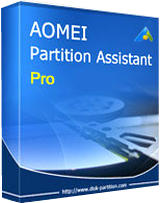
$39.00
EXPIRED
Giveaway of the day — AOMEI Partition Assistant Pro 6.0
A complete, simple, and reliable partition software and disk manager!
$39.00
EXPIRED
User rating:
156
31 comments
AOMEI Partition Assistant Pro 6.0 was available as a giveaway on September 6, 2016!
Today Giveaway of the Day
Realize all your demands on Android backup and restore.
AOMEI Partition Assistant Pro is a complete, simple, and reliable partition software and disk manager for Windows PCs and laptops. It brings a set of powerful tools to maximize disk space use and improve overall performance of your computer.
Key features:
- Change Partition Size: extend, shrink, merge, split partitions, and allocate free space from one partition to another;
- Easy Wizards: Extend Partition Wizard, Partition Copy Wizard, Disk Copy Wizard, and Partition Recovery Wizard;
- System Migration: migrate your OS from an old HDD to a new SSD or HDD, supporting MBR and GPT disks;
- Safe Converters: convert MBR to GPT disk, convert dynamic disk to basic, convert NTFS to FAT32, and convert primary to logical partition;
- Windows To Go Creator: build a portable and fully functional Windows 8/8.1 system on a USB flash drive;
- Make Bootable Disc: create a Windows PE bootable CD/DVD or USB flash drive without installing Windows AIK;
- More features…
System Requirements:
Windows 10/ 8.1/ 8/ 7/ Vista/ XP (x32/x64); CPU: Intel Pentium or compatible, 500MHz or faster processor; RAM: 256MB or greater; CD-RW/DVD-RW drive for bootable media creation
Publisher:
Aomei TechnologyHomepage:
http://www.disk-partition.com/partition-manager-pro-edition.htmlFile Size:
14.7 MB
Price:
$39.00
How would you improve AOMEI Partition Assistant Pro 6.0?
Featured titles by Aomei Technology

- System, disk, partition, file backup and restore;
- Supports full, incremental, differential and automatic backups;
- Disk and system clone for upgrading HDD or transferring OS;
- Mount, compress, split, encrypt and check backup images;
- Email notifications, view logs and export/import backup tasks and more...

- Transfer files from one cloud drive to another;
- Combine the free storage of multiple cloud drives and use together;
- Share files with others, search files among cloud drives, preview files online;
- Supports Dropbox, Google Drive, Box.net, OneDrive, SugarSync etc.
- Chrome extension for moving files between Google Drive and other cloud services;
- More...
Comments on AOMEI Partition Assistant Pro 6.0
Thank you for voting!
Please add a comment explaining the reason behind your vote.
Please add a comment explaining the reason behind your vote.
You can also add comment viaFacebook
Facebook comments
iPhone app giveaways »
Phone Drive allows you to store, view and manage files on your iPhone or iPad.
$3.99 ➞ free today
This action roguelite platformer offers challenging new experiences every time you play.
$2.99 ➞ free today
$5.99 ➞ free today
$0.99 ➞ free today
$2.99 ➞ free today
Android app giveaways »
$0.99 ➞ free today
Enjoy a relaxing game with a combination of farm-unblocking puzzles, adorable animals, and chaos!
$4.99 ➞ free today
$0.99 ➞ free today
Linea is a colorful square icon pack with line style, black and white colored main icons.
$1.49 ➞ free today
$1.49 ➞ free today


As with all AOMEI products they are riddled with inconsistency.
Ran this to shrink the boot partition and after the required reboot, as soon as the process started, Windows crashed with a BSOD.
Even if halting the process Windows still crashed.
A startup repair didn't do the job and there seems no easy way to get out of the loop of the software starting it's pre OS routine.
So for these reasons I'm avoiding this like the plague.
Save | Cancel
Perfect install and activation on windows 10 64 bit. Lots of great info in the comments. Thanks to the Giveawayoftheday.com team and to AOMEI Technology for the chance to get to you and your products. I'm looking forward to revisiting your homepage to try some of your other software.
And as always, thanks to our great members who not only ride these giveaways hard but take the time to tell the rest of us the good, the bad and yes, even the ugly. Salute!!!
Save | Cancel
Thanks Aomei and Gotd for a really great software I have used this for many years and it is the best. All Aomei software is great. It is simple to use and work as it should. Installed on win 10 , and registered with no problems.
Wm
Save | Cancel
Four hours of error message "failed to connect" but my internet is running just fine- I'm here easily enough! I give up. Thanks anyway.
Save | Cancel
A fabulous program! Its like the old days again. I have been with GOTD for eons, and this is the kind of stuff we'd get all the time, back in the day, with a simple registration process. I had version 5.6 installed from a GOTD a while back, but this 6.0 version removed it and installed itself. This program has saved me many a time, on win 7/8/8.1x64. I have no complaints with the program. Everything I've tried with this program always worked, without errors. Its Great. Thank you Aomei and GOTD! :)
Save | Cancel
Nice program, installs easily, loads FAST, works well.
I was using version 5.6 before installing this, and it wouldn't install until I allowed it to uninstall that older version - just a heads up.
Save | Cancel
DD, thanks for the heads-up! Interestingly, I also have v5.6 and just installed this version. Instead of forcing an uninstall of the older version first, v6.0 installed itself in the same subfolder (I have a folder for 'System' programs)! I was able to run either one, but decided to uninstall the older version, given the improvements made since that version.
Save | Cancel
I installed on Win 10 Pro without a hitch! I also noted that some here are having to turn off their Anti Virus to properly install this software! On My Win 10 PCs I use the included MS Defender! On my Win 7 PCs I use MS Security Essentials which is also free! Both programs are update several times a day and give as good or better than all other solutions out there!
Save | Cancel
Rick Martin, I'd really suggest that you up your game on the antimalware.
Save | Cancel
SciTech Scotty, Thanks for your input. Just to clarify I will just say I started my journey down this gutter in 1975 and have lived nearly full time every advance in computing since. Presently I manage our offsite server which has dual Xeon's running RAID 10.
I do have the IObit Anti Malware installed and it alerts when I install GOTD offers and I ignore it. My wife uses other brands of anti- virus and anti malware software! She's also the one here that gets to do a clean install two or three times a year after her upped game on the antimalware fails. Have a good day and go trolling elsewhere! LOL
Save | Cancel
Changelog:
http://www.disk-partition.com/changelog.html
Edition Comparison:
http://www.disk-partition.com/compare-edition.html
Save | Cancel
therube, thank you very much! There have been a number of improvements since the last version I installed from GotD, v5.6, on 12/16/14!
Save | Cancel
Ran set up. Only installed software informer. No other program was installed.
Save | Cancel
OA,
You clicked on the wrong download link. Try again but this time click on the link for AOMEI Partition Assistant Pro 6.0.
Save | Cancel
OA, you probably clicked on something in the Software Informer box instead of just closing it. That box just contains the registration # to use when you initially run the program. You might try again . . .
Save | Cancel
Had this from a previous GOTD offer and it's as good as any I've ever tried and it saved my neck when I had Cloned my regular "small 160G system drive" to my storage 2TB drive then got hit with a Virus.
BUT NOW once I reformatted the small drive I wanted to "clone" back to the original drive......can't do it unless I'm missing something - wanted to copy a sector by sector back and like the other programs I had in the system you can't clone from the 2TB back to the 160 G.
Bottom line, WHY won't it let me......?
Save | Cancel
iwontell, I have been able to do what you want to do using Easus TODO backup program and then restore to the smaller drive, first you have to make the original amount of data small enough to fit on the small drive, back it up to an external drive, then restore it to the smaller drive. It has been a few years since I have done it, but it can be done.
Save | Cancel
I couldn't run the setup, until i temporarily disabled the avg antivirus, that i have.
VERY nice program, - i had the older version- from giveawayoftheday too.
Thank you, for the excellent software you provide us.
Save | Cancel
1. Version 6 Pro still DOES NOT allow User's to look inside partitions with a Windows Explorer.exe type of program which is very disappointing. Other brands (plural) of partitioning software have the ability to allow the User to look inside partitions of hard drives using an Explorer.exe type of viewer and some other programs even allow the user to copy or extract some files from those said hard drive partitions without any hassles.
If the user is someone like me who has a collection of different harddrives from the numerous computers they've owned since the early 1990's, sometimes the only way to be certain that you have got the correct partition is by looking for certain files OR File & Folder DATES & TiMES and an EXPLORER.exe Viewer makes this sort of inspection job much easier and less time consuming.
--------------------
2. I would VERY MUCH like to see exFAT catered for: for example FAT32/NTFS to exFAT Conversion without Data Loss.
I am led to believe that Windows 10 can format external harddrives or USB style memory devices using the exFAT file format, however when it comes to NO DATA LOSS CONVERSiON from FAT32 to exFAT, or, NTFS to exFAT there is no program (Freeware/Shareware or Paid) to my knowledge, that allows the USER this conversion function.
----------------------------------------
I PAiD for LiCENSES for a number of AOMEi Programs as I consider AOMEi to offer some truly excellent products HOWEVER the 2 functions mentioned above would make AOMEi Partition Assistant Pro a MUCH better product.
Save | Cancel
J S,
exFAT is an excellent format for storing files such as backups/videos/music. Unfortunately, and although it exists from a long time now, it will never gain momentum, because it is owned by Microsoft, and MS is just doing nothing with it ---e.g. doing what Adobe did with its PDF format. It's really a pity because it would've been the only format that could be used indifferently by the main three OS (Windows, Linux, Mac OSX). I'm not saying exFAT is the best format for any purpose, though.
Save | Cancel
in responce to papin's comments,
I do agree wholeheartedly with your comments and whilst I am uncertain about the chain of ownership, what you say does stack up, if Microsoft DiD NOT own exFAT then common sense would have dictated that exFAT would have been taken up by many more software companies by now as the format has been around for well over 5 years.
- - - - - - - - - - - - - - - - - - - -
in RESPONCE to J S,
I'm also agree with YOU 100% about the matter of AOMEI Partition Assistant Pro 6 needing some sort of EXPLORER.exe type of program.
Because EaseUS, MiniTool and Paragon and some lesser known programs all use an explorer.exe style program that allows the USER (which is what this is all about) to view inside hard-drive partitions, if not also be able to extract and copy files from inside an otherwise untouchable hard-drive partition(s).
COME ON AOMEI pull your socks up and introduce this feature, because otherwise I think your program is probably the best NO-DATA-LOSS-Partitioning-Program that there is.
Peter C1
Save | Cancel
I've used this software in the past and it is excellent. Great for migrating to a new, larger hard drive. I've only had minor issues with it in the past; as a tool, it's terrific. Highly recommended.
Save | Cancel
I have used several different programs in the past several years and this one beats them all in terms of performance and ease of use.
Save | Cancel
There are a host of partition software out there, but this will be one of the best freebies you will get here at GAOTD. Aomei excels in backup and partition software. The Pro version adds the ability to convert Windows dynamic disks to basic disks, change partitions from logical to primary, alter partition IDs and serial numbers, convert disks from MBR to GPT and back again, as well as allocate free space from one partition to another. Windows to Go (for Win 8/8.1)is a nice feature included with Pro version.
Save | Cancel
Tried to run setup.exe and got error message, setup.exe failed to start. No further explanations, gave setup.exe an exception in firewall.
Save | Cancel
Tried to run setup.exe and got a message saying the file was corrupt and to download another copy. 3 tries, 3 fails. Any suggestions? Windows 10 Pro. Also tried "Run as Administrator."
Save | Cancel
Hi Graham. :-)
What antivirus are you using?
Save | Cancel
xilolee, Kasperski, at the moment. I've just finished cleaning out a Facebook virus. I've had a couple of GAOTD do this, but running as admin usually fixed it. Not this time.
Save | Cancel
At last a top program from a top company that doesn't require jumping through hoops to get installed and lasts for as long as you have your computer. Back to the good old days of GOTD!
Save | Cancel