Every day we offer FREE licensed software you’d have to buy otherwise.

Giveaway of the day — AOMEI Dynamic Disk Manager Pro 1.1
AOMEI Dynamic Disk Manager Pro 1.1 was available as a giveaway on April 10, 2014!
AOMEI Dynamic Disk Manager Pro Edition performs all the tasks needed under Windows-based systems to deliver optimal performance. Dynamic Volume Management, Disk Converter and Step-by-Step Wizard will maximize disk space usage and optimize computer performance in a non-destructive process.
Built on innovative technology and enhanced data protection, AOMEI Dynamic Disk Manager Pro Edition provides basic and advanced features to create new volume, span volume across multiple disks, fix low disk space on C drive problem, move volume slice from one disk to another, convert dynamic disk to basic and so on. All the operations always aim at making your computer work efficiently.
System Requirements:
Windows XP, Vista, 7, 8 (x32/x64), CPU: at least with X86 or compatible CPU with main frequency 500 MHz, RAM: at least 256MB (512MB or greater recommended), Disk space: hard disk drive with 100 MB of available space
Publisher:
Aomei TechnologyHomepage:
http://www.dynamic-disk.com/ddm/aomei-dynamic-disk-manager-pro.htmlFile Size:
22.5 MB
Price:
$36
Comments on AOMEI Dynamic Disk Manager Pro 1.1
Please add a comment explaining the reason behind your vote.


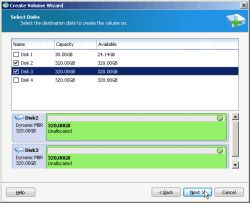
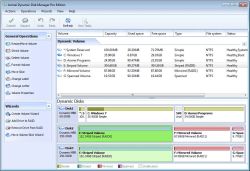

This is not Aomei Partition software.
This is Aomei Dynamic Disk Manager.
For those who do not even understand what is a dynamic disk.
Please stay away from this software.
It may be excellent software.
But the user must be knowledgeable, know what he is doing and why he is doing it.
Especially do not mess around with the Master Boot Record (MBR) related features.
Save | Cancel
I have no idea what this does, or if I need it ?
I have lived my life so far, with out it, I guess I will pass.
Save | Cancel
I will not be downloading this software, I have learned to wait until the "pros" post their opinions-It's not hard to mess up your computer if you don't know what you are doing-It's happened to me...
Save | Cancel
Hi GAOTD
I used the giveaway offered here sometime ago, namely AOMEI Partition Assistant to expand my partition C, to 50GB above its original size on a 350GB HDD and everything went very nice, nothing wrecked, no data lost nor otherwise.
Moreover, I used the same program to make a bootable copy of my 350GB HDD on a 1TB HDD (not a portable one but an internal HDD I put in a well known plastic case with a USB cable...).
I simply opened the back cover of my laptop, disconnected the original HDD from its socket and put (inserted) the new 1TB one, on which the copy resided.
Nothing was wrecked, destroyed or lost and there were no explosions or the like.
Now, I have a 1TB laptop new HDD with everything on it including exactly the same partition having sizes proportional to those on the old 350GB HDD.
Then, what is all that mourning, warnings and "sophisticationalization"?
If something went wrong with someone it must be something wrong with his|her PC, no program can miss up data by just running it without doing anything with it.
As for today's giveaway, I think that my previous experience I mentioned above will make me try it with no regrets.
Thanks GAOTD.
Save | Cancel
@#13 Aaron
Actually, Aomei does give away a free version of its Partition Assistant. It is free for both personal and business use. The link is http://www.disk-partition.com/free-partition-manager.html.
It is much quicker at displaying your drives than the competition.
Save | Cancel
@6
It is proper for the tech to let you know the boot media created by earlier versions was bios bootable, but not efi bootable. That simply meant efi users switching the firmware to legacy boot.
Aomei produce excellent software. Might have been a better idea to package the new partition assistant with today's give away.
There is a free version of Partition Assistant 5.5 .It is called the Standard edition
http://www.disk-partition.com/free-partition-manager.html
Save | Cancel
I'm kind of confused, not understanding, fully ? the few posts that have appeared so far, as I'm not seeing ANY difference from the March 18, 2013 giveaway?
DDM looks to be version 1.1 (same as in March)
EPW looks to be version 5.1 (same as in March)
EPW /talks/ about an update to 5.5, but I don't think that is available to us, at least not as a giveaway?
Save | Cancel
I have ToolWiz Care, Koshy John Dishmax, Advanced Uninstaller & Revo Uninstaller, and AOMEI Partition Assistant Pro v5.5 (from the GAOTD offer).
Does today's offer provide anything that these programs are not already capable of? Does it perform the tasks better/more efficiently than the software listed above?
I'm just trying to figure out if it's worth the download, as a part of my 'maintenance archive'.
Does anyone know if it has severe conflicts with any of those programs, or if it's compatible with them?
Save | Cancel
Tried to merge a partition with my C drive... This required a restart which crashed my machine completely. I was forced to start in safe mode and uninstall software in order to be able to start my machine again.
needless to say I am not impressed.
Save | Cancel
I have been using this software since it was released the first time (same version). It works great, very reliable. I run a data recovery shop and this software does exactly what it says.
Save | Cancel
I just don't understand partitioning. Can someone explain in simple terms? I actually did teach MS software for 8 years - 12 years ago. LOL, yes, I am a dinosaur. . . .
Save | Cancel
GOOD software engineers WILL include an uninstaller of a previous version of its software. GOOD SOFTWARE ENGINEERS WILL DO THIS UNLESS A FEW (2 OR LESS) OF THE MODULES HAVE CHANGED AND WILL CREATE DUPLICATE OR EXTRANEOUS FILES!
Good software that has had a long period of time before a new update, will remove the original software app before it installs the new version.
You need to be aware of this before you install.
I would always recommend (UNLESS IT STATES IT IS AN UPGRADE) THAT YOU uninstall the previous version using REVO Uninstaller, before you install the NEW FULL VERSION OF ANY SOFTWARE. Otherwise, you could really mess your registry up (always do a backup of your registry before installing or upgrading ANYTHING, INCLUDING WINDOWS UPDATES) and other files you have installed.
Personally, Aomei is fairly good software and has good practices, but I trust no one when it comes to my PC/OS. NO ONE. It is always good to have a virtual system or sandbox to install new software - JUST IN CASE!
Save | Cancel
From so many comments regarding a questionable use, I won’t install this. I’d rather go to Partition Wizard and trust their stuff first; it is sad a tech from AOMEI writes of glaring problems. I’d rather use stuff that is known to work WELL, than maybe not.
http://www.partitionwizard.com/partition-wizard-bootable-cd.html
Save | Cancel
I got my drives sorted out just fine, thank you! I just might downlaod this for a rainy day or I just might get one of them free softwares that Giovanni or Aaron recommends... The wait begins!! :D
Save | Cancel
@7: Most users start their software review with the OS/Structure indicated, which is like, basic...so as to inform that any related issues maybe OS/Structure contextual, not as an after thought.
Save | Cancel
Gonna keep it short today. . .
Today's giveaway along with EaseUs partition manager, are two of the best disk managers in town. But then EaseUs has a free home version which is exceptional, while AOMEI doesn't.
http://www.softpedia.com/get/System/Hard-Disk-Utils/EASEUS-Partition-Manager.shtml
I give the softpedia links cuz CNET's download links are riddled with various adwares. People keep blaming the product for providing additional wares in the installation files. But the problem with the users! They are just too lazy to even read what they are signing up for. They click n click n click until the software is installed and then blame the makers. For your own sake, keep them eyes open while file installations.
Happy n safe downloading :)
P.S: I tried to keep it short! :D
Save | Cancel
Is it a good ideal for a novice to install this program? I would like to maximize disk space usage and optimize computer performance in a non-destructive process.
Well, if you really are a novice, then do nothing with your partitions. nada, nil, nothing! Unless you know how to recover partitions and backup/restore partitions - which you always should do first, before you change anything.
for maximizing disk space usage, the best, the absolute best way is to buy a new HD. They are so cheap and you'll need it anyway soon or later. With altering things on the disk level you can simply not optimize computer performance. This is done by faster disks (SSD), faster and MORE memory and a newer CPU. All other things will not give you a MEASURABLE improvement.
Save | Cancel
Installed, Registered... would Not do Anything... Uninstalled
Save | Cancel
This software is the dynamic disk manager, not partition manager. And 1.2 is the newest version, so 1.1 is up to date.
I used this dynamic manager to convert my dynamic drive to basic, it works perfectly without loosing data.
I have never tried raid.
This is a very good software, in my opinion. Give it a try and you will love it.
Save | Cancel
Will this mark a partition as a diagnostic partition? I have replaced my hard drive, and had a diagnostic partition, so I left space for it, then I couldn't easily mark the partition correctly? (old Del e1505) I think I found a solution, but I haven't looked at that recently. Would this program do it via the GUI?
Thanks
Save | Cancel
Is it a good ideal for a novice to install this program? I would like to maximize disk space usage and optimize computer performance in a non-destructive process. Comments welcomed.
Save | Cancel
I unzipped it to a folder under PROGRAMS with ZIPCoffee (FW) and ran it. It appeared to register itself by reading the txt file in the folder (only 3 programs).
I had copied the reg key in the text file (Control C) and when I ran it from the desktop shortcut it made, I was prompted for the key again, so I CONTROL V pasted it, and it registered just fine. Ii did not have to type anything.
I suspect the comment made about not accepting copied reg key is because the user may copy too much (an extra space)and AOMEI doesn't strip blanks left and right before it compares to match.
Posting this so others will know how easy it is in detailed steps.
I'm 70. If I can do it, anyone can do it. Win 7 home edition. Enjoy.
Save | Cancel
I'm wary of AOMEI at this stage of its development after a tech there warned me that its Backerupper wasn't reliably making disk duplicates that could boot - from bootable sources.
Then a colleague wrote to a few of us in February, saying "I found one real problem with it [their Partition Assistant] - when I tried to move or re-size a partition it lost almost all the data on the partition. This happened to me twice, in each case I got the same response when the operation was finished - it asked if I wanted to format the partition (which immediately made me cautious). In both cases I clicked on the 'No' button, but when I looked at the moved partition there were only a few folders and files on it, ie it had lost most of the data. Real problem here."
I'd make sure I tried AOMEI's products on diposable disks, at this stage, with a bit of stress.
Save | Cancel
Absolutely great disk tool.
This download contains 2 independent programs.
Partition Assistant Pro is v.5.1, but v.5.5 (which was given away here on January 28) is still working.
Can't understand how anyone dares to vote down this brilliant piece of software.
Thx GotD and AOMEI
Save | Cancel
As I mentioned here when AOMEI Partition Manager was given away once before, I ran it after installing it, let it simply read my partitions, then closed it. Didn't do anything else. But when I next booted up (tried to) it had wrecked my 1st sector MBR. Couldn't get past BIOS. Nothing I could do could get me into my system disk, not even via a Linux boot disk and a variety of attempts at HDD recovery utilities. had to do a new install.
I like Aomei products and use their back-upper as my favoured B&R; but be warned! there are risks that come with any partition manager.
Save | Cancel
The current version is 1.2 (May 2013)
The offer version is 1.1 (Jully 2012)
But it's a good program which accept the internationals caracters for labelling the disk or a partition.
Save | Cancel
Installed on Windows 8.1 Pro 64bit system.
(1)Registration key has to be typed in, copy and pasting brings up invalid registration key dialog box.
(2)Dialog box came up after installation requesting a restart of PC.
Did a restart of PC, same dialog box requesting restart came up.
Restarted software, 'problem' solved.
(3)Has a create boot CD function, as expected, you have to download and install WAIK before, though.
(4)Cannot migrate OS to SSD/HDD normal Hard Drive from GUID Partition Table (GPT) Disk :(
All in all seems a great piece of software from AOMEI.
Will continue further testing.
Thank You GAOTD and AOMEI
Save | Cancel
This software has been GAOTD on March 18th, 2013. In the directory some files are of newer dates, they have been changed obviously.
You can read the "old" reviews here :
http://www.giveawayoftheday.com/aomei-dynamic-disk-manager-pro/#comments
To install this GAOTD today, you will simply reinstall the SW, which I did for test reasons on my virtual system.
It is a combined manager for RAID (multiple) systems and a reliable partition manager in one.
Starting the partition manager, you are informed :
AOMEI partition manger has been upgraded to version 5.5 ...
fully compatible with Win 8.1 4096 bytes disk sectors.
And the provided link leads in the nirwana. So I cannot say, if this update is included or not. With the today's software, you'll receive partition assistant 5.1. (*)
Even if the software is two years old, it is still a good disk manager.
(*) ATTENTION : AOMEI partition manager 5.5 was delivered on Feb, 8th 2014. So be carefully not to destroy your February installation, which is in my system at least in a different directory.
Verdict : NOT a good idea to give the version 1.1 again, with an older partition manager version 5.1. Irritating!
Save | Cancel