Every day we offer FREE licensed software you’d have to buy otherwise.

Giveaway of the day — AnyMP4 Video Editor 1.0.32
AnyMP4 Video Editor 1.0.32 was available as a giveaway on June 20, 2023!
AnyMP4 Video Editor is an efficient short video maker. Trim, crop, merge, rotate, and polish your video footage and produce an interesting short video for TikTok, YouTube Shorts, Instagram stories, etc. Start video editing without learning curves with the help of colorful themes, templates, and filters in this video editor.
Key functions and features:
1. One-click short video editor with various templates.
2. Make vivid videos through multiple customizable filters and elements.
3. Create beautiful vlogs with personal characteristics effortlessly.
4. Import and edit videos in any format MP4, MOV, MKV, AVI, WMV, ASF, etc.
GOTD users can get AnyMP4 Video Editor (lifetime license) at 40% off.
System Requirements:
Windows 7/ 8/ 10/ 11 (64 bit)
Publisher:
AnyMP4 StudioHomepage:
https://www.anymp4.com/video-editor/File Size:
118 MB
Licence details:
1 year license for 1 PC
Price:
$24.96 per month
Featured titles by AnyMP4 Studio

AnyMP4 Video Converter Ultimate lets you flexibly convert between videos of different formats like MP4, MOV, M4V, AVI, MKV, FLV, WMV, TS, etc. You can also get high-quality outputs after conversion, and the video resolutions can be HD/4K/5K/8K UHD. There are more features besides conversion, including video enhancement, split-screen video making, MV creating, watermark removal, and video editing. Get AnyMP4 Video Converter Ultimate at 30% off!
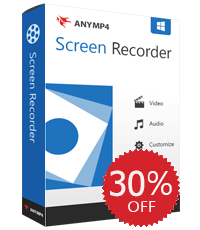
AnyMP4 Screen Recorder captures any activity on your screen. Record or screen shot any exciting moment and turn it into durable HD videos or images. Whether they are pictures, videos, or audio from online games, meetings, chatting, or more, the recorder captures everything for you. Get AnyMP4 Screen Recorder at 30% off!

AnyMP4 Blu-ray Player offers an immersive watching experience. Start enjoying high-definition Blu-ray movies at home in an easier way. Play any DVD, Blu-ray, and regular media files with simple clicks. Make the most of your 4K Blu-ray video with high-end Dolby sound technology support in AnyMP4 Blu-ray Player. Get AnyMP4 Blu-ray Player at 30% off!

AnyMP4 Video Enhancement adopts cutting-edge AI technology and enables you to improve the video quality with one click. Extra features like trimming, cropping, rotating, and others make video editing much easier. Get AnyMP4 Video Enhancement at 30% off!

AnyMP4 DVD Creator is an efficient DVD & Blu-ray burner that creates complete DVD and Blu-ray with video or audio files. Output choices are diverse. You can burn videos to Blu-ray, DVD, ISO files, and folders. Supported input formats are also numerous, including MP4, MOV, AVI, MKV, MPG, MKV, MP3, FLAC, etc. Get AnyMP4 DVD Creator at 30% off!
GIVEAWAY download basket
Comments on AnyMP4 Video Editor 1.0.32
Please add a comment explaining the reason behind your vote.

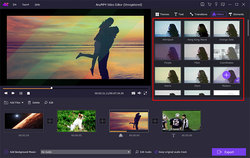
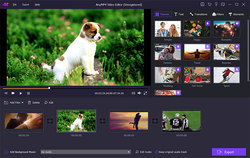
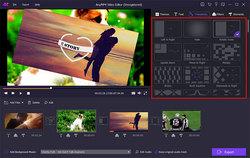
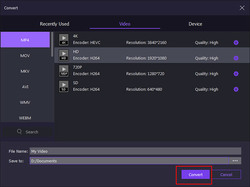

Please follow the steps here if you do not know how to register the software.
Step 1: Download the Zip package from this GOTD page.
Step 2: Extract the files from the Zip package you get. Double-click the 'setup.exe' file to install it.
Step 3: After installation, click the 'Get Free Registration Code' button in the pop-up to go to the Register page.
Enter your name and email address. Click the 'Get Free Registration Code' button, and you will receive an email with the free registration code.
Step 4: Copy the code and go back to the software. Paste the code you get and click the 'Register' button. You will get the annual license for free after successfully registering.
To learn more information about the software, please visit the page: https://www.anymp4.com/video-editor/
A 30% off coupon code (ANYGOTDT) is for GOTD Users. You could use it to buy all the single products at:https://www.anymp4.com/
Save | Cancel
AnyMP4 Studio,
I want to use the coupon to purchase the Screen Recorder but the checkout is not applying the coupon.
ANYGOTDT
Thanks
Save | Cancel
Hi Anisa, we have checked it for you.
The coupon can be applied to the lifetime licenses (AnyMP4 Screen Recorder Windows and Mac version). It is valid.
If it is not applied, please send us the error screenshots.
We will check it for you once again.
Best regards,
AnyMP4 Customer Service
support@anymp4.com
Save | Cancel
No timeline???
Save | Cancel
I liked the program. It works accurately. They could include a language editor of the RCC file to enable translation into other languages, because it only exists for German, English, French and Japanese. Thank you for making the program available.
Save | Cancel
Hermam Bendin, we have submitted your demand to our R&D Department.
They will analyze it and take it into consideration in further software update.
If you have other suggestions/demand, please contact us at support@anymp4.com.
Best regards,
AnyMP4 Customer Service
support@anymp4.com
Save | Cancel