Every day we offer FREE licensed software you’d have to buy otherwise.
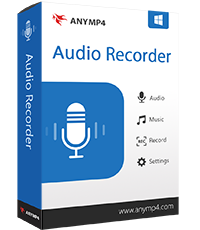
Giveaway of the day — AnyMP4 Audio Recorder 1.0.12
AnyMP4 Audio Recorder 1.0.12 was available as a giveaway on January 13, 2022!
AnyMP4 Audio Recorder is a robust audio recording tool that can record audio from computer system sound and microphone separately or simultaneously. It allows you to record any audio on computer including live streaming music, web audio meetings, podcasts, and so on.
Aside from that, it can record your voice via microphone to create a narration for your presentation. It also offers multiple tools to help you cut unnecessary segments, adjust audio volume, and more. It supports exporting the recorded audio to MP3, WMA, AAC, and M4A with high quality.
Key functions and features:
1. Record any audio on computer including live streaming music, web audio meetings, podcasts, and so on.
2. Record audio from computer system sound and microphone separately.
3. Record audio as long as your hard drive is running up.
4. Clip audio recording to save the part you want.
5. Save audio recording as MP3, WMA, AAC, and M4A.
Only for Giveaway of the Day users, AnyMP4 specially provides a 50% off coupon: ANYGOTD (can be applied to all AnyMP4 software)
System Requirements:
Windows 7/ 8/ 8.1/ 10 (x64)
Publisher:
AnyMP4 StudioHomepage:
https://www.anymp4.com/audio-recorder/File Size:
20.3 MB
Licence details:
1 year license
Price:
$19.95
Featured titles by AnyMP4 Studio
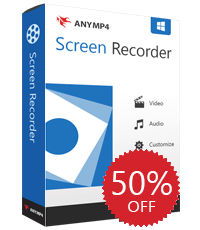
Special 50% OFF coupon code for GOTD users: ANYGOTD AnyMP4 Screen Recorder is a full-featured screen recording program that lets you record screen activities to HD video, as well as capture the audio from computer system and microphone simultaneously. No matter what kinds of screen activities on your computer, like streaming videos, live game video, online conference, video tutorial, skype chat, demonstrations, and more, you can use AnyMP4 Screen Recorder to record them to a video.

Special 50% OFF coupon code for GOTD users: ANYGOTD AnyMP4 Video Converter Ultimate helps you convert videos and DVD movie to any HD/4K UHD and common videos like MP4, MOV, M4V, AVI, MKV, FLV, WMV, TS, etc. With this software, you are allowed to enhance video quality, create MVs, and edit video like a pro (crop, split, filters, rotate, watermark, subtitle, audio track, compress, GIF creation, ID3 tag editor, and more).

Special 50% OFF coupon code for GOTD users: ANYGOTD AnyMP4 Blu-ray Player provides you a gorgeous user experience to enjoy movies with your family. Whether you want to play Blu-ray/DVD with Blu-ray/DVD disc, Blu-ray/DVD folder, or Blu-ray/DVD ISO image file, you can enjoy them smoothly. Moreover, you can use it to play any media file like videos and audios including H.265/HEVC 4K videos and 1080p HD videos.
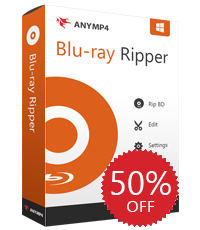
Special 50% OFF coupon code for GOTD users: ANYGOTD AnyMP4 Blu-ray Ripper can convert Blu-ray to 4K UHD and 1080p HD video with video formats like MP4, MKV, AVI, WMV, MOV, M4V, TS, and more with super high quality and fast speed. Apart from that, you can personalize the video effect by adjusting, clipping, cropping, rotating, adding watermark, and so on.
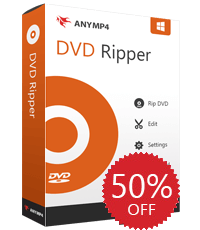
Special 50% OFF coupon code for GOTD users: ANYGOTD AnyMP4 is the best DVD ripping software on the market that enables you to rip DVD Disc into digital video format with super-fast speed. With 160+ video and audio formats supported, you can convert DVD to MP4, MKV, AVI, MOV, WMV, FLV, M4V, MP3, WAV, WMA, AAC, M4A, ALAC, and more.
GIVEAWAY download basket
Comments on AnyMP4 Audio Recorder 1.0.12
Please add a comment explaining the reason behind your vote.



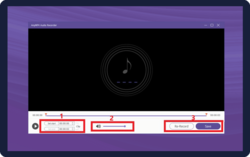
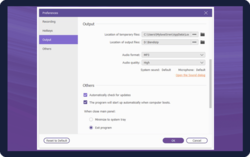
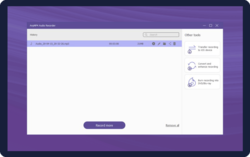

Please read this guide if you are not sure how to register the software.
Installation Guide:
Step 1. Download Zip package from GOTD page.
Step 2. Unzip the Package and double click “setup.exe” file to install the software.
Step 3. Click "Register" to enter the register window. Then click the "Get Free Registration Code" button to go to the “Register” page. Here you can get the registration code.
Step 4. On the “Register” page, please enter your “Name” and “E-mail Address”. Then click the "Get Free Registration Code" button to get the registration code for free.
Step 5. In a few minutes, you will receive an email with an annual license in your mailbox.
Step 6. Go back to the “Register” window, and enter the “Registration Code” you received, and then click “Activate” button to finish the registering.
To learn more information about the software, please visit the page: https://www.anymp4.com/audio-recorder/
A 50% off coupon code (ANYGOTD) is for GOTD Users. You could use it to buy all the single products at:https://www.anymp4.com/
Save | Cancel
AnyMP4 Studio,
are there any other way to register your program .. sure seems like a lot of steps just to download this software ... Thanks for listening ....
Save | Cancel
Hi there, you just need to download the product (Giveaway of the day — AnyMP4 Audio Recorder 1.0.12) from this page and get free registration code to register.
If you have any problems with any step, please feel free to contact us at support@anymp4.com.
We will send you guide with screenshots.
Save | Cancel
Hi TK, the license is one-year. It won't be renewed annually for free.
Save | Cancel
Personally I'm thinking that people might need this Link to go to the Registration Page ( if giveawayoftheday allows this/it ) .
https://www.anymp4.com/special/gotd/audio-recorder/?utm_source=gotd&utm_medium=audiorecorder&utm_campaign=bd
Save | Cancel
No way to register. Win 7. Put my mail many times, clicked get free registration code many times, nothing happens at all.
Save | Cancel
Hi KG, would you please send us the e-mail address you used to require free registration code to support@anymp4.com?
Our customer support team will check it for you.
Save | Cancel
Followed steps 1 & 2. Clicked on "Register" but DID NOT get a "Get Free Registration Code" button. Uninstalled and tried again twice with same issue. Moving on......
Save | Cancel
Don't understand why so many of the folks had problems, can only guess has to do with their individual computers. Prog installed here easily. Was pleased also note it records system sounds and not just thru microphone, a restriction of many others. Since I think Windows 7, the "stereo mix, aka what u here" function has been removed. This program does not depend upon that, which most of the others do.
Save | Cancel
Hi Janet, sorry for the inconvenience caused to you.
Would you mind sending us the screenshot of your product interface for reference?
Our customer support team will check it for you.
If you have any question, please contact us: E-mail: support@anymp4.com
Save | Cancel
Registration was quick, easy and straight forward, installed on W11. Recorded a few songs from Youtube and Spotify also easy and straight forward. Before doing any recording, run through settings to set up your preferences. If there was a way for the program of identifying the song/artist being recorded would be a nice plus.
Tks GTOD for me it's a keeper.
Save | Cancel
Rushr, thank you for your suggestions. We have submitted your demand to our R&D Department. They will analyze it and take it into consideration in further update.
Save | Cancel
Step 5. In a few minutes, you will receive an email with an annual license in your mailbox.
We'll see how many hours a 'few minutes' takes!
And I checked spam, junk, trash, etc.
Save | Cancel
FJL, I had no wait time at all, installation and registration took less barely a minute.
Save | Cancel
Oh well, no email to register over 3 hours. I'll stick with the free MP3MyMP3 and PlayIt recorder, both free.
Save | Cancel
FJL, would you please send us the e-mail address you used to require free registration code to support@anymp4.com?
Our customer support team will check it for you.
Save | Cancel
When trying to record a system sound, I keep getting the message:
"Recording failed, for some changes in your graphic driver or sound card driver. Please restart the program and try recording again."
I tried restarting the program several times but get the same message each time anyway.
Save | Cancel
Hi Brian, sorry for this.
As for this problem, we need more information to confirm the detailed reason.
Would you please contact us at support@anymp4.com to confirm it?
Save | Cancel