Every day we offer FREE licensed software you’d have to buy otherwise.

Giveaway of the day — Animated Wallpaper Maker 4.3.8
Animated Wallpaper Maker 4.3.8 was available as a giveaway on June 6, 2017!
With Animated Wallpaper Maker you can turn any photo into a beautiful animated background for your desktop. These animated backgrounds can replace your standard wallpaper and will breathe new life into your desktop. You can animate any picture you have. You don't need expensive, complicated software anymore. It's very easy! You can create new animated wallpaper in only three mouse clicks. Load a picture into Animated Wallpaper Maker, adjust one parameter, and press a button to create your animated wallpaper. The wallpaper animation requires minimum system resources and can be disabled/enabled at will
System Requirements:
Windows Vista/ 7/ 8/ 10
Publisher:
DesktopPaints.comHomepage:
http://www.desktoppaints.com/about.php?product=wp_makerFile Size:
27 MB
Price:
$29.77
Featured titles by DesktopPaints.com

The DP Extension Pack add-on adds more than a hundred variants of the existing animated objects and brushes in Animated Wallpaper Maker. Order DP Extension Pack now and get a free permanent key for Animated Wallpaper Maker. This key allows you to reinstall and upgrade the program without any limitations
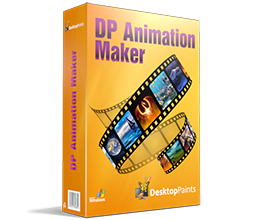
DP Animation Maker is powerful, easy-to-use animation software that lets you create animated backgrounds, animated gifs for websites, and other content within minutes. A unique toolset with a wide range of animations allows you to turn almost every picture into a professional-looking video.
GIVEAWAY download basket
Comments on Animated Wallpaper Maker 4.3.8
Please add a comment explaining the reason behind your vote.


Thanks again GOTD and DesktopPaints.com for another piece of great software. Easy to use and self-explanatory. Lots of options. Installed from Website to avoid having to disable anti-virus and it worked perfectly.
Now, on another subject...I've notice that there always seems to be a handful of those who consistently make a point to mark "no" on "did you find this comment useful" on a lot of very helpful comments. These are more experienced users trying to help the "not so experienced". They are going out of their way to assist people, and doing it in a friendly manner. So, to that handful.......What is the point? Go ahead....click away to me, as this is NOT helpful, just an observation.
Save | Cancel
Wallpaper Engine has similar features, lightweight, fully support Windows 10 and most of all it's less than 5 bucks.
Save | Cancel
every time I download and try to extract the setup file I keep getting told the file is corrupt, try re downloading the file again, yea right corrupt file I will except once maybe twice but not for 6 times, so no chance of giving any opinion on this software. Never had this problem before with any GAOTD freebies.
Save | Cancel
Hmm original query has been removed! I am getting this error message when trying to run the programme:-
ShellExecute(c:\program files\dp animation maker\editorgif.exe ) failed: . Error code 193 (%1 is not a valid Win32 application.)
I am running XP Pro SP3. Any help/advice would be greatly appreciatd.
Save | Cancel
Tried this product before during a previous giveaway. works as advertised so as far as the software goes a thumbs up but I wonder why anyone would want an animated wallpaper on his desktop. It's an extra resource hog that runs all the time even if you are not seeing the desktop due to full-screen applications. Gamers (especially online gamers) should stay far away from this for that exact reason. People with potato computers should stay far away from it as well.
Save | Cancel
Mavadelo,
Hi, get Your point of view, but.. This Software is designed for creative purposes and fun, to 'show off' if you like, as one can add all sorts of chosen effects to make it 'own piece of animated art'. Seriously - no one needs to actually use their created Wallpapers left on Desktop all day/night long when working on PC or playing Games!:) It can be clicked off so easily and usual Desktop view is resumed instantly. If only they sorted out EP Licenses that won't stick - I would be more than happy to recommend it!...
Save | Cancel
Tried to install twice. Activates, but won't install. Now what? After clicking Setup, I get "Setup.exe has stopped working", then I get a "Successfully activated" popup.
Using Windows Vista, Firefox
Save | Cancel
PD, possible solutions:
Run setup as admin (right click setup.exe and choose "run as administrator")
Temporarily disable anti-virus software. If not sure how, google "how to temporarily disable my {brand/application name}. If links are present from your brand click those first, if not there will most likely be a tomshardware.com link or a wikihow link, those will be your best options.
in any case make sure you extracted both setup.exe and setup.gcd to the same location
Save | Cancel
PD, Temporarily Shut Off your anti-virus program & it will fully install. AVG blocks most of GAOTD programs. If you have this anti-virus program, right click on the tray icon & temporarily disable it. Install the giveaway & re-enable your anti-virus program. Everything will work as its supposed to.
Save | Cancel
Mavadelo, Thank you. I went to the website and downloaded and installed it from there, no problem at all. And, it is a GREAT program. Have already made several animated desktop backgrounds. VERY Nice. Thanks GOTD and DesktopPaints.com for the free software. And thanks to Mavadelo and Petey716 for your useful comments.
Save | Cancel
Nice. Works well. No bugs or incompatibilities with any version of windows I tested it on.
Save | Cancel
After downloading I have tried to open the programme but get this error message:-
C:\Program Files\Animated Wallpaper Maker\Editor.exe is not a valid Win32 application. Any help out there please;
Save | Cancel
Should add that I am running XP Pro SP 3
Save | Cancel
Tony, could be multiple reasons, check https://www.computerhope.com/issues/ch000726.htm
Save | Cancel
Mavadelo, Thank you for the reply. Tony.
Save | Cancel
This could be very useful to me but unfortunately it did not come with the program, can you please send the program?
Save | Cancel
Mattie, can you explain, please? Did you share and click the download button, if so what was the result. If you shared but didn't download you might want to go back to the share and check the window again after the share, the share link should have changed to a download button Did you use the email option instead and if so did you get the email? If not, check your spam folder and (depending on your email client) folders that hold emails that aren't flagged as a priority. If not there try again with a different email address.
Did you get the download? Did you extract all 3 files to desktop or separate folder? nothing happening after you run setup except for the GOTD popup talking about activation? You might want to try running the setup.exe as admin or temporarily disabling your anti-virus (see my response to PD a few posts above this)
If the above does not match your problem please elaborate on what you did :)
Save | Cancel
Mavadelo, I went to the link that you gave me and all I had to do was to stop my AVG and it downloaded and I'm good to go thank you very much for the help.
Save | Cancel
Hi, this Comment is directed to the Publisher of Animated Wallpaper Maker (and goes for the rest of their Software: Animated Screensaver Maker and DP Animation Maker), namely: DP.Desktop.com!! -
Every time there is newer version(s) of all 3 of your Programs mentioned above and presented on GOTD there is an offer (with discount 'on the day', or not) of DP EXTENSION PACK, which states: 'Order DP Extension Pack now and get a free permanent key for (here) Animated Wallpaper Maker. This key allows you to reinstall and upgrade the program without any limitations'... Really??
I HAVE purchased this Pack good while ago(!!), got Special License Key, have to COPY EP Content into every Folder of DP Installations (all 3 DP Softwares) to include that Pack to use it, AND paste EXTENSION PACK License Key that supposed to WORK - making these Programs FULLY LICENSED with NO LIMITATIONS!??
YET - Every time I happen to open ANY of 3 of these Programs I get conflicting MESSAGES: GOTD Trial finished, RENEW/EXTEND License(s), as in: Buy!, BUT clicking on 'Renew Activation' button get Message: 'Successfully Activated, Thank you'?? Not to mention that Check for Updates 'line' in Help NEVER works either (what, for EP OWNERS as well, and after filling every time EP License Key ON TOP of that of GOTD's given - when Newer Version is offered here and installed??) WHAT IS THIS???!
Can someone from DP Support step in please to answer and EXPLAIN what exactly goes on here?? I have ALL 3 Programs and PURCHASED my EP Software in good faith!!
Thank you in advance for CLUES!! Without them is mighty hard to recommend this Vendor to anyone!!
Why create decent Software and mess (Users) about with License Keys/Activations etc?? Grrrhhh, but I'm afraid, as it stands - this particular aspect of it is truly annoying time wasting Procedure!
Save | Cancel
fran, as I'm not sure I understood all the details of this issue you have, I'm only going to say that years ago, I bought four DP extension packs, and that, since then, on three different PCs (the 1st one on XPx32, the 2nd one on W7x64 and the 3rd one on W10x64), in all successive versions -either giveaways or paid for- of the three DP programs, they have worked perfectly and the activation of free or paid licenses for the software went fine. I don't mean to brag, maybe I have just been one of the lucky ones, I only want to hint that it could well be that the problem is somewhere on your end and that there isn't much the DP people can do.
Save | Cancel
ouialaraison,
Hi, thanks Ouialaraison for taking Your time to add Your own experiences with EP Licenses. Well, perhaps You misunderstood my Issue, or I didn't make it clear enough where problems lie.
Please remember what (each) EP promises: 'This key allows you to reinstall and upgrade the program without any limitations'!! Therefore - REINSTALLING (onto different PC, even if 'old' Giveaway is left behind, but installed again due to NEWER GOTD offers, or installed on external Drive like in my case) and UPGRADING (How??) should NOT create a problem?? Yet it does precisely that.
Each of my DP Programs ALLOWS EP Package to be copied into them and when choosing Special Effects ALWAYS shows it's there. It also allows THAT License Key to be filled into Activation 'box'. Thing is - it DOES NOT REMEMBER this License and KEEPS showing NAG Screens to Upgrade/Update!!. WHY??
As I said - 'Check for Updates' doesn't DO anything, again why?
So far no Help from Vendor, no explanation or excuse. Perhaps it is ongoing problem not properly addressed by makers of this Software? That, or a promotional ploy and sad practice.. Make LICENSES STICK so folks don't have to go through this activation rigmarole each and every time!!
And lastly - I wouldn't feel so passionate about these Issues if I didn't like these Programs. I do.
(Please forgive my Caps, I simply want to emphasize certain words or parts of sentence of importance, that's all)
Save | Cancel
Hello!
Giveaway of the day,DesktopPaints LLC
Thank you for today's action!
Animated Wallpaper Maker
--------------------------------------------------------------------------
I like your programs!
I would also like to see the shares for another of your programs - DP Animation Maker
For some reason, I have not met them:(
Save | Cancel
Nik77, DP Animation Maker is the most comprehensive of the three Desktop Paints animation programs, but DP have stopped giving it away on any site years ago now. I guess they want people to BUY it and they use their wallpaper and screensaver makers as teasers. But Animated Screensaver Maker is likely to be seen here soon, as they usually come in a row.
Save | Cancel
I LOVE this software, and have since the first I saw it, several years ago. Anyone that is an original thinker, and enjoys fun or pretty things, and is even a touch creative, can make beautiful images to dress up their screens. It is SO easy, and just plain FUN ! After getting a taste of the programs from DesktopPaints, I ended up buying everything they had to offer, and was never sorry. Great customer service, and years worth of fun and creativity....you can't go wrong with this.
Save | Cancel
Thank you GAOTD. This is a fine program, works like a dream, and the folks at Desktop Paints are always helpful.
drvvvvvajra
Save | Cancel
Desktop Paints makes nice apps that 1) use graphics FX to add motion to a still image, & 2) give you the option to add [overlay] animated sprites. Their Animated Wallpaper Maker & Animated Screensaver Maker do just that -- DP Animation Maker lets you save the result to a file [e.g. avi], rather than rendering the animation each time you view it.
The upside is that it's quicker/easier than creating a similar animation from scratch using traditional software -- the downside is that it takes hardware resources to render that animation not just once, e.g. rendering a video file, but every time it's viewed. When it comes to how much hardware resources are used, mileage varies...
Using Sysinternals Process Explorer in Windows 7, Animated Wallpaper Maker uses both Direct X 9 & Open GL. In a VM where graphics hardware is emulated in software, it takes upwards of 40% CPU. With a decent graphics card that load's shifted to the card's built-in DX & OpenGL handling. If the device's graphics hardware can't provide all that's asked of it, Windows will try to shift those parts of the processing load back to the CPU, so the load on the CPU will vary depending on the graphics hardware capabilities. It's a pretty light weight app, so IMHO rather than worry about how much it will load up your Windows device, give it a try & see, using apps like HWMonitor or GPU-Z & Task Mgr. to see what the effects are. Do note that it might shift a graphics card out of its power saving mode, if that matters to you.
If you've tried one of the Desktop Paint apps in the past, or use one now, note that the developers have been busy updating their software -- you can read about it here: blog[.]desktoppaints[.]com/
Also note that while Animated Wallpaper Maker is pretty light weight, with files in the program's folder & My Documents, and relatively few registry entries, it will add a "Web Update Wizard Service V4" that's set to start with Windows. You can change that in Control Panel -> Admin. Tools -> Services. An Animated Wallpaper is also set to start with Windows -- you can change that along with other settings in the control app on the right side of the task bar.
Save | Cancel
I love this software, fun and beautiful things can be created with it easily! Thank you for Desktoppaint and giveawayoftheday.com for allowing you to reach it again because unfortunately the former no longer works after reinstalling my computer :(
It would be a good idea if you could create a transparent animation and run it over any standard wallpaper on your Windows desktop. For example, Yellow leaves falling over autumn backgrounds, or snowing for winter pictures, because it would not just be in a picture which I animated in the program, but on any one which is just on the desktop.
Save | Cancel
For whatever reason I seem to be addicted to this kind of thing, so I was quite pleased to find it downloaded and installed ( including registering it ) very easily. It even ran perfectly, the controls are ok to use etc and I built a EXE file as a test. I cant run it...'apparently' I'm missing a DLL file...( d3dx9_43.dll ) and I'm a bit reluctant to even try and locate it and install it on a brand new windows ten PC that I've had for less than a week :-/
Save | Cancel
Ian, even though the System Requirements from GotD at the top of this page include Windows 10, if you click on the 'Homepage' link (also at the top of this page), you'll see this:
"Animated Wallpapers supports Windows XP, Vista and Windows 7."
Save | Cancel
Suze,
Animated Wallpapers supports Windows XP - ver. 4.2.4 !
ver. 4.3.x - not supported Windows XP!
Save | Cancel
Suze, works fine on my W10x64!
Save | Cancel
Suze,
No idea why you are so badly marked down.
Please note also includes Windows 8.
The top of the page does not show that it works in XP, this site delights in leading it out even when the programs support it.
Kick back from Microsoft?
Save | Cancel
XP-Man, I don't know why either ;-) I was just trying to point out the differences between GotD's and the vendor's requirements to Ian regarding the ability to even run this software on Windows 10, as he was reluctant to install a missing dll file on his new Win 10. BTW, interesting observation about leaving out XP . . .
Thanks to ouialaraison we know that this software does run on W10x64 . . .
Save | Cancel
Ian, this is a simple fix :) You are probably not a gamer? You are missing a DirectX dll that comes with Directx 9.0c. The current versions of DirectX (10, 11 and 12) are not backward compatible. This is not a problem as you can simply install DirectX 9.0c on top of newer versions without losing or breaking them. It will only place the missing files in the right directory. You can download it from http://filehippo.com/download_directx/ (which is the only download site for this kind of software that I trust besides the official Windows pages. but since the filehippo page is on my bookmarks.... ;) )
Save | Cancel
Stive,
Animated wallpapers work correctly in Windows 8, 7, XP, and Vista.
Save | Cancel
XP-Man, WXPEngSP3 run is not a valid Win32 application.
Save | Cancel
1997 called... it want's it's java applets back. Think I'll pass on this GOTD.
Save | Cancel