Every day we offer FREE licensed software you’d have to buy otherwise.
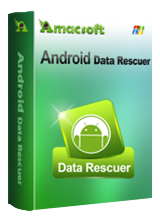
Giveaway of the day — Amacsoft Android Data Rescuer 3.1.0
Amacsoft Android Data Rescuer 3.1.0 was available as a giveaway on February 2, 2016!
Lost lots of vital data from your Android devices? Take it easy. Amacsoft Android Data Rescuer is designed to help users totally restore all deleted files from Android smart phone or tablet. With it, you won't suffer from losing data from your Android devices any more. Now it has enjoyed great popularity on the market. You can't miss it.
Key Features:
- Recover lost Android photos, videos, contacts, messages, documents, etc.;
- Deeply scan the SD card, SIM card and the internal memory of your Android mobile phone or tablet;
- Preview the whole deleted files before restoration;
- Ready to restore lost files at the same time in whole or in part.
System Requirements:
Windows 10/ 8/ 7/ Vista/ XP (64&32 bits); Processor: Intel Pentium 1000MHz and above; CPU: 1GHz (32 bit or 64 bit); RAM: 256 MB or more (1028MB Recommended); Hard Disk Space: 200 MB and above.
Publisher:
Amacsoft StudioHomepage:
http://www.amacsoft.com/android-data-rescuer.htmlFile Size:
8.75 MB
Price:
$79.95
Featured titles by Amacsoft Studio
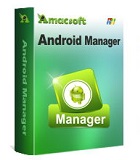
To keep the data on your Android device safer and organize these data more effectively, you need to use a practical Android Assistant to help you manage files on Android phones and tablets. Thus, Amacsoft Android Manager comes here to perform as your personal privacy phone manager.
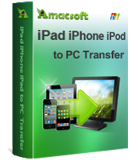
It is a wise choice to backup all the data in your iOS devices to computer because you just never know when the data loss issue would happen. This 3 in 1 functional transfer tool is right here providing you with quick and safe way to copy content like videos, photos, music, eBooks and more from all iPad, iPhone and iPod models to computer.

Amacsoft PDF Converter is a must-have tool for home users and small businesses to transform PDF files at hand into documents, photos and even web pages with quick speed and high quality. The powerful yet affordable PDF converting software features with friendly interface and mighty functions, which is able to make conversions with several clicks.

Get bored to manage a pile of messy documents? Why not turn them into tidy and manageable PDF format, which is the most ideal format for document control and distribution. Amacsoft PDF Creator is the best tool to help you create industry-standard PDF files effortlessly from many popular file formats, as welll as any printable file, without any quality loss.
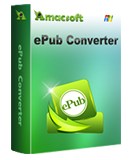
It is beyond a doubt that ePub is the most popular ebook format nowadays. Almost all available ebook readers can read this format. Is it possible to make ePub eBooks on our own? Sure! The ePub converting software is specially designed for you to convert many popular file types to stunning ePub eBooks in three simple steps with high speed and efficiency on Windows PC.
GIVEAWAY download basket
Comments on Amacsoft Android Data Rescuer 3.1.0
Please add a comment explaining the reason behind your vote.


I did install this software on a WinXP and could registered it.
Also I did install the software in Win10Pro-64 and could registered it.
https://dl.dropboxusercontent.com/u/10366431/_GOTD/AmacsoftAndroidDataRescuer310_20160202/Win10.png
I could not test it, because there was no Android around.
Save | Cancel
update. found an uninstall file using explorer. uninstalled easily. fortunately. still dont like it.
Save | Cancel
Won't run with my phone. Of greater concern is that there doesn't seem to be a way to uninstall this. Not found in control panel\programs or start menu. This would not be a good value at free, but for $80, no way would I pay for this or recommend.
Save | Cancel
What does 'rooting' your phone mean? It appears I need to know what this means before trying this software.
Save | Cancel
Don
https://www.google.com/#q=phone+rooting
Save | Cancel
While it doesn't exactly apply here a great app for saving all call logs, MMS, & SMS that gives you the ability to move them to a new or backup phone is the Backup to Gmail app. No root needed. And of course on android we all have an account at the play store for all apps used and a wish list. Rescue software can always be used on an SD card of any size too.
Save | Cancel
Frank J
As long as you're aware that anything backed up to Gmail is gone over with a fine toothed comb by Google, partly to direct targeted ads at you, and partly to amuse the staff with your sexting.
Never, ever upload or show anything to Google you don't want everyone in the entire world to know.
Save | Cancel
all these type of programs ask if the phone is "rooted" to be usable.
Most people aren't going to risk that.Besides if that's what is needed to make any of these programs work, than they should also have the ability to root for you. And they better have good insurance lolol.
Save | Cancel
Hoody
In Windows you have access to most files/folders -- I say most because in 10 there are some folders, like the one with store apps, that you can't get into. Android OTOH has a lot of files/folders you can't normally access -- rooting takes away those restrictions, with all the fairly well known caveats. Android apps can get around many restrictions [assuming you give them the required privileges] by using functions of the OS, but those functions are still limited, so you have apps that require rooting the device for them to fully work as intended.
That's NOT saying you should run them BTW, or root your device -- that's entirely up to you.
Save | Cancel
Does not work on a rooted Moto X with USB debugging activated. In Android it installs an APK in background, then asks superuser permissions for it. In the Windows app informs that it fails to connect. I seriously doubt it is a benign software. Will uninstall.
Save | Cancel
Is there any good software to backup the android OS itself?
Save | Cancel
Kimmi
With a PC/laptop you can back up the disk(s) to an image, & you can also install an OS like Windows. With Android devices like a cell phone, you can save &/or replace the complete image, and/or you can backup parts of what you have stored on the device, like apps or contacts etc., often to online storage using Google's or the manufacturer's servers.
Normally you wouldn't back up the complete image yourself, but replace it as necessary with the latest available image for your device, downloaded directly from the manufacturer to your device, then restore your apps, contacts etc. But there are often unofficial images [Android installations] from enthusiasts for example, who set up a newer version of Android for your device, when the manufacturer does not provide that newer version. Along with those images you'll find the software to back up your current image, & flash the new one, though there's nothing that says you have to change images after backing up. Those images are usually referred to as firmware or a ROM.
Check out cyanogenmod to get a better idea of how that end of things works.
Save | Cancel
John and mike
Thanks a lot, I will try to understand the details and then will see...
Kimmi
Save | Cancel
Folks who're careful about what software they let near their computers are also likely to be careful about software they allow anywhere near their cellphones. I'm one of 'em.
Today's developer does itself no favors by peppering its website with unattributed "user reviews" which got lost in translation and obfuscating its identity and location. Incorporation of icons for Softonic, Softpedia and Tucows is downright gratuitous. Piety doesn't count for much, either: I've lost track of the number of Chinese operators whose stated philosophy is "Quality is life, customer is God" -- it may've sounded pretty neat once, but after the 100th iteration it's real tiresome.
Sorry, Amacsoft, but when you're up against long-established and well-known operators like Easus and its free Android data recovery software
http://www.easeus.com/android-data-recovery-software/free-android-data-recovery.html
then you need to do a lot more than you're currently doing to earn the confidence of prospective, paying customers. (By the way, for those of us who don't subscribe to any belief system, the very notion that the "customer is God" is downright laughable.)
Save | Cancel
MikeR
I agree to a certain point. However, you can't mention Softpedia in the same sentence as Softonic. It's a known fact, that Softpedia doesn't hide anything during installation - neither during download - to be fair ;-)
As for today's giveaway, I'll say thanks but no thanks. Both of my phones have apps attached to them for back ups. That's my solution for a problem very few experiece during a smartphones life cyclus.
Save | Cancel
I can`t install under Windows 10 !
Save | Cancel
Cristian
Nor can I... me neigther...
..any sugggestion why?
Save | Cancel