Every day we offer FREE licensed software you’d have to buy otherwise.
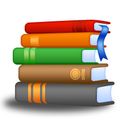
Giveaway of the day — All My Books
All My Books was available as a giveaway on June 9, 2010!
Organize your collection of paper books into an electronic library. Add books easily without typing full details: All My Books gets information about the book from the Internet automatically. Track loaners and locate every book in just seconds.
Organize your e-books as well. You can store link to the file in the book card and open it directly from All My Books. The program is able to automatically fill the book card for the following e-book formats: FB2, FB2.ZIP, LRF (Sony Reader), LIT, MOBI, PRC, PDB, EPUB.
Organize your audio books. You can start playback from the program in just one click. The book card is filled automatically for MP3, WMA, OGG formats.
System Requirements:
Windows 98/ME/2000/XP/Vista
Publisher:
Bolide SoftwareHomepage:
http://www.bolidesoft.com/allmybooks.htmlFile Size:
6.37 MB
Price:
$34.95
Featured titles by Bolide Software

Catalog your DVD/Blu-ray movies instantly with IMDb enabled movie organizer. No typing needed. Just enter the movie title or scan the barcode and get all the rest details automatically. Link the video files to your database and start playback for any movie directly from the program.

Audio Comparer will listen to your entire audio collection and then will be able to quickly locate duplicates and similar audio files based on their sound, not tags. The program will estimate duplicate songs’ quality and advise you which ones are better to keep and which to delete. Currently Audio Comparer is able to locate duplicates among MP3, WMA, FLAC, APE, AAC, WAV and OGG audio files. Audio Comparer is able to remove duplicates from the iTunes library as well.

Duplicate photo finder software. Image Comparer is a useful tool for finding images that looks alike. It doesn’t matter if images has a different resolution or color range. Image Comparer will find all similar images even if one of them in JPEG format and the other in standart Windows bitmap format.

Hide for-your-eyes-only photos in a password-protected secure container! Hide Photos stores protected images in an AES-encrypted secure container that is easily accessible with an Explorer-like interface. It displays full-color thumbnail previews of the protected pictures, and conveniently organizes your collection with tags and comments for quick search.
GIVEAWAY download basket
Comments on All My Books
Please add a comment explaining the reason behind your vote.



I like the program in general. I would like more sorting features. For example, a lot of my books are in series, and I would like to be able to get a list of the books by author with each particular series in order. With a bit more functionality, sorting, and export options, I'd be more likely to buy it.
Save | Cancel
@83 tomtac - try to update. I think you will get an offer to upgrade, and than a revenue will be asked from you. If you reject you will continue your GAOTD license, and upgrading will not take place. Thats the necessary and fair limitation of that free license.
Save | Cancel
@81 Karen - its such people like you who give hope for zivilization and progressive development of human race :)
Save | Cancel
@71 Sandy. Why tearing books for scanning? This is no longer necessary, there is an very useful mobile scanner which does work perfectly (only on batts/akku), but see yourself, google for: scandoo sd dnt
Save | Cancel
Looks very nice so far. Can easily download more info on a book with just title or just author - However, I don't think I like that it also downloads comments and then fills in the comments field with someone else's comments. Aside from that though, so far so good.
Oh and for those who said they'd like something like this for movies, if you click on help in this program, in the drop down list, there is an option to "try all my movies". I've not gone there but just wanted to say it is there.
Save | Cancel
This is a follow-up on my previous post.
I just locally scanned "All My Books" with Emsisoft Anti-Malware 5, Prevx3 and Malwarebytes' Anti-Malware 1.46. Neither of the three detected malware. My guess is that Panda and TrendMicro may have detected them as false positives.
What do you think?
Thanks. J
Save | Cancel
First and foremost, I am not an expert; I am just inquiring in hopes that someone that is more knowledgeable can give me some feedback.
I installed All My Books after reading all the good reviews. In AnVir Task Manager, All My Books received an "Overall Security Risk of 30%" for the following reasons:
No company name available
No file description available
Found 0 day(s) ago
Can use Internet
Has visible windows: 1, tray icons: 0
To be on the safe side, I uploaded to VirusTotal.com and 2 out of 41 antivirus scanners detected this file to be a virus or malware. Here are the results:
Panda 10.0.2.7 2010.06.08 Suspicious file
TrendMicro 9.120.0.1004 2010.06.10 Possible_Virus
I am not trying to sully the software in any manner. As a matter of fact, I would like someone to reassure me that this is safe, because I would like to use it.
Any feedback would be appreciated.
Thanks J
Save | Cancel
Concept is good,but there is a already a free service - shelfari.com but limited to paper books.
Save | Cancel
I finally found where this version is a registered version under 'About' - So I decided to give it a try. I haven't tried everything yet, but what I have tried I really do like it - except it keeps wanting to access "system 32 svchost.exe Process ID = 1336" - I don't know if that should be necessary just to do an inventory of one's books. I am a little leery w/programs that want to unnecessarily go too deep n2 my computer.
I think the programmers really thought about an easy GUI for the user and it's noticed and appreciated. I like how the program 'seems to learn' the different categories for the tags. The 'help' is one of the better ones I've seen from a program in a long time - closer to getting what one would expect from a 'help'. I like the level of ability to customize. I like that it isn't a memory hog (although it is a little larger than some - but I haven't actually 'tried' those to compare the benefits.) So the larger memory may be justified; I just don't know about that yet.
As far as I have used it I would give it '2 thumbs UP' and recommend it to others if they have a lot of books to inventory. On the price part I, personally, would have to need it more than I do for the asking price. For me, it's more of a novelty, not a necessity or anywhere close to 'needing' it, but it's fun.
Save | Cancel
hester,
Yes, you have misunderstood. I do not know what you have done wrong, but I have just installed this on 5 computers by just running the setup file and it is registered on all of them. (On Vista, I ran as administrator.) Be sure to turn off automatic updating in the preferences.
Save | Cancel
How timely this offer! I had just gotten my family to make a list of all the books in our house and I was going to load them up into an Excel spreadsheet. This program is far better! I initially saw that it didn't have a Mystery category and was disappointed because many of our books fall into that category. Then I noticed that you can add your own categories! Sweet!
Thank you GAOTD
Save | Cancel
How do people lose the license on this? Is it during updates?
I see in the help file that the "preferences" has "Check for Updates Weekly" as the default. What happens then, does it automatically update and chuck the gaotd version?
Just asking ... It looks like a super program, and I want to use it for a while, I may end up buying it!
Save | Cancel
This is a great program, thanks GAOTD! I can't wait to put my collection of Antique Books into the Database. I've needed something like this for a long time. Excellent Program!
Installed easy, runs smooth, Clean interface, Couldn't ask for more! Thanks Again!
Save | Cancel
Super smooth, quick and easy download for my Vista HP (x32). Much to my delight, All My Books was up and running within moments of the installation. I immediately entered a few book titles and was amazed at just how easy this software is to use!
For the first time in years, I am looking forward to FINALLY being able to organize my out of control book collection. I tried many times to tame my collection but always gave up because I simply didn't know how or where to begin; I was completely overwhelmed.
I have at least 1,000 books so it will take me awhile, but once I finish entering the titles, I will know exactly what books I do have and exactly where to find them. All those hours I used to waste looking for a particular book can now be spent on more important things like buying more books - LOL!
Today was as if Christmas had come early and I can't possibly thank the folks at Bolide Software and GAOTD enough for helping me to simplify my life. Thank you, thank you, thank you!
Save | Cancel
Great software! Just what I was looking for. Definitely a keeper.
Save | Cancel
Some additional comments after a few hours with this program:
1- As a previous comment noted, the auto-population from Amazon doesn't pick up categorization fields but the feed from Powell's does. But, Powells doesn't give me author or rating. What I do is use ISBN and pull in Powells then pull in Amazon. This seems to populate most fields. I haven't explored the forums to know if this is known, nor have I tried looking at editing the feed code. The BarnesAndNoble feed using ISBN doesn't work for me (in the edit book select BaN enter ISBN then click the Search control next to ISBN text box); for the books I've tried I get "Couldn't find this title on search.barnesandnoble.com, however when I go there it pulls up the book just fine when I enter ISBN. The BaN search works just fine when searching by title.
2- Forums have activity and may be a good place to raise feature requests and get help. I'm optimistic given comments above.
3- I'd like to mass-edit fields in the database. This question was answered in the forums in 2009 by saying the feature would be in an upcoming program update. I can't find it in the program or help file. I suppose a workaround is export to XL or CSV, make changes, then import; I haven't tested.
4- I can't find the dates of new releases to see how often program is updated. v1.9 build 1116 was released Nov 25, 2009 (GOTD offer is v1.9 build 1117).
Save | Cancel
Please answer: What version and build is this?
GOTD offered v1.1. build 1102 some time ago --- is this a newer version?
Save | Cancel
Off topic.
But those who appreciate WhiteRabbit's game comments, should wish him a Happy Birthday in the forum ...
:)
Save | Cancel
This installed fine on XP and my Win 7 64 bit.
Now I'll be able to keep track of the books we've read and own.
Thanks for the great software, I'm looking forward to using it.
Save | Cancel
How did you know? I have been searching for something like this for a couple of days because I have finally decided to give many of my books to charity and I want a record of what I have read. I have thousands and they are cluttering up my house!
@55 ~ I believe many of the negative votes will be by those who do not want this software. It is pretty specialist but from the comments I have read so far it sounds like it does the job :)
Thank you for the offer
Save | Cancel
A question for #51 (GOTD Supporter): Where can I download the Google plugin? I don't seem to find it on the Plugins page (clicking Plugins on the menu)
Save | Cancel
Will not work for me. It installed fine on Windows 7 but will not do what it is supposed to do. Has errors when looking up ISBN numbers. I was really hopeful that this software would work for me, so I went and installed it on a Windows XP SP 3 machine. Same problem. :o(
Save | Cancel
I cannot get the setup.exe to run under Windows 7 Ultimate, 32-bit. I have tried all the compatibility and permission things I can think of and that have been suggested above; I've tried compatibility modes for XP sp 3 and sp 2, Change settings for all users, Run as Administraor, etc. No joy. "Windows cannot access the specified device, path, or file."
Anyone have any other suggestions? Of if anyone who actually succeeded after having these problems does come back here today, what did you do?
Thanks for any help.
Save | Cancel
I am the happy owner of an absolutely awesome ScanSnap S510 which scans 18 beautiful color pages/minute front and back. I travel constantly and read & study non-fiction books for my profession. I need search capabilities to find any word in all by books in minutes, so I tore my books apart and scanned them into my computer. I also have Adobe8 (another awesome program that comes bundled with the ScanSnap), so that provided amazing search ability.
With this GAOTD program I can now organize everything. Later on I will rebind my books and start a loan library to clients with the help of this program.
I have just one problem with this program right now ... I can't figure how to get all the covers for my digitalized books to show in the "All My Books" library. ...Anyone have a solution?
Save | Cancel
Libra 0.9.2 is available at http://www.free-codecs.com/Libra_download.htm.
Save | Cancel
Awesome program, works great. Install quick with no hitches, on Vista64. Perfect timing, was just going to create a spreadsheet in the next couple days to catalog my books! THANKS GOTD!!!!
Save | Cancel
@Bruce, #63 - Yes, it definitely does allow you to show which shelf and bookcase the book is on. When you're adding a book, look at the "Metadata" tab. The program also provides an apparently unlimited number of custom fields, and if you play with the options you can display them where you want (mostly, see below).
What a sweet program! I'll use it a few more weeks and then I plan to purchase it!
What is missing for me is a Call # field. I have about 2500 physical books, and most of them I have assigned Dewey Decimal numbers to. There are actually databases out there that you can search to find Dewey # suggestions, but auto-populating that might be asking too much.
I did create a custom field for Call #, but unfortunately there doesn't seem to be a way to display custom fields on the left window pane (the one that has columns for the book's info -- not sure what to call the panes). I can display the Call # field on the right, but not on the left.
If someone could correct me -- maybe I overlooked something -- please do.
No matter, this is an outstanding program for a bibliophile like me.
jb
Save | Cancel
This is in reply to the request to give reasons for negative rating: please show me if I'm wrong, but when I try to download, it tells me that this is a trial version and after 30 days, I'll have to pay to continue it. I'm not interested in going to all the trouble of logging in my books, or even wasting the time to log in a few to see how it works, if it will disappear after 30 days and I'll lose the work. I didn't see anything in ReadMe that told how to register it as a permanent download, either. But please tell me if I've misunderstood! Thanks.
Save | Cancel
Works well on WIN 7 32 bits. Il like many features such as creating my
preferred categories, adding more keywords to a title, ticking "unread"
But so far I could only use google.com as reference database. The programme connects to other websites e.g a Dutch website), I can read titles but I am not able to insert details on it.
Does anyone have the same experience? Do you have a solution?
Thanks in advance!
Save | Cancel
How does it compare to the Readerware (www.readerware.com) databases? I use theirs for books, videos and audio. You set up where you want to search, Amazon, etc., once for the numbers (which you can enter by cuecat), and for older books (I have many) you can search the Library of Congress, pick which version is yours, then drag the url onto a blank page to catalog.
Seems like this GAOTD has some additional features that might be really handy, esp. searching for and cataloging ebooks and audio lectures (which I have TONS of). I'll probably download this one simply for those since with Readerware I'd have to do it all for those by hand.
Since I already have 100s of books in the program, will the GAOTD accept an export? How about if I use both and then export new additions into the other too? Then I'll have the best of both worlds.
Save | Cancel
Installed and registered with no problems...Win 7 64 bit. This one's a keeper for the wife.
Save | Cancel
Only thing with this is all it does is tell you about
the books you own. It will not help me to find on what
shelf and bookcase it is in to be able to read it.
Save | Cancel
I have never done this before and I love this program. I probably own about 500 books so far took to reading about two years ago and couldn't stop. So for a score on this I absolutely love it 9 out of 10
Save | Cancel
I can't register the software. Help please.
Save | Cancel
BTW - per wikipedia - the Libra software is no longer available...
http://en.wikipedia.org/wiki/Libra_(software)
Save | Cancel
Bummer Mike R - The link for the Libra download doesn't work. It takes you to the page, but you can't download the file. I've tried to find it other ways... :(
Save | Cancel
Thanks!
I installed in on W7 64-bit with no problems.
After a little while using it - Powell books and Google will fill in the category of the book - Amazon does not. The Google search finds many older books - it doesn't always seem to find newer ones :) Google seems to fill in the main type with things like the protagonist's last name. That would be great for an additional category, but I would find fiction or mystery more helpful as the main type. Google does sometimes have that as an additional category. Some Google listings are not helpful choices, because they do not show the author in the preliminary choice, so it is a guess if it is the right book.
Even when categories are filled in, and a series is found in the same database there is a great deal of randomness to which types are tagged - obviously entered by different people. Google - you need a style guide!
Suggestion -I would like to see the ability to add a type to the category that is not through the main type, as the new category does not appear until the book card is saved - involving extra work to straighten the categories out.
It has done a very good job finding the random eBooks I own - it missed some short stories, but I am not sure the author, who made them available to download from their site, has had them formally listed anywhere. I added a type for unpublished for those - since I also have some beta versions of books that are not yet published.
I had errors when it looked at .prc - a problem with access denied, even though it could recognize it was a book. The book did not have drm - it was a free download from the Baen books free library - so I am not sure what that was about. I thought it might be a lack of software to read the type of book, but it recognized .lit books, and I do not have MS reader downloaded either.
A (very) minor beef - you can not click in a slider and have it move - you need to pull the slider.
All in all, I think it is a great give away, and I may decide to buy it at the end of the trial period.
Save | Cancel
To those saying it does not work on Windows 7, it works on my Windows 7. I have Win 7 32 Ultimate and the software is running fine. I just added 1122 audio books to it. No idea why it might not work for others.
Save | Cancel
I'm confused! Comments thus far have been quite positive. How be it, then, that the "User Rating" is by majority thumbs down? (Despite the fact that the majority is at present quite slim against.) This seems to be happening more frequently of late at GAOTD. Is it simply a lot of ballot stuffing? (Perhaps from both sides?)
The current count is only 46 actual comments out of 165 votes Pro, vs 171 Neg.
It seems that more of you who voted, especially those against, owe us some explanation as to your rationale. I especially have appreciated the Ashraf style PRO and CON reviews, but even a one-liner would be appreciated. eg: "It bloated to 630 MB before I added inventory," or "I find it better organized than Products A and B." Even something so (perhaps to some) silly as "I expected the interface to offer more color choices."
Give me a clue as to what turns you toward or away from these products! Thanks!
Save | Cancel
Hazel, Have you tried just reading in the title of the book from your database, instead of reading everything, and just letting the All My Books program look up the rest of the information. I think that is how I did it some time ago, using their Movie program All My Movies.
Save | Cancel
Installed fine on Win 7 32-bit.
Imported a 150 book list from Excel. I wish there was an automated way to populate all my book details (cover, summary, author, title) via ISBN. So far, the only way to do this is to press the search button at the detail view for each of my books. Navigating the interface is a bit clunky. Search function works by pressing F3. Tried displaying the "Virtual shelf" and it gets an Access Violation.
I prefer the free online offerings by goodreads.com or shelfari.com.
Save | Cancel
#14. Working Perfect on Windows 7 Ultimate x64.
Save | Cancel
I won't pay it for $34.95, but it's free now! Nothing to complain about.
It would be extremely useful if you buy books online since the database is complete. For other books not available in online stores, the Google plugin may be helpful.
Save | Cancel
Installed fine by following the Readme instructions (Vista Home Premium SP 2, 64-bit). It has rich features and I will be quite busy when I find my barcode scanner!
Save | Cancel
@#39 Spokane-Dude:
Free? The software that you're recommending as an alternative is $49.00 USD. Nice try.
Save | Cancel
I downloaded this previously and am wondering if this is a different version? What we had before was version 1.1, build 1102. With version 1.1, when you do a search for a book online, it gives you a dialog box that says: Receiving - this may take some time. It's not kidding! I have fiber optic and it still takes a lot of time. With over 2,000 books, this would be too cumbersome to use, although the program otherwise seems to be very sharp.
Save | Cancel
@Samer
What does't work on Windows 7? I've got it installed on Win7 Pro (64bit)and have seen any problems yet.
Save | Cancel
Installed perfectly (Vista 64)
Loaded my existing Excel spreadsheet of books (5131 rows).
Nice: Interface is good, speed is good, licks to multiple databases and has even found books that are 30 years old although maybe not the originals (some are though!).
Bad: It has crashed 4 times mainly when trying to move up and down through my collection, use of vertical scroll bar options is slow and when it can't catch up it passes an exception, unable to pick multiple books to get information in from Amazon, unable to sort by author, unable to search for author, unable to stop comments soming into the database for each book you import unless you clear the 2 fields automatically each time, defaults to Unread - I can't find a way to change settings until I have all my existing books set up.
Over all - not worth exchanging my spreadsheet for as it is less hardy and offers less of the simple functions I need.
Save | Cancel
hmmm... I see on the website that this is about to go to version 2 and that those who purchase v1 today will get v2 for free. Presumably, we who get the program via GAOTD will have to pay full price for v2 ($35 for v1).
I am suspecting that the reason this program doesn't work on Win7 is because that is a feature of the new version about to be released.
It isn't unusual or dishonest, but what we are being given here is software that is almost obsolete (or will be immediately obsolete to someone who upgrades to 7). So, unless you plan to buy version 2 or never upgrade your hardware, don't bother with this offer, because you will be wasting your time to enter your library data into it.
Save | Cancel
I have been using this software for a long time now (I downloaded it the last time it was on GotD) and have since gotten a license and I must say that it is a great piece of software!
It's interface far exceeds any of the other programs that are out there and it's options are excellent and updates are being provided regularly to increase the softwares functionality.
Soon there will be an update to solve the special character issue that was mentioned above. I have almost exclusively old german books that are no longer for sale and still I could find a lot by trying the different databases (for example sometimes a book was not found in amazon.de but it was found in google.com).
If you have a good idae for the software and you mention it on the forum it is often implemented (like my idea to add the bookshelf option - you're welcome folks:-)).
Save | Cancel