Every day we offer FREE licensed software you’d have to buy otherwise.

Giveaway of the day — Aiseesoft Video Converter Ultimate 9.0
Aiseesoft Video Converter Ultimate 9.0 was available as a giveaway on April 19, 2016!
Aiseesoft Video Converter Ultimate is the most professional multifunctional video converting/downloading/enhancing software. It can easily help you convert videos even 4K videos to MP4, AVI, MOV, WMV, FLV, MP3, WMA, etc. with high quality. You can also download videos even 4K videos from Facebook, Vimeo, Yahoo and other popular video sites. This video converter has many interesting editing functions, for example, it allows you to adjust the video brightness/contrast/saturation/hue, crop video area, merge or clip video files, add watermark, etc.
After the recent update, now it has even more powerful function, which is video enhancing. First you can upscale a video from low resolution to higher resolution, like from HD to 4K. Second, you can adjust the video brightness and contrast in one click. Third, it helps to rotate and flip your video. Last but not least, it will remove the video noise to make it clearer.
Aiseesoft provides 50% off coupon code for all GOTD users: AISESUOD (apply to recommended products and other products).
System Requirements:
Windows XP (SP2 or later)/ Vista/ 7/ 8/ 10; Processor: 1GHz Intel/AMD CPU or above; RAM: 1G RAM or more
Publisher:
Aiseesoft StudioHomepage:
http://www.aiseesoft.com/video-converter-ultimate/File Size:
49.3 MB
Price:
$69.00
Featured titles by Aiseesoft Studio
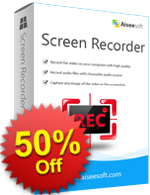
Aiseesoft Screen Recorder can record anything on Windows computer. Record Skype video calls, YouTube videos, video games or make a video tutorial. In addition, the easy-to-use interface makes it easy to record even for new users. You are also allowed to begin, pause, or stop the recording process with the hotkeys on your keyboard. Now get Screen Recorder with 50% OFF Coupon: AISESUOD

Aiseesoft FoneLab makes it possible to recover lost or deleted data from your iPhone, iPad and iPod touch. For example, if you have lost the important messages or iMessages from your iPhone 6s, you are able to find them back with this iPhone Data Recovery. There are three ways to recover the data: from iOS device directly, from iCloud or from iTunes. You can choose the best for you. Now get Aiseesoft Fonelab with 50% OFF Coupon: AISESUOD
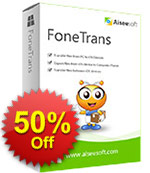
Manage iOS files on any of your iPhone, iPad and iPod. For instance, you can copy the contacts, Text messages/ iMessages and other more files between PC and iOS devices. Or you are able to transfer between two iOS devices. Further, you can export the data and document from iOS devices to iTunes directly. Now get Aiseesoft FoneTrans with 50% OFF Coupon: AISESUOD

Aiseesoft PDF Converter Ultimate helps to improve the work efficiency. With this multifunctional PDF Converter, you are able to convert normal PDFs and scanned PDF files in batch to various text or image formats, such as Microsoft Word, Excel, PowerPoint documents and ePub, HTML and image formats according to your needs.
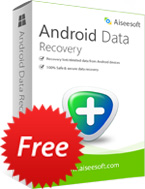
As a freeware from Aiseesoft, Free Android Recovery aims at recovering lost or deleted messages, contacts, call history from phones with Android operating system. It supports all Android devices including the latest GALAXY S6, HTC, LG, Sony Xperia.
GIVEAWAY download basket
Comments on Aiseesoft Video Converter Ultimate 9.0
Please add a comment explaining the reason behind your vote.
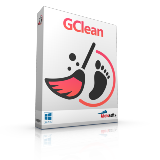

Been using the Platinum version for a while now with great results.
Aiseesoft Ultimate installed and registered effortlessly.
I tried a couple video conversions and they finished in good order using the AMD enhancement.
I would say it is a go to converter if you are in need of converting videos.
Very good...Thanks GOTD and Aiseesoft.
What would be interesting is, Let's say you had a corrupt operating system; How would you transfer this program along with the registration process over to a freshly formatted copy of Windows OS and it be fully useable.
Save | Cancel
This is a keeper! The best of all the video convertors offered here so far. I tried it on a short video I had and every option was easy to use and worked perfectly. This company always has programs that do what they say. I even uninstalled all of the other programs I had like this on my computer.
Save | Cancel
Thank you Giveaway.
Many have mentioned this to be the best. I have used it many times and I must agree this is one of the best programs.
Save | Cancel
I downloaded and installed this program this morning, but didn't get a chance to try it out until this evening. No problems with the download or installation.
I was originally very glad for today's gaotd, because I lost quite a lot when my previous computer died less than a week ago, and I was needing something like this for my new computer...on it's first full day! It's a Dell...running Win10 Home.
To try this out and put it through its paces, I chose a 44:05 minute video on youtube. Reaching blazingly fast speeds of up to 128 KB/s (yes, that's a K) I spent almost a whole hour waiting for the video to download around 190 MBs. When this was finally finished I hit the "Convert" and I was prompted to try the new video enhancement features. There was nothing there that I felt was needed, so I just wanted to convert it and be done. It took only a few seconds to convert, and I was thoroughly impressed! I opened the destination folder and saw my video waiting for me...and it had shrunk to 12+MB, and shortened to 2:45. That did not make me happy. There was no sign of the 190MB file I wasted an hour downloading. Allowing that the slow download may have been my wifi connection, the original file should have been somewhere. I can't find it! I found 2 copies of the 2:45 clip, but no copies of the 44:05 original.
I had had good luck with Aiseesoft's Audio Converter in converting .wav files to .mp3, so I had good hopes for this program. I am quite disappointed, and may go looking for another program to fill my needs...form somewhere else.
Save | Cancel
TK,
Thank you very much.
Save | Cancel
I've always liked Aiseesoft's converters but this one won't install
Win 10, everything closed except for installer
Save | Cancel
I have an AMD R7 260X video card with latest AMD driver (16.4.1), but I cannot use GPU acceleration. Help wrote: download AMD Media Codec Package. This pack has gone, in new driver package no include this.
Please check graphics card support for AMD cards!
Save | Cancel
Setup.gcd is not allowing me to connect to GOTD, and until I can connect there I cannot install.
Save | Cancel
Lou Fox, use setup.exe, not the .gcd file. The .gcd is used only by GotD in the activation process.
Save | Cancel
Even though converter has improved, it still needs many improvements, it may not be as super slow as its previous versions were, compared many other all in one Downloader/Converters tried. I tested and tried this most current trial version of Aiseesoft total video converter 9.0 1 8, approx a month ago using my Win 7 64-bit laptop with 6GB RAM,
On this Downloader/Converter version, I tested this converter on a couple of older 90's medium Non HD quality Youtube videos, (Which many online videos are in Non HD Quality)at this downloader"s highest quality 1080HD H.264 setting, the output video quality , (was just okay) , nothing special, was hoping output quality would be better on this update, **(Also I used all the the Enhance Options Avail)**, but still does not quite output as higher resolutions as similar advanced Downloader/Converters tried.
Unless I overlooked in program,
**( As my online reviews will show, I also emailed Aiseesoft Pre-sales and Support after testing approx a month ago, I inquired re: some of these output quality issues etc, and also (Super great basic features) if possibly can be added to this converter in future releases.
Still to this day, no reply or response at all, so why pay for a company's program if there Support is Non-existent, or simply does not care about their consumers program issues and feedback etc?
Even many FREE Downloader/Converters tried, at least respond to customer inquiries. That’s why could never recommend purchase of Aiseesoft products!
(Super hot features this converter needs, to at least standout from the huge Glut of Downloader/Converters out)
*Video in and fade out, feature mainly at end of video downloads, so do not have to use an addtl editor program,to do basic edit and re-encode just to fade out video at end,so all downloaded videos do not just end Un-smoothly, or abrubtly, which looks terrible. *Multi-trim or cut out several parts of same video
*Video sound effect to max or boost video sound without clipping or distorting
*Option to mute out undesired or Bad words in a video audio
*Auto correct of online video resolution, lighting or sound problems
Save | Cancel
Decent quality and speed converter. I use it quite a bit. But...
It DEMANDS Internet access, will not load fully without it (spinning cursor of death never stops).
Once it gets it, it endlessly offers you other Aiseesoft products. Really annoying.
I wonder if the paid versions do the same?
Save | Cancel
On their website they say it's $45 reduced to $31.50 but here they say it's $69
So are they lying to us?
Though they say it does, It doesn't download Vimeo videos..
Save | Cancel
How do i register it? I see the registartion name and key, but it used to click and register, now I have to install more software?
Save | Cancel
Downloaded, Installed and Activated with no problems on my Win10x64 machine. At least the software part of GOTD is still usable as opposed to the travesty that the game giveaway was this weekend. But I digress .........
Nice interface on this piece of software, clearly marked buttons and tabs. Easy to understand process. Many pre-set options to choose from. Fairly fast I suppose, as I rarely use converters I don't have much frame of reference. Took about 5 minutes to convert an 12 minute video clip. (Times approximate) Converted from a .flv to .mp4. Will be trying a few other conversions later. Now the not so good part of the review. The main reason I tried this software was for the "enhancement" feature(s). I have some rather low quality .flv files I had hoped to clean up a little but it seemed beyond the abilities of this converter. I could tell very little (being generous) to no improvement in my sample. Now, I wasn't expecting miracles but I had hoped for a little more noticeable effect than this. I will be trying out a few other formats later on and just generally fiddling around with it before I consign it to the recycle bin but if I can't get a little more enhancement then I , personally, don't need this. Others who need/use video conversion for other things will most likely like this better than I. As I said earlier, its fast and does the job. Just not MY particular job it seems.
Thank you to GOTD and to Aiseesoft for letting us have this!
Save | Cancel
I have always been a fan of Aiseesoft conversion programs as in tests, they, on the whole outperform other products.
This one has all the general settings and bells and whistles that you would want from a general converter and running a few tests against older Aiseesoft products of the same ilk, it performs the same.
It has just about all the formats and options that you could generally want.
4k and H265 are nice to haves when really needed, although the time it takes to convert to H265 really isn't worth the effort unless you absolutely need it because even on powerful CPU/GPU's it can take a long time.
But this is pretty much standard across all such products, so not restricted to Aiseesoft.
H264 is still very fast indeed.
I am still surprised to see that vendors add support for CUDA and AMD GPU acceleration but still miss out on the excellent Intel Quick Sync and as the technology is free to implement then it would make sense to add it.
One bug bear that I do have with Aiseesoft is with regards to the range of software that they offer.
It is far more than is needed and could easily be confusing.
Over the years they have had Video Converter, Total Video Converter, Ultimate Video Converter, Total Media Converter, Ultimate Media Converter, HD Video Converter and more.
They really should stick with 2 or 3 to cover all the bases and make it clearer for prospective purchasers to understand what they are getting from each product.
Save | Cancel
What is the difference between "Aiseesoft Video Converter Ultimate 9" and "Aiseesoft Total Video Converter 9"? They are listed as different products on their website. They are listed as having the same price.
Save | Cancel
Not installing for me. Downloaded and ran setup. Get the GATO activation window right away saying it's activated, and then it closes itself. Then I get the "Sucessfully Activate" window. Last, the browser opens up with the usual Activated - What next window. But nothing is installed. I've installed other Aiseesoft giveaways before with no problem. This is a first. Any ideas? Windows 10. Browser is closed during install.
Save | Cancel
Rick, I'm using Windows 10 32bit, and it installed to the program folder/list as normal.
Save | Cancel
Rick, Same issue here - dbl-click setup, pause, and then it says activated, with no actual installation. Any resolution to this on your side?
Save | Cancel
Henry,
Not sure if this was the cause, but it worked. This was the first Aiseesoft product I was installing on my laptop. So I did a search and removed everything Aiseesoft that popped up from the previous install attempts. Then I disabled my virus software. After that Video Converter installed and registered with no problems. Activated the virus software and ran a scan and it was clean.
Save | Cancel
Some positive reviews here, so I was disappointed to find that converting a .ts file from my Humax video recorder (PVR) to the default .mp4 format gave a very noticeable synch problem. Sound was about half a second late.
I'm using a fairly fast quad core AMD processor, windows 10, masses of RAM.
I post this (a) to warn people not to get TOO excited by the reviews and (b) to ask whether anyone can suggest a fix for this?
On the plus side, installation and registration was simple and quick, without some of the absurd hoops some software vendors
have been putting us through lately!
Save | Cancel
This converter is a Fail for me because there is no
"Keep Original" in the resolution tab.
Save | Cancel
JB-XPonly -> Jake,
Hi Jake
This is such a VALID POINT that developers should take on board.
Very few of the many converters I have will offer an "as original" setting for all the sub elements you don't want to change.
This offering almost gets there by having a "keep original" setting for frame rate....but it omits the same for resolution etc for those that simply want a protocol swap from AVI to MP4 for example.
Apologies if you have already found this
On the front page where the app opens, look towards the bottom of the page.
"Settings" in the middle of the last two lines.
That opens PROFILE SETTINGS
Under VIDEO SETTINGS, to the right, FRAME RATE can be set to KEEP ORIGINAL. I could not see any way of retaining other sub elements to original spec.
All the best
XPonly
Save | Cancel
Jake,
you can actually manually put your desired resolution and save it.
Save | Cancel
Arcadius,
That is not at all the same as "Keep original resolution", which I've been asking for for years.
If what I want is to convert an AVI file to an MP4 file, but retain all the original parameters (resolution, bit rate, frame rate), it's a pain to have to enter them all when "Keep Original ...." would be soooo easy to implement. Especially bit rate, which is not always easy to discern and all I want is for it to be the same as the original.
Save | Cancel
> If what I want is to convert an AVI file to an MP4 file, but retain all the original parameters
> (resolution, bit rate, frame rate)
AVI & MP4 are containers.
And depending the the codecs used, it could be as simple (& quick & no re-encoding required) as ...
> ffmpeg.exe -i input.avi -c copy output.mp4
So in a few seconds, you're sitting there with an mp4 that is for all intents & purposes exactly the same as your source, with the only difference that it is not in a mp4 rather then avi (container).
Save | Cancel
DD,
Although I've never tried it. Apowersoft Video Converter Studio is supposed to convert a video to a different format while keeping the original parameters. I hope this helps.
Save | Cancel
Having problems with the install. I downloaded the zip file but I get error "Compressed (zipped) folders error" when I try to open it. What do I need to do to fix this issue?
Save | Cancel
Walter,
The zip file is corrupt. Delete your current folder and re-download the program.
Save | Cancel
Installed successfully over previous GoTD version. The only difference I can see between this and that version is in Enhance the add of remove video shake which should be of great value to those who work with handheld video productions.
I've used the previous GoTD to convert several MKV's to MP4's both enhanced and left as is. In all cases the conversion has been perfect and the results impressive.
After I've tried several over the years here, I think this is the one to have.
Save | Cancel
Nice bit of software....but
Up-scaling didn't appear to do much (visually) on my test video
except
- take 8 minutes to process a 2 min video
- increase file size from 3MB to 35MB
- truncate...or rather CROP...the frame content
Perhaps more time and experimentation will yield better results.
It LOOKS like a very promising suite.
Current use of (Wondershare?) VideoStudioExpress (a long ago GOTD offering) gives instant conversion to pretty much any format...you can rotate, change contrast/brightness etc/crop, clip, trim...choose your output protocol, bitrate, frame size and the process is done in seconds (on a 10 year old laptop with a million programs onboard). Sound can be tweaked in a similar way (bit rate/mono/stereo etc)
I found that settings and actions in this software were less obvious than in VideoStudioExpress. I set various upscaling choices...tried APPLY...no sign of change...then clicked close....and was left wondering if the settings were kept. Re-opening ENHANCE showed the upscaling settings were still set.
Installation (on XP32) and registration were simple - 10 points
Thanks for the software - will spend more time assessing it.
Like most of these competent offerings - it takes time to work through the functions before passing sensible judgement.
Save | Cancel
JB-XPonly,
"Up-scaling didn't appear to do much (visually) on my test video..."
AFAIK most all software players & HDTVs, & most media &/or Blu-Ray players will upscale video as it's playing. Further, HDTVs will upscale in ways that complement the design of the screen. And if your source is D1 [e.g. DVD or std. broadcast], a player that understands the particular aspect ratios used [non-square pixels & anamorphic 16:9] will continue to display that correct aspect ratio -- unless you choose a stretching mode on your HDTV that is.
Long story short, I've not seen a reason to upscale video in software just to have a larger file [because you're storing more pixels], & lower quality [because every time you re-encode you have generational loss].
Save | Cancel
Further upscaling tests resulted in lower picture quality (pixelation) vs the original.
In particular I was trying to enhance car reg numbers from a car DVR.
The original video was always more legible than the upscaled vid so it does leave one wondering about the upscale algorithms used in this software - I could not get a positive result.
The clip function in this package drove me nuts. I lost so many attempts because the interface was poor and hard to get your head around. On the alternative package mentioned, you can easily see what you have clipped, you can also remove gaps (all on very obvious buttons...with text) or re-order bits and pull in other bits from other files - just so simple to do in comparison. This package is hard work. I'm amazed some folk rave about it. For a STRAIGHT forward conversion, yes it will do the job. But editing? Look elsewhere.
I hope the software house takes the comments on board..for their benefit - you can see they have tried to present a capable package but its just not there yet.
Given that all other functions are available, faster and way more intuitive in Video Studio Express, I cannot see any benefit to this software, but it was nice to have a look at it.
If someone knows of a genuinely capable upscaling bit of software, I'd be keen to look at it.
Save | Cancel
JB-XPonly,
When you get a poor quality video the enhancement can make it more acceptable viewing.
It doesn't improve the detail it tries to make it look more pleasing and viewable.
Regarding numberplate recognition; possibly extracting a frame from the video and then trying one of the the deblurring tools would possibly be a better option.
Save | Cancel
JB-XPonly -> Mike
Many thanks for your input Mike.
Ref>>> "I've not seen a reason to upscale video in software"
Ok, an example.
I have the DVR AVI (or MP4/FLV/MOV) file on (micro) SD.
I'm at work and I want to play the video in upscaled HD.
All I have is my laptop.
Take the example further - I then want to frame grab from the clip - say a snapshot of a reg number.
Totally different example....I have video from my (ancient low res) cell phone - I want to play it on the laptop in upscaled HD.
I take onboard your suggestion of hardware upscaling (HDTV freeview players and the like with USB input) and TV's that upscale - definitely a more sensible option when those devices are at hand. They are purpose built and do a good job.
What I'm searching for is something equally capable (as the purpose built hardware based upscalers) that will run in a Win32 environment.
Further Eg. A low res wedding video clip (VHS->MP4) you want to enhance (including upscale) and then distribute to folk so it looks decent when they play it on their PC's (yes you post it to them on a terabyte disk!!!!)
I've seen some half hearted (software) efforts/results that up the bit rate, increase the frame rate and de-interlace (various algorithms to blend/interpolate) plus the usual Bilinear/Lanczos/Bicubic resizing. Results may be more pleasing on the eye, but the detail just isn’t there (enhanced number plates, text on a sign etc etc)
The only (semi) decent results seen so far have been from purpose built hardware upscalers. Maybe that's the only route? I guess - to a certain extent - you can't polish a.....rough original ! (efforts only magnify the misgivings).
All sort of points back to the necessity for a decent lens (leica/Zeiss etc) and a good sensor to start with? (at mega expense of course)
Thanks to all for their input – greatly appreciated and always very interesting to hear how other folk are approaching the same challenges.
All the best
Save | Cancel
JB-XPonly,
Enjoyed your last comment, and wholeheartedly agree for although I've not had a television for 20 years amazed when viewing mediocre quality videos on my sister's television in the huge visual improvements it creates.
It's probably cheaper to buy a decent television than to buy software, only problem with that is in the UK I have to have a television licence! :-)
Save | Cancel
Sorry, I download and installed without any problems. Vary easy setup.
Save | Cancel
Downloaded and registered with a problem. Basic features, is lacking he H265 HEVC feature. It also limits you to 720p resolution which is a little disappoint. I have other software that is far better like iSkysoft iMedia Converter Deluxe, which is head and shoulders above this software. Thank you GOTD and Aiseesoft.
Save | Cancel
DukeBlues,
You appear to have missed the 4K selection; am at present converting a video to 4096*2160 H.265 at 30000 kbps.
To get there, load a video and at the end you will see a square box in the panel to the right, click on it and this takes you to the video
selections.
In there 4K is available with a number of options.
Save | Cancel
DukeBlues,
As soon as you load the program there are blight blue buttons that immediately indicate 4k, UHD and HEVC.
Likewise, 1080p is apparent with many of the conversion formats in the resolution field.
I would suggest that you haven't actually really looked at the program in any depth at all in order to make a fair comparison to your other chosen product of use.
Save | Cancel
I use this for all my video converting needs It is very easy to use and I think it is the best on the market. I look forward to using the extra functions that I have not got on my current version.
Thank you Aiseesoft and GOTD
Save | Cancel
When applying enhancement settings and pressing apply, there's no confirmation that they are applied,it just sticks their.However they are applied and upscaling results are very good, worth downloading just for this function.
Save | Cancel
I would like to be able to adjust audio. Normalize, change the sound quality, or even add remove sounds
Save | Cancel
mike,
"I would like to be able to adjust audio. Normalize, change the sound quality, or even add remove sounds"
That's beyond the scope of most video converters, & even fewer do that sort of thing well. What you generally need to do is separate the audio & video streams, process them separately, then put them back together -- or use a video editing app that will let you process the 2 streams separately, then encode the results to a single file.
Typical converters on GOTD, like today's Aiseesoft Video Converter Ultimate, will not split the audio & video tracks -- for that you need a demuxer that will work with the format of your source file... I'd suggest the tools page at videohelp, where you should be able to find something that will work with what you've got.
Then feed the complete original to the Aiseesoft Video Converter Ultimate, & convert. Process the audio separately in your choice of editing app, e.g. audacity, noting that you may have to 1st convert it to something like wav from a format like AC3, & maybe convert the results back to AC3 if that's what you want & your audio editor won't do it.
The last step is to take your now finished audio track & use it to replace the audio track in the file you got out of Aiseesoft Video Converter Ultimate. For that you use a muxer [shorthand for multiplexer], & again the software you use will depend in part on what format your converted file is in.
The muxing & demuxing steps won't take long -- you're essentially just copying the file. How long the actual editing takes depends on what you're doing [anywhere from a few minutes to several hours]. Note that you can use the same demuxing - muxing steps if you want the audio in a format the converter doesn't offer, or I've done it to retain the original AC3 untouched.
Save | Cancel
I've used many Video Convertors, this is the BEST ONE in my experience!
Thank you:)
Save | Cancel
Version 9.0.18. Already have 9.0.8 (almost certainly from GAOTD). I haven't needed to use a video converter for ages but the Aiseesoft one was one of the better ones in my extensive (GAOTD sourced) collection. Nice easy installation and registration on my new W10 laptop. I'll just leave 9.0.8 on the W8.1 desktop unless someone comes up with compelling reasons to update it.
Save | Cancel
Since last offered here has become my favourite converter mainly because of the enhancement feature.
It can really improve the perceived quality of the video and I quite regularly use it just to improve the look.
The last version offered was 9.0.8 today's download is 9.0.18, the enhancement feature has one more item labelled remove noise,
It also offers the ability to rotate the video.
Certainly worth a download in my opinion.
Save | Cancel
any comparision to total video converter platiunum ?
Save | Cancel
dima,
I would like to know this as well
Save | Cancel
dima, My quick comparison -
Ultimate has a URL download facility, eg, video clips from Youtube (tried, worked ok on second clip from Youtube I picked). It also has the Load Disc function so you can grap video from DVD's, and the Video Enhance button for upscaling to 4K and other tweaking features. Other functions such as Settings, Clip, Cropping, rotating, contrast, colour control and general file management look much the same. Sounds a good upgrade to go for if you're used to Platinum, as "look and feel" is very familiar, and the new features are things I have had to use other apps for, so good to have all in the one tool.
Save | Cancel
Comparing both side-by-side on my system, it appears to be a superset of Platinum with a couple of new functions (like Rotate, a welcome addition).
Confirming what Arcadius mentioned, you can indeed type in the exact output resolution you want in the output settings, something I was not aware of (thanks!). It would be better to have a Keep Original Resolution setting, but at least this manual setting helps.
I really like the Aiseesoft converter. It's very convenient. I slightly prefer Handbrake for a better quality output with default settings, and I was using other converters to handle rotation before, but now it's better than ever with the addition of Rotate.
Save | Cancel
Please read this guide if you are not sure how to register the software.
Installation Guide:
Step 1. Download Zip package from GOTD
Step 2. Unzip the Package and run setup.exe to install the software.
Step 3. Open “readme” txt, use the registration code to register it.
Learn more information about the software, please visit this page: http://www.aiseesoft.com/video-converter-ultimate/
A 50% off coupon code (AISESUOD) is for GOTD Users. You could use it to buy all the products at Aiseesoft http://www.aiseesoft.com
Save | Cancel
Aiseesoft Studio, tank you !.
Save | Cancel