Every day we offer FREE licensed software you’d have to buy otherwise.

Giveaway of the day — Aiseesoft Total Video Converter 6.1
Aiseesoft Total Video Converter 6.1 was available as a giveaway on November 15, 2010!
Aiseesoft Total Video Converter can easily convert all video formats including MPEG, FLV, H.264, 3GPP, MOV, DivX, XviD, etc., and even the High Definition video files(HD/AVCHD videos) to any other video/audio formats. The converted files can be enjoyed on your iPad, iPod, iPhone, Apple TV, PSP, PS3, Wii, Zune, Xbox, Sony Walkman, Google Phone, BlackBerry, etc.
This Video Converter is also the multifunctional video editor software for you to create the exact files. This video converter can be suitable for any kind of DPI, especially for the large-screen display users. With NVIDIA CUDA, convert video and audio with perfect output quality and high conversion speed.
Key features:
- Convert HD and SD video to the popular video/audio formats for all the portable players
- With NVIDIA CUDA technology, you can get the highest conversion speed and perfect quality
- Supports HD video decoding/encoding and 5.1 Dolby Surround
- Comprise functions of Video Joiner, Video Cutter, Video Cropper, and Video Water marker for you to get the perfect effect
System Requirements:
Windows NT4/ 2000/ 2003/ XP/ Vista/ 7
Publisher:
Aiseesoft StudioHomepage:
http://www.aiseesoft.com/total-video-converter.htmlFile Size:
14.6 MB
Price:
$35
Featured titles by Aiseesoft Studio
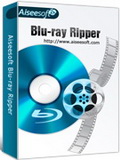
Aiseesoft Blu Ray Ripper is to rip Blu-ray Discs/m2ts video and common DVD discs to any other video/audio formats. It can remove different copy protections of your commercial BD discs, like AACS, BD+, even MKB V19.

Aiseesoft DVD Converter Suite is the perfect combination of DVD Ripper, Video Converter and iPod Transfer. With this only one tool, you can rip DVD and convert video to any other pop formats like MP4, H.264, AVI, MP3, WMV, WMA, FLV, MKV, MPEG, 3GP for any players. iPod Transfer tool is for iPod users to backup iPod files to computer.
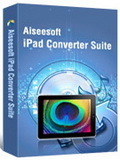
Aiseesoft iPad Converter Suite is the all-in-one tool for iPad users to convert DVD and video files to iPad video/audio files. Transfer video/audio/image files between your computer and iPad/iPod/iPhone devices.

Aiseesoft DVD Ripper is designed to rip DVD to MP4, H.264, AVI, WMV, FLV, MKV, MPEG-1, MPEG-2, 3GP, 3GPP, VOB, DivX, MOV, RM, RMVB, DPG, etc, even rip DVD to HD video, like HD H.264, HD AVI, HD MPG, HD TS, HD WMV, HD MPEG 4, HD MOV, HD ASF and any audio formats for any players.

Aiseesoft iPhone Ringtone Maker is the best assistant to make ringtone for your iPhone products from your own video/audio sources and DVD files. It can convert almost all the popular video and audio files and transfer them to iPhone directly.
GIVEAWAY download basket
Comments on Aiseesoft Total Video Converter 6.1
Please add a comment explaining the reason behind your vote.



It is a nice video converter to have.
download it and registered successfully.
Pros:
1. Nice interface and easy to use
2. Support enough output devices profile to convert
3. CUDA tech
4. High output video/audio quality
5. Support 5.1 audio
6. Basic edit functions
Cons:
1. Only English
2. Only one theme
Thanks Aiseesoft and GOTD. it is a nice one
Save | Cancel
I tried to put this in suggestions, but it kept refusing the security numbers I entered !
SUGGESTION - CPU % and CPU Priority settings.
CPU useage (nice idea) is not always related to processing priority or useage.
If the PC is orentated to HDD utilisation, then although the CPU mib=ght be 50%, the HDD is working hard and making other programs considerably slower than experienced with other converers.
The simple "Priory level comand" that Windows has built in, works well with this problem, but many people do not know how to access this function.
My sugestion is to give both as options with in the Preferances section, then you cover both types of system operation.
Save | Cancel
I keep getting the messagge registration code is error. Unable to register this program. Any suggestions before the giveaway is over???
(prpobably too late now; ah well Cest la Vie
Save | Cancel
Download and active this video convert well. Try to convert one of my video in my computer .WMV 600 MB 20mins long. First time i do not use CUDA, it takes 64mins to convert it to a .MP4 1920*1080 resolution and 5000kbps video bitrate. The second time i use CUDA and it only takes 13mins to finish the conversion. works great.
i also notice that ATVC can do some basic video editing works, try something about the crop and effect function. It's a video converter not a video editor, so it is enough for me.
The usage of CPU is another nice choice Aiseesoft provide us, and also the shut download after conversion.
It is a nice video converter to have in your computer.
Thanks Aiseesoft and GOTD
Save | Cancel
I like its terse and friendly interface, which can make the operations so easy. I can do all conversions and editing with a few clicks.
Save | Cancel
I have two Aiseesoft products from GOATD. I love both of them, but this one is my favoriate. I use it to convert movies for my iPhone and the final video looks great.I have updated it to the latest version and the conversion speed is pretty fast now.
Nice program, worked great and conversion speed is fast.
Save | Cancel
Activation on a second computer ? I tried to install on a 2nd computer .. tried 5 times with an error on activation. Finally I solved the problem by renewing my internet IP address (I switched off my gateaway for one minute before switch on again). Anyone know if there was this kind of limitation ?
Save | Cancel
What am I doing wrong? Every time I choose a video to convert, I get the sound but not the picture.
Save | Cancel
The editing functions of this total video converter impress me. It can help me cut off my favorite segment from a movie. Then I can enjoy it with my iPhone.
Save | Cancel
# 48 It is a video converter more. But it can also do some editing.
Save | Cancel
The software seems great. I only hope that I can learn how to use the many features it offers.
Save | Cancel
To tell the truth, this total video converter is much better than expected. The output video effect is outstanding, and the converting speed is quite fast.
Save | Cancel
Total video converter is the great all-in-one video converter software that supports all video formats. It can convert any video with fast speed while without reducing video quality. In addition, it is very simple and easy to use.
Save | Cancel
I like this total video converter because of its powerful video editing functions, especially the trim feature. With it, I could easily cut off my favorite segment of a movie and enjoy it freely.
Save | Cancel
Installed, activated, registered and ran with no problems at all on Win7 x64. An almost bewildering number of conversion options (presets) which could be condensed down a bit as every type (PSP many versions, iPhone this version, iPod that version, etc, etc) still has an optional settings panel that can be brought up. Really appreciated the basic editing tools that are included. Threw three short avi’s in, merged, trimmed and converted in no time flat! Thanks to Aiseesoft and the whole GOTD team for a fine utility!
Save | Cancel
Aiseesoft software is one of the best ever offered at GOTD. I hope this free pub gets them some recognition. Awesome product. I especially like the MP4 converter.
Save | Cancel
Nothing new or fancy in this program.
There are free video converters with Nvidia CUDA support (eg. MediaCoder) if you want to convert to H.264.
For the rest of formats, Format Factory or any other free video converter will do the job.
No download for me today, but thanks anyway GAOTD.
Save | Cancel
Downloaded and installed fine with user name and key provided.
Was able to configure a dvd profile of my liking.
Destination folder settings needed to be reconfigured after each startup of the program, but my customized profile remained, as set.
App does not recognize VIDEO_TS.ifo file for loading dvd .vob files
for conversion, but will allow all the .vob files to be selected and
loaded for conversion.
Tried to preview one of the vobs, but player crashed the program,
when I touched the slide to abvance movie frames. went through this
several times. Crashed program every time.
Loaded the .vob files and tried to crop. Again program crashed.
Gave up on vob files.
Loaded an .avi file. Loaded fine.
Tried to preview .avi, but preview didn't work. Slider moved as if
working, but preview screen remained black. At least it didn't crash
the app, like it did with .vob files.
Tried to crop the same .avi file, but the crop viewer also would not
display an image, just a black screen. Advancing slider did not help.
The program works well for some, but does not work for me.
I find it imperative that I see some of what I'm converting and the output. I never converted anything with the program, so conversion may be fine.
It is stated that the app contains it's own suite of codecs and having the right codec wouldn't seem to be a problem, although all necessary codecs are already installed on my system, if needed.
Given the above, I uninstalled the app. I hope for better results for the rest of the downloaders.
Save | Cancel
Question to Aiseesoft -- how can I prevent this installed software from turning itself back into a trial version? I've had that happen with several other Aiseesoft offerings on GAOTD, most recently the Aiseesoft Streaming Video Recorder, which I did like. I'll get a good install like I just did with today's product, and it will work well and say that it is properly registered the first few times I use it. Then the first time I try to use it after the typical trial period would be up, it reverts back to an expired trial version :(
Any advice?
BTW I do like that today's software can convert so quickly without overloading the cpu, since I can throttle it back to 50%.
Save | Cancel
Finally a converter for videos, movies, etc., that I can use with user friendly software. Thanks GOTD, I appreciate you and Aiseesoft.
Save | Cancel
Very smooth registration procedure.
No problems with emails, waiting for a code etc.
Simply cut and paste the provided info.
Wish that all GOTD packages would install as easy as this one !
Save | Cancel
Just a note about audio/video sync:
File converted; .avi 1.5GB (1hour and 45 min movie) to Flash Video - YouTube Video (.flv).
Conversion time 38min non CUDA, 12min CUDA, impressive.
used 30% of Quad core processor without CUDA and 28% with CUDA.
Result file size 453Kb audio and video IN SYNC for the entire movie!
Same conversion with Format Factory (mentioned a lot here), Conversion time 1 hour 11 min (could have compiled it faster)used 62% of Quad core, CUDA not available. Resulting file size 635Kb. By the end of the movie the file was OUT OF SYNC over 3 min and could be noticed out of sync at the 20 min mark. Not impressed.
I produce video for a living, and this is the first converter I have found that can create a quick demo video of a pre-compiled step of a work in progress. Compiling for email can take over an hour (FLV Quality), Verses compiling for a step, two to three hours (AVI Quality). Time is money.
Only draw back found thus far is that sticking to the main monitor thing others have mentioned.
System tested on:
Dell Precision 490, 2 Duel core Intel Zeon CPUs, 8GB RAM, NVIDIA 4 monitor setup, OS Win XP-Pro(sp3), Flash memory hard drive, other parts not important to mention.
I will most likely be recommending this program for purchase, that is pending other conversion results, but so far, I am impressed!
Save | Cancel
@ #17 FWIW, I just did an install over a previous version from GoTD and it installed perfectly so I see no reason to uninstall the old program first.
And thanks, GoTD! I love this program!
Save | Cancel
The video editing function is nearly impossible to work with. There are no back buttons! The only forward button is frame-by-frame. There needs to be other steps, e.g. 30 seconds, 2 minutes, etc. back and forward. Dragging the play bar doesn't work either, the video just locks up.
Save | Cancel
Hi Mike!
I see, you are a professional! Great you help us out all the time with questions about everything. Now I have some "work" for you.
It would be fantastic if you could help me to find the right way of configurating the output details.
First I will explain you which videotypes I use. As I bought QuickTime-Pro version, I like to edit with this player, which is very easy (cut, copy, paste etc.). That means, I convert AVI, mpg2 to mov or mp4. Here the first question: what´s the difference of mov and mp4? It seems, that´s quiet the same?
Ok, I have 2 pc, a "fast" one and a "slow" one. With the fast pc (4 G Ram) I don´t have problems to open videos "x264" or "H.264 for HD video" in high definition, but my other pc with only 1 giga Ram freezes this kind of movies. So I prefer, to have my movies in "normal" speed.
In fact, at this moment I write this, I´m converting a movie which is 1 hour and a half and until now I can not tell you how is the quality, because the program says it will take one hour and 50 minutes to convert. A little slow, but I use also my slow pc. I choose the option of converting in ".mov" Let me mension that I was a little bit confused too choose the right format, because I see that there are a lot to choose like "iPod MP4 (600x480)", "iPod MPEG4" and "iPod MOV(640x480)". I still don´t know the difference??? Hope you can tell me.
All what I want is just watch the movie on my pc with Quick-Time player and maximize it to full-screen having a good sound and picture-quality without "freezing".
Last question: I have NVidia in my fast pc, so is it ok, if I enable NVIDIA GPU Acceleration in the General Preferences?
Thanks for your time to read and answer my doubts. Have a great day.
Hans
Save | Cancel
I needed a video converter and Aiseesoft came through for me on version 6.1 Installed fine, and you can watch (fast forward) the video as it is converted. My software will not burm MKV files so I convert them to AVI with ATVC 6.1 It took about 45 minutes to convert.
Save | Cancel
Very impressed by the speed. Used my old program (Xilisoft Video Converter Ultimate) to convert a 1:20:00 min .avi movie to .wmv 512k for Zune, took 16:00 with all 4 CPU cores working at approx. 75%. Converted the same file with Aiseesoft Total Video Converter 6.1 in 6:00 min. with 4 CPU cores at less than 30%. The quality of the first conversion is a little better on the full screen (19 in. widescreen) but on a small screen Zune never noticed the difference. Very Cool!!!
Save | Cancel
Properly handles h.264/x.264 with b-frame reference in converting to standards-compliant AVI files.
NO SYNC issues
Many thanks and I'll be looking to purchase this on the next update!
Save | Cancel
12.Can it convert .pvr files to a dvd movie ?
Save | Cancel
I would also like to know if this program offers any features over Format Factory? Are additional file types supported? Aiseesoft Total Video Converter 6.1 sounds like a good program, but I don't need to duplicate the functionality I already have.
Save | Cancel
I am a newbie in the video processing, but does this package works more likely a video editor, instead of a video converter?
Save | Cancel
Many thanks GAOD, it's a good offer, but beside not everyone went to NVIDIA&CUDA, it's (a bit) complicated to work/choose/change of DPI (let's say 150), at least compared to Total Video Converter (http://www.effectmatrix.com/)which is much more complete and competent than (most of competitors (I use them both for over 2 years).Who and how can someone argue against this? Well, those who don't bother to check it/work with it. It's a matter of choosing between good and even better.
Save | Cancel
Thanks, Mike, for your time & effort, and the good info! Still not sure I understand it all, but I'm learning (at a snail's pace, it seems).
Now I'm getting a new camera with AVCHD Lite, and I have a lot more to learn! I know nothing about that. Yikes, I don't know how you guys keep up, but for the benefit of all us old geezers & newbies I'm sure glad that you do!
Save | Cancel
No Mac offer, although the company has the software.
Save | Cancel
#21: "I converted an swf file BUT most have a “first page” which when the vid loads has a button on it..."
Flash video is .flv. Shockwave is .swf. Shockwave is what the player is normally made out of, with the .flv embedded inside of it. Apps like the free FLVExtract can get the audio/video out of that .swf file, but, when/if you wind up with separate audio/video files, a converter like today's GOTD may not be much help... Still, if you get to that stage you should be able to find a free converter/encoder you like that will handle it.
* * *
#24: "... it did not properly convert the .m2ts ... the output file had video that was out-of-sync with the sound by about 4 seconds, plus the first 4 seconds of the video clip was frozen ... video clip from a Panasonic camera) converts perfectly using a competing $35 product I tried afterward, but as of yet I’ve found no freeware product which will do the conversion correctly"
Google/Bing & check videohelp.com but include the model of your camera when searching to see what others do or use. Can't say for sure not having a sample, but my guess would be the file structure, particularly at the beginning is a bit *off*. If I'm correct the simplest fix might be to 1st repair the file? There are several tools that might do that. FWIW [unfortunately] it's not all that unusual to have problems with video from cameras or camcorders on a PC/laptop.
* * *
#29: "Tried to convert VOB to AVI but no audio"
Lots of things can cause that, including AC3 decoding filters installed. If it helps... might try contacting the developers, might use MediaInfo to find out what the audio is, might try PgcDemux to strip out the audio for separate testing &/or conversion [I've come across bad AC3 too often], might try temporarily disabling whatever handles (plays) AC3 on your rig by default...
* * *
#32: "... I’ve always been under the impression that if the software is bad in English, it might be bad for your system as well..."
I only wish life was so simple. :-) I've experienced nightmares fixing this & other PCs because of poorly written software & drivers, but in whatever text there was, the spelling was perfect.
* * *
#34: "... These are all rebagged Dainusoft, Aiseesoft, Woindershare etc. Same company having just renamed versions of the same under lying engine."
Do many of these video converters share some code? Yes [it would be hard to develop an app otherwise, as there's only so many encoders etc.]. Are any video converters released under more than one name? Yes. Are they all the same app re-branded? No [just look at the files in Windows Explorer].
* * *
#38: "Maybe I’m missing something, but it looks like a very simple converter to me. Format Factory seems to have all the conversions..."
FWIW, here's a brief summary... Ffmpeg & X264 are 2 main open-source encoders. Additionally there's AviSynth, VirtualDub, MPC etc., a whole bunch of video &/or audio related apps or code libraries that developers are free to use in whole or part. That means that in theory anyway, performance is going to be roughly similar among apps built out of the same, basic components. OTOH there are all these converters etc. because individual developers or teams feel they have a better way to put together an app. Format Factory, to use your example is designed in a way that installation has a fairly high impact on a Windows install, particularly if you have a fair amount of video related apps -- I wouldn't run it if I could, which I can't because of conflicts, but that doesn't mean it's bad or the devs are evil or anything. Many video converters also started out being developed by video enthusiasts who included every option they could think of -- take a look at the number of settings just for X264, the leading AVC/H264 encoder http://goo.gl/6wWuX ... it's easy to see why many people prefer a simpler profile setup like you get with Aiseesoft Total Video Converter. And finally, while there is a bunch of other criteria you can use to compare converters, to some people the GUI design & well, overall style matters a lot -- many devs tend to be more of a purist when it comes to function over form, & some users just don't like that.
Save | Cancel
Converted WMV to Ipad Mp4 and got no video, only audio. Is there something I am not doing right?
Save | Cancel
Win XP SP3, easy install.
#12 I've tested pvr file (.ts), edited (cropped, trimmed, merged) in streaming mode (output also .ts).
works fast, great streaming mode converter with editing function.
Thanks both Aiseesoft and GOTD.
Save | Cancel
Not just for mobile devices!
Installed easily on Win7 Pro x64. Reads .m2ts (AVCHD lite) video OK and creates apparently good .mp4 video in 1920*1080. Because there are lots of "profiles" for mobile devices, it would be easy to get the idea that this software is only for creating videos usable on small screens but this is not the case. Use the "all profiles" tab to find full size profiles.
When using "trim", is there a way to cancel the sound from either the input or the output stream? I found both played together but very slightly out of sync giving a very nasty sound. The output file was fine.
Thanks to Aiseesoft and GAOTD for a very useful addition to my library.
Save | Cancel
#31 The last version of Aiseesoft total video converter offered here did have the ability to merge videos onto one; I used that feature several times. I doubt they have taken the feature out of the new version.
Save | Cancel
I tried to give a better idea of Aiseesoft Total Video Converter's performance in another post, comparing it to the ATI converter etc. -- IMHO it's fast, partly because it seems well-coded (used all cores of an AMD quad), & partly because the encoding settings coded into the app may favor speed a bit over quality -- encoding video, higher quality settings are most always slower, in fact the only reason there are quality settings is because if you let the encoder do it's best job, it takes a long time, sometimes a very, verrrrry long time. Total Video Converter can open most types of video including .h264/AVC for Blu-Ray, & supports drag/drop [handy when the file name extension doesn't match the app's lists], but behaves a bit oddly when fed DVD video -- it still takes & converts it, but there is sometimes a bit of a delay & it can report the frame rate incorrectly. Like most of the converters appearing on GOTD it can't accept or handle separate audio/video streams -- you'll have to use something else either along with or instead of this converter. The fixed window [no re-sizing] does work with enlarged text in 7, & is very reasonably laid out rather than fancy. Profile handling is OK, though more experienced video folks would probably like much more control over encoder settings.
Aiseesoft Total Video Converter can also merge files, which might be handy for cutting commercials but when working with DVDs I'd rather use Shrink to make a copy with just 1 VOB using just 1 audio & 1 sub track [I dislike waiting for a complete encode or conversion to find out whatever app screwed up, so I try to give them as little opportunity to do so as possible]. The Edit window holds 4 tabs that you can also reach using the menu or toolbar buttons. The Effect tab lets you adjust brightness, contrast, saturation, & hue, with check boxes for "Deinterlacing" & "Apply to all". The Trim tab is where you set the clip's in & out points [i.e. start/stop]. Crop is where you do just that, and it's also where you set the aspect ratio (under "Zoom Mode") -- with any of these converters I suggest doing a short test clip to verify aspect rather than relying on the app's previews. The last tab, Watermark, lets you overlay & position either text or picture, but not both.
The converter itself takes up ~45 MB with 69 files, 6 folders, & is different from the trial download -- it includes the special GOTD offer & works with the GOTD key. One thing I dislike is that Aiseesoft chose to have the app create 1 folder, 3 sub-folders in My Documents **In Case** that's where I want to put any converted videos... if you want to use that as the default, fine, but wait until I go to convert something to do it [it's developers thinking they own the My Docs folder, & doing stuff like this, that eventually makes My Docs almost useless unless you're a big fan of search]. A folder added to User App Data -- Local in 7 -- is home to the log & a couple of data files. Registry adds include an app key & an uninstall key, plus a number of QT entries depending on what you've already got [QT is a code language]. While I didn't show any CPU useage in Task Mgr. until or unless I was converting something, I did notice that just sitting there the app was slightly using my graphics card's GPU -- that *may* mean an extra load on some PC's/laptop's CPU.
[Note: I figure everyone's smart enough to see the nvidia cuda hype at the top of the page, see the reference to ATI in this post & the one about the mini-trials, & figure out I couldn't test their claims of any cuda speedup. Personally I don't know if they developed the cuda code themselves, or just used a package that was already available for cuda & not ATI, so I don't automatically hold it against Aiseesoft. I leave any fan boy stuff to others. ;-) ]
Save | Cancel
Maybe I'm missing something, but it looks like a very simple converter to me. Format Factory seems to have all the conversions, the video cropping, the start/stop cutpoints, etc., and it's open source and free.
If there is a reason to have this on my hard disk as well, I haven't seen it yet. I haven't done an extremely thorough evaluation of this program, but it doesn't seem like there's much to evaluate.
Please let me know if I'm missing something.
Save | Cancel
Seems to NOT support file conversions FROM ratDVD, which no one else supports, either, as far as I can tell.
If it did, this would be THE product for me.
Save | Cancel
Thank you #31, Neil, I've been looking for one with merge ability.
Save | Cancel
I performed a very minimal shoot-out comparing Aiseesoft Total Video Converter to 4 other apps, reaching a verdict that it's not bad at all, though not necessarily a 1st choice for top quality or speed. I started with a 2 minute clip of pretty challenging DVD video (no audio) -- it was a night scene with fire, explosions, posterized/solarized FX, fast & slower levels of motion, pans, & several high contrast shots [i.e. man in front of fire]... all together it made it fairly easy to judge sharpness, watch for blocking/pixelation, stuttering etc. Output was for a DroidX cell phone -- basically an iPhone/iPod profile with H264 video at 854 X 480 [that's the frame size you see watching 16:9 DVD video, which is 720 X 480, stretched wider by the player].
The fastest converter was ATI's -- the factory converter took 9 seconds for 480 X 320 video [it doesn't come with many profiles at all], while A's Video Converter [built with the same code] took 16 seconds for 720 X 480 video [VLC played it at 854 X 480] [manually setting 854 X 480 (there isn't an 854 X 480 profile) would not work in 7 ult SP1 RC 64, though I suspect resizing the video beforehand would work]. Quality was good, definitely watchable, but none-the-less it was the poorest of the bunch. I got the top quality from VirtualDub, which is *Very* good at resizing, but the 2nd slowest with encoding time of 1 minute with the VFW X264 encoder set at it's default Medium quality. Note that there are several encoder quality settings both North & South of that -- at the fastest setting the conversion took .16 minutes reaching 174 fps, but quality suffered. Also note that getting video into VirtualDub isn't always easy -- in this case I used DGIndex & AviSynth -- but many open-source converters use code from all 3 which can simplify things. For a *maybe* more pro approach I used Sony Vegas Pro 9 [encoder prob in current version 10 so uninstalled]... Using the built-in MainConcept AVC encoder took 1 min 21 sec, for a result that was very slightly less sharp than VirtualDub (with X264 @ medium) [a dirty secret is many video editors are designed for editing, not processing, so VirtualDub &/or AviSynth can do better faster re-sizes than Adobe Premiere Pro or Vegas]. The Aiseesoft Total Video Converter took 25 seconds to convert the clip -- re: quality, if the ATI encodes were assigned a value of 1, & I gave VirtualDub 8 out of 10, I'd subjectively rate today's GOTD a 4. Please bear in mind that even though I rated the ATI results a bit poorly, that is only in direct comparison to VirtualDub using X264 -- the video was still very much watchable, & the Aiseesoft results even more so.
Save | Cancel
It is a decent software, form teh last offering MP4. These are all rebagged Dainusoft, Aiseesoft, Woindershare etc. Same company having just renamed versions of the same under lying engine.
This one does not work well with MultiMonitor. It starts up cut off on the right side (same problem with the MP4 convertor (previous GAOTD). Also this one doe s not remember the Destination folder and always revert back to %Mydocument% folder.
Save | Cancel
First of all thanks Aiseesoft and GOTD provide us a faster video conversion software than ever before for free. But I have to remind you that you can only use the speed up function, if you have CUDA-enabled GPU, and also the output video encoder must be H.264. After I used this CUDA function with Aiseesoft Total Video Converter, I also found that the higher your output resolution and video bit rate you set, the more obviously the speed up will be. That is to say that using high resolution and high video bitrate you will find out the speed up more easily.
Download it and install in my new computer with 64-bit Windows 7 Ultimate N and NVIDIA GeForce 9600 GT and also a. My new computer enables me to enjoy the fast conversion speed with Aiseesoft Total Video Converter. Now introduce my input video: one of my family party video yesterday recorded with my Sony camera, .MTS file, 14mins long with a resolution of 1920*1080.
I also want to say that if you want to enjoy the fast conversion speed, you need to meet two factors, one is your GPU must be CUDA-enabled, and the other is the output encoder must be H.264. You will not get a speed up if you use the MPEG 4 as the output encoder.
The following is my conversion in details:
First I choose .MP4 as my output profile with a encoder H.264. I set the output resolution as 320*240 with a video bitrate 900kbps. The original conversion time is about 1 hour and the conversion time with CUDA is 50mins. I don't think I enjoy the process of this conversion very much. Then I changed the resolution to 640*480 and 2500kbps. The speed I use CUDA is 15mins shorter than I do not use CUDA. Finally, I set the output resolution to 1920*1080 and a video bitrate 8000kbps. You can not even imagine the speed. It only took 14mins and 5secs. And the speed I do not use CUDA is more than 85 mins. It is 6 time faster than do not use CUDA. It's amazing.
Then I use QuickTime .MOV with H.264 as encoder. The CUDA speed is 1.28 time than without CUDA speed. And the with the 1920*1080 resolution and 8000kbps, you can convert this .MTS to .MOV within 15mins by using CUDA. However, you will take 87 mins, in you do not use. I also try .MKV, .M4V and .FLV. I get the same result from them that, with CUDA, when you use high output resolution with high video bitrate, you use much shorter time to convert the video than you use low resolution and video bitrate.
In conclusion, you need a CUDA-enabled GPU and a output h.264 encoder to enjoy the fast conversion speed with Aiseesoft Total Video Converter. Also that the speed up will be more obviously when you choose higher resolution and video bitrate.
Thanks again GOTD and Aiseesoft Studio
Save | Cancel
Installed on Windows 7 Professional. Have tested a AVI to H.264 and it works correctly.
PROS: Installs pretty simple, works on windows 7, easy interface to use for a novice.
CONS: Noticed during install it says "Lanch Application" on the last (FINISH) screen. I've always been under the impression that if the software is bad in English, it might be bad for your system as well.
Another CON I have at this point is that I am using an NVIDIA card, not a great one but I have dual monitors. When I try to drag this program (while open) to the second screen it stops at the mouse. If I let go of the mouse and pull the portion that is on the second screen over, it bounces back to main monitor. I've never seen a program that does this but it has to have something to do with the way it was built.
If I run into any more oddities I will post them. Currently I don't have time to test all of the things with this software.
Save | Cancel
Freeware alternative:
Iwisoft Free Video Converter
The interface looks remarkably similar. And the Iwisoft program offers an option to merge your output files into one file--a feature that I don't see in the Aiseesoft program.
Save | Cancel
solved my problem ... using the wrong audio. Software is fantastic
Save | Cancel
Tried to convert VOB to AVI but no audio ?
Save | Cancel