Every day we offer FREE licensed software you’d have to buy otherwise.

Giveaway of the day — Aiseesoft Total Media Converter 6.2.26
Aiseesoft Total Media Converter 6.2.26 was available as a giveaway on January 14, 2012!
Aiseesoft Total Media Converter is the professional software which can rip DVD movie and convert video to MPEG, AVI, MOV, FLV, SWF, MP3, AAC and any others popular formats. Converting audio file to other audio formats is also available.
Key features:
- Convert DVD and video to any other video/audio formats.
- Adjust video brightness, saturation, contract, hue and volume.
- Crop video frame size and trim any segment of the video.
- Merge the selected file clips and DVD contents into one file.
- Add text and image watermark to the video.
- With NVIDIA CUDA and AMD technology supporting multi-core CPUs, the converting speed can reach much faster.
Aiseesoft provides 20% off coupon code: AISEBJK (apply to all Aiseesoft products) for GOTD users, which is valid until 20th Jan, 2012.
System Requirements:
Windows NT4/ 2000/ 2003/ XP/ Vista/ 7
Publisher:
Aiseesoft StudioHomepage:
http://www.aiseesoft.com/total-media-converter.htmlFile Size:
21.8 MB
Price:
$39.00
Featured titles by Aiseesoft Studio

Aiseesoft DVD Software Toolkit Platinum is the all-in-one professional pack bounded of DVD Ripper, Total Video Converter, DVD Creator, DVD Copy and iPhone Transfer Platinum. With it, you could convert DVD and video and audio, burn video to DVD, transfer files between iPod/iPhone/iPad and computer. Special 20% off coupon code for GOTD users: AISEBJK. Buy now!

Aiseesoft DVD Software Toolkit Platinum is the all-in-one professional pack bounded of DVD Ripper, Total Video Converter, DVD Creator, DVD Copy and iPhone Transfer Platinum. With it, you could convert DVD and video and audio, burn video to DVD, transfer files between iPod/iPhone/iPad and computer. Special 20% off coupon code for GOTD users: AISEBJK. Buy now!
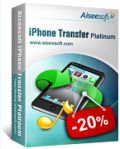
Aiseesoft iPhone Transfer Platinum is packed with all iPhone relevent products. It can convert DVD and any movie to MP4, MOV, H.264, MP3, M4A, formats for iPhone, iPhone (3G), iPhone 3GS, iPhone 4, iPod, Apple TV conveniently. Moreover, it can also transfer video, audio and photo files between computer and iPhone, make iPhone ringtone with your own video and audio sources, and manage your iPhone SMS. Special 20% off coupon code for GOTD users: AISEBJK. Buy now!

Aiseesoft iPad Converter Suite is the all-in-one tool for iPad users including iPad Video Converter, DVD to iPad Converter and iPad Transfer Platinum to convert DVD and video files to iPad video/audio files. Transfer/backup video/audio/image files between computer and iPad device. Support newly-updated iTunes, iOS 5 and Apple devices Special 20% off coupon code for GOTD users: AISEBJK. Buy now!

Aiseesoft iPad 2 Software Pack is packed with DVD to iPad 2 Converter, iPad 2 Video Converter, iPad 2 Transfer, iPhone Ringtone Maker and iPhone SMS Transfer. It can convert DVD movie and video to iPad 2 compatible video/audio formats. It can also manage iPhone SMS and make iPhone ringtone. Special 20% off coupon code for GOTD users: AISEBJK. Buy now!
GIVEAWAY download basket
Comments on Aiseesoft Total Media Converter 6.2.26
Please add a comment explaining the reason behind your vote.



Thank you for another fantastic post. Where
else could anybody get that type of information in such
an ideal way of writing? I have a presentation next week,
and I'm on the look for such information.
Save | Cancel
Another good free video converter as an alternative is VIP Video Converter. You can get it now for free at http://www.vip-video-converter.com/start_download.php .
Save | Cancel
Mind you I have Win7 OS
Save | Cancel
When I covert any video format with the screen's original Aspect (16.9) but after it converted it's showed Letterbox type and i edited it into Full Aspect 16.9, it's still produced Letterbox type after converted, so it failed on that part.
Save | Cancel
I installed this on Windows XP SP3.
And the Nvidia one is lit (obviously I have an nvidia card)
The thing is I don't know when I will ever get a chance to test it because I don't have....PSP, PS3, XBOX, Wii and DS, Blackberry, Nokia, Android, Mobile Phone, Portable Multimedia Device, Game Hardware, Sony Devices, or Zune.
I see it does have streaming video settings, maybe that will come in handy.
This concluded my test. Sorry I didn't do more. I give it a thmbs up, it looks ready to rock!
Save | Cancel
To Edward, Comment 60, yes they are really videos :) Ever hear of Screen2Exe, the freeware screen capture recorder? Their videos become exe. Lots of other software makes .exe videos too. Tried to rename the video to avi, it broke it. It didn't play when Windows Media Player opened the file. :( I'm not sure this was made with Screen2Exe, or what program made the videos. Thanks for the try :)
Save | Cancel
Downloaded and installed on Win7 64 bit without a hitch over previous version, and it automatically used the preexisting key.
Would like to see added in the next version example:
.AC3 in .MP3 out
.wmv in .mp3 out
etc.
Other than that one of the best programs I have ever downloaded from GAOTD. Thank you for allowing me to try out your latest software.
Save | Cancel
I already have Aiseesoft Total Media Converter from a previous GOTD do I need to download this program - if this is better do I need to un-install the previous version. I would say that a lot of GOTD members will want to know the answer to this.
With this in mind can I suggest that those who offer software clearly state if previous offers by them need to be un-installed or can be run alongside new versions.
Save | Cancel
I figured it out! (and for #43!)
#43 - Yes, you need a card that supports AMD APP drivers, then download and upgrade the drivers. Once installed, check under settings in the Catalyst center for Video. Be sure the check box for video acceleration is checked.
NOW! Before 3AM EST (or whenever the site resets for you), uninstall the program, go into the Program Files folder and delete what remains, reinstall before the deadline.
If the drivers are in, and the softeware goes in after, you should get an enable AMD APP checkbox!
`Best of luck!
Save | Cancel
This is my followup report after posting my comment #9
I had to do the conversion of the targeted file twice because first time there was not enough space on the HD. lol
The second try was using a different target drive and the converted video was perfect within my settings (I should have been a bit more critical in my brightness setting). However, I must admit that the resulting conversion was far better than I had imagined. Video to audio synch was preserved faithfully, and that is the most important asset for any video converter of this ilk.
Eiseesoft Total Media Converter is a gem. Naturally there will be some problems with some conversions, but this conversion is difficult to find any fault with. Thus I wholeheartedly recommend this software not only for simple conversions, but also for conversions that require video adjustments during re-encoding. I have seen nothing that works better or as simply as Total Media Converter.
FYI, my test re-encode was done under Win 7 x64, i5 Intel CPU, 6 mb RAM. The 1hour 55 minute film was converted in approximately 4 hours. I converted a VHS to Divx AVI rip to .h264 Mp3-audio. The original VHS film has never been released to DVD. Using Total Video Converter removed the characteristic VHS artifacts (especially the blown-out highlights) and it delivered as close to DVD enjoyment as could be hoped. Nevertheless, the software is powerful enough that I am sure I can do it even better on my next try.
This is indeed top-quality software worthy of consideration by any serious film enthusiast. Thus it gets my top marks !!
Save | Cancel
Note to Randy#54/56 - the down-voting on 'informative' and complimentary feedback on this board is invariably because the salivating and sycophantic 'Gee thanks' compliments are generally seen as unhelpful and as being the product of the software publishers themselves, or their lackeys (future publishers please note).
Compliments, anyway, without providing any background, are just a waste of time. Reasons are always expected.
Save | Cancel
I have tried to convert a movie file to be played on my Onda VX767, but have noticed neither popular chip based players, like Ingenics (Chinachip) or Rockchip appears in profile list. I have to use a modified Zen profile.
The program has an option to modify the sound volumen, but not a normalize option (it is not the same).
Nice program, but for certain users there are freeware programs like vidrop which could match their needs better.
Save | Cancel
Add output options for Kindle Fire and Nook color
Save | Cancel
Freemake Video Converter and Iwisoft Video Converter are both better than this one, and they're both freeware.
Save | Cancel
Great program. Only one wish for next releaae : upload to Youtube account.
btw. it supports DCSS and has built in DeMacrovision :))
Save | Cancel
I presume checking for updates should be disabled in the preferences for this product in order to keep it registered.
Save | Cancel
amd apu acceleration doesn't work. I downloaded what they need from AMD site, now i got amd accel. option enabled in program, but still only cpu is used in conversion. Gpu is used only in specific formats? i try classic avi(divx or xvid) to apple format. If i dont make this program to use gpu i get back to freesoft video converter - free and faster when use onlu cpu.
Save | Cancel
What´s wrong with this software? Running Win7 home premium 32bit this is the first program supporting CUDA and not recognising my graphics card right. Newest NVIDIA drivers and Microsoft DirectX drivers are installed.
CUDA option is not activated and cannot be activated manually in the graphical interface.
All other CUDA programs work. Most of them make a horrible job leaving a lot of block artefacts in the converted video but at least they do their job using CUDA.
Without CUDA this kind of software is useless for me.
Save | Cancel
I was pleased with the performance of the version offered earlier, and this new has all of that plus they have added support for multiple monitors. I minor inconvenience that I was willing to live with but it's nice to have it solved. Clean easy installation on a Win 7 system with no need to remove the earlier version, this over-wrote with no ill effect. Many thanks to both of you!
Save | Cancel
Installed on 64-bit Windows 7 over the top of the previous GOTD offer (v6.2.18). It works pretty well, enough to satisfy me anyway, thanks again GOTD and Aiseesoft!
Video conversions can be extremely resource hungry, and this nice product has two very important features that not all of the competitors offered on GOTD have.
In the preferences you can specify CPU affinity so that when running it doesn't chew up all of your processor cores, so making your PC unresponsive for other use.
And as #34 commented, you also can specify use of the graphics processor (GPU) on your NVIDIA display card to offload conversion work from your PC's CPU -- and similarly if you happen to have an AMD graphics card such as ATI Radeon.
Save | Cancel
Hi All!
1) Great program. I have been using various versions from GOTD for awhile.
My question is regarding AMD APP. How do you enable it? I tried Google, thought I had the correct drivers. No change. Check box is still unresponsive.
I'm wondering: Since I did an "over the top" install, should I uninstall, reboot, then re-install? Or is there something with AMD App drivers I'm missing?
Thanks in advance for any and all help.
Dave
Save | Cancel
Why do most converters NOT convert from .SWF to other formats..?
This is very nice software but I think it would be complete if it was able to convert from .SWF to .AVI/.WMV etc...
Save | Cancel
#27 Drake - Nice tease - so what is that one free converter that works so well?
Save | Cancel
This software won't support 6 channel audio conversion on pc unless your installed sound card or whatever,supports it. otherwise you get 2 channel audio conversion by default...At least I could not find the option/button anywhere.Not good for the entertainment center 5.1 surround sound audio setup that goes with the television...Besides that issue this is high quality software well worth paying for!!thankyouverymuch
Save | Cancel
To Gina, coment number 52. Video files should not have an exe extension. If it is really a video file, try changing the extension to avi or mpeg. Good chance the video can then be read into an editor.
Save | Cancel
Installed very easily and does MP3 extraction from DVDs very smoothly
Save | Cancel
I've used this program in the past, and it was my preferred converter. However, it doesn't meet my needs anymore, as it lacks the ability to convert the recordings from my tuner card (.wtv or .dvr-ms). If that's not important to you, I highly recommend this converter. And if the guys from Aiseesoft are listening, I would have no problem buying this if it would convert from .wtv.
Save | Cancel
Thx... much appreciated but FREEMAKE -"FREE" Video Converter does as much and more, e.g.,
-Unique! Burn DVD - up to 40 hours!
-Burn Blu-ray Videos.
-Unique! Upload videos, photo slideshows, MP3 to YouTube!
Chk it out and their other free softwares :http://www.freemake.com/free_video_converter/
Save | Cancel
Why are so many people down-voting on informative and complimentary feedback about GOTD offers by its users? I've read so many great reviews that are APPLICABLE to what the comment and feedback is all about and it's quite pathetic that those reviews "aren't helpful" to you. C'mon! Be nice to those who've taken time to help us out. As DVD copying/converting software goes, it's one software market that dominates software sales because we all are fussy about the movie studios making it difficult for us to legally back up our DVDs that we've spent hard earned money on.
Whether people buy DVD/CD software or, (gasp!) download illegal versions of the quality ones---that do maore harm than good---is their choice. But to down-vote helpful and complimentary reviews is nothing more than childish behavior that's meant to be rude. Please take the higher road of class or stop using this site. This note will probably get down-voted a lot and it won't bother me. It's not about the software but respecting those who make this site a success. GOTD and it's clients DO NOT have to do what they do so don't take it for granted.
Save | Cancel
Very impressed. Converted a few files to check it out and could'nt be happier. It even handled a pesky MKV file with great results.
2012's best giveaway yet.
Save | Cancel
Oh YEAH!! This is one of my favorite software packages ever! I've used Aiseesoft as part of the last giveaway and it took a lot of frustration away from me where video work is concerned. Although GOTD offers a variety of software (THANKS SO MUCH!!) I tend to pay close attention to the DVD software offers. Today is yet another that I wake up to a fun package offered. I want to thank GOTD and Aiseesoft for offering items like this for free because it's something you don't have to do AND it's high quality software. By you offering it as a free gift it saves so much time in having to review other softwares, compare them and decide which one to buy that will do what a user needs it to do.
This is a GREAT software package and I hope anyone reading the reviews here will see that a huge majority of us are continued users and it's reliable. Thanks, also, to all of the reviwers who submit their experiences with software offers each day so I/we know how to decide and not make a mess of our pc's and registry. Just because a package is free one still should be careful and decide if it will work effectively on their pc setup. I rely heavily on the reviews myself and you all have saved me from making a decision that wouldn't be in my best interest. I still hate when I have to skip an offer because it's free, but it can also be dangerous to chance it. I have had great success with the software I've chosen, so...MANY THANKS!!
Save | Cancel
thanks to you
and your company
Save | Cancel
Downloaded and registered fine, I know I will use this. However, I have some videos that are in the .exe format, and this will not import them. Does anyone know how I can merge and convert these files, using this software or others?
I did import a .wma file, and though the sound was a little choppy (is probably due to my underpowered tabletpc), it looks great. Thank you very much!
Save | Cancel
Does anyone know if this can be used to strip DMR from digital copies so I can transfer my digital copies of blu-ray DVDs to Motorola Xoom?
Thanks
Save | Cancel
Having a problem I'v never had here. Download is faster than a 20+MB file would be, and attempting to open it yields the message that the zipped folder is invalid. Same thing if I use 'save target as'-this time the message is 'folder is empty' This is with IE. Downloaded ok with firefox. Any ideas what's wrong. Would really like to have both browsers working properly.
Save | Cancel
Thanks GOTD and Aiseesoft Studio; a very nice and easy to use Audio
and Video Converter with lots of cool features!
Save | Cancel
Oh, and you can install it over the previous version offered here. It stays registered. The registration number for that one is the same as for this one. And you can use your own name to register, if you so wish.
Save | Cancel
Excellent, fast, clean converter software with a ton of presets and the ability to make your own presets as well, #24.
I downloaded this the last time it was offered, and it works just great.
Thanks, Aiseesoft and GAOTD!
Save | Cancel
Hi - I tried converting a wma file to mp3 without any success. The mp3 file is horrible junk. Could I be doing something wrong? Thanks
Save | Cancel
Needs to add ability to ROTATE videos. Otherwise, awesome program!!
Save | Cancel
Do I need to install the AMD App to use this program
Save | Cancel
Guys, you can register with your own name!
Also, does anyone have a changelog between last version and this version? 6.2.18 vs 6.2.26? I have already uninstalled the older one and installed newer one. There isn't much difference in the UI.
Save | Cancel
Format factory.
Save | Cancel
#34 "One thing I notice this has over the older version I had installed (version 5.xx.xx) is AMD acceleration." Yes, but if you click on Aiseesoft's link to download something it suggests you need (AMD APP Technology), in Firefox WOT comes up and says the website is "Poor" and untrustworthy, etc. So I didn't download anything from there.
Another thing -- I loaded three short clips in JVC's Hi-Def TOD format, and although it showed a thumbnail, and played the soundtrack -- there was no video in the preview screen!
Anyone with any ideas why this is, and what to do about it?
No, I thought not. TOD format is just too weird....
Save | Cancel
Although I have lots of other video converters, this is the first one I have come upon thats supports 1080P for Blackberry Playbook that I just got for Xmas!
Not all video converters are the same!!!
Thx GAOTD!
Save | Cancel
the registration screen is under the final install screen.After install-minimize it and you will see a GAOTD screen that states use Giveawayoftheday as the user name and there is a reg code listed under there. Usually the giveaways self register but this one downloads the lite version and you must enter the reg info to have it turn into the full version.
Save | Cancel
I went to the Aiseesoft website to read more about its products and was given a WOT Warning. Comments indicated it was a forum spamming and phishing site. After all the good reviews here, this surprised me. Any truth to this?
Save | Cancel
It's a good dvd and video multimedia software, but only provides for Windows users. For Mac users, i'd rather choose total video converter from www.mac-videoconverter.com it can deal with any videos for Mac osx. No matter which version, thx GOTD for sharing!
Save | Cancel
I can't fault this giveaway, such a simple installation and registration, no need to give away my e-mail or any personal details.
I've been looking for a DVD ripper/converter so I can take my movies abroad with me on my tablet. This is perfect and rips them very well to the file type and resolution I need.
I do, however, find the file size is larger and the quality slightly better when you merge the movie's chapters and output a single file. It looks better compared to ripping just the movie.
I was sick of having to use a ripper then a converter but this does it all-in-one, I can now trim down my start menu programs list!
Save | Cancel
#24, you need to look harder. You can customize anything you want in the output profiles. Click on the profile button and slide up to the top of the list. It even remembers the custom profiles you set up.
One thing I notice this has over the older version I had installed (version 5.xx.xx) is AMD acceleration in addition to NVidia acceleration. I'll have to give that a test.
Save | Cancel