Every day we offer FREE licensed software you’d have to buy otherwise.
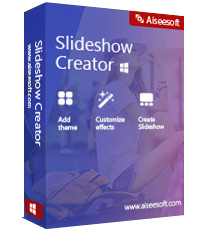
Giveaway of the day — Aiseesoft Slideshow Creator 1.0.10
Aiseesoft Slideshow Creator 1.0.10 was available as a giveaway on September 14, 2018!
Aiseesoft Slideshow Creator is the easy-to-use video weaver with photos, videos and music files in high resolution (4K supported). It makes slideshow movie with BMP, JPG, JPEG, PNG, TIF, TIFF, ICO, DIB, JFIF, EMF, GIF, MP4, FLV, WMV, MTS, AVI, MOV, MP3, AIFF, FLAC, AAC, AC3, WAV and more. You can create a quick movie with the ready-made themes, and customize slides by combination of text, filters, transitions and elements freely. Adding background music/subtitle and editing video (crop, clip, rotate, mirror, fast/slow motion, crop, etc.) can be supported fully.
Note: This software is compatible with Windows computer on 64 bits.
Aiseesoft provides 50% off coupon code: AISEYVEC (apply to recommended products and other products) for all GOTD users.
System Requirements:
Windows XP/ 7/ 8/ 8.1/ 10 (x64)
Publisher:
Aiseesoft StudioHomepage:
https://www.aiseesoft.com/slideshow-creator/File Size:
130 MB
Price:
$39.99
Featured titles by Aiseesoft Studio

Now get it with 50% OFF Coupon: AISEYVEC for all GOTD users.
Aiseesoft Video Converter Ultimate is the most professional multifunctional video utility. It converts video to other format (MP4, MOV, AVI, MKV, FLV, etc.). It also supports converting video resolution among 4K, HD and SD to meet your needs. This program gives away to you for downloading hot videos from video-shared websites (YouTube, Yahoo, Facebook, etc.). Note: In the latest upgrade, it supports external subtitle adding and editing, and extra audio track(s) adding and deleting.

Now get it with 50% OFF Coupon: AISEYVEC for all GOTD users.
Aiseesoft Screen Recorder is an easy-to-use screen recorder. It allows you to record online video and audio with high quality. You can capture streaming videos, live game video, online conference, video tutorial, and more for playback or sharing online. You are capable of editing video while recording to share video directly. Moreover, you are able to select window for recording, and leave it to make other operations with your computer. Additionally, you will not miss the snapshot feature to use it as the image capture software.
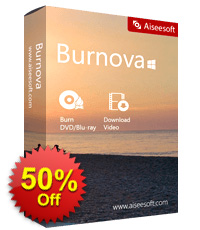
Now get it with 50% OFF Coupon: AISEYVEC for all GOTD users.
Aiseesoft Burnova is regarded as the high-reputable DVD creating software by the majority of users. It cannot only create the video file from your local disk to DVD disc/folder/ISO file, but also download and burn online video from YouTube, Vimeo, Facebook, etc. to DVD with simple clicks. Menu editing features enables you to change the background music, picture, add subtitle and audio track, and move the buttons to customize your special menu templates. Video editing will rotate, flip, crop, watermark and clip video file. The newly effect function lets you add the filter, blur, sharpen, gray, sketch, canvas, mirror, sculpture, effects to change your video style before making DVD.
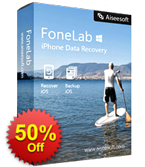
Now get it with 50% OFF Coupon: AISEYVEC for all GOTD users.
Aiseesoft FoneLab is the most reliable iPhone/iPad/iPod data recovery software. In its latest upgrade, this software adds new feature, iOS System Recovery, which enables to fix your iPhone disabled, recovery mode, DFU mode, etc. to normal for using conveniently. Check here: https://www.aiseesoft.com/ios-system-recovery/ Moreover, you could easily make the one-click backup and restore for your contacts, messages, call history, photos, calendars, reminders, voicemails, WhatsApp messages, etc. without iCloud or iTunes. Check here: https://www.aiseesoft.com/ios-data-backup-and-restore/
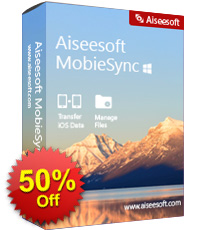
Now get it with 50% OFF Coupon: AISEYVEC for all GOTD users.
Aiseesoft MobieSync is the iOS data helper to transfer, convert and manager photos, videos, contacts, and others easily. It works as the data transfer to copy files from/to iOS device to/from computer, and between iOS devices. Moreover, it lets you convert HEIC images from your iPhone to be viewed on more devices that are playable conveniently. You can even customize ringtone for your iOS device without purchasing from iTunes Store conveniently. Get the all-in-one data transfer, HEIC converter and ringtone maker, you can play your iOS device at ease.
GIVEAWAY download basket
Comments on Aiseesoft Slideshow Creator 1.0.10
Please add a comment explaining the reason behind your vote.


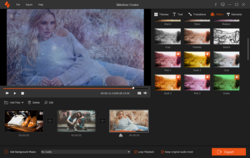



Please read this guide if you are not sure how to register the software.
Installation Guide:
Step 1. Download Zip package from GOTD.
Step 2. Unzip the Package and run setup.exe to install the software.
Step 3. Click the "Get Free Registration Code" button to get the registration code for free.
Step 4. Click the "Register" button in the register window.
To learn more information about the software, please visit this page: https://www.aiseesoft.com/slideshow-creator/
A 50% off coupon code (AISEYVEC) is for GOTD Users. You could use it to buy all the products at:https://www.aiseesoft.com/
Save | Cancel
Aiseesoft studio, Great program but MUST have a cross-fade to be really top drawer!
Save | Cancel
Great program but MUST have a cross-fade to be really top drawer!
Save | Cancel
Thank you very much for an excellent software . downloaded and registered with no problems , and is a welcome software as I have used it before and it is excellent
Wm
Save | Cancel
This giveaway program is no more than a thorough action from Aiseesoft Studio to promote their other products with a percentage discount. As far as I have read the comments, Aiseesoft Slideshow Creator 1.0.10 is no more than a ß-version.
Save | Cancel
It's a full version, not an annual license.
Looks very easy to use.
Save | Cancel
will not work on xp 64bit
Save | Cancel
Installed and registered on Win10 64 bit with no problem. That's the best thing I can say about it.
Its missing the most basic function of a creative tool, a way to save a project and return to it later.
The most basic transition, a cross fade, does not work. It gets to the end of one picture, suddenly goes black, then fades up the next picture. The three possible settings for the transition all do exactly the same thing.
It tried a few other transitions. Several of them crashed, and since you can't save the project, I had to start again from scratch.
Sorry, Aiseesoft, I usually like your software, but this one is not ready for real use yet.
Uninstalled.
Save | Cancel
I installed and tried two different email addresses to get the validation code. Still no email after two hours. Not in spam or anyplace I can find. Sent a test email to both of the addresses just to verify they were receiving mail, and they are. Just not the validation email.
Save | Cancel
after the installation is complete, the program can not run
using W10 64bit
Save | Cancel
Same here.
Save | Cancel
Really the most simple slideshow creator. If you have a lot of pictures it will take a lot of time to add motions and transitions, as opposed to much better creators that let you add random effects and transitions. The VDSC video editor is free and does SO much more than this. The $39.99 price on their website is wildly unrealistic.
Save | Cancel
How do I apply a transition to all pictures in the slideshow?
Save | Cancel
Last time I was forced to watch a slide show was in 1969 in grade school...on an actual slide show projector...
Who really sits around making these stupid things and expects people to watch them...?
If I want to show someone a picture...I show them 'A' picture...not make them want to commit suicide by viewing
all my pictures...
Save | Cancel
Great product. I love the fact that I can use video. All the slideshows I use will only work with pictures and they don't offer filters. Nice effects and themes. I need to see if additional themes, transitions and filters can be purchased. The slideshow exports out in different formats and sizes. Nice.
Save | Cancel
Will not load on my computer. It says not the right Windows version. I am using Win 7 (32) bit.
Save | Cancel
Lawrence Rodriguez, please re-read the description above. It includes the following: "Note: This software is compatible with Windows computer on 64 bits."
Save | Cancel
Suze, Windows XP/ 7/ 8/ 8.1/ 10 (x64)
Is this what you are referring to?
My mistake. I thought this meant Win 10 (64 bit)
Save | Cancel
Windows XPsp3:
on install:
Unable to execute file:
C:\Program Files\Aiseesoft Studio\Slideshow Creator\Slideshow Creator.exe
CreatProcess failed; code 193.
%1 is not a valid Win32 application
clicking the OK button, then this error appears:
Exec check Direct3D11 faild!
(notice the spelling of failed)
it's a no-go for me :(
Save | Cancel
installed but wont open i get: no audio device found?
Save | Cancel
Same issue here!
I will un-install it again.
Save | Cancel
I hope Aiseesoft support personnel are reading comments here and will soon respond.
Thanks
Save | Cancel
What formats are available for the finished product?
Save | Cancel
warpwiz, MP4, FLV, WMV, MTS, AVI, MOV are video files.
MP3, AIFF, FLAC, AAC, AC3, WAV are audio files. The choice is yours.
Save | Cancel
Does it do the Ken Burns scan effect ?
Save | Cancel
Harry Mang, Yes, but only if Ken Burns is operating the software.
Save | Cancel
I took a quick look at this program.
The problem I have with it is that there is no cross fade option (a transition that is used a lot). There is a fade transition but this caused that screen to go black then fade up to the next photo. There did seem to be three option to chose from for the Fade Transition and I tried to chose what seemed to be a cross fade but this did not work.
The example shows a zooming in on the photos but I can't see any option to create a zoom.
Save | Cancel
The File menu has two options: Add File or Exit. I do not understand why there is not an option to save a profile of the slideshow as it currently stands. That way, you could go back in to tweak things. If you intend to create slideshows with this tool,, and need to stop for whatever reason, you will need to start all over. Aside from that issue, the program looks nice overall.
Save | Cancel
Please tell me more about the one-year license. Does the program die on me after one year?
Save | Cancel
drneuro, where do you read there is a one-year license for this giveaway? It's not stated in the content above or in the Readme file.
Save | Cancel
Russ, probably because when you go to sign up for the registration code you get a message that says ................Please enter your Name and E-mail address and click on the "Register" button. In a few minutes, you will receive an email with an annual license. Your e-mail address will only be used to accept the registration code, and will not be shared or stored for any other purposes.
Save | Cancel
R2D2, It would be nice if the publisher would provide an explanation.
Save | Cancel