Every day we offer FREE licensed software you’d have to buy otherwise.

Giveaway of the day — Aiseesoft iTunes Backup Genius
Aiseesoft iTunes Backup Genius was available as a giveaway on February 13, 2013!
Aiseesoft iTunes Backup Genius is a professional recovery tool for all iOS devices. It can retrieve data file from iTunes backup for iPhone/ iPad/ iPod you deleted or lost. You can recover 12 types of deleted or lost files before from iTunes backup file including video, audio, image, message, notes and contact, etc. You can preview lost files (image/ video/ audio/ contacts/ SMS, etc) and choose files before recovery.
The main features include:
- Retrieve data from iTunes backup for all iOS devices.
- Recover data including Video, Camera Roll, Photo Stream, Contacts, Messages, Messages Attachments, Call History, Calendar, Notes, Reminders, Voice Memos, Safari Bookmark, etc.
- Allow to preview lost files and choose files before recovery.
- Support all versions of iPhone/ iPad/ iPod (Only for iOS device).
Additional event: Aiseesoft provides 50% off coupon code: AISEFTB (applicable to All Aiseesoft products) for all GOTD users.
System Requirements:
Up to Windows 8
Publisher:
Aiseesoft StudioHomepage:
http://www.aiseesoft.com/itunes-backup/File Size:
33.6 MB
Price:
$99.95
Featured titles by Aiseesoft Studio

Aiseesoft Blu-ray Ripper Ultimate is packed with most popular tools such as Aiseesoft Blu-ray Ripper, Aiseesoft Blu-ray Player, Aiseesoft 3D Converter, Aiseesoft iPhone Transfer Platinum and Aiseesoft DVD Creator. The package can convert 2D/3D BD movies and video files to 2D/3D video files (Anaglyph 3D, Side by Side 3D, and Top and Bottom 3D). And it directly plays Blu-ray movies in Blu-ray disc, Blu-ray folder and ISO image files. Special 50% OFF coupon code for GOTD users: AISEFTB

Aiseesoft Media Converter Ultimate is a professional converter to convert Blu-ray/DVD movies to 2D/3D popular video with excellent output image quality. It can also convert 2D video to 3D video. Media Converter Ultimate supports DTS-HD Master Audio and Dolby Digital 5.1. The converted video is compatible with iPhone, Android phone, iPad and Samsung Galaxy series. Special 50% OFF coupon code for GOTD users: AISEFTB
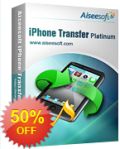
Aiseesoft iPhone Transfer Platinum is packed with all iPhone relevent products. It can convert DVD and any movie to MP4, MOV, H.264, MP3, M4A, formats for iPhone 5, iPhone 4S, iPhone 4,iPhone (3G), iPhone 3GS, , iPod, Apple TV conveniently. Moreover, it can also transfer video, audio and photo, TV shows, Podcast, iTunes U, eBooks, Camera Roll, Contacts, voice memos, camera shot between computer and iPhone, make iPhone ringtone with your own video and audio sources, and manage your iPhone SMS (MMS). Special 50% OFF coupon code for GOTD users: AISEFTB

Aiseesoft Blu-ray Player offers users a professional solution of enjoying Blu-ray movies at home with computer. This amazing player is capable of playing most movies in Blu-ray disc, Blu-ray folder and ISO image files. Also this Blu-ray Player can play popular video files (including HD videos), like AVCHD video, MTS, M2TS, MXF, TS, TRP, MKV, MPEG, FLV, WMV, and MP4, etc. formats. The user-friendly interface and rich codecs could bring users amazing movie watching experience. Special 50% OFF coupon code for GOTD users: AISEFTB
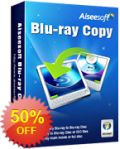
Aiseesoft Blu-ray Copy is the full-featured copy software that can enable users to copy Blu-ray disc to a Blu-ray folder, ISO files and blank Blu-ray disc like BD-R, BD-RE, BD-R DL and BD-RE DL. Blu-ray Copy can copy 3D Blu-ray disc with the original video effect. The software is easy to use with new friendly interface and it can copy the Blu-ray disc with good quality and fast speed. Special 50% OFF coupon code for GOTD users: AISEFTB
GIVEAWAY download basket
Comments on Aiseesoft iTunes Backup Genius
Please add a comment explaining the reason behind your vote.


I have two Toshiba 3TB usb 3.0 externals and this program says there is nothing on either one and then it crashes. Every other recovery program I have tried says the drives don't have MFTs. If so, how is it that Windows and other programs can read these drives just fine?
Save | Cancel
Q: How to transfer the recoverable photos, videos, audio files to the iOS device?
A: Aiseesoft iPhone Transfer can help you transfer photos, videos, audio files from computer to iPhone, iPad and iPod.
Q: How to transfer the recoverable Contacts in .csv or .vcf to the iOS device?
A: You can use iPhone Transfer Platinum to transfer Contacts in .csv or .vcf format to iPhone, iPad and iPod.
Save | Cancel
I have been using Aiseesoft Total Media Converter a lot recently to merge and convert six-parters-per-episode-flvs downloaded from the internet. It does a good job and I'll be using the 50% discount code provided in this giveaway to buy it for when I migrate my notebook to ssd. So I for one like Aiseesoft products, or at least one of the products from them that I've tried.
Save | Cancel
Installed and registered okay but it does not detect my iPod when connected or synched. Using iTunes 10.7 and iPod Classic 160GB. Unable to test software any further. Aiseesoft's iPhone Transfer Platinum (previous GAOTD offering) works fine but this latest softwared failed. Uninstalling.
Save | Cancel
Installed and registered without problem.
When I run the software, it showed my device, however when I clicked "Start Scan" it show this message: "The current version doesn't support encrypted iOS device backup file." What is my problem here? did I use the wrong version? which one is the right one. Mine is Iphone 4, and Window 7/64.
Can sb help? Thanks alot
Save | Cancel
@14,
It says it's version 2.1.2 this time around...
@17 and others,
I noticed something on my installation. I have ZoneAlarm firewall installed and it tells me every time a program attempts Internet access without my consent. This program, even *AFTER* disabling the "Check For Updates Automatically" in the preferences, STILL attempted Internet access. Update check still yet? Don't know for sure but since there are so many complaints about Aiseesoft products suddenly deactivating themselves, I'm gamble that it ignores your update check and checks anyways. Not cool. Thumbs down JUST for that IMO! I despise that...
Save | Cancel
Apparently does not handle password protected backups, as I get the error “The current version doesn’t support encrypted iOS device backup file.” so this is useless for me.
Save | Cancel
I decided to register , disregarding WOT Score Card. Only to have the same issue as #18 by Ritchi.
Save | Cancel
I trust GOTD but I'm Not sure what to do on this case. I have not registered yet.
WOT blocked website. See link:
http://www.mywot.com/en/scorecard/aiseesoft.com?utm_source=addon&utm_content=rw-viewsc
Save | Cancel
The software downloaded, installed and activated flawlessly. I used it on Win XP Pro, Win 7 Pro and Win 8 machines and it backed up my Ipod Touch software perfectly. I am glad to finally know what is being backed up - and, by the way, the price isn't bad either (free!!!)
I have a suggestion for an additional feature that apple does not offer. I generate my own playlists with audio files. Even though you do not restore files to i-devices, if you were to capture the playlist names and the file names within the playlists, it would make my manual restore job easier. I would just look at your list and know which files go in a particular playlist.
Thank you for the great software!!
Save | Cancel
I have no use for today's offering, so can't comment on it specifically; however, I have installed other Aieesoft giveaways in the past - Total Video Converter and DVD Ripper. In both cases, after using the software a few times initially, 3 or 4 months passed before attempting to use it again. Somehow, between uses, both became unregistered. I've not encountered that with any other GOTD offers.
Some issue with my computer, perhaps, but extremely odd that it has only ever occurred with Aieesoft products, downloaded and installed a number of months apart.
Anyway, just adding my 2 cents to the comments on the company. I won't use their products again, free or not.
Save | Cancel
all i products are at a premium price,the $99 price tag is following that trend. dont sell it for less, as others have asked as it could cheapen the apple brand.
Save | Cancel
I like aiseesoft, they make total media converter I can't live without it. it's the only one that does .amv files correctly for my Craig ;o)
I see my comment for total media converter voted down to -1
ouch. that hurts. Do I talk too much is that what's wrong?
I think they make great products. Sadly I can't test today cause I do not have an iAnything.
But the converter WORKS GREAT!
Save | Cancel
#13 - Looks like you couldn't find any "FREEWARE programs out there which do more or less the same thing for FREE". Does that mean this program IS worth 100 BUCKS??
Offering criticism of applications you haven't tried and don't understand is sheer madness in my humble view and of little value to the developers or GOTD supporters.
Save | Cancel
Ummm... went to CNET and TUCOWS to read the rave reviews that garnered this software some prestigious awards (an Editor's Choice award - a 5 out of 5 rating - as mentioned on the "Buy Now" page for this software at Aiseesoft's own website).
But... there does not seem to be a single word about this software on either site. Any comments Aiseesoft? We know you're reading this.
Not a good start to my research (I always do my own research before I download anything)... and certainly not a good first impression.
(Note: If I had a 5 out of 5 from TUCOWS you'd be darn sure my website would have a direct link to that article. Opened in a new window, of course, so you don't have to leave my site.)
#3, Brian - The vendor has provided us with some information above about their product. Along with the price, please provide us with a list of the other information you are not willing to allow us to comment about. (e.g., Am I allowed to note that they say "You can recover 12 types of deleted or lost files", and then later they name all 12, followed by "etc."?)
Cheers
Save | Cancel
Previous AISEESOFT downloads always become unregistered. Fool me once, shame on you. Fool me twice, shame on me. Sorry, I will not be fooled again.
Save | Cancel
Quite a coincidence this- yesterday I realised I had made a note on my iPhone, of a serial number for an engine service spare part.
I've sold my iPhone and gone Android instead.
This programme let me recover the info in that note.
Thanks for this programme, very useful to have in your utilities.
Save | Cancel
When I press "Start Scan" I'll get the comment "The current version doesn't support encrypted iOS device backup file.".
Thats all - all thumps down.
Save | Cancel
In general, the software from Aiseesoft looks clean, works and does what it says. I have purchased some. But, i will not download Aiseesoft products from GAOTD anymore. Here is why: Without my updating them, they cease to be valid after a while and work only for 5 minutes; and, I know I activated them properly!
This has cost me a lot of wasted time finding out that it worked for only five minutes and guessing what could be wrong. No need to waste time with a company that plays "gotcha". :(
Save | Cancel
This could be handie.Than
Save | Cancel
I downloaded it twice, tried to install both downloads. It gives an error "Fatal error: Key is invalid".
I extracted all 3 files to their own folder. XP Professional, Service Pack 3
Save | Cancel
Version 2.1 was offered a while back. What version is this? Thanks
Save | Cancel
#3
UPDATES here are not FREE...and if there are FREEWARE programs out there which do more or less the same thing for FREE, 100 BUCKS for a program like this is sheer madness in my humble view.
# 6 PAUL
Didn't get ur point: hello?? Are u OK man? 68 THUMBS DOWN in the first few minutes? Where did you see that? LOL!
"If we all don’t support Giveaway of the Day, like GIOVANNI, Mike,White Rabbit, Ashraf etc. . . then we will only get the cheap free junk out there"
So you are suggesting that we should say that every GAOTD given away here on a daily basis is FANTASTIC and no criticism about it is allowed otherwise we may get free junk only as "revenge" against our comments? LOL..Are you serious dude?? How about skip reading them if you don't like or disagree with them?
In my view, comments made by me, Mike, Ashraf etc.... can actually improve the quality of the GAOTDs, because they force GAOTD developers to add more unique features to their programs, which cannot be found in FREE alternatives mentioned by me, Ashraf etc..., so that to make them more attractive.
The problem here is, if ever, the GAOTD rating system which is in my opinion nearly always manipulated probably by competitors on a daily basis: this could actually lead to the risk you mentioned above, instead of my comments.
As for today's giveaway it seems to me a nice product which does what it claims pretty well.
But once again I noticed an incredible amount of THUMBS UP given to this product in a few minutes time, exactly as occurred for every other AISEESOFT previuos release. This sounds fishy to me.
Another strange thing is that ANY AISEESOFT product has ever been listed on SOFTPEDIA so far and I wonder why!!
100 bucks for a i-tunes backup utility is pure madness in my view, if you think that the most advanced professional security programs out there like NORTON and BITDEFENDER costs almost half price.
BEST FREEWARE ALTERNATIVES
Here you go:
http://www.copytrans.net/copytranstuneswift.php
Download it here to get the ACTIVATION KEY if asked(it should still work):
http://www.softpedia.com/get/IPOD-TOOLS/Other-IPOD-tools-Updates/CopyTrans-TuneSwift.shtml
Another smarter way to backup your iTunes music files is actually that to turn them into MP3 files and then burn them to a virtual CD-RW drive. In such way, you can listen to them wherever you like and on the PC you want, for FREE of course.
Too good to be true, right?
As usually you are dead wrong, dudes (but psss don't show this GEM to PAUL...LOL!!):
http://www.softpedia.com/get/Multimedia/Audio/Other-AUDIO-Tools/DVD-Ranger-iTurnsPro-Manager.shtml
If you are an Android user and want to sync your iTunes music and playlists to your Android phone, both wirelessly and over USB, well good news is that you can do it for FREE: did you know that??.
http://www.melodroid.com/index.html
That being said, before backing your itunes library up, you should also remove any possible iTunes duplicates, fix iTunes exclamation points, and/or import missing songs (if any), right?
How about do that automatically for FREE??
http://www.copytrans.net/itunes-cleanup.php
Finally, to prevent data loss when pluging your iPhone/iPod into your PC:
http://www.zeleksoftware.com/#sync
Enjoy!!
Cheers from Italy.
Save | Cancel
This Program is simply a backup program and is AS GOOD AS THE LAST TIME YOU SYNC'd YOUR iOS HW WITH iTunes, it WILL NOT RECOVER FILES FROM iOS HARDWARE.
$99.95?? Seems someone's keyboard was stuck on the 9 key! ;)
Aiseesoft: FIX iBG's HELP, it reads: Step 1: "download iTunes Backup Genius: http://www.aiseesoft.com/iphone-data-recovery/" this link goes straight to Aiseesoft's website. Step 2: install the Program Step 3: register the program."
Hello!? Anybody there? Aiseesoft, this is a Dead Link: FILE DOES NOT EXIST on Aiseesoft's website. Which, by the way, if I'm reading the HELP instructions for iBG, didn't I just download and install it?
Curiously, iTunes Backup Genius is also blatantly nonexistent on Aiseesoft's website...
Save | Cancel
I’m a bit disappointed with this!
Installing it, the screen states “Select an iTunes backup file to scan”.
I recently installed an SSD drive and have reinstalled everything I need, including iTunes. My itunes backup was on the old drive, and I want to restore everything as it was. Copying the backup file to where it should be the software still can’t find it, telling me that “my iPad hasn’t been backed up yet!”
I know it hasn’t – that’s what I want the backup for!
Thinking I would be able to locate the backup file manually from the ‘File’ option, the only choice that gave me was to ‘Exit’.
Again – not at all impressed. It has the opportunity to be very useful, but it isn’t. Uninstalling.
Save | Cancel
Doug (#7): Whilst iTunes backs up your iOS devices, I do not believe iTunes 11 has the ability or lets you only restore the files you want.
For example I have every backup of each iDevice I've ever owned and if I want to for example go back in time and receive one particular photo I can do so.
Or if I'm fixing a iDevice for someone and the only thing they want is there pictures restored, I can simply use this software to get the photos from the iOS backup file and the device can be set up as NEW and then I can sync over the photos manually.
This isn't just software for Jailbreakers, I probably won't use this software all the time, but recently I had to set my iDevice up as new as there was an issue with it and restoring a backup didn't solve the issue but now with this software I'm able to extract anything I want from my iOS backup and either keep it on my computer or transfer it to my device.
Save | Cancel
I don't believe that it is possible to backup my genius. If it were possible, I would backup all my genius and sell it to Alzheimer's patients out of the kindness of my heart.
Backing up my laptop? Now that is a different story. My laptop isn't as smart as me. I have an external hard drive, though, and the software that came with it automatically backs up data multiple times each day.
I've never actually had to restore from a backup, however. I don't make a practice of doing stupid things with my computer like downloading viruses or deleting necessary file. For all you who need to restore backups regularly, may I suggest becoming computer suave?
Save | Cancel
HERE WE GO!!!
(i'd stick around and watch the squirrels and nuts but the wife is sick - so i'll toss my hat in early (and suffer the consequences thank you very much lol)
@3 Chaplain - Nothing Is Free... (Not even this retort my fellow non-conformist) AND, since it will do very little good to complain (i mean comment) today about the referenced comment, i'll do so today: REALLY???
@6 - i have to disagree with just about everything in this comment (NOT EVEN STORCH goes this far). i've seen you around and am surprised that it's not common knowledge that some stuff has been (let us politely say) over done. That the ratings quite often look like someone took '100' and split it (flipped a coin) to start off the bickering (before even the first few comments are made). That comments that are 99.99% unconcerned with the offered product still make it on here (like if u read this u can understand perhaps...). And, to end our suffering, there are some "free" things out there that have not (and will not) be offered here. (Yeah - i mean stuff that even Goiv and Ashraf (might) miss).
To those offended - i apologize. (But only just a little - would not want to rob your joy of down-flagging me.) i suppose i could make a comment about Aiseesoft, like i like their 3d converter - but that's not up for grabs now. i don't know about their 'shady'-ness. So therefore my vote is a TIE!
regards;
Save | Cancel
Paul (#6): More puzzling is the fact that by day's end, this software will pass the 1000 thumbs up mark. Aiseesoft is the only company I've seen do this, despite the mediocre reception their software always receives in the comments, even with obvious shill comments. Add to this the dubious awards they claim and generic user "testimonials" and you have the shadiest developer ever to grace this site. I don't even care if the software works. Because of Aieesoft's shady tactics I refuse to even try their products on principle alone. They are not trustworthy as far as I'm concerned.
This isn't a cheerleading fan site. People are free to express their opinions. And while there are some regular commenters here whose opinion I have faith in, I will decide for myself whether I'll try out the software and what rating I'll give it. In the case of Aieesoft, I'll simply wait for something I'm interested in (and can trust) to come along. Others are free to do as they like.
Save | Cancel
Don't beat me to the punch, but it doesn't matter to complain if this is free today or tomorrow it costs money, iTunes 11 does that perfectly and doesn't cost any money and will be free forever (and iTunes is 100 percent secure it's from Apple / the makers of iPad, iPod, iPhone and Mac).
However, some who suddenly get the urge to jailbreak their iOS device, Aiseesoft iTunes Backup Genius might be the only cure to backup data. Myself not a iOS-Jailbreak fan, so can't advise how to fix your mess with third party apps.
Save | Cancel
68% Thumbs Down in the first few min? I wonder, how many of these people here, have actually installed and even tried this software? From the few years I have been downloading & using GOTD software, I found that Aieesoft's software to be generally pretty good. I can't give this a thumbs up or down because I don't need it and can't be bothered to waste my time installing it. If we all don't support Giveaway of the Day, like GIOVANNI, Mike,White Rabbit, Ashraf etc. . . then we will only get the cheap free junk out there.
Save | Cancel
Try it to find two of my pictures that I lost or delete from my iPhone 4. Successfully install and active it on my computer with win 7 64bits. I can easily find the backup files of my iPhone 4 and find the pictures I want. I can also see the backup files of my iTouch. Nice software and very easy to use. Thanks GOTD and Aiseesoft.
Save | Cancel
Just download and tired it with my laptop. Install and active successfully.
After run it, it will show the iTunes backup files automatically. User was allowed to choose which backup files to recover and you can also choose which file you want to recover. From my laptop, I can see there are backup files from my iPhone 5, iPad 2 and my iPhone 3GS. Because I don't need to recover any files now, I don't recover them actually. If you want to get your lost files back from your iTunes backup, you could try it and I think it will work for you. It's a keep. Thanks anyway.
Save | Cancel
Before someone complains about the cost of this software, remember that for today it is FREE, NO CHARGE, GRATIS. If you must, complain tomorrow when you need this software and have to pay for it. I haven't yet tried the effectiveness of todays offering but Aiseesoft software is usually reliable and therefore worth trying to see if it is what you want. If not, wait to see what the good people at GOTD have for us tomorrow. Thanks.
Save | Cancel
Download, install and active Aiseesoft iTunes Backup Genius smoothly on my destop win7.
According to the description of Aiseesoft, it can get backup many kinds of files from iTunes backup no matter what your iOS devices is.
Pro:
1. Show all the iOS backup files from iTunes
2. Support almost all kinds of file types (did not try it by myself)
3. Easy to use and recover the files
4. Support more than English(Japanese, French, German)
Cons:
1. Can not recover files from Apple devices which is not iOS.
2. Have a Mac OS version
General speaking, it is a nice software that can recover files from iTunes backup. It is really easy to use and recover almost all kinds of files from iTunes backup. I will keep it on my desktop, thanks GOTD and Aiseesoft.
Save | Cancel
Please read this guide if you are not sure how to register the software. Installation Guide:
Step 1. Download Zip package from GOTD
Step 2. Unzip the Package and run setup.exe to install the software.
Step 3. Open “read me” txt, use the registration code to register it.
Learn more information about the software, please visit this page:
http://www.aiseesoft.com/itunes-backup/
A 50% off coupon code (AISEFTB) is on the interface of Aiseesoft iTunes Backup Genius. You could use it to buy all the products at Aiseesoft (http://www.aiseesoft.com).
Save | Cancel