Every day we offer FREE licensed software you’d have to buy otherwise.
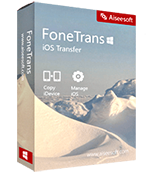
Giveaway of the day — Aiseesoft FoneTrans 9.1.30
Aiseesoft FoneTrans 9.1.30 was available as a giveaway on July 22, 2020!
Aiseesoft FoneTrans is the iOS data transfer software for among iOS device, iTunes and computer. Getting rid of iTunes, you can transfer photos, messages, contacts, videos, music, notes, calendars, Safari, eBooks, etc., selectively for iPhone, iPad and iPod. Moreover, it lets you sync data between iOS devices, between iOS devices and computer/iTunes without overwriting any data.
In its latest upgrade, you can export app messages like Kik, Line, Viber, WhatsApp, Messenger, WeChat, QQ, etc., from iOS device to computer for backup.
Its ToolKit enables you convert HEIC images, one-click backup and restore from one iOS device to another one..
Aiseesoft provides 50% off coupon code: AISESUOD (apply to recommended products and other products) for all GOTD users.
System Requirements:
Windows XP (SP2 or later)/ Vista/ 7/ 8/ 8.1/ 10; Supported iOS: iOS 6.0 and higher versions (iOS 9 included); Processor: 1GHz Intel/AMD CPU or above; RAM: 1G RAM or more; iTunes: 10.7 and above
Publisher:
Aiseesoft StudioHomepage:
https://www.aiseesoft.com/ios-transfer/File Size:
70.6 MB
Licence details:
1 year
Price:
$49.95
Featured titles by Aiseesoft Studio

Now get it with 50% OFF Coupon: AISESUOD for all GOTD users.Aiseesoft iPhone Unlocker is the all-in-one iOS unlocking software. It can get into a locked iPhone by wiping the lock-screen passcode and removing Apple ID. Moreover, it can recover and remove the Screen Time restrictions passcode on iPhone 11, XS, XR, X, iPad Pro, iPod touch, etc., running in iOS 13/12/11 and before. Note: Aiseesoft iPhone Unlocker is strictly for the purpose of legitimate purposes on your own device.
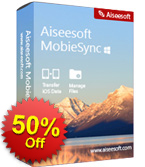
Now get it with 50% OFF Coupon: AISESUOD for all GOTD users. Aiseesoft MobieSync is the best phone data manager for iPhone and Android. It helps you to manage (add, create, delete, de-duplicate and move) your contacts, videos, photos, music, and messages from phone on computer easily. Moreover, it can be the Android iPhone transfer software to share data between Android and iPhone conveniently. The product page link
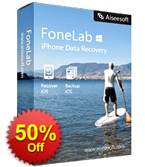
Now get it with 50% OFF Coupon: AISESUOD for all GOTD users.Aiseesoft Aiseesoft FoneLab is the most reliable iPhone/iPad/iPod data recovery software. It allows you to retrieve the deleted text files (contacts, text messages, app messages, call logs, notes, etc.), and lost media content (photos, music, videos, etc.) from iOS devices directly, iCloud and iTunes backup. Completely compatible with iOS 13, it does a great job in backing up latest iOS devices, like iPhone 11/XS/XR/X, iPhone 8, iPhone 7, iPhone SE, iPhone 6s/6s Plus, iPad Pro and iPad mini 4 on your computer. The product page link:
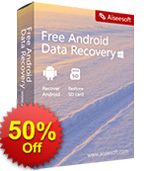
Now get it with 50% OFF Coupon: AISESUOD for all GOTD users. Aiseesoft Android Data Recovery is the data retrieval software for Android phone and tablet. It recovers deleted contacts, messages, call log, WhatsApp messages, photos, notes, and other media files from phone and SD card directly.

Now get it with 50% OFF Coupon: AISESUOD for all GOTD users. Aiseesoft Video Converter Ultimate is the most professional multifunctional video converter, editor and enhancer. It handles DVDs and videos over 1000 media format (MP4, MOV, AVI, MKV, FLV, MP3, FLAC, WMA, etc.) at 30X faster with Blu-Hyper CPU video encoding technology acceleration support.
GIVEAWAY download basket
Comments on Aiseesoft FoneTrans 9.1.30
Please add a comment explaining the reason behind your vote.


Please read this guide if you are not sure how to register the software.
Step 1. Download Zip package from GOTD. Unzip the Package and run setup.exe to install the software.
Step 2. Run this software and a pop-up register window will appear. Click the “Get Free Registration Code” to visit the registration access page (https://www.aiseesoft.com/special/gotd/fonetrans/), where input your username and email address to receive the registration code for free.
We will send the free activate code to the email address you provided, please check your mail inbox in due time. If you don't see it in your inbox, just check the spammed emails.
Step 4. Return to the software, copy and paste the received registration code under “License Key” and click “Register” to activate it successfully.
Note: Cannot find the register window? Just can click the “Register” button (A lock image at the top) in the main interface of this software.
To learn more information about the software, please visit this page: https://www.aiseesoft.com/ios-transfer/
A 50% off coupon code (AISESUOD) is for GOTD Users. You could use it to buy all the products at: https://www.aiseesoft.com/
Save | Cancel
I finally had a chance to try this software but when I plug in my phone, the backup just stops at 95%. I left it to backup overnight and it just remains at 95% and never finishes so I can’t use any of the features....
Save | Cancel
I am not sure, but after the install, when I tried to take backup of videos using device option, it doesn't recognize videos in my iphone. any reason?
Save | Cancel
Dear Giridhara Tadikonda,
Thank you for your feedback.
Sorry for getting back to you late.
You mean our product couldn’t detect the videos in your iPhone?
If so, could you please send us a relevant screen shot of the page after you connected your iPhone?
You could send it to us via e-mail: support@aiseesoft.com.
Once we confirm it, we will try our best to help you.
Thank you for your understanding and cooperation in advance.
Best Regards!
Aiseesoft Studio
Save | Cancel
Awesome iPhone data transfer program... Used it to transfer 8500 photos - that took 3 hours but did it nicely. Then the best part of it was to transfer my Books from the iPhone - took 10 minutes to transfer 8 gb of .pdf, etc. doc. books to my PC. No problems at all, will use and recommend to friends and family. Thanx GAOTD for this foneTRans. offer from AiseeSoft. Thnx - best - sims
Save | Cancel
I do not understand the voting. So much negative, when it appears that nobody has even tried the software.
Well, I installed and tested. It works well. Backed up my iPad contents into folders of my choice on my computer.
Maybe next time we can have people comment that have actually tried the software.
Save | Cancel
I wish to transfer the contents of my entire iPad to a new iPad. This includes PROGRAMS that are registered. Will this software do this? Can any software out there do this?
Save | Cancel
Does it allow managing App's?
Save | Cancel
Dear sumit,
Thank you for your feedback.
We are sorry that our product doesn’t support managing apps at present. It is mainly used to transfer various types of data between iOS and computer or from iOS to iOS.
Here is the detailed information for a reference: https://www.aiseesoft.com/ios-transfer/
If there is any other problem, please feel free to contact us via e-mail: support@aiseesoft.com
Thank you for your understanding and cooperation in advance.
Best Regards!
Aiseesoft Studio
Save | Cancel
sumit, Can't see any option to do so on first assessment
Save | Cancel
I would like to get a text list on my computer or iPhone of all the apps on my iPhone. This app does not seem to do that. It is not clear which of Aiseesoft's app may do that. Or does someone have an app which can do that for an iOS 13+ phone, including possibly read from iTunes backup?
Save | Cancel
OldGuy, Sorry for keeping you waiting.
What do you mean “I would like to get a text list on my computer or iPhone of all the apps on my iPhone. ”? You mean you want to transfer the apps between your iPhone and computer? Please tell us more detailed information about your demand.
You mentioned “ read from iTunes backup”, you mean you want to recover data from iTunes backup files?
If so, you could have a try with the Aiseesoft FoneLab which is mainly used to recover data from iOS devices, iTunes/iCloud back up files.
Here is the detailed information for a check: https://www.aiseesoft.com/iphone-data-recovery/
If there is any problem, please feel free to contact us via e-mail: support@aiseesoft.com
Thank you for your understanding and cooperation in advance.
Best Regards!
Aiseesoft Studio
Save | Cancel
I don't understand why it's getting so many thumbs down but no one is saying why they gave it thumbs down
Save | Cancel
Fg, People want something to completely replace iTunes and not another addition, so they can remove iTunes... I have found only one that is fairly adequate and does not require iTunes at all, but it's limited in the unpaid version. So, i also, give fonetrans a thumb down.
Save | Cancel
Is iTunes required?
Save | Cancel
wynford, Yes it is mandatory and moreover: the last version! After registration, you are asked to clic on a link to download the last version and then to restart Fonetrans. Since I want to keep a previous version of iTunes, I will not use FoneTrans :-(
Why aren't they able to respect what they announce about itunes here above"Getting rid of iTunes", and why isn't it indicated in #1 that step about final version download of iTunes?
Save | Cancel
wynford,
Sorry for getting back to you late.
We need to explain that if you want to use our product, you need to install iTunes on your computer.
But there is no need to open iTunes when using our software.
If there is any other problem, please feel free to contact us via e-mail: support@aiseesoft.com
Thank you for your understanding and cooperation in advance.
Best Regards!
Aiseesoft Studio
Save | Cancel
is this free for today? I'm guessing it's not free when you have a 50% coupon code. You'll get Single-User License
Lifetime/1 PC for $49.95. I'm confused. So are you telling me that I need to pay $29.95 for a lifetime??
Save | Cancel
Froggy 1,
The program is available for $49.95,
but it will be free for our visitors
as a time-limited offer.
Save | Cancel
Froggy 1, Thank you for your feedback.
This Aiseesoft FoneTrans is a time-limited FREE offer on Giveaway of the Day.
And if you want to purchase the lifetime license, please feel free to contact us and we could offer you a 50% discount to purchase it.
If there is any other problem, please feel free to contact us via e-mail: support@aiseesoft.com
Thank you for your understanding and cooperation in advance.
Best Regards!
Aiseesoft Studio
Save | Cancel