Every day we offer FREE licensed software you’d have to buy otherwise.
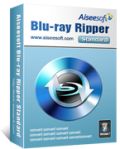
Giveaway of the day — Aiseesoft Blu-ray Ripper Standard
Aiseesoft Blu-ray Ripper Standard was available as a giveaway on October 8, 2012!
Aiseesoft Blu-ray Ripper is the professional and comprehensive converter. Firstly, it can convert Blu-ray movies to any video format. It includes 2D Blu-ray movies to 3D video, 3D Blu-ray movies to 3D video, 3D Blu-ray movies to 2D and 2D Blu-ray movies to 2D video. Secondly it can convert DVD to video in format of 2D to 3D and 2D to 2D. Thirdly, it can add video files and convert to 2D/3D video. This amazing software offers users the easiest solution of converting 2D/3D BD, DVD movies and videos.
The main features include:
- Convert 2D/3D Blu-ray movies to 2D/3D video. (Anaglyph 3D, Side by Side 3D, and Top and Bottom 3D).
- Convert video files to general 2D and 3D video.
- Convert DVD to 2D and 3D video (Anaglyph 3D, Side by Side 3D, and Top and Bottom 3D).
- Support most popular video formats like MP4, H.264, AVI, WMV, FLV, MTS, MKV, 3GP, MOV, RM, RMVB, etc.
- Be filled with the functions of trimming, cropping, merging, effecting and adding watermark.
- Be compatible with almost all mainstream portable devices, like iPad, iPhone (iPhone 5), iPod touch, Android devices, PSP, BlackBerry, Windows phone.
Additional event: Aiseesoft provides 50% off coupon code: AISEOTR (apply to recommended products and other products) for all GOTD users.
System Requirements:
Windows NT4/ 2000/ 2003/ XP/ Vista/ 7
Publisher:
Aiseesoft StudioHomepage:
http://www.aiseesoft.com/blu-ray-ripper.htmlFile Size:
31.6 MB
Price:
$49.00
Featured titles by Aiseesoft Studio

Aiseesoft Blu-ray Ripper Ultimate is packed with most popular tools such as Aiseesoft Blu-ray Ripper, Aiseesoft Blu-ray Player, Aiseesoft 3D Converter, Aiseesoft iPhone Transfer Platinum and Aiseesoft DVD Creator. The package can convert 2D/3D BD movies and video files to 2D/3D video files (Anaglyph 3D, Side by Side 3D, and Top and Bottom 3D). And it directly plays Blu-ray movies in Blu-ray disc, Blu-ray folder and ISO image files. It can also convert DVD to video and create DVD with video files. Additionally, the Ultimate supports iPhone (iPhone 5) and other Apple devices to transfer files among them. Special 50% OFF coupon code for GOTD users: AISEOTR

Aiseesoft DVD Converter Suite Ultimate is bundled of DVD Ripper Platinum, Total Video Converter Platinum, iPhone/iPhone/iPod Transfer Platinum, DVD Creator and DVD Copy. It can easily convert DVD and video to 2D video/audio in any format like MP4, H.264, AVI, MP3, WMV, WMA, 3GP, VOB, M4A, MOV and 3D video. Moreover, it can burn video to DVD, copy DVD to DVD disc and transfer files between iPod/iPad/iPhone (iPhone 5) and computer. Special 50% OFF coupon code for GOTD users: AISEOTR
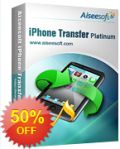
Aiseesoft iPhone Transfer Platinum is packed with all iPhone relevent products. It can convert DVD and any movie to MP4, MOV, H.264, MP3, M4A, formats for iPhone 5, iPhone 4S, iPhone 4, iPhone (3G), iPhone 3GS, , iPod, Apple TV conveniently. Moreover, it can also transfer video, audio and photo, TV shows, Podcast, iTunes U, eBooks, Camera Roll, Contacts, voice memos, camera shot between computer and iPhone, make iPhone ringtone with your own video and audio sources, and manage your iPhone SMS (MMS). This Transfer also supports IOS 6 and iTunes 10.7. Special 50% OFF coupon code for GOTD users: AISEOTR

Aiseesoft Total Media Converter Platinum can convert standard DVD to 2D/3D and standard video to 2D/3D. It can convert DVD and video to MP4, MOV, H.264, MP3, M4A, formats for iPad, iPhone (iPhone 5), iPod, Apple TV, BlackBerry, Mobile Phone (LG, Motorola, Samsung, Sony Ericsson) conveniently. Besides, the Converter is filled with the editing functions of trimming, cropping, merging, effecting and adding watermark. Special 50% OFF coupon code for GOTD users: AISEOTR
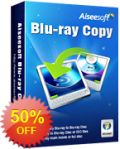
Aiseesoft Blu-ray Copy is the full-featured copy software that can enable users to copy Blu-ray disc to a blank Blu-ray disc, Blu-ray folder or ISO files. The software is easy to use and it can copy the Blu-ray disc with good quality and fast speed. Special 50% OFF coupon code for GOTD users: AISEOTR
Comments on Aiseesoft Blu-ray Ripper Standard
Please add a comment explaining the reason behind your vote.


I had an older version from a previous GOTD and have used it with no issues. I downloaded, registered and used this updated version with no problem the day it appeared on GOTD. A few days later, I opened the program and received a prompt to register and it is now showing as an unregistered copy. The old version does the same thing. Of course, at this point I can no longer re-register it using the GOTD code.
I emailed their customer support and their response was to tell me to pay for the full version. It should have been made clear somewhere that the old version needed to be uninstalled, otherwise I would not have bothered. Thumbs down.
Save | Cancel
This Blu-ray ripper is so powerful! It support ripping Blu-ray disc and convert DVD or video files to popular video and audio formats, even HD video formats. I can use it to convert my Blu-ray or DVD collections and the video files of my camcorder and play the converted video files on my computer.
Save | Cancel
This DOES work on Windows 8.
Tested on Windows 8 Enterprise Build 9200 (RTM).
Save | Cancel
I love this Blu-ray ripping software. After installed it on my computer, I use this application to rip my Blu-ray collection (The Dark Knight Rises) to MP4 video. And the output MP4 video quality is wonderful. Also the conversion is quite fast.
Now I could easily enjoy the MP4 video on computer and my Samsung Galaxy iii. And thank you for offering this amazing software.
Save | Cancel
One thing I don't really understand is why Aiseesoft has to rename each giveaway when it's just an update. The previous one was called "Aiseesoft Blu-ray to MKV Ripper". I guess I can understand wanting more people to see it and think it's something new and different but, as said above, that's kind of shady and I'm doubting I'll be trying any other Aiseesoft programs...like I'd need to since they're all the same thing anyway it seems.
Some advice Aiseesoft, provide software update notifications when you run the ripper/player/whatever instead of trying to trick faithful GaotD users. A strong backing of solid, useful software is much more likely to get others to use your offerings and conversely, veiled attempts to make everyone think A, that you're giving something new to us and B to falsely inflate your program's usefulness/desirability.
*pHOREVER pHR0ZEN*
Save | Cancel
There are questions or concerns (such as in #2) that needs to be clarified! But, up to this posting, Aiseesoft seems NOT TO CARE AT ALL!
What a pity...
Save | Cancel
Joe, AVS Video Converter is not free, though, from what I can see it's $59.
Save | Cancel
Thanks!! This successfully ripped a movie that I've twice failed to backup and wouldn't even play to the end in Windows Media Player!
Save | Cancel
@Giovanni
While I cannot comment on the decryption ability of DVDFab, I can comment on it's ability to author and burn dvd movies. I download and burn a LOT of movies. I have used DVDFab in the past, but have had it fail many times even though it said it succeeded.
I have yet to find any products better than AVS Video Converter for authoring burning and editing. Has more features and is more successful than any I have tried which is a ton.
As for ripping, there are none better than WinX DVD Ripper. Primarily as a result of it's DMR removal ability. I have yet to have it fail.
I have used various products from Aiseesoft. They are generally good, but I have had problems with several of their conversion software. JMO
Save | Cancel
Has nothing to do with the Software, but EVERYTHING to do with Giovanni.... Thank you for your continued postings of alternative programs and comments on same. Your input has been EXTREMELY helpful while I've been on this site and reminds me of the old days... You epitomize the spirit which USED to pervade computing.
Thanks for bringing some of that back.
pHROZEN cREW mEMBER
Save | Cancel
@JerryB - It is Version 6.3.30
Save | Cancel
JerryB, #9. This ripper's version is 6.3.30.
Save | Cancel
#3 In addition to my comment about some missing conversions in standard version and Giovanni not mentionning it:
For video conversions 3D -> 3D I'm using free and excellent Stereo Movie Maker by Masuji SUTO, especially for conversions from own real 3D to anaglyphs (I've got a real 3D cam):
www.stereo.jpn.org/eng/stvmkr/
Some samples to try cutting/cropping with Aiseesoft Blu-ray Ripper Standard, too:
http://www.stereomaker.net/sample/index.html
(Same for photos: free StereoPhoto Maker in English, German, French and Japanese:
http://stereo.jpn.org/ger/stphmkr/index.html)
Save | Cancel
This is Version 6.3.30.
Save | Cancel
Can this version be installed over the version 3.3.12 given away here on 06/17/2011 or does the previous version have to be uninstalled first?
*** Many thanks ***
Save | Cancel
I have version 3.3.12 from an earlier giveaway. I think it's the standard version. Can someone tell me what the version number of this is?
Save | Cancel
Pretty good blu-ray video converter, even though this GAOTD is just the STANDARD version of the main program!!
See comparison chart between different editions here:
http://www.aiseesoft.com/blu-ray-ripper/blu-ray-ripper-comparison.html
So the STANDARD edition, namely this GAOTD) appears to be an extremely limited version, since it can only convert 2D videos to 2D/3D ( ==> but hey...this can be done for FREE...did you know that?)
So overall it's a GOOD software but not a GREAT one because of its limitations (at least the PRO version could have been provided here for testing purposes, which is or should be the main goal of this marvellous service provided by GAOTD team on a daily basis)
BEST FREEWARE ALTERNATIVES
* DVDFab HD Decrypter
This GEM is an amazing FREE all-in-one DVD copying & burning software, which can remove almost all DVD protections of a whatsoever DVD & Blu-ray Disk and then copy your DVD/Blu-ray video to the HD of your machine at very high speed. It can copy either full disc or main movie, enabling you to specify your preferred output audio track and subtitle, as well as change your DVD playback order.
Why is it FREE?? Nobody knows that...but honestly who cares?? LOL!!
http://www.dvdfab.com/hd-decrypter.htm
In case it was unable to remove a certain stubborn Blu-ray protection, just try this FREE (PORTABLE) GEM, which can remove any copy protection from Blu-rays (including AACS) keeping the Blu-ray folder structure, original 1080p video, original menu, as well as the original audio/subtitle tracks.
http://www.bluraytoavi.com/blu-ray-decrypter.html
http://www.softpedia.com/get/PORTABLE-SOFTWARE/Multimedia/Video/Portable-Bluray-Decrypter.shtml
Or use this tiny tool:
http://www.softpedia.com/get/CD-DVD-Tools/CD-DVD-Rip-Other-Tools/Blu-ray-Disc-Ripper.shtml
See also:
http://www.blurayripper.org/
* FreeStar Free Blu-ray Ripper
Pretty unknown but extremely powerful, easy to use and fast FREE Blu-ray ripper tool, designed to rip Blu-ray videos (M2TS format) to High-Definition formats (H.264/MPEG-4 AVC, Apple TV h.264 720P, HD WMV, MPEG-2/MPEG-4 TS HD Video) with an excellent audio & HD Video final output quality. It can extract audio from blu-ray movies, supporting most multimedia players out there (iPod, iPhone, Apple TV, PSP, Xbox, Zune, NDS, Wii, or mobile phones), as well as both multithreading and batch conversion. No bad for a FREE solution, is it dudes?
http://www.free-blu-ray-ripper.org/
* 4Easysoft Free Blu-ray Ripper
This is a pretty darn good professional blu-ray ripper, which can convert several video & audio files to various video & audio formats, supporting many multimedia devices (iPhone, iPhone 3G, iPod, PSP etc...). Can also merge several clips into one and preview the output video.
Input video formats: Blu-ray Disc, DVD files, MPG, MPEG, MPEG 2, VOB, NUT, MP4, M4V, TS, RM, RMVB, WMV, ASF, MKV, AVI, 3GP, 3G2, FLV, SWF, MPV, MOD, TOD, QT, MOV, DV, DIF, MJPG, MJPEG
Output video formats: MPEG-4, H.264/MPEG-4 AVC, MOV, M4V, etc.
http://www.4easysoft.com/free-download/free-blu-ray-ripper.html
* DAPlayer
Breakthrough Blu-ray DVD HD videos playback for playing high-definition videos, like Bluray, AVCHD, TS, MKV, MPEG4, H264 video formats. Supports any commercial and homemade Bluray multi-track video/audio and subtitles, and can also be used to decrypt and backup blu-ray movies (compatible with BD+ and AACS protected Bluray) so as to play them from your hard disk and even from your virtual driver.
http://www.digiarty.com/
Want to create 3D movies from 2D or 2D movies from 3D but you are a beggar or just a darn stingy person and don’t want to spend any money for this??
Don’t worry and be happy...you can do it for FREE!
http://www.dvdvideosoft.com/products/dvd/free-3d-video-maker.htm
http://forum.videohelp.com/threads/329541-How-to-encode-3D-STEREOSCOPIC-to-2D
Finally to convert your ripped blu-ray videos in whatsoever format, you may also use FORMAT FACTORY or better yet this magic PORTABLE software kissing your wallet goodbye:
http://www.softpedia.com/get/PORTABLE-SOFTWARE/Multimedia/Video/Portable-XMedia-Recode.shtml
Enjoy!!
Save | Cancel
Always get a lot of fake testamonials and a hugely inflated THUMB UP when this company is here. Their software is generally pretty good, it doesn't need to fake the numbers and shill the posts. It makes them look really, really sleazy.
Save | Cancel
This Blu-ray ripper could be successfully installed on Windows 7 64bit with no problem. And I loaded the Blu-ray folder on my computer. Without doing any edit work on the source file, I rip the Blu-ray to the AVI output format. Then I tried to play the output AVI video with the VLC media player. The playing effect is amazing. All-in-all, this is a wonderful Blu-ray converting application.
Save | Cancel
I just bought the Nexus 7, and wanted to enjoy the Blu-ray movie on it. After an easily installation, this Blu-ray ripper could be launched successfully on my computer. Then I loaded the bought BD movie and selected the Android MP4 Video as the output profile. After a long conversion, I transferred the output MP4 video to my Nexus 7. And the video could be perfectly played. Thanks for this amazing software.
Save | Cancel
Thank You Giveawayoftheday and Aiseesoft for this great software.Installes and registered perfectly on my Windows 7 Ultimate 64 bit Intel Quad Core machine!
Save | Cancel
More information concerning standard version's restrictions I found on
http://www.aiseesoft.com/blu-ray-ripper/blu-ray-ripper-comparison.html,
e.g. no conversion 3D -> 3D and 3D -> 2D.
http://www.aiseesoft.com/blu-ray-ripper.html shows target formats:
"MP4, H.264, AVI, MP3, WMV, WMA, FLV, MKV, MPEG-1, MPEG-2, 3GP, 3GPP, VOB, DivX, MOV, RM, RMVB, M4A, DPG, AAC, WAV, etc. ".
I therefore presume that ts (MPEG transportstream) is still missing same as with a former GOTD I tried in "old" times. Some people need this for cutting TV recordings as I do.
I couldn't find address information on their site as seems to be habitual with all Chinese software sites in English. Elsewhere my research only got "100000 Beijing China". My mother always told me "Don't take goodies from strangers, ..." Dear Aiseesoft people, are you strangers?
Save | Cancel
This giveaway's version appears to be an updated version of Aiseesoft Blu-ray to MKV Ripper v6.3.22. Pls confirm, and if so, can it then completely replace or be a substitute for the mkv ripper? I mean, can I now uninstall the mkv ripper without missing any of its features? Thanks Aiseesoft and GOTD!
Save | Cancel
Please read this guide if you are not sure how to register this software. Installation Guide:
Step 1. Download Zip package from GOTD
Step 2. Unzip the Package and run setup.exe to install the software.
Step 3. Open “read me” txt, use the registration code to register it.
Learn more information about this software, please visit this page: http://www.aiseesoft.com/blu-ray-ripper.html
A 50% off coupon code (AISEOTR) is on the interface of Aiseesoft Blu-ray Ripper. You could use it to buy all the products at Aiseesoft (http://www.aiseesoft.com). Here we recommend five products:
Aiseesoft Blu-ray Ripper Ultimate
Aiseesoft DVD Converter Suite Ultimate
Aiseesoft iPhone Transfer Platinum
Aiseesoft Blu-ray Copy
Aiseesoft Total Media Converter Platinum
Save | Cancel