Every day we offer FREE licensed software you’d have to buy otherwise.

Giveaway of the day — Aiseesoft Blu-ray Player
Aiseesoft Blu-ray Player was available as a giveaway on September 29, 2012!
Aiseesoft Blu-ray Player offers a professional solution of enjoying Blu-ray movies at home with computer. This amazing player is capable of playing most movies in Blu-ray disc, Blu-ray folder and ISO image files. Also this Blu-ray Player can play popular video files (including HD videos), like AVCHD video, MTS, M2TS, MXF, TS, TRP, MKV, MPEG, FLV, WMV, and MP4, etc. formats. The user-friendly interface and rich codecs could bring users amazing movie watching experience.
The main features include:
- Play popular Blu-ray disc, Blu-ray folder and ISO files;
- Support Blu-ray disc with different region codes;
- Be able to play popular video files;
- Play 1080p video file with perfect quality;
- Have user-friendly and elegant interface;
- Bring users amazing video/audio and image quality.
Additional event: Aiseesoft provides 50% off coupon code: AISESOP (apply to recommended products and other products) for all GOTD users.
System Requirements:
Windows 7, Vista, XP (SP2 or later); Intel Core2 Duo 2.4GHz processor or equivalent AMD Athlon processor or higher; 512MB RAM or more
Publisher:
Aiseesoft StudioHomepage:
http://www.aiseesoft.com/blu-ray-player/File Size:
41.5 MB
Price:
$39.00
Featured titles by Aiseesoft Studio

Aiseesoft Blu-ray Ripper Ultimate is packed with most popular tools such as Aiseesoft Blu-ray Ripper, Aiseesoft Blu-ray Player, Aiseesoft 3D Converter, Aiseesoft iPhone Transfer Platinum and Aiseesoft DVD Creator. The package can convert 2D/3D BD movies and video files to 2D/3D video files (Anaglyph 3D, Side by Side 3D, and Top and Bottom 3D). And it directly plays Blu-ray movies in Blu-ray disc, Blu-ray folder and ISO image files. It can also convert DVD to video and create DVD with video files. Additionally, the Ultimate supports iPhone and other Apple devices to transfer files among them. Special 50% OFF coupon code for GOTD users: AISESOP

Aiseesoft DVD Converter Suite Ultimate is bundled of DVD Ripper Platinum, Total Video Converter Platinum, iPhone/iPhone/iPod Transfer Platinum, DVD Creator and DVD Copy. It can easily convert DVD and video to 2D video/audio in any format like MP4, H.264, AVI, MP3, WMV, WMA, 3GP, VOB, M4A, MOV and 3D video. Moreover, it can burn video to DVD, copy DVD to DVD disc and transfer files between iPod/iPad/iPhone and computer. Special 50% OFF coupon code for GOTD users: AISESOP

Aiseesoft iPad Converter Suite Ultimate is comprised of iPad Video Converter, DVD to iPad Converter, iPad Transfer Platinum and DVD Creator. This Suite can convert DVD and video to video format compatible with iPad/iPad 2/The New iPad, transfer video movies, music and photos among iPad, other Apple devices and computer and make iPhone ringtone. It also supports other Apple devices. In addition, this suite can create DVD, DVD folder and ISO files with video files. Special 50% OFF coupon code for GOTD users: AISESOP

Aiseesoft 3D Converter is the professional 3D/2D video converting software. It can convert general 2D video to 3D, 3D video to 2D and 3D video to other 3D modes. This software supports Anaglyph 3D, Side by Side 3D, and Top and Bottom 3D. The 3D Converter supports most popular video formats, like MP4, H.264, AVI, WMV, FLV, MKV, 3GP, MOV, RM, RMVB etc. This amazing software offers users the most professional solution of converting 2D/3D videos. Special 50% OFF coupon code for GOTD users: AISESOP
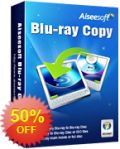
Aiseesoft Blu-ray Copy is the full-featured copy software that can enable users to copy Blu-ray disc to a blank Blu-ray disc, Blu-ray folder or ISO files. The software is easy to use and it can copy the Blu-ray disc with good quality and fast speed. Special 50% OFF coupon code for GOTD users: AISESOP
GIVEAWAY download basket
Comments on Aiseesoft Blu-ray Player
Please add a comment explaining the reason behind your vote.


I just tried to play a FLV download on this player. It doesn't work. I saw the initial part of the file, maybe half a second, then nothing happens. MP4, for instance, no problem. According to Aisee Soft FLV files are within the spectrum of the player. Other players indicated for FLV work in my system
Do others have similar experience? My OS Win 7 64x. Are there any tricks to make FLV played?
Save | Cancel
@Giovanni
DAPlayer does play NONE of my commercial blu-ray discs.
Save | Cancel
@25 Yes it's called a BluRay player but you would EXPECT a BluRay player to also have the capability of playing DVDs as well as AVI, MKV etc. just as Mac BluRay player does.
Mac BluRay player is in fact vastly superior to today's offering. Not only does it have a nicer looking, more fully featured interface, it's also managed to play everything I've ever thrown at it.
Aiseesoft Blu-ray Player may have the potential to be a good player, but quite frankly, in its current incarnation, its a piece of junk.
Save | Cancel
I installed the blu-ray player but it wouldn't play the blu-ray disc I put in the tray. What is the problem?
Save | Cancel
Update to my comment #24.
Somehow, started experiencing error messages after this was installed, when I try to play Windows Media Player 11.
(You are running out of memory, please close this or other programs and restart)
But I only got 1 other small program running.
Not sure whether this interferes and tries to "ELBOW OUT" usage of Windows Media Player.
Any way, not taking any chances.
Rolled back my Windows Media Player 11 to WMP Version 9.
And also uninstalled this Aiseesoft Blu-ray Player. Hopefully the problem will go away.
Save | Cancel
I actually upgraded my DVD-RW to a BD combo drive, so I'm one of the few who actually uses his PC as total media solution. (Gaming, 'net, movies, music, etc.) Thing is, this software is useless. My drive came with software. All retail boxed ones do. Even most OEM white boxers do, too. If you're one of the small few who didn't, then I guess this software's for you, and it's not costing you anything, but still...
I personally find it to be a waste of time, when there's actual freeware that works so much better, according to reviews. (Not to mention, factory included software, that I bring up yet again...) Plus this seems very much like a shill. I'm sure there's a fee to pay somewhere, down the road, such as updates to play the newest titles.
Yeah...PASS.
Save | Cancel
I didn't go after this for the BluRay player (have several), but for the ISO player. Plays ISO files nicely (so far) and lets me use menu options, so that is good. Shouldn't have to dig so hard to get to ISO files, though...
Save | Cancel
Thankyou for the offter but no thanks. I would rather use PowerDVD where I can play both DVDs and blu-ray movies. I know it not cheap but worth it.
Save | Cancel
Installed flawlessly on a desktop and a notebook system (both Windows 7 64-bit), activated quickly, registration via the username and registration code in the readme.txt file had no dramas whatever. Played a test Blu-ray disc without encountering problems. Perfectly adequate controls (such as subtitle selection).
The only thing missing was an Eject Disc button, which I recommend that Aiseesoft add in the next update.
Save | Cancel
One of the reason I bought a PS 3 was to watch Blue Ray Videos on my 50" TV not on my laptop.
Save | Cancel
Is this version 6.1.10 or a newer one that I don't already have? I don't want to overwrite my existing installation just to know.
Save | Cancel
Is this version for life, or is it a trial period that will expire after a month, year, etc.
Save | Cancel
Sorry! It worked, but somehow stealthily. ;-)
Save | Cancel
The DL link doesn't work for me.
Save | Cancel
It's not really working, freezes every 2sec. I had no problem playing with PotPlayer but this software is doesn't work for me.
Save | Cancel
you can use your own user name instead of gotd . just sayin...
Save | Cancel
installed fine but program crashes when try to play a blu ray
uninstalled
.
Save | Cancel
Four comments and 600+ thumbs up? That in itself is enough to make one not bother.
Save | Cancel
Anyone know if this will play a movie "file" that is already downloaded on a home computer? Thanks. Where is everyone today?
Save | Cancel
I have tried several AisEEsoft products before. Unfortunately, I have had too many bad experiences with all of these products and had to UNinstall every one of them. I just don't want to take anymore chances.
Besides, I already have two BR players in my computer so, really, why would I need another?
Save | Cancel
Looks like a good program.
What the information at the top of this page does not tell us is that we need a blu-ray player, for this blu-ray player to work.
I do not know enough about blu-ray to know what this is about, but the name of the software is "blu-ray player" which made me think it was the player I needed, but nope, need additional blu-ray player for this to work.
Need to change the name to make it less confusing, to say what it really is--which I do not know what that is.
Save | Cancel
Thanks to Aiseesoft Studio + GOTD.
Good stuff.
Playing the videos.
Just in case there is stuff the VLC will not play.
Save | Cancel
As a 89 year old grandma of 4, can someone tell me how to use this? I have a VCR player I wanted to try this out on. Please, someone help? I want to impress my grandkids that grandma can do this!
Thank you!
Ethel Thomson
Save | Cancel
This software looks nice but was a total failure on my Win7-64 system.
When I tried to play an AVCHD .mts file the program freezes immediately and goes into "non respondiong" state.
There is no way to open an ISO file - the Help files says something about a "virtual disk" but this is not explained.
Uninstalled.
Save | Cancel
sorry, forgot to mention that it was simple to go to the fullscreen and access the volume controls, both functions are available to you on the viewing screen of the movie. Again, nice, simple player.
Save | Cancel
I installed this BluRay Software, the picture quality if decent and it does everything is says it does, it is a vary basic player and if your just looking for a player to watch movies with, this works. I have better software for encoding and other things I do, but going to keep this one just for watching for a while before making a a decision to keep or uninstall. Thank you GOTD for this. If you don't have a BluRay player, give this one a shot.
Save | Cancel
I can only think this is good for laptops. I am not sure why anyone would be using a computer to watch blu-ray movies, a player is very cheap these days, and the only reason to have one installed in a computer, that is not a laptop, is to burn movies and large amounts of data. Also, with free ISO mounting software out there, and free players, like VLC, there is just some software that makes no sense to me. And there are a billion utilities out there, it comes down to personal preference for most users.
I don't think this program is neither good, nor bad, just another in the thousands out there, that make playing a movie, much more complex than it needs to be. Use a stand alone player, use HDMI to the receiver, then HDMI to the TV, no messing around with settings, and you get a much more enjoyable, if not, easy experience.
Save | Cancel
might be worth installing for the codecs if you are using something like media portal to actually do the playback ;)
Save | Cancel
while installing avira gives a security alert
A virus or unwanted program
'PCK/Asprotect' was found in files 'C:\program files\Aiseesoft studio\...\bdd.dll'.
access to this file was denied
I trust GOTD and this publisher so i am not worried but..
Save | Cancel
So with this i can play Blue Ray on my DVD player? kewl...thank
Save | Cancel
Installed ok. Plays Blu-Ray, MKV, AVI - but doesn't play DVD. Well it might play VOBs but attempting to open a DVD gives you an "Invalid Blu-Ray disk" error.
Uninstalled.
Save | Cancel
Excellent blu-ray video player today....my only concern is that, as every other GAOTD, it cannot be updated for future codecs or DRM protections...
So for a better and long-lasting Blu-ray video watching experience, I recommend the freeware "DAPlayer", which is in my view even better than this GAOTD for playing high-definition videos, like Bluray, AVCHD, TS, MKV, MPEG4, H264 video formats. It supports any commercial and homemade Blu-ray multi-track video/audio and subtitles, and can also be used to decrypt and backup blu-ray movies (compatible with BD+ and AACS protected Bluray), so as to play them from your hard disk and even from your virtual driver.
http://www.digiarty.com/
And for a more comprehesive VIDEO WATCHING experience...forget VLC, Windows Media Player and other crappy Video Players out there and install the awesome freeware "PotPlayer" instead, kissing codecs support problem goodbye.
Yes, this Korean app is a stunning media player, very light on system resources, packed with tons of amazing ADVANCED FEATURES, some of which are missing even in commercial software like today’s giveaway.
Just to give you an example, it supports GPU acceleration and post-processing, as well as all modern video and audio formats, WebCam/Analog/Digital TV devices and built-in DXVA video codecs, and can capture a screenshot or even record the file while being played!!!
With this FREE amazing multimedia player, the download of missing CODECS is just a memory of the past, since it includes an endless list of built-in audio and video codecs, enabling users to play almost any media format they want to!!
Download (==> PORTABLE version available)
http://codecpack.co/download/PotPlayer.html
Screenshots:
http://www.softpedia.com/progScreenshots/PotPlayer-Screenshot-174287.html
Alternatively, give these other two FREE great (portable) Video Players a whirl:
http://www.splayer.org/index.en.html
http://mpc-hc.sourceforge.net
And to watch VIDEOS & MOVIES in 3D for FREE:
http://www.softpedia.com/get/Multimedia/Video/Video-Players/3D-Player.shtml
LOL...Super SATURATED field, isn't it dudes?? What do you make of it?
Enjoy!!
Ciao
Giovanni
Save | Cancel
I meant playback devices, of course.
Save | Cancel
Don't blu-ray devices come with software to decode and watch Blu-ray movies? Or am I mistaken?
Save | Cancel
Propably doesn't play DVD Video discs (I've tried, but it said "Invalid Blu-ray file.")
Save | Cancel
This Blu-ray player software offers me an inexpensive and convenient way to enjoy the latest Blu-ray movies on my computer. It’s so great! I can also capture my favorite movie scenes as images.
Save | Cancel
Downloaded it, installed it and running, I guess my PC has some "special problems" (even if it's brand new) with blu rays, but this program worked just fine, I can't find an option to build the DB menu but at least I can see the movie, that's enough for me. Thanks!
Save | Cancel
Will this bitstream HD audio via HDMI?
I checked the product web page and didn't find an answer there.
Save | Cancel
I checked the site and cannot find any information about this player and adding subtitles, if it is possible and if it is able to do it, if so, which format subtitles work.
Save | Cancel
Aiseesoft is not the kind of company I'd ever trust. By day's end, this giveaway will have a comically suspect ratio of up/down votes. Aiseesoft is the only company I've ever seen get more than 1,000 thumbs up and they do it every time, despite the fact that there will be many comments complaining about the software. The positive comments, with few exceptions, are obvious plants, with the same generic tone as the comments from "Larry" and "Mike" on the product's homepage. The fact that a developer would stoop this low to push their product is not just shameful, but pathetic. And it's very disappointing to see GOTD allowing it yet again.
Save | Cancel
-Play popular Blu-ray disc, Blu-ray folder and ISO files
Tested it on a blue-ray movie. Run without any problem.
Have user-friendly and elegant interface;
No. Their control are a total crap. No option for us to customize control to our preference nor did it state what is the hot-key for a specific control. I had to try all combination and only found out its forward/backward hot-key. We need to hold either "Up/Down/Left/Right" in order to fast forward and vice versa. Couldn't figure out what is the key for full-screen and volume up/down though.
Already have VLC installed on my system and I think it is far much better than this, uninstalled.
Save | Cancel
Please read this guide if you are not sure how to register this software. Installation Guide:
Step 1. Download Zip package from GOTD
Step 2. Unzip the Package and run setup.exe to install the software.
Step 3. Open “read me” txt, use the registration code to register it.
Learn more information about this software, please visit this page: http://www.aiseesoft.com/blu-ray-player/
A 50% off coupon code (AISESOP) is on the interface of Aiseesoft Blu-ray Player. You could use it to buy all the products at Aiseesoft (http://www.aiseesoft.com). Here we recommend five products:
Aiseesoft Blu-ray Ripper Ultimate
Aiseesoft DVD Converter Suite Ultimate
Aiseesoft ipad converter suite ultimate
Aiseesoft 3D Converter
Aiseesoft Blu-ray Copy
Save | Cancel