Every day we offer FREE licensed software you’d have to buy otherwise.
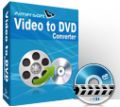
Giveaway of the day — Aimersoft Video to DVD Converter
Aimersoft Video to DVD Converter was available as a giveaway on February 27, 2010!
Aimersoft Video to DVD Converter is an easy-to-use yet powerful application to convert and burn video to DVD. You can preserve all your cherished videos with DVDs, and never worry about their missing because of the problems of computer or other devices. Also, if you want to show your precious memories at the party or family reunions, it will be your best choice to be the leading role.
Features:
- Support all popular standard and HD video formats;
- Powerful editing function to trim videos;
- Support most disc types: DVD–5 and DVD–9; DVD-R, DVD+R, DVD-RW, DVD+RW;
- Support burning video to DVD disc and ISO image file;
- Compatible with any DVD burners, including Samsung, Asus, Sony, LG, etc.;
- 100% compatible with Windows 7.
For more details follow the link
System Requirements:
Windows XP/Vista/Windows 7; Intel Pentium II 350MHz or above, or any Athlon; 512 MB RAM
Publisher:
Aimersoft StudioHomepage:
http://www.dvd-creator.org/video-to-dvd-converter/File Size:
11.00 MB
Price:
$19.95
Featured titles by Aimersoft Studio
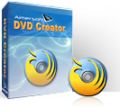
DVD Creator serves as a professional tool based on Video to DVD Converter. This creator can help you create DVD from your favorite videos with all popular formats. You can make personalized DVD with the powerful editing function of plug-in video editor. Moreover, there are more than 32 built-in DVD menu templates and over 60 transition effects for your choice.
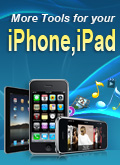
It’s an iPhone and iPad season! Aimersoft offers special service for your iPhone and iPad. You can find hot iPhone/iPad tools there, to freely and easily convert, transfer and share your iPhone/iPad content with friends, and most of them are offered with favorable prices. Let’s follow it to get your iPhone/iPad dance with your fingertips!

Aimersoft Media Converter is a professional DRM Remover and Video converter to remove DRM and convert DRM locked audio & video files and unprotected videos music HD videos into common formats.

All-in-one multimedia software including DVD Ripper + Video Converter + DVD/Video Editor + DVD Burner that allows you to rip DVD, convert video for playback on iPod, iPhone, BlackBerry, PSP, etc. create your own video by editing and appending effects, and burn any video to DVD to keep your memory forever.
GIVEAWAY download basket
Comments on Aimersoft Video to DVD Converter
Please add a comment explaining the reason behind your vote.


Waste of time. Everything works expect for the button to burn the dvd, its just having me create an ISO. I hate when software tries to upsell a "free" product.
Save | Cancel
Loaded some HD videos from a Canon video camera (*.MTS) which could not be found by the system (I guess it didn't fit the *.M2TS extension the program recognises). The videos were already in 16:9 format and selecting 16:9 in the application resulted in a vertically squashed picture. The video produced was also very interlaced and low quality.
Save | Cancel
You can see my positive comments by clicking on the 'Ratings' links at the top of the page, please do. Essentially, after a week of frustrations with complicated freeware programs, complicated settings and many mistakes made, I was at a point of hoping that I would never have to try to burn another DVD, but, I had promised to send some piano lessons to my sister. It was my good fortune to receive email notice of this giveaway. I found this program to be very easy to use and such a huge relief from previous frustrations. As implied in my ratings, "Ease of Use' is a very rich feature that technical people sometimes overlook. I am happy that my sister will get the DVDs now and I can relax and do other things.
Thank you very much Aimersoft and GAOTD
Save | Cancel
#18 Mike - Thank you very much for a simple overview of video/DVD process. The DVD Author you mentioned seems to be for UNIX - talks about make, compile etc. On its support pages there is nothing about Win version. Is there a Win install/executable?
Save | Cancel
worx on win. 7 64-bit but VERY limited customization of output dvd/iso file.------------------------To change menu picture on DVD go to:------------------------ "program files/aimersoft/video to DVD converter/Res/menu/Aspect (4:3 = 43 and 16:9 = 169 eg. Aspect43 or Aspect169) mbk (43 or 169; mbk43 or mbk169)" This is the file path if you want to change to picture then rename the existing file and then save the other picture as mbk43 or mbk169. An example filepath would be "C:\Program Files (x86)\Aimersoft\Video to DVD Converter\Res\Menu\Aspect169\mbk169.jpg" ( On Win-7 )
Save | Cancel
Another freeware alternative:
SoThink Free Movie DVD Maker - CNET User Rating 3/5.
It's a DVD Burner, it supports NTSC & PAL formats, it supports almost all video-conversion formats, and it has menu-creating capabilities.
Save | Cancel
Aimersoft Video to DVD Converter is a very easy to use app for very basically putting video on a DVD for stand-a-lone [set top] players. It'd be cool for sharing something like web videos with family [grandparents?] without on-line access, *IF* you didn't want to bother with more than one app, &/or learning anything etc. This *Is Not* what you'd use for projects you really cared about, & it's not designed for copying or backing up DVDs. Menus are about as bare as you can get, with user input limited to Thumbnails, List, or None. Chapters are non-existent.
The program itself, Aimersoft Video to DVD Converter, takes up ~42MB in 142 files, 16 folders. It's made up of a combination of free & pay ware code, tied together with/by Aimersoft's app. It's light on Windows registry [doesn't add hundreds of keys or anything], doesn't put anything new in Windows' system folders, & seems to have very, very low odds of interfering with any other video-related apps you've installed, so very little if any risk involved in giving today's GOTD a try.
Alternatives...
Hard part here is there are so many, though in fairness Aimersoft might have this extremely simple DVD creation niche to itself -- most everything else makes better menus, but you have to learn how. DVDs use mpg2 video, usually with audio as AC3 [you can use other formats, but with free AC3 encoders, why?]. Once you get your files in order [convert as necessary to DVD spec mpg2 & AC3], if you don't want/need a menu, the free version of MuxMan painlessly creates a top notch DVD for you to burn. The free DVDStyler [also avail. in a portable version at portableapps.com] goes a step further, with basic menus you can customize. The bundled software for making video DVDs included with disc burning suites [Nero, Roxio etc], like loads of cheaper apps let you design your menus, within limits... you can change &/or customize most of the menus, but can't create them from scratch. Next rung up the quality ladder are apps like Sony's home versions of Vegas/DVD Architect, that allow you to do pro level work, as long as you're not getting too fancy [on sale you can find this sort of software for ~ $30 - $50, sometimes after MIR, & it also might be bundled with gear]. Often these relatively inexpensive apps will let you create both DVD & Blu-Ray discs. The free DVD Author, often combined with one of a few ft ends/GUIs, lets you do serious work at the price of a somewhat high learning curve. [For reference -- or amusement -- think twice before looking at the software Hollywood uses... maybe your cash could be better spent on a nice vacation or maybe a spare car? Unless you're thinking Blu-Ray, & then you might consider a beach condo.]
Save | Cancel
This EXACTLY the same as Wondershare Video to DVD software.
Exactly same screens, options, features, etc. (even the same page web info of both products)
http://www.wonderdvd.com/wondershare-video-to-dvd-converter/how-to.html
http://www.dvd-creator.org/video-to-dvd-converter/how-to.html
AimerSoft and Wondershare are the same company?
What is the difference between this and the previous offered Wondershare Video to DVD converter?
Save | Cancel
downloaded and installed with no problem. Easily converted my WMV vids to DVD and burned to DVD with no problem. Good giveaway! Thanks!
Save | Cancel
It ok with this stuff. thanks to giveawayofthday. Have a nice day all.
Save | Cancel
As all other Aimersoft video utilities, it has very limited access to any audio or video settings, dumbing down the program and making it pretty useless to me. I will not be impressed until they add access to the more advanced settings, allowing users to choose detailed settings and view detailed info about the codecs they want to use.
Save | Cancel
@ Ashraf (2)
* Can burn the DVD directly onto a DVD disc or can create an ISO.
Then why it does for a $14,95 upgrade 'special price only for GAOTD users' to make it able to burn ?
Save | Cancel
#9 -- ISO files are really only a compressed archive. Many archive utilities (for instance the freeware IZArc) can uncompress the file giving you the exact file structure on your hard drive.
Save | Cancel
For another free alternative, try DeVeDe. From the website:
I've used it for years in Linux. The link above is to the Windows port.
Save | Cancel
@7 - There is a radio button when you click "Burn" that lets you select between saving to an ISO file and burning to a DVD.
Save | Cancel
It can create menus with animated thumbnails and any MP3 background music, but there is nothing to control the look of the menus, such as the number of thumbnails per page, the background image or theme. Pity!
Also, there is only an option to select the 16:9 or 4:3 aspect ratio, but nothing to add a border around the video frame. This is often necessary to display properly a screen capture on a TV set, as otherwise an important part of the image might be hidden.
IMO, it lacks also the option to output the files to an hard disc folder. Currently, it can generate an ISO or burn the DVD directly, but I would prefer to be able to manually inspect and/or modify the DVD-Video files with PgcEdit before burning them with a good DVD burner such as ImgBurn.
Save | Cancel
YESTERDAY
Hi,
This post is rather unusual because it refers to yesterday's GOTD "Sothink SWF Decompiler 5.4"
In comment #51 (posted earlier today) I added some links to Youtube videos which are not downloadable from the Tutorials section of Sothink.
Just wanted to let you know.
Greetz.
Patrick
[This comment #8 at time of submission 14:23 GMT+1]
Save | Cancel
'Aimersoft Video to DVD Converter is an easy-to-use yet powerful application to convert AND BURN video to DVD'
Misleading information, this is NOT to burn a DVD just to convert !
I downloaded but uninstall again, trying another burner that Xilisoft is interesting but I don't need a converter.
Thanks anyway and hace a nice day.
Save | Cancel
I currently used DVD Flick 'cos it does everything that I need,.. however, I'll give todays GOTD offering a go.
Save | Cancel
BAD: When attempting to load in a 3gp file, it tells me 'extra decoders are required to import these video files' but does not suggest where to get them.
GOOD: works simply and easily when converting video files that the program has decoders for.
Save | Cancel
Thanks WhiteRabbit
:-)
Save | Cancel
Unfortunately there is no Game giveaway this weekend. So I’ve collected together some excellent freeware and abandonware games for you to download. I’ll be posting several games either today or tomorrow and include DROD, L.E.D. Wars, Lemmings Paintball, UFO: Enemy Unknown, Soldiers of War, Zaxxon Retro-remake, Planescape: Torment, Need for speed: Special Edition, Prehistorik 2, Ecoquest I & II, speedball 2 and maybe a few more if I have time.. These include a couple of excellent puzzle games, a classic racing game, some strategy games and a space arena games. Just pop over to the game discussion forums and look for Week 77 games for the weekend.
http://www.giveawayoftheday.com/forums/forum/17
Save | Cancel
The Good
* Straightforward and easy to use.
* Can create DVD-5 and DVD-9 DVDs.
* Supports many input video formats, including HD formats.
* Can trim videos prior to creating DVD.
* Can burn the DVD directly onto a DVD disc or can create an ISO.
* Has option to automatically shutdown computer after DVD has been created.
The Bad
* Way too simplistic; user has very limited control over settings concerning the DVD that will be created.
Free Alternatives
DVD Flick
For final verdict, recommendations, and full review please click here.
Save | Cancel
Please read the information from Aimersoft Studio before installation:
Installation Guide:
1. Unzip the package you’ve downloaded from GOTD;
2. Run Setup.exe in the package to install the software FIRST;
3. THEN run Activate.exe in the package to register.
To get information on how to use Aimersoft Video to DVD Converter, please refer to: http://www.dvd-creator.org/video-to-dvd-converter/how-to.html
Aimersoft provides free support for this giveaway. If you have any questions about Video to DVD Converter, please feel free to contact our technical support directly at: support@aimersoft.com
Meanwhile, Aimersoft has released exclusive 60% discounts for GOTD users on DVD Creator:
60% OFF to Get DVD Creator Now!
Save | Cancel