English
Every day we offer FREE licensed software you’d have to buy otherwise.
Aeroadmin Pro 4.1 was available as a giveaway on December 6, 2016!
Today Giveaway of the Day
Copy one or many files to folders, with or without overwriting the content.
AeroAdmin - an easy remote desktop software! It requires no installation, registration and configuration. Its small in size (~2 Mb) and can be started up in less than a minute. It's perfect for times when you need to connect to a remote PC as soon as possible for either a full on remote control session or a simple file transfer.
Key Features:
- Works without installation and configuration;
- Connects computers behind NAT;
- Branding + access rights preconfiguration;
- Built-in ticket sending system for helpdesk;
- Small in size, portable;
- Secure File Transfer;
- Unattended access;
- Remote user logoff, reboot (including in safe mode);
- Total AES + RSA encryption;
- 3-factor authentication;
- Unlimited concurrent sessions.
System Requirements:
Windows 2000/ XP/ 2003/ 7/ 8 (x32/x64)
Publisher:
AeroAdmin Inc.Homepage:
http://www.aeroadmin.com/en/index.htmlFile Size:
1.08 MB
Price:
$59.90
How would you improve Aeroadmin Pro 4.1?
GIVEAWAY download basket
Developed by Informer Technologies, Inc.
Developed by IObit
Developed by OmicronLab
Developed by Garmin Ltd or its subsidiaries
Comments on Aeroadmin Pro 4.1
Thank you for voting!
Please add a comment explaining the reason behind your vote.
Please add a comment explaining the reason behind your vote.
You can also add comment viaFacebook
iPhone app giveaways »
Phone Drive allows you to store, view and manage files on your iPhone or iPad.
$3.99 ➞ free today
This action roguelite platformer offers challenging new experiences every time you play.
$2.99 ➞ free today
$5.99 ➞ free today
$0.99 ➞ free today
$2.99 ➞ free today
Android app giveaways »
$4.99 ➞ free today
$0.99 ➞ free today
Enjoy a relaxing game with a combination of farm-unblocking puzzles, adorable animals, and chaos!
$4.99 ➞ free today
$1.49 ➞ free today
$0.99 ➞ free today
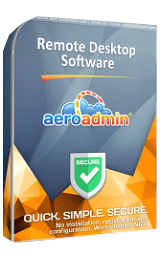

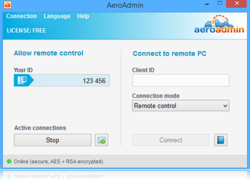
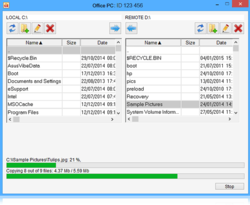


Possibly for the 1st time, GAOTD activation didn't work for me despite typing the email address correctly and putting PROGOTD as body. The send button stays inactive!
Save | Cancel
I keep getting "A required privilege is not held by the client" and I cant get past it to install it.
Save | Cancel
Rick, there is no installation, it's portable. It seems that you don't have Admin rights on your computer.
Save | Cancel
When i saw the name i thought it was some UI tweaker.....
Save | Cancel
Link received through mail is not working, please correct.
Save | Cancel
Registered smoothly.Not as feature rich as TeamViewer. But does the main job that you would expect from a remote desktop software (Remote access and file transfer) very well!
Save | Cancel
There are many who dislike 1 year licenses.
If this offer is one of them, it should be clearly stated in the offer
Sorry to look a gift horse in the Calendar,
Rob
Save | Cancel
Rob Crombie, it's not a one year license.
Save | Cancel
This program requires installation on both local and remote computers. Pray tell, how is installing AeroAdmin on a remote computer going to happen TOMORROW, after the GOTD offer expired?
Save | Cancel
Cannot download . When I try goes to a blank page
Save | Cancel
What is SIMS - I cannot find it!
Save | Cancel
Mark, read the ReadMe.txt file closely. It provides a link to the author's home page that explains graphically how to Pro.
Save | Cancel
Mark, if you would open this http://www.aeroadmin.com/en/profreegotd.html
you would see where to find it.
Save | Cancel
Is there any advantage this software has over the free Google Remote Desktop?
Save | Cancel
Don,
Yes. It's not Google.
Save | Cancel
PITA - activation process is too tricky, foreshadowing difficulty in use. One of the main things you tout is how SIMPLE to use - FAIL
Save | Cancel
No luck activating the Pro license. Tried a dozen times, following the readme instructions exactly, but it remains on Free license.
Save | Cancel
No hints? Too bad. We currently use a $2000 Teamviewer business license, and we're not too happy with the cost of the updates. It would have been interesting to try this alternative, but I guess we won't.
Save | Cancel
Been using Teamviewer for many years and have yet to find a reason not to use it.
Save | Cancel
TeamViewer is very buggy.
Save | Cancel
John, Very simple really. It's an indication that an existing, free product already does the same job and does it well, so no reason to try this particular offering. It just works. No specific comparisons required.
Save | Cancel
I entered both fields as required but the Send button is still greyed out. Can't send anything.
Save | Cancel
It seemed like I had to click twice on the send button before it did anything. Then I got a spinning circle for a while. After the spinning circle disappeared there was no further reaction. I restarted the program. Still says Free version. Tried the whole process again. Still nothing changed.
Save | Cancel
Because I continued to be puzzled by the fact that the MD5 count of the FREE and the PRO version are identical, I finally figured it out:
When you start the program, it attempts to connect to the server of the developer.
If your internet connection is not working, it will fail to connect, and the program has been coded to then display "License: FREE" on the GUI (and block the special PRO functions)
If, on the other hand, the connection is made, the developer's server will check whether you have a PRO license.
If you do, the server will cause the GUI to display "License: PRO", and you have all the PRO functions.
If you do not, "License: FREE" is displayed, and the program does not enable the special PRO functions.
If you have a PRO license, but start the program before you have an internet connection, the program will therefore appear and behave like the FREE version.
But as soon as you then connect to the internet, you can see the "License: FREE" on the GUI change, as if by magic, to "License: PRO".
William W. Geertsema
Save | Cancel
According to the comparison table at
http://www.aeroadmin.com/en/license_comparison.html
even the PRO version is limited,
like
Number of remote clients (per month) = 50, really? It doesn't matter whether i will need this much remote connections per month, it's still limited!
Save | Cancel
Previous giveaways of this program have been a limited-time license. No mention of that here. Is it a permanent license?
Save | Cancel
Felix Crevat, it is free, this giveaway should you some pro features, although i have no idea what exactly they are.
Save | Cancel
Felix Crevat, It's for One Year since it is the $59.90 plan that is for One Years: http://i.imgur.com/qf6zbNS.png
Save | Cancel
converted to pro instntly.
Save | Cancel
panda - thanks for warning! But does TeamViewer do the same?
Save | Cancel
glnz, I have not tested the TeamViewer.
Save | Cancel
glnz, I've been using teamviewer for about a year and it works great. Teamviewer must be installed on any PC you want to connect to. Run the program on your PC and on the PC you wish to connect to. Then call or text that person with the code presented on your screen and they do the same. Done now you control of their PC and they can monitor what you are doing.
Save | Cancel
gerrymar,
Save | Cancel
windows 10 the small window to enter:
Open SiMS window as stated in the picture
Type in:
1) Email field: noreply@aeroadmin.com
2) Message body: PROGOTD
3) Click send button
4) Restart AeroAdmin
Its on the windows10 desktop hidden off the screen cant be move to enter this info...is any one else having this problem
Save | Cancel
I ran the software and recorded all of the communication with aeroadmin via noreply@aeroadmin.com and can tell you this: This software registers your IP, all of your connections are sent to home base and they have back door access to your computer.
Deleted the software and all of the traces left behind. Good luck to the brave users.
Save | Cancel
panda,
Like you I became very worried, ... too late
How could you uninstall the software?
As permy comment, I cannot find any trace that Ihave installed the software, noistart shortcut, no entry in registry,nioentry inthe Programs and features soI can uninstall it from there.....
Could you see the application installed so you could uninstall it?
Or how did you go about it?
And yes... goodluckto the brave (or is it "silly") and to the people and companies they will try to help
Save | Cancel
panda, you mean communications via email, noreply@aeroadmin.com?
Save | Cancel
panda, i'm just wondering how can it comunicate with aeroadmin via noreply@aeroadmin.com, noreply@aeroadmin.com is the email address.
Save | Cancel
Ridiculous. "Back door" to your computer?? That's nonsensical exaggeration. How do you think two users can connect to each other not knowing the other's address? Simple: a third party server helps them exchange that info. Standard operating procedure for software of this type.
Save | Cancel
panda, for sure this is not the only software or developer that does this, one of the reasons I haven't tried "TeamViewer". I have downloaded it, but never installed it; always that nagging question as to whether it's safe. And I just don't have the time to check it out.
Save | Cancel
George, There is a nifty little program, by Nirsoft, titled "MyUninstaller": "http://www.nirsoft.net/utils/myuninst.html". I so very rarely use it to uninstall anything, as to be never, but what I like about it is that it records a wealth of information about every program you install. All Nirsoft programs are "FREE".
The program I use to uninstall ninety plus percent of the programs installed on my computer is "Revo Uninstaller Pro": http://www.revouninstaller.com, by "VS Revo Group", usually around forty bucks, but if you subscribe to their newsletter they will eventually send you an offer for a substantial discount and usually sooner rather than later. What I like about "Revo" other than the fact it is a first class uninstaller is that I can install all my programs with "Revo"; it records everything that is placed on your system during install, including registry entries and if you should decide to uninstall just click on the "Traced" tab and click "Uninstall". After "Revo" does the initial uninstall it will look for entries placed on your system after install; it does a rather nice job of this.
I use "Revo" and "MyUninstaller" in tandem for every uninstall I do. There is a "FREE" version of "Revo" which does and outstanding job of the uninstall process, but you can't install programs with the free version.
I don't suggest spending the big bucks, up front, for "Revo Pro", you can find it at reduced prices and sometimes for "FREE" if you look around. In the meantime there is a "FREE" program titled "ZSoft Uninstaller": "http://www.zsoft.dk/index/software_details/4", that isn't anywhere as fast as "Revo Pro", but does record the entire install process.
Of course you should be able to find all of these programs at your favorite download site, mine being "Softpedia", for many reasons.
Maybe someone else knows of other programs better than the ones I mentioned here.
Save | Cancel
krypteller, all of those files and registry entries look safe to me. I believe the files are for your license and the registry entries are things like where on the screen you last had the window.
I wonder if there are any other clues to determine what panda was referring to when he posted the original warning.
(As Dave said, during the time you're running the application it's probably OK that the application's traffic gets relayed to the company's servers. I'd think that would be required to provide the remote desktop service. But we want to be 100% sure that, when you quit the program, you've severed all such connections and that nothing else remains they can use to snoop or access your PC.)
Save | Cancel
ew, You have lot to learn my friend, the e-mail address is the data gathering place. It is hard wired in all of their software and is constantly sending data in the background without our knowledge. The format as e-mail is just to make you think there is nothing wrong.
Save | Cancel
Ray Eason, Panda is correct, I confirmed the findings. The entries in the registry are read only, proprietary and encrypted.
Save | Cancel
Dave, And that third party is recording all of your activities, is that is what you want from a software?
Also, they can log into any client who uses their software without your permission or ever you will know about it.
Save | Cancel
Dave, Simple, they just keep copy of your unique ID on their server and can access your computer any time without you knowing about.
This is what is written on their web site:
" password and ID is based on hardware configuration
Once launched for the first time AeroAdmin scans local computer hardware characteristics and generates ID based on them. ID remains bound to this computer. In combination with password such approach significantly improves security. "
As you can see they do not tell you that they have the unique ID for your computer in their possession too.
Save | Cancel
Dave, I forgot to tell you that this is not:
" Standard operating procedure for software of this type." as you said.
I have remote control software that does not involve third party server and only the 2 computers are connected with encryption.
Search around to find what " Standard operating procedure for software of this type." looks like without intermediate people reading your connections.
Save | Cancel
JonE, Teamviewer is very safe, as inas safe as thepeople using it
I have, opn one occasion called Yahoo support, using anumber posted on their forum and I ended up with a chap in India offering to assist me by connecting into my computer using Teamviewer.
So far so good, even though I was not keen on that... I was at the end ofmy tethers and, support is often like that... remote access to fix an issue
Except that when preparing to allow access Teamviewer givesme a message telling me that the other party is using an unregistered version at which point I clicked that bona fide support would not use unregistered versions so these guys must be crooks ...
I had very similar experience with people using Logmein....
Both are very secure business grade applications
My only issue/reason why I am looking at other aps is that Teamviewer and Logmein are free only for private use and are quite expensive to use for business so there is an areawhere a smallbusiness cannot really afford to buy and use Teamviewer forbusiness, untilt hey have a certain volume of business to at least cover the cost
Save | Cancel
JonE, Thanks, John, :-)
Save | Cancel
krypteller, Many thanks for your kind help
I had opened the registruyy and searched for aeroadmin and it returned nothing
I eventually searched for just aero and amongthe miriad of windows aero-everything, I found some of th eentries you mention but I will not gobackand have another go
Many thanks
Save | Cancel
panda,
DNS Query(play.google.com)
DNS Query(wide-play.l.google.com)
DNS Query(sway-cdn.com)
DNS Query(auth10.aeroadmin.com)
IN,TCP - HTTPS,37.48.115.46:443,192.168.1.3,\Device\ImDisk0\AeroadminPro41-rt39dk\AeroAdmin.exe
OUT,TCP - HTTPS,192.168.1.3,37.48.115.46:443,\Device\ImDisk0\AeroadminPro41-rt39dk\AeroAdmin.exe
DNS Query(v10.vortex-win.data.microsoft.com)
DNS Query(raw.githubusercontent.com)
DNS Query(github.map.fastly.net)
DNS Query(wpad.Home)
Nothing like you said about "via noreply@aeroadmin.com"
Save | Cancel
ew, all of the communication goes to their servers and then it is forwarded to the remote computer. You need special tracing software to recreate what panda did.
Save | Cancel
matt, what special software? Tell me.
As far as i'm aware from home computer it's not possible to track software trafic that goes to server and from server to a remote computer. You need to somehow be connected to server to track that.
Save | Cancel
matt, you can track traffic from your computer to server..but not from server to anohter computer,
Save | Cancel
Win 10: After many failed attempts, I tried the reboot of my computer and it worked.
Save | Cancel
Followed Steps as given in README.text
Also got one email from AeroAdmin mentioning ticket received
But still when we restart AeroAdmin it shows LICENCE: FREE
Save | Cancel
SOLVED.
In email field I was typing my own email id instead of noreply@aeroadmin.com
Sorry for the trouble
Save | Cancel
I don't see a mobile client in the app store, which is pretty much standard for the genre, such as Teamviewer, Splashtop or even straight up VNC.
Save | Cancel
I push on sisms and wrote in the info to get the paid version and restart it, but it still after say it are free, so how long time it take to be pro? And what are the diffrence between free and paid, what can you do with paid as you not can with the free version?
Save | Cancel
ComputerMan,
Mine went pro almost instantly.
Did you follow all of the steps:
1. Open SiMS window as stated in the picture; http://www.aeroadmin.com/en/profreegotd.html
2. Type in:
1) Email field: noreply@aeroadmin.com
2) Message body: PROGOTD
3) Click send button
4) Restart AeroAdmin
Give it another try!
Save | Cancel
In email field you might be typing your own email id instead of noreply@aeroadmin.com
Save | Cancel
For those trying this, how does it compare to TeamViewer? Does this work for remote access from outside the NAT?
Save | Cancel
glnz, Key Features:
Works without installation and configuration;
********>>>>>>>Connects computers behind NAT; **************<<<<<<<<<<<
Branding + access rights preconfiguration;
Built-in ticket sending system for helpdesk;
Small in size, portable;
Secure File Transfer;
Unattended access;
Remote user logoff, reboot (including in safe mode);
Total AES + RSA encryption;
3-factor authentication;
Unlimited concurrent sessions.
Save | Cancel
glnz, Hello, I love team viewer! I am able to do file transfer protocol, remote printing, VPN through a proxy server provided by team viewer when I connect as though I was locally on LAN of the computer I'm connecting to, video calls with audio over IP as well as seeing remote screen obviously! Oh yea! Wake on LAN is supported too!! My favorite part is to wake my desktop remotely from iPad teamviewer app and then connect all rolled into one. I did not pay for it. I have the free version. I am able to have as many desktops/computers on my account is I want, the only restriction is at the end of each session a dialog box pops up saying thank you for using TeamViewer fairly. The reason being is number one it's free, number two they don't want you using it for commercial business that's the only restriction. I absolutely love it and would highly recommend you go with team viewer over today's program. Hope this help! -Joe
Save | Cancel
Joe - This offering sounds pretty good, but I too find the TeamViewer (Free version), pretty hard to beat. Been using that for personal use to help family, friends and neighbors for several years, as well as for accessing my own computer remotely from an iPad Mini. It's secure and very versatile, with numerous settings available. They update it regularly, which is the mark of well-maintained software. Since I have no need to use it for commercial purposes, that limitation isn't relevant in my case.
Save | Cancel
Installed successfully with some hand-holding in Win10 x64 Anniversary Edition. You MUST unzip the file, and you MUST run it as Administrator, and you MUST follow the registration instructions in the README file exactly as they are provided. It does NOT appear to install like a "normal" program, so I had to add an AeroAdmin folder in the 'C:\Program Files (x86)' folder manually and copy the unzipped files there. Have not yet tried its functionality.
Save | Cancel
Connections with Windows 10 works fine. We bought the "Business" license, but i've been able to do that with a previous giveaway ("Pro" edition) and i'm pretty sure it works with "free" edition as well.
Save | Cancel
Hi,
After manip for activation, it's always mentionned " FREE "; Is it normal ?
Thanks
Save | Cancel
Razibus, no.
Save | Cancel
Razibus, it's normal if you haven't restarted it after activation manip.
Save | Cancel
The executable extracted from the ZIP file of this offer has the same build number, build date, and MD5 count as that of the free version which may be downloaded directly from the developer's website.
The program looks interesting; good thing that it is portable.
William W. Geertsema
Save | Cancel
William W. Geertsema,
I almost didn't install because of this comment. However, after following the instructions in the "Readme File" the program registers as the PRO version and therefore, I would presume, has a different MD5 count.
Quite a fun program, although my Desktop, Laptop and Netbook are all networked, with this program I can work on one of the devices from another.
I know there are other programs that can achieve the same results, but this one was on offer and sparked my curiosity. Also, my systems are a mixture of Windows 7 and Windows 10and it works on all. Worth downloading.
Save | Cancel
Seems to be some confusion here as to what this giveaway actually is. Here's the developer's comparison chart:
http://www.aeroadmin.com/en/license_comparison.html
Windows 10 users might also wish to note that no mention of compatibility with that OS appears on the website:
http://www.aeroadmin.com/en/features.html
Save | Cancel
MikeR, So which do we have on GOTD... Free, Pro, Business or Corporate?
Save | Cancel
pleaseexpplain, it's Pro
Save | Cancel
MikeR, fuk windows 10 users they are all DUMB
Save | Cancel
I'm little confused- why there is a note in Readme.txt: "3) Strictly non-commercial usage"
Even lower=free version of Aeroadmin is "Free for home use and commercial use"..
Save | Cancel
1. Download now shows, 404 error, page not found.
2. Its website and software looks same like AMMYY ADMIN. And don't know but GOOGLE CHROME and My antivirus software do not allow to visit AMMYY ADMIN website ammyy.com or download anything from it.
3. Even icon of AERO ADMIN looks same like AMMYY ADMIN....I checked icon my download software from AERO ADMIN website.
I feel this is doubtful.....
Save | Cancel
no good for me trying to connect to others who have windows 10 and help them team viewer supports windows 10 so i have to stick with that
Save | Cancel
Windows has its own remote desktop, and Team Viewer is free. Aero Admin looks and feels just like Team Viewer, just don't see what's the point since AeroAdmin site says "AeroAdmin - FREE and EASY remote desktop software! Set up remote desktop connection within a few seconds!".
Then under "Aeroadmin advantages" --- "Free for home use and commercial use." So it's free, even for commectial use?!
Save | Cancel
TeamViewer is not free for commercial use.
Save | Cancel
David, yes, but i don't need commercial usage.
Save | Cancel
For the people always asking for the Software to be made Portable,apparently this one IS Portable.
Save | Cancel