Every day we offer FREE licensed software you’d have to buy otherwise.
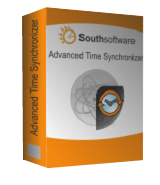
Giveaway of the day — Advanced Time Synchronizer 4.3
Advanced Time Synchronizer 4.3 was available as a giveaway on February 26, 2016!
Advanced Time Synchonizer offers millisecond time synchronization accuracy (by contrast, build-in Windows time synchronization offers only second accuracy). The software keeps PC clock synchronized by polling time servers on intervals. It can be installed as a time server for local area network, as well as a service to work transparently for logged on users. You can find other features on the official web site.
System Requirements:
Windows 2000/ XP/ Server 2003/ Server 2008/ Vista/ Server 2012/ 7/ 8/ 8.1/ 10 Desktop 32 or 64-bit operating system.
Publisher:
SouthsoftwareHomepage:
http://www.advtimesync.com/File Size:
13.2 MB
Price:
$19.95
Featured titles by Southsoftware
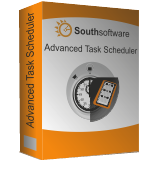
Advanced Task Scheduler is a multifunctional task scheduler, which allows you to automate all your day-to-day tasks: launch programs, shut down your system, establish network connections and much more.
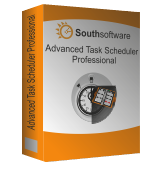
Advanced Task Scheduler Professional comes with more build-in scheduled actions, which can run complex automations, involving conditional IF/ELSE statements. In addition to scheduled actions, Advanced Task Scheduler Professional focuses on flexible and complex schedule types. This means that you can use one schedule type inside of another. For example, you can schedule a task to run secondly (minutely or hourly) within a day, or within a week or month.

Run scheduled tasks on one computer and manage them on another computer. This is a client/server task scheduler which allows you to manage your scheduled tasks remotely. Clients and servers are connected by a secure TCP/IP connection, so that the data cannot be deciphered by third parties and remains confidential.
GIVEAWAY download basket
Comments on Advanced Time Synchronizer 4.3
Please add a comment explaining the reason behind your vote.


If Windows fail, but this won't fail...
Save | Cancel
Glad this is being offered. I was in the middle of trying to split atoms in my particle generator, but I needed a more accurate time piece. Thanks.
Save | Cancel
To the vendor SOUTHSOFTWARE,
Question: Are you offering a discounted price/coupon for GOTD users who are impressed with what they see, and want to purchase Adv Time Sync LiCENSE(s)?
Save | Cancel
J S Please feel free to contact us regarding this at http://www.advtimesync.com/support.html
Save | Cancel
I would think that this program - just like the company's other products relies on Online product activation and uses unique hardware identification.
I'd be prepared to bet that you can NEVER re-install the product using Today's GOTD ACTiVATiON Code
Save | Cancel
Silly program for home use. Now, if you need to schedule that next orbital capture of your supply capsule, I can see using it, but.....
Save | Cancel
What´s about the time the signal needs from PC to server? When this tool say it sets the clock in ms it´s a big fake...
Save | Cancel
Excellent tool to keep a home theater PC behaving properly. Windows' built-in time sync seems to work only manually, despite its settings, and the clock runs fast. Eventually, programs start to get cut off at the beginning. I have enough to do in my day without remembering to adjust the clock on my computer on a regular basis. This software is a time saver - easy to use, and completely automatic.
Save | Cancel
S. Pupp I had to get a new computer in November and I am running into the same thing. Windows 10 will not keep time.
Save | Cancel
Velvet
The following are my settings. If they don't work, look into firewall issues, and give permission to the software:
Settings:
"Run" tab
Startup: - Auto start the program
Options: Synchronize time when program started,
Minimize to system tray instead of close,
Hide window after time correction,
Hide even if attempt fails.
"Operation" tab
Log file: Write time server connection log
"Service" tab
Service Install service,
Service settings Allow time synchronization from non-administrator accounts
"Time servers" tab time.nist.gov (SNTP; UDP/IP)
"Scheduling" tab
Auto start time correction every day
"Local server" tab left at default settings
"Sounds" tab turned all the blasted sounds off
"Dial-up" tab left deselected
"Proxy" tab left deselected
"Statistics" tab deselect "Do not save statistics information"
These settings work fine on my work computer running Windows 10, as verified by the Statistics tab and time server connection log (viewable from the "Operation" tab).
Save | Cancel
S. Pupp Thank you for your response. I found out what might be the issue I was having which also is why it took me so long to respond to your comment. The memory module (card) failed in my computer so I couldn't even get my computer started. I guess it was defective when I got the computer which gave me the time issues and perhaps my USB issues.
Save | Cancel
I run XP inside a virtual machine under Vista. Sometimes instead of closing the session, I freeze it (save machine state). When I restart it, the clock will be off by however long the session was frozen. I too often forget to synchronize my clock which has created problems. I need something that can be adjusted to syc more often than the windows native app. As soon as I restart is best. Now using chronograph free (has a timed nag splash screen), but willing to try this as potential substitute/backup.
Save | Cancel
TK
Thank you for your response. As I hinted at already, restarting the virtual machine is not always my preferred option (there's no point in saving the state if you just come back and reboot is there?) And also as I mentioned, I too often forget to manually reset using the native XP program. I am already using chronograph free which has a nag screen countdown timer that you have to acknowledge each time it is opened. But that is not a concern from a saved state, and the program allows sync frequency to be adjusted down to a minute. Or you can manually sync from the system tray. What I don't like is the app seems a little power-hungry as other apps may freeze each time it syncs. My browser in particular.
Does the app you recommend overcome either or both of those problems? And can sync frequency be adjusted to minute or less? Or in lieu somehow detect (the primo solution) the time differential within a minute or less and sync automatically. It all comes down to by being able to get to work quickly without risk of an unsynced clock time-stamping incorrectly.
Save | Cancel
Lots of great free software options.
The nerdiest/geekiest is from https://www.meinberg.de/german/sw/. (It's what I'm using now.)
However, a long standing easy to use favorite is D4 from Thinkman. http://www.thinkman.com/dimension4/default.htm
Save | Cancel
20 bucks to set my clock? Really? Windows has a built-in "service" that allows your PC to reference an atomic clock server, such as the atomic clock servers operated by the National Institute of Standards and Technology (NIST) in the United States.
And here's a free, opensource tool that does all this for you (works fine on Win10)...
http://www.timesynctool.com/
Save | Cancel
May be useful. I fly Southwest airlines about once or twice a year. The boarding pass must be obtained online beginning EXACTLY 24 hours from the scheduled takeoff. There is no assigned seating on SW, so your location when you board the plane is determined by this method. The earlier you get the boarding pass, the earlier you get to board the plane.
Save | Cancel
Frk040
And you can fill out the forms in less then one second, the time for the 'normal' lag?
Save | Cancel
TerryB
No forms to fill - Your login and password are already filled in.
You press 'Enter" and you're logged in and assigned your boarding location.
After that, you can take your time and complete application.
Actually, a few milliseconds will not make that much of a difference - you might get a few spaces ahead - I'll let you know in September.
Have a pleasant day.
Save | Cancel
Frk040
Maybe the error on your clock will be to your benefit, unless of course, Southwest uses their clock. What a silly discussion.
Save | Cancel
Frk040
What if your synchronised-to-the-millisecond clock is not matched by Southwest's clock?
Save | Cancel
A millisecond synchronization within a home computing environment is not only useless but an impossible task. Such a degree of synchronization is only feasible using dedicated local and network hardware/software not available to the general public, unless you are a millionaire prone to invest hundreds of thousands dollars in such a useless toy.
Don't waste you limited computing resources installing applets like that.
Save | Cancel
Luis
Well Softshape dot com's Chameleon Clock v5.3.1 includes a latency adjustment that allows for the differing amounts of time (normally in milliseconds) that it takes for the program to connect with up to 10 different servers around the world and it will adjust the PC's clock until the time is millisecond perfect.
It is the only OATS compliant clock (meaning it keeps logs of connections and adjustment of times) that's affordable and it was a GOTD Giveaway about 5 years ago
The only trouble with Chameleon Clock I know of, is it was written using Borland Delphi 32 bit (from memory) and depending on the computer it can be a little buggy and may crash/require a program restart
Save | Cancel
Im happy if I know what day it is. Keeping time that accurate would be helpful to some businesses etc but not the general public. Especially for a fee.
Save | Cancel
Try this for free!!
http://www.drive-software.com/freedesktopclock.html
Save | Cancel
The description does say it is freeware, and syncs to atomic time servers. There is an option to upgrade to a version with an alarm for $14.95.
Save | Cancel
This is awesome! I was a full 4.35 milliseconds late for work the other day. My company has a strict policy, so they refused to pay me for it and I got written up.
Save | Cancel
Neb
Well, that comment got my day started with a grin.
Save | Cancel
The main reason the NTP Internet Clock in Windows doesn't work seems to be your IP-address gets blocked.
I.e. if (as I am) is in Norrway try to contact time.nist.gov, I'll never get a response (since my IP is outside USA).
In my cast, I can use one of the servers listed here:
http://www.pool.ntp.org/zone/no
Or if you're in Denmark:
http://www.pool.ntp.org/zone/dk
Works very well; you'll get a response in a few milliseconds.
Save | Cancel
SnurreSprett
Hmm, time.nist.gov works fine here in Finland.
Save | Cancel
Takiainen
Terve-Terve.
Good for you then. Norwegian IP's are maybe blocked by time.nist.gov or something else is blocking UDP port 123 to get through.
Save | Cancel
SnurreSprett
I have tried all the time servers in Win 10 and my clock still keeps stopping and once I shut down, I have to manually restart the clock again. Each and every day, it gets frustrating after awhile. I am in USA.
Save | Cancel
Velvet
Buy a new mainboard battery.
Save | Cancel
Burni My desktop computer was just purchased November 2015 and it has been going on since the first day. It was a Win 8 system that I upgraded to Win 10 the day I brought it home.
Save | Cancel
Not for the first time (aaaargh) an app gets saddled with a retail price that works against it -- as here, where though free today, a potential $19.99 bill awaits in the event of a re-install. That prospect may be OK for those seeking more than a fast, simple, accurate synchronisation, but I'm not running a lab, just a home computer. For that reason I have a small icon TIME in my Firefox favorites bar which I click on as and when to go here:
http://time.is/
Thanks then, GOTD, and thanks, too, to today's developer, but the potential $19.99 wallet hit is much too much when that very handy little website is always free. Developers do have to cover their costs, but equally, they need to price their products in awareness of what's already out there in the marketplace. At $4.99 (or less) Advanced Time Synchronizer might have a brighter commercial future.
Save | Cancel
Was surprised by the size of the program file for what appeared to be a simple problem, namely that of an accurate time on your PC.
Decided to look on the Internet regarding this problem and was surprised at the difficulty it presented.
Here are some links that discuss it further:-
http://stackoverflow.com/questions/97853/whats-the-best-way-to-synchronize-times-to-millisecond-accuracy-and-precision-b
http://gpsinformation.net/main/gpstime.htm
To those who have only enjoyed the luxury of an accurate watch have missed out on so much fun; waiting for someone in the rain but your watch was 10 min fast and their watch 10 min slow and they were habitually late. Happy days!
When attempting to install today's offer the selection of what to install confused me, " Will be installed on local hard drive," and ": Entire feature will be installed on local hard drive."
Didn't want to install a set of languages and other bits and pieces decided not to bother until someone more capable than myself explained.
Save | Cancel
Today's offer isn't for me, because I am still using an awesome freeware program called Time Synchronizer from 2003.
It has a modern looking GUI that is simple and classic. I now wonder what is the oldest piece of software in my PC.
It's an on-demand time syncing software that complements Windows built in time sync, so if ever you mess with Windows Calendar and/or time by hours, the Time Synchronizer software will instantly sync your PC clock to an Atomic Clock.
To be sure, the "instantly sync" is when you use a shortcut to Time Synchronizer program and provide two arguments of the desired Time Server and single letter of Y so that it sets the time in an on-demand method.
Both those arguments, in the Windows Shortcut, should be quote-less.
My current Time Server choices in the "time.txt" file is as follows, and is used when using the GUI:
#NTP servers list
ntp.nasa.gov
time-a.nist.gov
ntp2.usno.navy.mil
tock.usno.navy.mil
The above list should be revised for your location, just Google Time Servers to find the best one in your region.
Time Synchronizer: http://www.itsamples.com/time-synchronizer.html
Thanks GOTD for offering some new, and thanks Southsoftware for re-inventing the wheel with new options that are included in your version, but I'll stick with what works for me.
Save | Cancel
I would realy want to know in what non commercial application, one need to have "millisecond time synchronization accuracy"?
I don't wear a watch at all.
Save | Cancel
Adif
me. lol...
I have OCD and my clocks have to be as accurate as possible...
that part's true, but seriously i DO see your point and it's valid...
Save | Cancel
jack
Me too. LOL
Suffer from ADHD (with a "side order" of OCD) and all my clocks (mostly atomic) click in eerie unison. (g)
BUT...
I'm also an amateur astronomer and run my "go-to," computerized telescope - and CCD Imagers - from my laptop, so having computer time down to a "nano-second accuracy" IS critical for ME.
So thanks GOTD & Southsoftware.
Looking forward to using this.
Save | Cancel
Adif,
Amateur radio (ham radio) has a digital mode called JT65 which requires accurate time to synchronize the communication between two stations.
Save | Cancel
jack
I suffer from CDO, which is like OCD but in alphabetical order as it SHOULD be!
Save | Cancel
Karl
I suffer from COD, everyone wants me to pay them when I get stuff!
This is of no use to me, so I won't even vote on it.
Save | Cancel
The most distinct feature of this program seems to be that every windows version is supported. A lot of features are mentioned, but they are not spectacular e.g. that is "waits for an established dial-up connecttion", "shows balloon tips when time is synchronized", that there is is al list of time servers available in the program.
The awards also pushes the product a bit too much over the edge. http://www.advtimesync.com/awards.html
As far as i know time synchronisation over internet is supported since windows 2000. I like that it remembers of the good old times but it is also a bit depressing to see it still around.
Save | Cancel
So, this does what Windows already have by default?
And costs $19.95 ? (outside today)
Even the "extras" are useless... The most possible usuable extra is the "local area network" sync, but even that is put aside, as Windows already hdoes the sync automatically...
Save | Cancel
DJPRMF
The clock in my wife's laptop stops when the laptop is switched off. The battery is OK. She uses her laptop once a week at the most. So she has to synchronise the clock manually after each start. She keeps forgetting how to to that. This means she cannot use SSL-connections:
http://security.stackexchange.com/questions/72866/what-role-does-clock-synchronization-play-in-ssl-communcation
https://technet.microsoft.com/en-us/library/cc780011%28v=ws.10%29.aspx?f=255&MSPPError=-2147217396
Now the giveaway will set the clock automatically at each boot. Saves her buying a new laptop.
Save | Cancel
gergn
If the mainboard battery is still in order then the fault lies with the mainboard.
At boot it cannot set date and time anyway, only once connection to the internet has been made.
A small, but significant difference.
Save | Cancel
gergn
In short, what Sigrid.DE recommends is that you ask a technician to check your Bios battery or do it yourself with the help of an screwdriver and voltmeter. By the way, if your battery is faulty the laptop may be losing other Bios configurations as well. On the other hand if the motherboard is faulty you must decide what to do next.
Good luck.
Save | Cancel
Sigrid.DE
It depends on the definition of "boot" you use. See
http://searchwindowsserver.techtarget.com/definition/boot
where it is suggested the booting is finished as soon as the OS is running. If you use that definition, you are right. I should not have used the term "boot", but "startup". But in many cases there are a number of Windows programmes that the computer runs before "it's ready for users to run applications."
In my wife's case, she will have to wait until the giveaway has retrieved the correct date and time from an internet time server. Because only then she can start her browser to use SSL. And I am not going to teach her the fine difference between booting in ther strict sense and in the practical sense:
https://en.wikipedia.org/wiki/Booting
I might even put a tool on her laptop that will start her browser automatically only after the giveaway has done its work:
http://lifehacker.com/5425289/five-best-startup-management-tools
It is a nice thing (Imy wife is Dutch, not Scottish) that she can use an old laptop with a faulty mainboard;) At least for the time being ...
Save | Cancel
Luis
I wrote "the battery is OK" because I checked it with a voltmeter. Apart from the clock synchronisation problem my wife is happy with her laptop.
Because of my work I bought a new laptop every time Microsoft produced a new OS: XP, Vista, W7, W8 and finally W10. The old ones now all have W10. The oldest is from November 2006 ...
Hardware seems sturdier dan software.
So if her laptop dies, she can take over one of my spares.
Save | Cancel
gergn
If you want to redefine what booting a PC means then I won't stop you :-).
Faults in mainboards can be trivial or significant. Often referred to as slow death.
Whatever it means in your case nobody knows.
All I know is that false economy is neither thrifty nor clever, in case of a "working machine" the exact opposite.
In my language typically assigned to a person referred to as a DAU (duemmster anzunehmender User) or in a more friendly way, the problem sits in front of the monitor.
Good luck to you.
Save | Cancel
Sigrid.DE
What is wrong to keep using something that is working and discard it only when it is broken?
All my wife's data (mail and otherwise) are in the cloud. She can do all her work on any of the six laptops in the house. And on her iPad and my chromebook.
Save | Cancel
TK
I have a old, spare laptop from 2002? with WinXP.
It's slow; so I drink coffee.
Also the sound is not good; there is sound, but cracking.
Someone said that I should repair it. Why? just a spare, old and only used for experiments.
Cost of repair: a new motherboard of 12 years old: about € 300. And a new one cost € 200,-
I have saved that 300 and together with other savings bought in a new notebook with 16 times memory, 8 times more CPU and 50 times more HD.
And 50 times faster.
If I did repair the old one, I could have bought a notebook with 4 times CPU, 4 times memory and 10 time more HD.
And 10 times faster.
And the old one waits for another experiment. in silence :-)
Save | Cancel